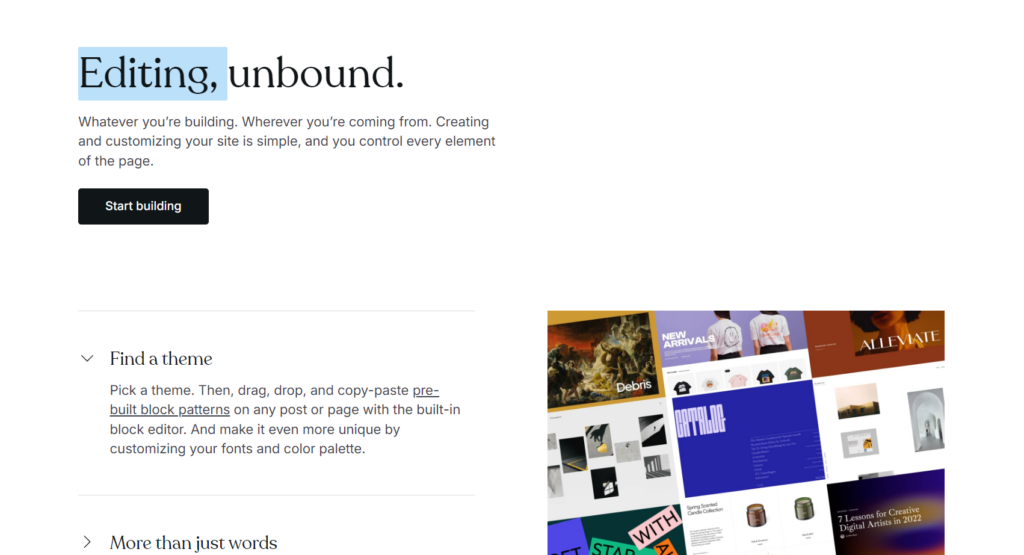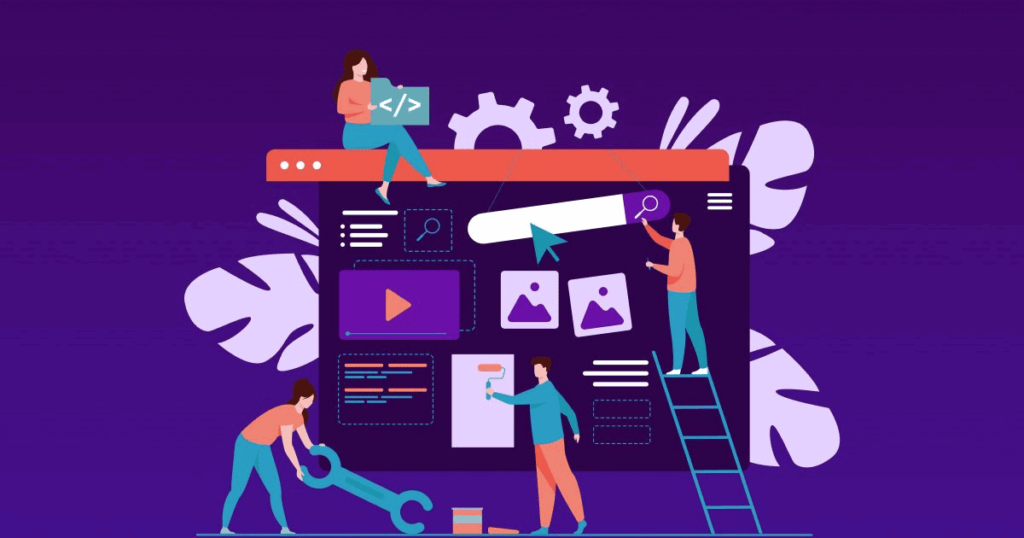Table of Contents
Our Verdict
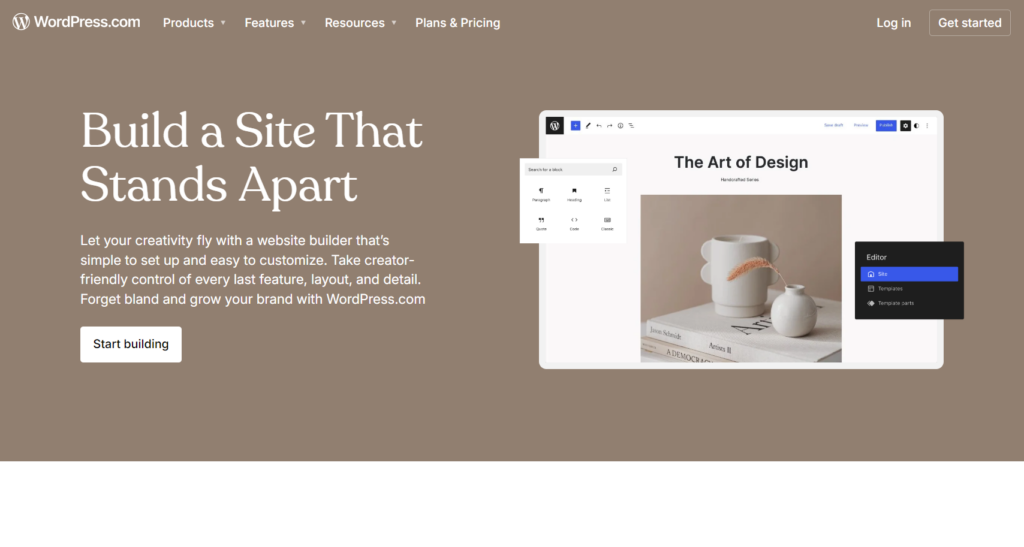
WordPress should be at the top of your list if you want a versatile and powerful website builder. It stands out for its extensive customization options, supported by thousands of themes and plugins, allowing you to create a site tailored precisely to your needs. Whether you’re a blogger, small business owner, or running a large enterprise, WordPress offers robust SEO capabilities and a strong content management system to enhance your online presence.
However, be prepared for a steep learning curve, ongoing maintenance, and potential performance issues with heavy content or numerous plugins. Despite these challenges, the platform’s scalability, cost-effectiveness, and the backing of a large, supportive community make it an excellent choice. If you’re willing to invest the time to learn and maintain it, WordPress offers a highly customizable and powerful solution for building and managing your website.
Pros
- Allows you to tailor your site precisely to your needs and preferences with its extensive flexibility and customization.
- Has the capacity to grow and adapt as your site expands.
- Offers SEO-friendly built-in features and plugins that help you enhance your site’s search engine visibility.
- Has user-friendly content management tools, including a block editor and media management features that make creating and managing content straightforward.
Cons
- Has a steep learning curve which makes it challenging to master initially, particularly when dealing with advanced customization and settings.
- Experience performance issues such as slow loading times and conflicts between plugins.
- Requires ongoing maintenance and security to keep its core, themes, and plugins secure and functional, which can be time-consuming and requires vigilance.
MORE >>> Weebly Website Builder Review
Who WordPress Website Builder Is Best For
Make Use of WordPress Website Builder If You:
- Value Flexibility and Customization with your website’s design and functionality.
- Are a Content Creator or Blogger seeking advanced blogging and SEO tools.
- Run a Small to Medium-Sized Business needing a professional and functional site.
- Need SEO-Friendly Features to enhance your site’s search engine visibility.
- Require E-Commerce Capabilities for setting up and managing an online store.
- Appreciate Responsive Design to ensure your site looks great on any device.
- Seek Community and Support from a vast network of developers and resources.
- Want to Scale Your Website for handling a range of site sizes and complexities.
Who WordPress Website Builder Isn’t Right For
Consider Other Alternatives to WordPress If You:
- Prefer a Simpler Interface for straightforward website building without extensive customization options.
- Focus on Design-First Needs where aesthetic templates and design features are paramount.
- Need Integrated E-Commerce Solutions with built-in features rather than additional plugins.
- Desire a Managed Hosting Solution where hosting and website management are bundled together.
- Look for an All-in-One Platform offering combined website building, hosting, and support.
- Have Specific Security and Compliance Needs requiring specialized security features and compliance standards.
- Require Highly Specialized Features that are not easily available through plugins or themes.
What WordPress Website Builder Offers
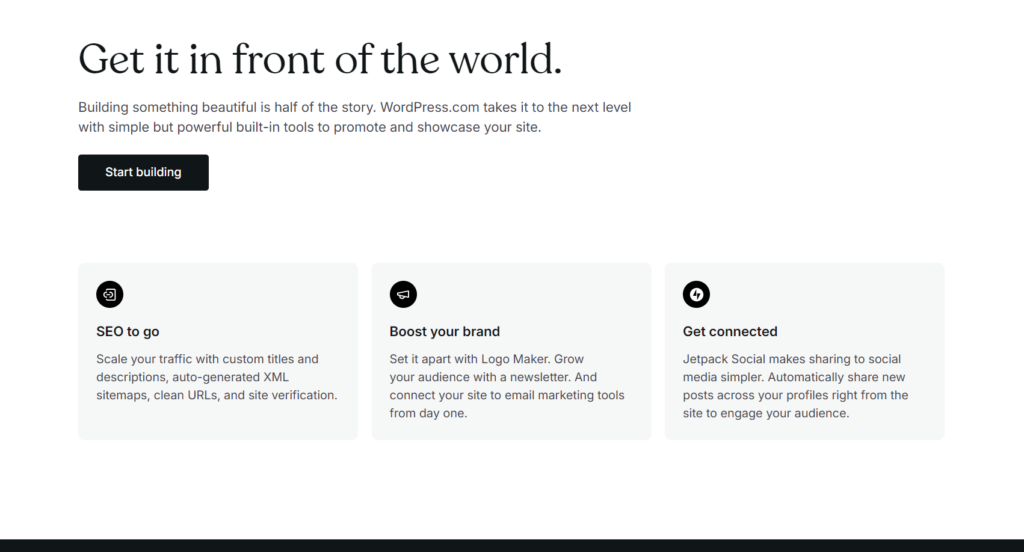
WordPress is not just a usual website builder because it offers you mouthwatering features that include:
Extensive Customization
Enjoy the freedom to personalize your site with a vast selection of themes and plugins. Whether you want to adjust the layout, change colors, or add unique features, WordPress provides the tools you need to make your website truly your own.
User-Friendly Interface
Benefit from WordPress’s intuitive block editor, Gutenberg, which simplifies content creation and management. You can easily drag and drop elements to build your pages, making it straightforward to design and update your site without needing coding skills.
Advanced SEO Tools
Optimize your website’s visibility with built-in SEO features and powerful plugins like Yoast SEO. These tools help you fine-tune your content, improve search engine rankings, and attract more visitors to your site.
E-Commerce Integration
Set up and run an online store effortlessly using plugins such as WooCommerce. From managing product listings to processing payments, WordPress’s e-commerce solutions make it easy to create a professional online shopping experience.
Responsive Design
Ensure your website looks great on any device with WordPress’s mobile-friendly themes. Whether your visitors are using smartphones, tablets, or desktops, your site will adapt seamlessly to provide an optimal viewing experience.
Robust Content Management
Take advantage of WordPress’s powerful content management system to handle large volumes of content efficiently. Organize posts, pages, and media with ease, and keep your site running smoothly even as it grows.
Community and Support
Access a wealth of resources from WordPress’s vibrant community. Join forums, read tutorials, and seek guidance from professional support services to help you resolve issues and make the most of your WordPress experience.
Scalability
Grow your website with confidence using WordPress’s scalable platform. Whether you’re starting with a simple blog or developing a large, complex site, WordPress can handle your needs and adapt as your site evolves.
Where WordPress Website Builder Stand Out
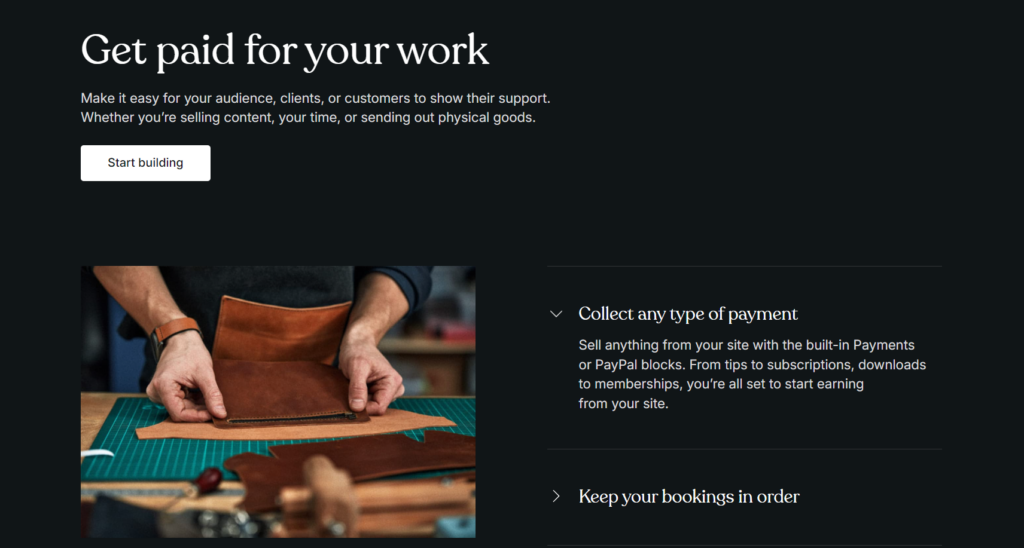
Customization Flexibility
WordPress truly shines when it comes to customization. With its vast library of themes and plugins, you have the power to personalize every detail of your site. Whether you’re aiming for a sleek, modern look or a unique, niche design, WordPress provides the tools to make your vision a reality. You can adjust layouts, colors, fonts, and functionality to ensure your website stands out and meets your specific needs.
Content Management
WordPress was built with content management in mind, and it excels in this area. Its robust system allows you to easily organize, schedule, and manage your content. If you frequently update your site with blog posts, articles, or multimedia, you’ll appreciate WordPress’s intuitive tools for keeping everything structured and accessible, ensuring that your content remains fresh and engaging.
SEO Capabilities
If improving your site’s search engine ranking is a priority, WordPress offers powerful SEO tools. With built-in features and plugins like Yoast SEO, you can optimize your content to boost visibility and attract more visitors. WordPress helps you handle metadata, keywords, and sitemaps effectively, making it easier to enhance your site’s performance in search results.
Community Support
One of WordPress’s greatest strengths is its vibrant and supportive community. Whether you’re a newbie or an experienced user, you’ll find a wealth of resources at your disposal. From active forums and detailed tutorials to professional support services, the community is there to help you troubleshoot issues, learn new techniques, and get the most out of your WordPress experience.
Plugin Ecosystem
The sheer volume and variety of plugins available on WordPress set it apart from many competitors. With over 50,000 plugins to choose from, you can extend your site’s functionality in countless ways. Whether you need to integrate social media, add advanced analytics, or enhance e-commerce capabilities, there’s likely a plugin that fits your needs.
Scalability
WordPress is designed to grow with you. Whether you’re starting with a personal blog or developing a complex corporate website, WordPress can handle it. Its scalable architecture ensures that your site can expand and evolve as your needs change, accommodating everything from increased traffic to additional features.
Responsive Themes
In today’s mobile-driven world, having a responsive site is crucial. WordPress excels here with a wide range of mobile-friendly themes. These themes ensure that your website looks great and functions smoothly on all devices, from smartphones to tablets and desktops, providing a seamless user experience regardless of screen size.
Open Source Nature
The open-source nature of WordPress offers complete transparency and flexibility. You have full access to the source code, allowing you to customize and extend your site in ways that are not possible with proprietary platforms. This freedom lets you tailor your website’s functionality and design to your exact specifications, making WordPress a versatile choice for any project.
PRO TIPS >>> Weebly Ecommerce Platform Review
Where WordPress Website Builder Fall Short
Despite all the amazing standout features that WordPress offers, there are still few parts you must pay attention. For instance you need to watch out for the:
Learning Curve
WordPress’s extensive features and customization options can be overwhelming for beginners. It takes time to familiarize yourself with the platform, and the complexity of its tools and settings may pose a challenge if you’re new to website building.
Maintenance and Updates
Keeping your WordPress site secure and running smoothly requires regular updates. Themes, plugins, and the WordPress core itself need to be updated frequently, which can be time-consuming and may occasionally lead to compatibility issues.
Security Concerns
Due to its popularity, WordPress is a frequent target for hackers. While there are many security plugins and practices available, ensuring your site is fully protected requires vigilance and proactive measures, which might be daunting for those without a technical background.
Performance Issues
WordPress sites can experience performance issues, particularly if they are loaded with plugins or have not been properly optimized. This can lead to slower load times and impact user experience, especially for sites with high traffic or large amounts of content.
Cost of Premium Features
While WordPress itself is free, many of the premium themes, plugins, and additional services can be costly. The expense of purchasing and maintaining these premium options can add up, which may not be ideal for users on a tight budget.
GET SMARTER >>> GoDaddy Website Builder Review
How to Acquire and Use WordPress Website Builder
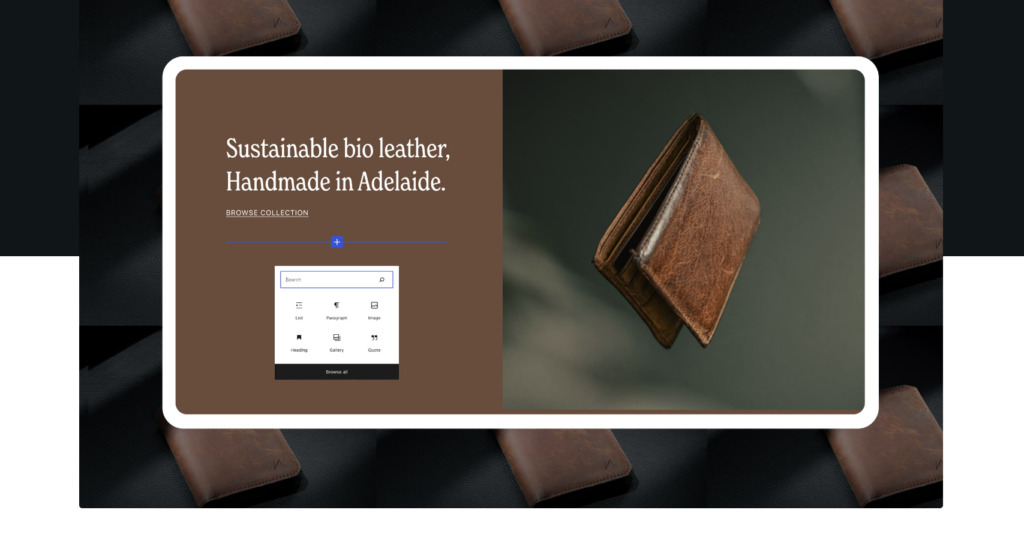
To acquire WordPress is so easy that even if you lack coding expertise, building your website will be like a walk through the park. Here’s a guide to help you get started with WordPress:
- Choose Your Platform: First, decide between WordPress.com, which is hosted by WordPress, and WordPress.org, which requires you to handle hosting yourself. WordPress.org provides more control and customization options, making it suitable for those seeking greater flexibility.
- Select a Domain Name: Choose a unique and relevant domain name for your website, such as yourwebsite.com. This domain should ideally reflect your brand or the nature of your content to make it memorable and relevant to your audience.
- Pick a Good Hosting Provider: Choose a reliable hosting provider that supports WordPress. Well-regarded options include Bluehost, SiteGround, and Hostinger. These providers offer various plans tailored for WordPress, ensuring good performance and support.
- Install WordPress: Most hosting providers offer an easy one-click installation process for WordPress. Follow the instructions provided by your host to set up your WordPress site quickly and efficiently.
- Configure Your WordPress Site: After installation, log in to your WordPress dashboard to start customizing your site. Adjust basic settings such as the site title, tagline, and permalink structure. Select a theme, whether free or premium, to determine the visual appearance of your site.
- Create Your Website Content: Begin adding content to your website by creating pages like Home, About, and Contact, as well as blog posts. Use the WordPress block editor to format and arrange your content, and upload images, videos, and other media to enrich your site.
- Enhance Functionality with Plugins: Install essential plugins to extend the functionality of your site. For instance, add Yoast SEO for search engine optimization and Akismet for spam protection. Browse the plugin repository to find additional tools that suit your specific needs.
Alternatives to WordPress Website Builder
Wix
If you’re looking for a website builder that is easy to use, Wix could be your perfect match. Its intuitive drag-and-drop interface makes it simple to create and customize your site, even if you don’t have any coding experience. With a wide range of templates to choose from, you can build a site that looks exactly the way you want.
Squarespace
For those who prioritize design and aesthetics, Squarespace offers beautifully crafted templates and a user-friendly experience. It’s ideal if you’re aiming to create a visually stunning website with minimal effort. Squarespace’s emphasis on design makes it a great choice for creative professionals and small businesses looking for a polished online presence.
SimpleSite
SimpleSite offers a user-friendly alternative to WordPress, ideal for those who prioritize ease of use and quick setup. Its straightforward interface allows even the most novice users to create a functional and visually appealing website without any technical knowledge. For users who need a simple, hassle-free website building experience, SimpleSite is a compelling option.
GoDaddy
GoDaddy Website Builder offers a user-friendly alternative to WordPress, ideal for those who prioritize simplicity and quick setup. Its intuitive drag-and-drop tools and pre-designed templates make it easy for anyone, even without technical skills, to create a functional and visually appealing website. While it may not offer the extensive customization options and advanced features of WordPress, GoDaddy Website Builder is a great choice for users looking for a straightforward, hassle-free website building experience.
Customer Reviews
WordPress receives generally positive ratings across various review platforms, with Trustpilot at 3.8/5, G2 at 4.1/5, Capterra at 4.3/5, GetApp at 4.2/5, and Software Advice at 4.0/5. Users often praise WordPress for its extensive customization options, scalability, and the vast range of themes and plugins available. The strong community support and detailed documentation are also highlighted as advantages. However, common complaints include the platform’s steep learning curve, performance issues with site speed and plugin conflicts, and the complexity of managing updates and security. These factors contribute to a mixed but generally favorable overall perception of WordPress.
Pro Tips
- Opt for a reputable hosting service that offers excellent performance and support. Look for hosts that specialize in WordPress to ensure optimal compatibility and speed.
- Keep your WordPress core, themes, and plugins up to date to ensure security and compatibility. Regular updates help protect your site from vulnerabilities and improve overall performance.
- Improve your site’s loading times by using caching plugins, optimizing images, and choosing a lightweight theme. Fast-loading sites enhance user experience and can positively impact search engine rankings.
- Install SEO plugins like Yoast SEO or All in One SEO to help optimize your site for search engines. These tools provide guidance on best practices for improving your site’s visibility.
- Enhance your site’s security by using strong passwords, installing security plugins, and enabling SSL encryption. Regular backups and a reliable security plugin can help safeguard your site from potential threats.
- Utilize tools like Google Analytics to track your site’s performance and understand visitor behavior. Analyzing this data can provide insights for improving your content and marketing strategies.
- Take advantage of the vast WordPress community for support, advice, and resources. Participate in forums, read documentation, and follow best practices shared by experienced users and developers.
- Ensure your site is mobile-friendly by testing it across various devices and screen sizes. Responsive design is crucial for providing a good user experience and maintaining your site’s accessibility on all devices.
- Be selective with the plugins you install to avoid performance issues and conflicts. Regularly review and update your plugins, and remove any that are not essential to keep your site running smoothly.
Recap
Hold on firmly to this fact, if ever you want a powerful and versatile platform to create your website, WordPress Website Builder is an excellent choice. It offers extensive customization options and scalability, making it suitable for everyone from bloggers to large enterprises. While you might face a steep learning curve and need to keep up with ongoing maintenance, the benefits are worth it.
With robust SEO capabilities, a strong content management system, and the support of a vast community, WordPress gives you the tools to build a unique and effective online presence. If you’re ready to invest the time to learn and maintain it, WordPress can be the perfect solution for your website needs.