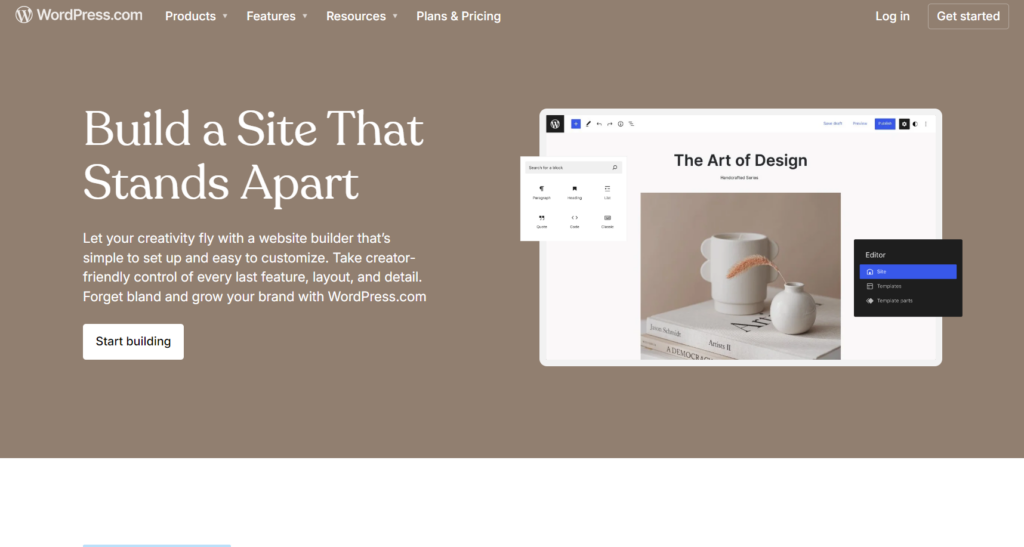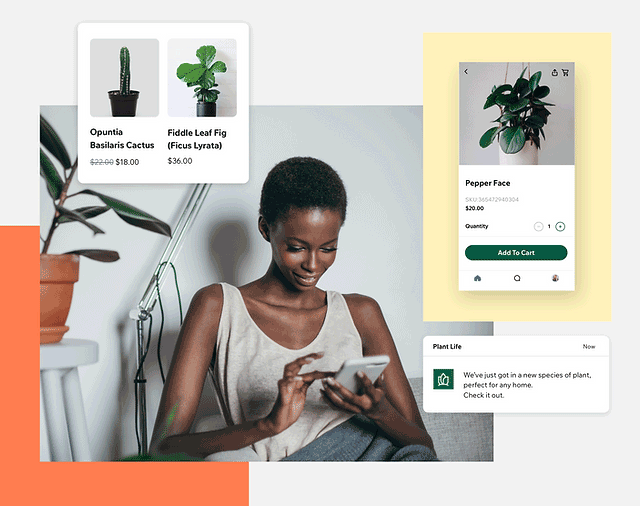Table of Contents
Introduction
WordPress is a versatile and an intuitive platform for creating your own website. You find a range of customizable themes to match your style and brand. You choose from thousands of plugins to add functionality and features to your site.
You have the power to create any website you envision, from blogs to e-commerce sites. WordPress constantly updates, ensuring you always have the latest features and security. You enjoy a supportive community ready to help with any questions you might have.
With WordPress, you receive continuous updates and security patches, keeping your site safe and current. You can even integrate e-commerce features, turning your website into a powerful online store. This builder provides you with flexibility and control, ensuring you can create a site that fits your vision perfectly.
Let’s Cut To The Chase!
Buy It If:
- You want a user-Friendly interface: You’ll find WordPress easy to navigate in building your website, even with minimal technical skills.
- You want a cost-effective platform: Many themes and plugins are free or affordable, making it a budget-friendly option compared to other website builders.
- You need an SEO friendly website builder: WordPress is designed with SEO in mind, offering plugins that help you optimize your site for better search engine rankings.
- You desire scalability for your business: As your business grows, WordPress can scale with you, handling increased traffic and adding new features as needed.
- You seek community support: With a vast community of developers and users, you can easily find support, tutorials, and advice.
- You require regular updates: WordPress frequently updates its software, ensuring that you get the latest features, security patches, and improvements.
- You want mobile responsiveness: Most WordPress themes are designed to be mobile-friendly, ensuring your site looks great on all devices.
MORE >>> Weebly Ecommerce Platform Review
Don’t Buy If:
- You want a simple set up: WordPress can be complex to set up and manage, particularly for beginners. The learning curve might be steep, leading to potential frustration.
- You want robust security: WordPress sites are common targets for hackers. Ensuring robust security can be challenging and might require additional plugins and regular updates.
- You need fast loading times: Without proper optimization, WordPress website builders can suffer from slow loading times, which can impact user experience and SEO rankings.
- You want reliable hosting Requirements: To run a WordPress site efficiently, you’ll need reliable hosting, which can vary in quality and cost, potentially adding another layer of complexity.
- You desire a regular and reliable backup: WordPress website builder does not automatically handle backups effectively without additional plugins or services.
THE BOTTOM LINE
🌐You find WordPress website builder a top choice for building websites easily. It offers a user-friendly interface, making it simple for you to create and customize your site without coding skills. You can choose from thousands of themes and plugins to enhance functionality and design. The flexibility allows you to manage your site’s content and layout efficiently. Security features help you keep your site protected. Hosting options are diverse, so you can select the best fit for your needs.
Now, Let’s Detail Things For You.
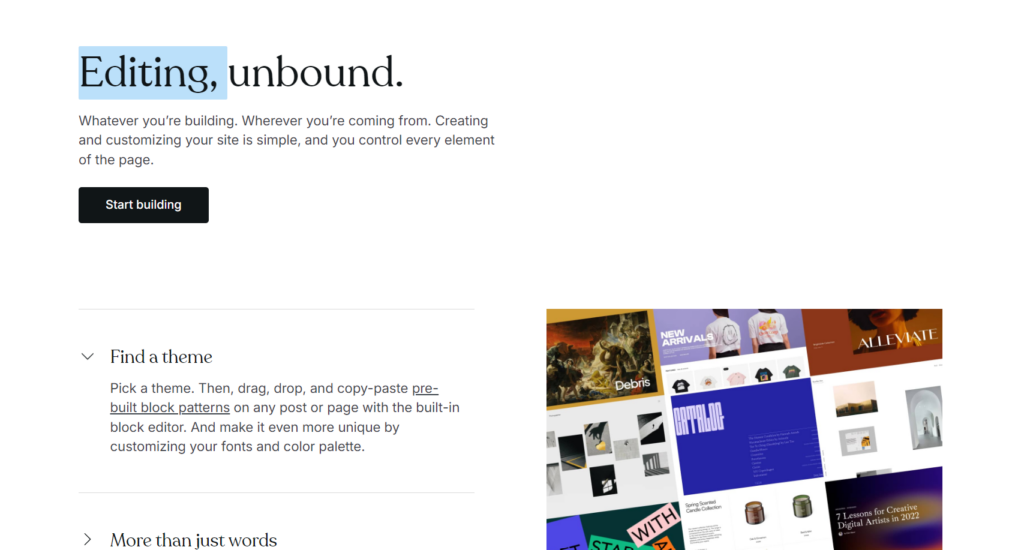
WordPress website builder allows you to create and customize websites effortlessly. Choosing the right WordPress website builder involves understanding various pricing plans. You find yourself evaluating several options, each offering distinct features and price points.
Firstly, the Starter plan priced at $4 per month usually provides essential tools for creating a basic website with a custom domain name. The Explorer plan, priced at $8 per month, offers more advanced design options and the ability to add custom CSS.
At $25 per month, the Creator plan lets you install plugins and themes from third-party sources. The top-tier plan, Entrepreneur, costs $45 per month and provides all the features in a business with built-in premium design options for online stores. Lastly, the Enterprise plan offers dedicated support, enhanced security and data-driven capabilities at $25000 per year.
Each plan provides distinct features and levels of support, ensuring your site looks great on all devices and allowing you to choose based on your specific needs and goals.
What’s The Catch With WordPress Website Builder ?
When you consider building a website, you quickly realize WordPress stands out as a popular choice. You benefit from its flexibility, allowing you to customize your site extensively. You access thousands of themes and plugins, ensuring your site looks unique and functions perfectly.
You might appreciate how WordPress website builder supports SEO efforts, helping your site rank better in search results. You find that the community behind WordPress website builder is vast and active, providing you with numerous tutorials, forums, and resources to solve almost any issue you encounter.
However, you also encounter some challenges with WordPress. You sometimes find that its flexibility requires regular updates and maintenance, which can be time-consuming if you don’t use managed hosting services.
You might notice that the sheer number of plugins and themes can be overwhelming, making it tough to choose the best ones for your needs. Additionally, you need to ensure compatibility between plugins, themes, and WordPress updates, which sometimes causes conflicts and issues.
Security is another concern you might have. Since WordPress website builder is widely used, it becomes a target for hackers, so you must implement strong security measures. You also need to be cautious about using too many plugins, as they can slow down your site and affect performance.
Overall, you find that WordPress website builder offers an incredibly powerful and versatile platform for building a website. You weigh the pros and cons to decide if it suits your needs, balancing its standout features with the areas where it might fall short.
PRO TIPS >>> Magento Online Store: Worth the Money and Trouble?
What You Need To Know
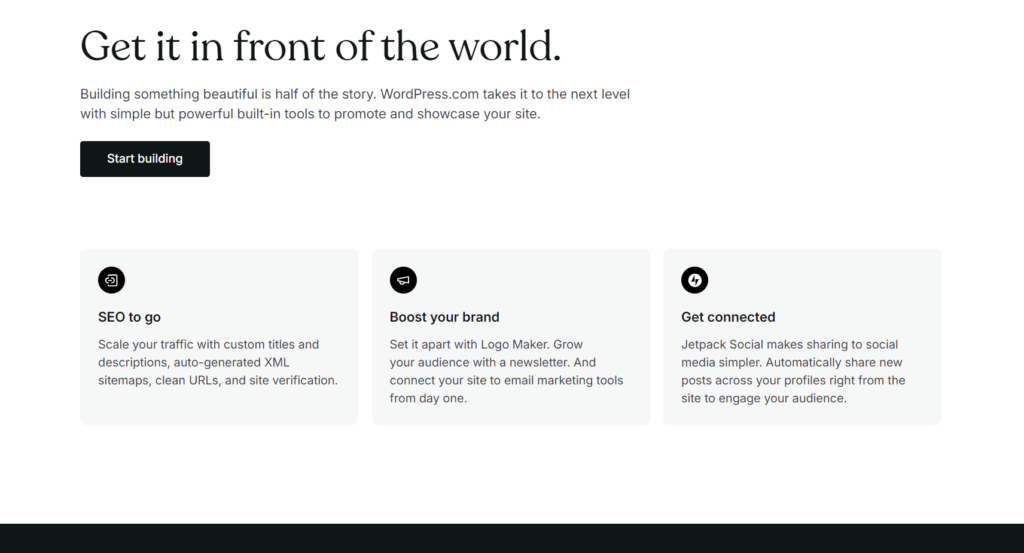
When you choose WordPress as your website builder, you unlock a range of pricing models designed to suit different needs and budgets. Each plan offers various features and benefits, allowing you to choose the perfect fit for your website. Understanding these pricing models helps you make an informed decision.
First, the Starter plan, costing you $4 per month when billed annually. With this plan, you get a custom domain name, removing the “wordpress.com” from your site’s address, making your website look more professional. Additionally, you eliminate all WordPress ads, ensuring a cleaner browsing experience for your visitors.
The Explorer plan, priced at $8 per month billed annually, provides more advanced features. This plan includes access to premium themes, giving you more design flexibility and options to create a unique look. Furthermore, you unlock advanced design customization with CSS editing. If you run a small business or a professional blog, the Explorer plan offers excellent value.
For a more comprehensive solution, you turn to the Creator plan, which costs $25 per month when billed annually. This plan includes everything in the Explorer plan, but with significant enhancements. You also unlock the ability to install plugins and themes from third-party sources, giving you unparalleled customization options.
Next, you have the Entrepreneur plan, priced at $45 per month billed annually. This plan offers everything in the business plan plus powerful eCommerce features. You also gain access to premium design options for online stores, making it easier to create a visually appealing shopping experience.
Lastly, the Enterprise plan offers the highest level of service. This plan includes all the features from the other plans but adds dedicated support and a range of additional services such as site migration and high-level security features. It’s best suited for large enterprises or high-traffic sites requiring top-notch performance and data-driven capabilities.
WordPress website builder also offers rebates and discounts, helping you save on your subscription. For instance, you get a discount if you choose annual billing over monthly billing, effectively lowering the monthly cost. Occasionally, WordPress website builder runs promotional offers, providing discounts for new users or special occasions.
By understanding these pricing models and available discounts, you make an informed decision about which WordPress website builder’s plan suits your needs best. Whether you run a personal blog, a small business, or an eCommerce store, WordPress website builder offers a plan that fits your requirements and budget.
What Are WordPress Website Builder Competitors Offering?
WordPress vs Shopify:
WordPress website builder offers flexibility with a basic plan starting at $4 per month. You get to customize with thousands of plugins and themes. Shopify, on the other hand, provides an all-in-one solution, starting at $15 per month.
You also get customer support with Shopify, which ensures you resolve issues quickly. With WordPress, you manage your hosting and security, giving you control over every aspect of your site.
WordPress vs GoDaddy
WordPress website builder offers a flexible, open-source platform starting at $4 per month, providing you with countless themes and plugins. GoDaddy, on the other hand, starts at $11.99 per month, bundling hosting, domain, and builder tools in one package.
With WordPress website builder, you have more customization options, while GoDaddy simplifies the process with an all-in-one solution. You decide based on your need for either extensive customization with WordPress or convenience with GoDaddy’s integrated services.
WordPress vs Wix:
When you choose WordPress website builder, you enjoy flexibility with pricing, starting at $4 per month, while Wix offers plans starting at $16 per month. WordPress website builder excels in customization, allowing you to use thousands of plugins and themes, whereas Wix provides a more straightforward drag-and-drop interface.
You manage your hosting with WordPress website builder, which can be beneficial if you need control, while Wix includes hosting in its packages, simplifying your setup. You will notice that WordPress supports more complex websites with advanced features, while Wix focuses on ease of use and rapid site creation.
What Affects WordPress Website Builder Prices?
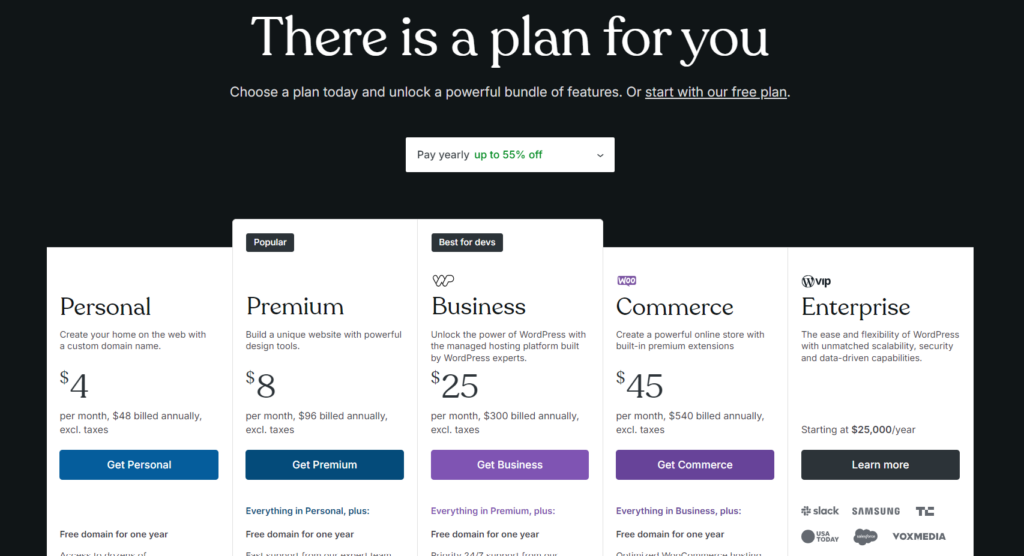
When determining the price of a WordPress website builder, several factors come into play. These factors can significantly impact the overall cost and should be carefully considered when planning your website budget.
Hosting:
The type of hosting you choose can greatly influence the cost of WordPress website builder. Shared hosting is usually the cheapest option, while VPS, dedicated hosting, and managed WordPress hosting can be more expensive.
Themes and Plugins:
While there are many free themes and plugins available in WordPress builder, premium options often come with a price tag. Premium themes and plugins typically offer more features, better support, and regular updates.
SEO and Marketing Tools:
Investing in SEO plugins and marketing tools with WordPress website builder can also impact your budget. These tools help improve your site’s visibility and effectiveness but often come with subscription fees.
E-commerce Functionality:
Adding e-commerce functionality, such as through WooCommerce, can increase costs of WordPress website builder due to additional plugins, themes, and possibly higher hosting requirements to handle increased traffic and transactions.
What Affects Prices In The Industry Overall?
Market Demand:
The popularity of WordPress website builder influences pricing. High demand often leads to increased competition, which can drive up prices as providers add more features or premium services to stand out. Conversely, low demand may result in lower prices as companies strive to attract customers.
Feature Set:
Builders that offer a broad range of features, such as advanced customization options, SEO tools, and integration capabilities, typically command higher prices. The more comprehensive and advanced the features, the higher the cost, as providers invest in developing and maintaining these functionalities.
Technical Support and Customer Service:
The level of support offered can significantly impact pricing. Builders with extensive customer service options, including 24/7 support, live chat, and personalized assistance, generally have higher prices. High-quality support ensures users can resolve issues quickly, adding value to the service.
Platform Reputation and Brand:
Established brands with a strong reputation in the industry often set higher prices due to their credibility and trustworthiness. These companies invest in brand-building efforts and deliver proven reliability and performance, which justifies their premium pricing.
GET SMARTER >>> Shopify vs OpenCart
How To Get The Best Deal With WordPress Website Builder ?
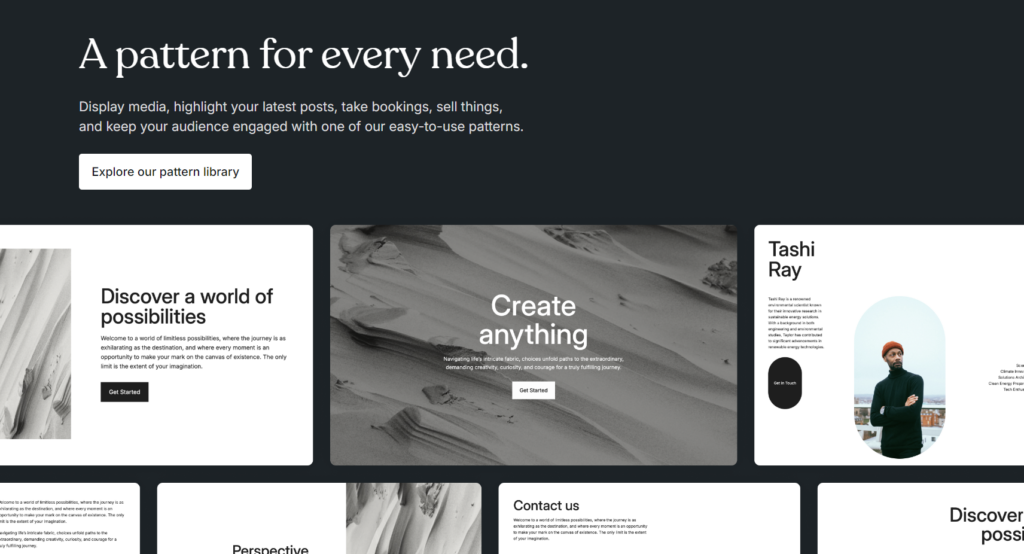
- Evaluate Plans and Pricing Examine the different plans offered by each hosting provider that offer WordPress website builder. Identify which plan best suits your needs. Many providers offer promotional pricing for the first term, so make sure to check renewal rates as well.
- Look for Discounts and Promotions
Search for any discounts or promotional codes that can be applied to your purchase of WordPress website builder. Many providers offer special deals or reduced rates for new customers.
- Consider Additional Costs
Be aware of any additional costs that might arise with the use of WordPress website builder, such as domain registration, SSL certificates, or backup services. Factor these into your overall budget.
Can You Afford WordPress Website Builder Prices?
When considering WordPress website builder prices, you need to evaluate your budget. You can start by examining the various pricing plans WordPress website builder offers. Each plan includes distinct features and tools that can match different needs and goals. You get the flexibility to choose a plan that aligns with your financial capacity, ensuring you do not overstretch.
You also have the option to scale up or down as your needs evolve, providing you with control over your expenses. If you plan wisely, you can afford WordPress website builder prices while enjoying a professional and functional website. You just need to ensure your budget accommodates the chosen plan without compromising other financial obligations.
Finally: Should You Buy WordPress Website Builder Or Not?
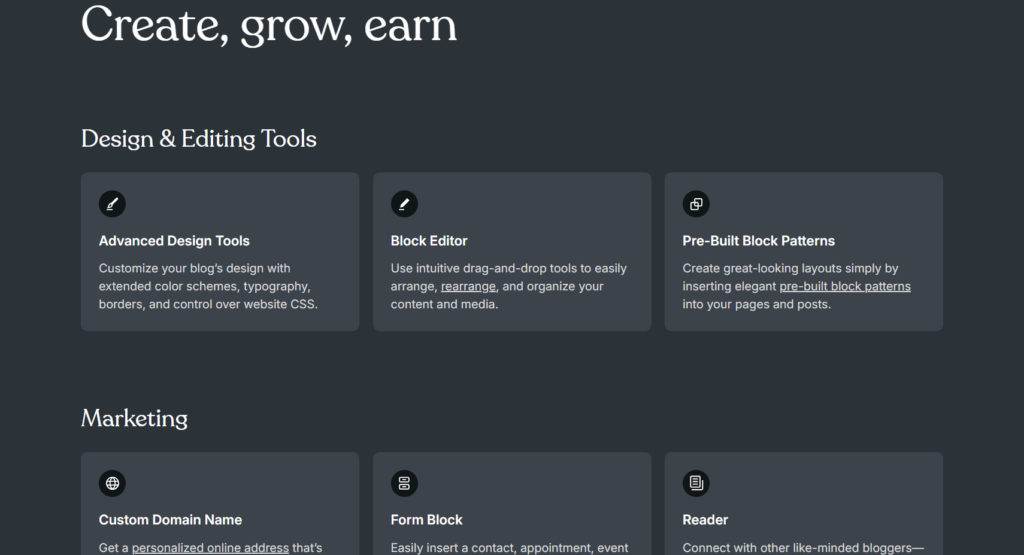
When you ponder whether to buy WordPress website builder or not. You discover it offers versatility, extensive themes, and plugins that cater to various needs. You appreciate its user-friendly interface, making website creation smooth and efficient. You find it excellent for SEO, ensuring your site ranks well on search engines.
However, you also need to consider the potential costs for premium features. Ultimately, your decision to purchase a WordPress website builder is based on your budget and on how well it fits your specific requirements. But, if the budget is minimal, you can explore other options.