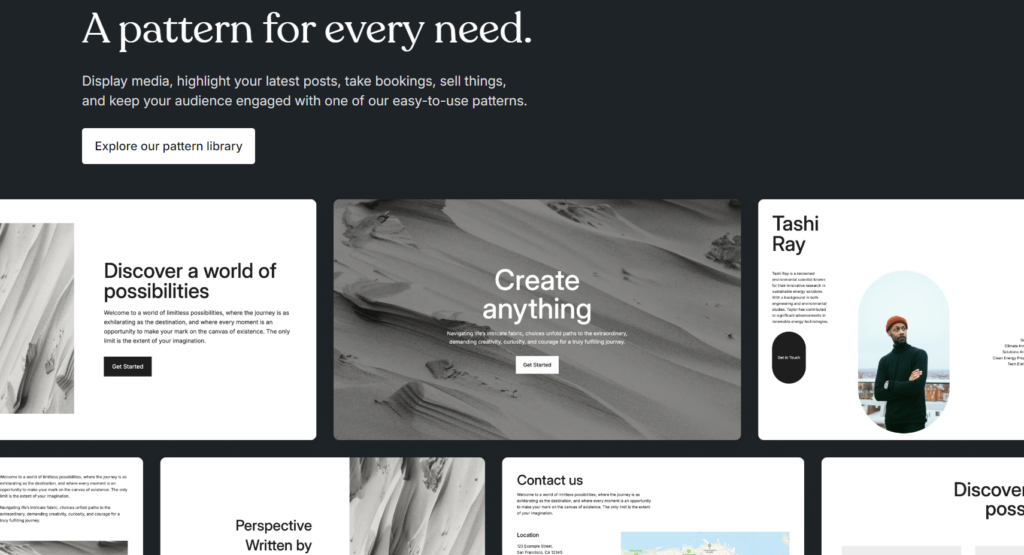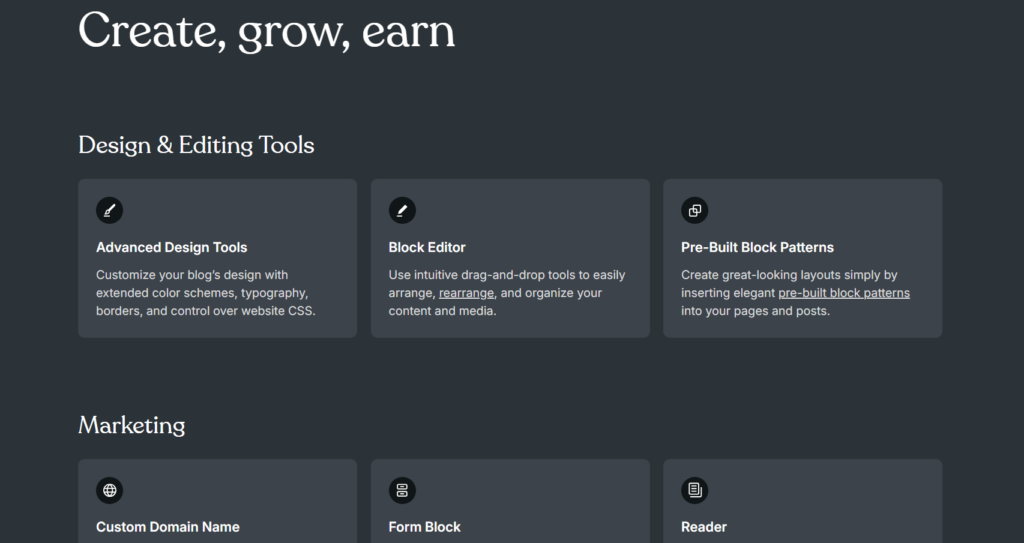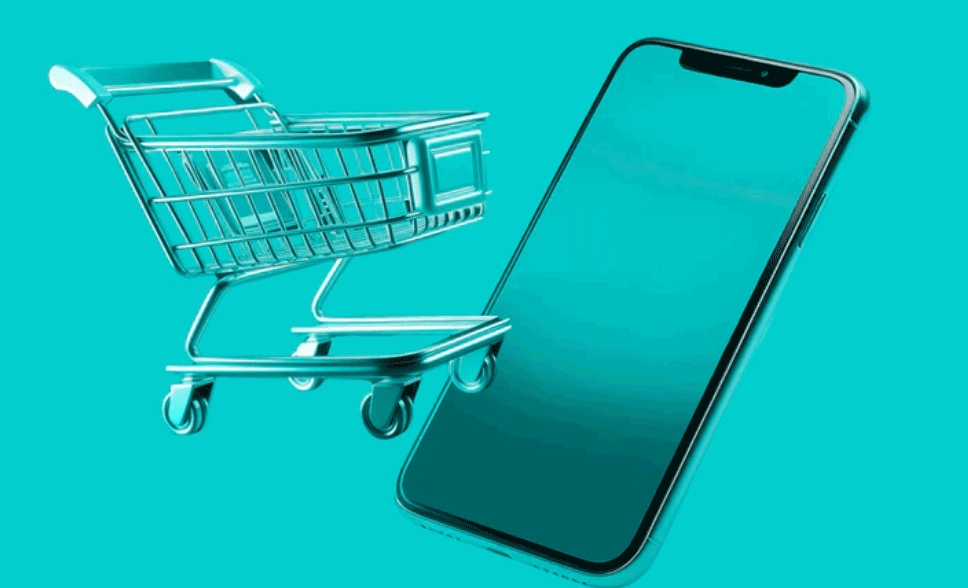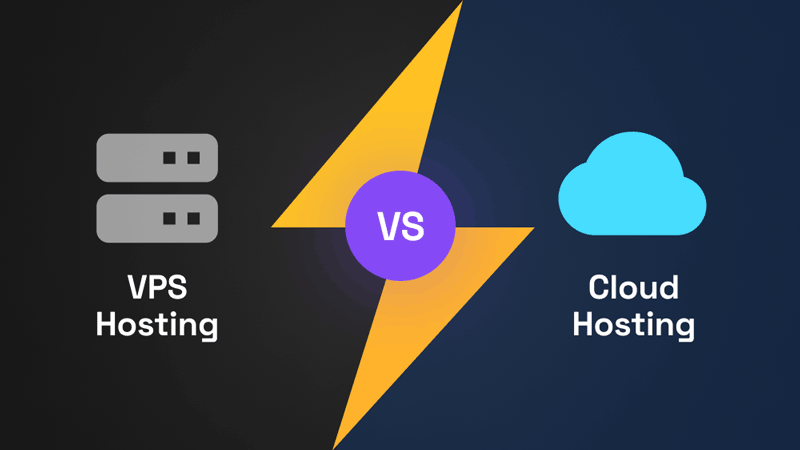Table of Contents
Our Verdict
Do you want your creativity to fly with a website builder that’s simple to set up and easy to customize? Do you wish to take creator-friendly control of every last feature, layout, and detail? Then look no further than WordPress.com!
Imagine a platform where your ideas can flourish without the hassle of complex coding. WordPress.com empowers you to build stunning websites with ease, thanks to its intuitive interface and vast array of themes and plugins. Whether you’re a seasoned developer or a complete beginner, always know that there are tools for you to bring your vision to life.
Take advantage of the seamless customization options that allow you to tweak every aspect of your site. From fonts and colors to layouts and widgets, WordPress.com gives you the freedom to create a unique online presence that truly reflects your brand or personality. Plus, with its robust performance and reliability, you can rest assured that your site is going to run smoothly and efficiently.
Don’t let the learning curve deter you. WordPress.com offers extensive support and resources to help you master the platform. If you are a beginner, understand that the free plan is a great starting point. However, the premium plans unlock even more features and storage, ensuring your site can grow alongside your ambitions.
To cap it all, WordPress.com is the ultimate website builder for you if you want to combine creativity with functionality. Dive in and start building the website of your dreams today!
Pros
- Enjoy a user-friendly interface with easy setup.
- Benefit from automatic updates and backups.
- Access a variety of themes and plugins.
- Receive built-in security features.
- Utilize integrated SEO tools.
- Leverage responsive design for mobile compatibility.
- Get customer support for troubleshooting.
- Host your site without needing separate hosting.
Cons
- Face limitations on customization compared to WordPress.org.
- Encounter restrictions on plugin usage.
- Deal with limited control over site data.
- Pay for premium features and themes.
- Experience less flexibility in design.
- Accept ads on free plans.
- Navigate through fewer monetization options.
MORE >>> StartLogic Website Builder Review
Who WordPress.com Website Builder Is Best For
Choose WordPress.com Website Builder if you:
- Want an affordable way to create a unique website.
- Need a website builder that doesn’t require coding knowledge.
- Are looking for a wide range of free and premium themes.
- Are a small business operating on a strict budget.
- Want to easily publish content online.
- Prefer a platform with a user-friendly interface.
Who WordPress.com Website Builder Isn’t Right For
Consider alternatives to WordPress.com Website Builder if you:
- Need extensive e-commerce features without additional costs.
- Require immediate and comprehensive customer support.
- Want high-level security features without upgrading.
- Prefer full control over your website’s hosting and data.
- Need a platform with a minimal learning curve.
- Want to use any plugin without restrictions.
- Seek a highly customizable design from the ground up.
What WordPress.com Website Builder Offers
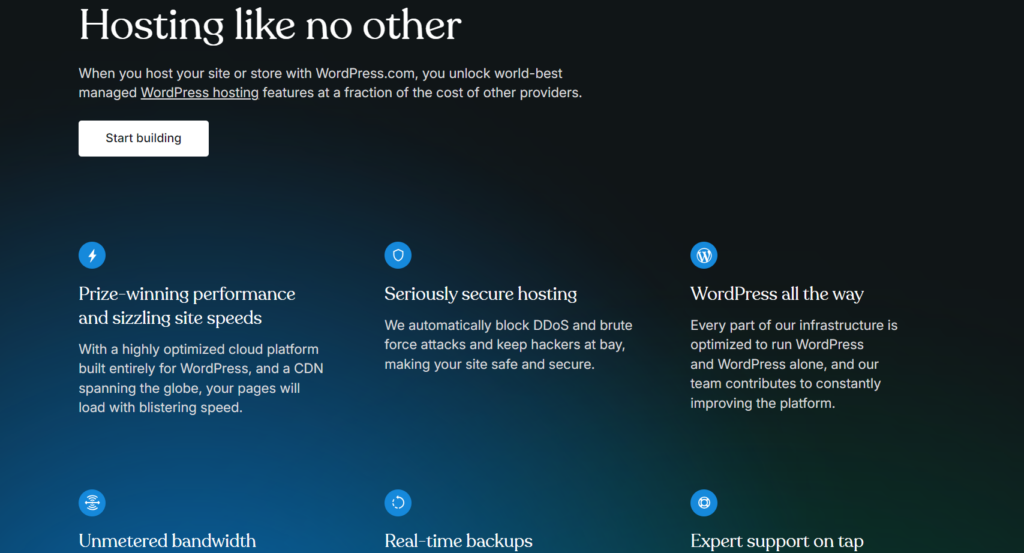
- Website Building Tools: Includes a website builder, block editor, pre-built block patterns, and advanced design tools.
- Hosting Services: Managed WordPress hosting with features like unmetered bandwidth, real-time backups, and high security.
- Monetization Tools: Options like WordAds, paid newsletters, and paid content blocks to help you earn from your site.
- Marketing Tools: Custom domain names, SEO tools, and social media integration with Jetpack Social.
WordPress.com Website Builder Details
Website Building Tools
Start by exploring the website builder that WordPress.com offers. Expect a user-friendly interface, which allows you to set up and customize your site with ease. The block editor is particularly intuitive, enabling you to drag, drop, and arrange content effortlessly. You can also use pre-built block patterns to create visually appealing layouts quickly. For those who want more control, the advanced design tools let you tweak color schemes, typography, and even CSS to match your vision perfectly.
Hosting Services
When it comes to hosting, WordPress.com provides managed WordPress hosting that ensures your site runs smoothly. Enjoy unmetered bandwidth, so you don’t face extra charges as your traffic grows. The platform also offers real-time backups, ensuring you never lose your content. Moreover, with robust security features, including automatic DDoS and brute force attack prevention, your site remains safe and secure.
Monetization Tools
Note that monetizing your site is straightforward with WordPress.com. Utilize WordAds to connect with major ad publishers like Google AdSense and earn revenue. You can also create paid newsletters to send premium content to subscribers. Additionally, the paid content blocks allow you to offer exclusive content to paying members, providing multiple streams of income from your site.
Marketing Tools
Boost your online presence with WordPress.com’s marketing tools. Secure a custom domain name that’s easy to remember and share. Enhance your site’s visibility with built-in SEO tools, including custom titles, descriptions, and XML sitemaps. Finally, integrate your site with social media using Jetpack Social, which automates sharing new posts across your profiles, helping you engage with your audience effortlessly.
PRO TIPS >>> StartLogic Website Builder Review
Where WordPress.com Website Builder Stands Out
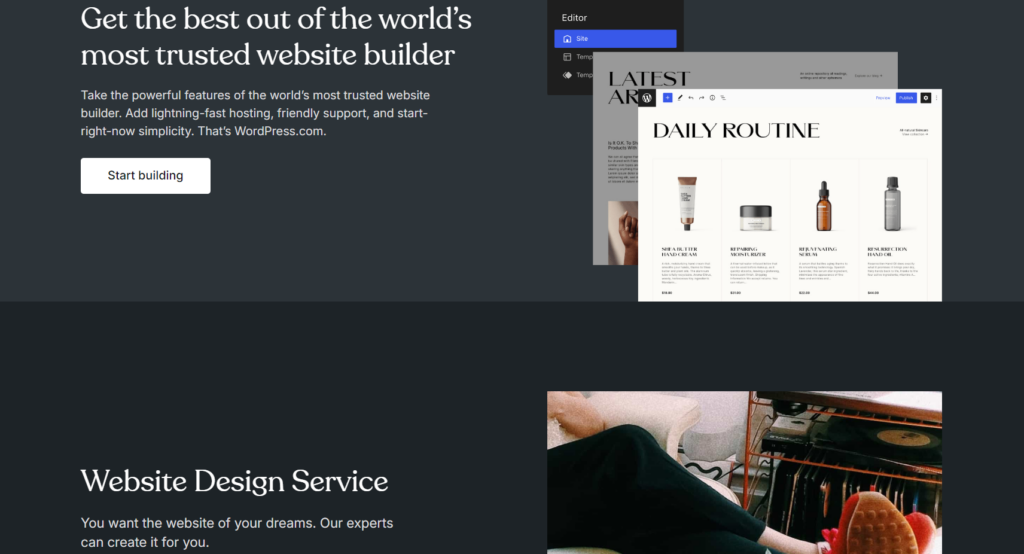
Themes and Plugins
With thousands of themes and plugins available, you can easily customize your site’s appearance and functionality. Themes allow you to change the overall design, while plugins enhance specific features.
SEO Tools
Built-in SEO tools and plugins like Yoast help improve your site’s visibility on search engines. Also know that with these tools, optimizing your content becomes easier.
Community Support
Tap into a vast community of developers and users. This is where you can find answers, share knowledge, and get assistance when needed.
Open Source
Understand that WordPress is an open-source platform, giving you full access to the code. You can modify and enhance your site as desired.
Security
Benefit from a dedicated team of security specialists who provide constant updates and collaborate to keep your site safe.
Cost-Effective
You can start for free and scale up as needed. Pay only for premium themes and plugins if you choose to use them.
Remember that WordPress.com is different from self-hosted WordPress (WordPress.org), which offers even more customization options and control.
Where WordPress.com Website Builder Falls Short
Limited Plugin Access
You can’t upload custom plugins unless you’re on a high-tier plan. Plugins are essential for adding functionality to your site, like contact forms, SEO tools, and e-commerce capabilities. Without them, you can only access the basic features which WordPress.com provides.
Restricted Theme Options
Be aware that the free plan offers a limited selection of themes. While there are some premium themes available, they come at an additional cost. This restriction can make it challenging to find a design that perfectly matches your vision.
Limited Monetization Opportunities
On the free plan, you can’t run ads or monetize your site effectively. This can be a significant drawback if you’re looking to generate income from your website. Even on paid plans, the options are still somewhat limited compared to self-hosted WordPress.
SEO Limitations
The free plan offers very basic SEO tools, which can hinder your site’s visibility on search engines. You can only access advanced SEO features on higher-tier plans, making it harder to optimize your site for better search rankings.
Branding Restrictions
WordPress.com places its own branding on your site, especially on the free plan. This can make your site look less professional. To remove this branding, you need to upgrade to a paid plan.
Content Ownership and Control
Are you aware that with WordPress.com, you don’t have full control over your site? If you violate WordPress.com terms of service, it can suspend your site without warning. Additionally, migrating your site to another platform can be cumbersome.
GET SMARTER >>> Beaver Builder WordPress Page Builder Review
How to Qualify for WordPress.com Website Builder
To qualify for using WordPress.com Website Builder, you don’t need any special qualifications or technical skills. Follow these simple steps to get started:
- Sign Up: Create an account on WordPress.com. It’s free and straightforward.
- Choose a Plan: Select a plan that fits your needs. There are free and paid options with varying features.
- Pick a Domain: Choose a custom domain name or use a free WordPress.com subdomain.
- Select a Theme: Browse through the available themes and pick one that suits your style.
- Customize Your Site: Use the website builder to add content, customize layouts, and tweak design elements.
- Publish: Once you’re satisfied with your site, hit the publish button to make it live.
That’s it! You’re ready to start building your website with WordPress.com.
Alternatives to WordPress.com Website Builder
Wix
Enjoy a more intuitive drag-and-drop interface that simplifies the process of designing your site. Benefit from a vast library of highly customizable templates, allowing you to tailor your site to your specific needs. Additionally, take advantage of user-friendly and effective built-in SEO tools to enhance your site’s visibility and performance.
Squarespace
Appreciate the stunning, professionally designed templates that require minimal customization. Utilize integrated e-commerce features, perfect for small businesses looking to expand their online presence. Additionally, experience excellent customer support through live chat and email options, ensuring you get the help you need when you need it.
Weebly
Leverage the simple and straightforward drag-and-drop builder, ideal for beginners. Enjoy affordable pricing plans that offer great value for money. You can also access a variety of built-in features without the need for additional plugins.
Shopify
Optimize your online store with powerful e-commerce tools and features. Benefit from seamless integration with various payment gateways. Utilize extensive support and resources specifically tailored for e-commerce.
Webflow
Design with greater flexibility using advanced design tools and custom code options. Control every aspect of your site’s layout and interactions with precision. Enjoy a platform that’s built for designers, offering a high level of customization.
Customer Reviews
Check out the customer reviews and ratings for WordPress.com on TrustRadius, where you can find 3,209 reviews with an overall rating of 8.3 out of 10. This high rating reflects the satisfaction of many users who appreciate the platform’s features and ease of use.
Next, explore the reviews on G2, which boasts over 6,500 reviews with an average rating of 4.2 out of 5. This impressive rating highlights the positive experiences of numerous users who find WordPress.com reliable and effective for their needs.
On Capterra, you can find more than 8,000 reviews, giving WordPress.com a solid rating of 4.4 out of 5. This strong rating indicates that a significant number of users enjoy the platform’s functionality and support.
Finally, take a look at SiteJabber, where there are over 1,200 reviews with an average rating of 4.1 out of 5. This commendable rating shows that many users have had positive experiences with WordPress.com, particularly appreciating its user-friendly interface and robust features.
Pro Tips
- Identify Your Needs: Determine what you want to achieve with your website. Are you creating a blog, an e-commerce site, or a portfolio? Knowing your goals can help you choose the right plan and features.
- Explore Themes and Plugins: Take advantage of the vast library of themes and plugins. Look for ones that match your style and functionality needs. Remember, premium themes and plugins can offer more customization options.
- Consider Your Budget: While WordPress.com offers a free plan, premium plans provide more features and flexibility. Evaluate your budget and decide which plan offers the best value for your needs.
- Check for SEO Tools: Ensure the platform provides built-in SEO tools to help your site rank better on search engines. This is crucial for driving organic traffic to your site.
- Look for Customer Support: Opt for a plan that offers robust customer support. Having access to help when you need it can save you a lot of time and frustration.
- Evaluate Performance and Security: Make sure the platform offers reliable performance and strong security features. This ensures your site runs smoothly and is safe from threats.
Recap
Listen up! If you’re looking for a website builder that combines ease of use with powerful customization, WordPress.com is a top contender. Embrace the intuitive interface and vast array of themes and plugins to create a site that truly reflects your vision. Leverage the built-in SEO tools and robust performance to ensure your site stands out and runs smoothly.
However, be aware of its limitations.
Understand that advanced features and full control come at a cost, and the learning curve can be steep for you if you are not a professional website builder. Recognize that while it’s a fantastic platform for many, it may not be the best fit if you need extensive e-commerce capabilities or unrestricted plugin access.
In conclusion, WordPress.com is a powerful tool for those ready to invest time and effort into building a unique and functional website. Make your choice wisely and ensure it aligns with your specific needs and goals.