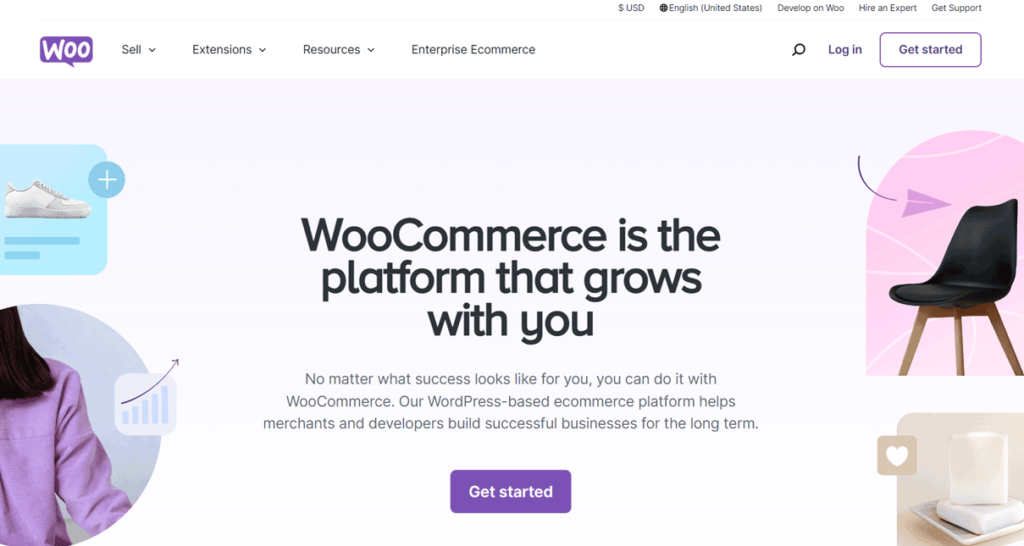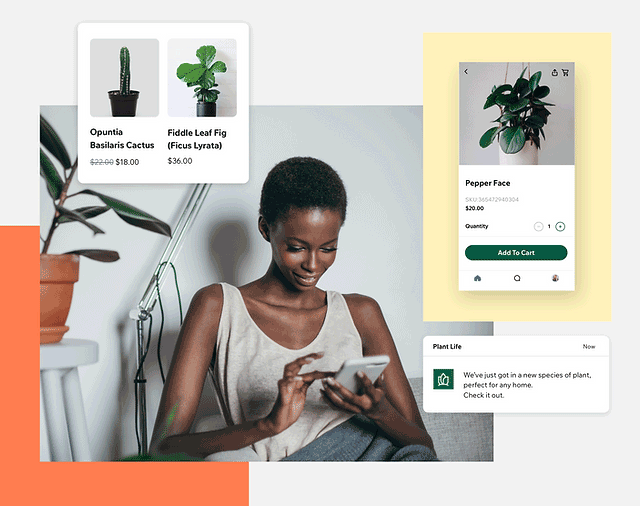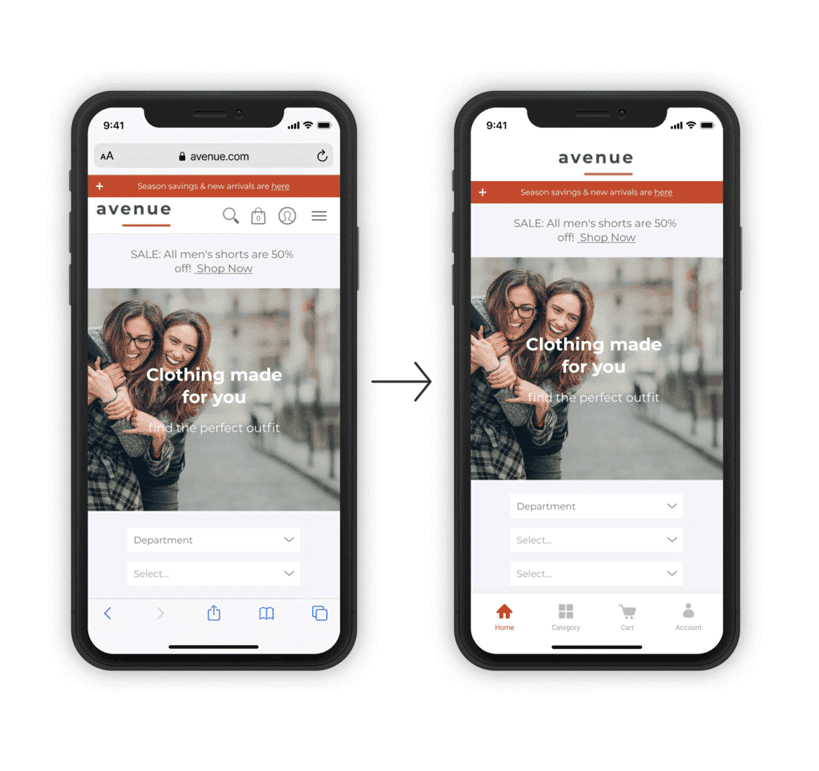Table of Contents
Our Verdict
WooCommerce stands out as a remarkably robust e-commerce platform, particularly for those already familiar with or utilizing WordPress for their digital presence. As an open-source solution, it offers unparalleled flexibility and customization, allowing users to tailor their online stores to meet unique business needs and customer preferences. With its extensive range of themes and plugins, WooCommerce supports a wide array of functionalities, from simple product listings to complex subscription services.
While it excels in providing a customizable platform, it requires a certain level of technical savvy, especially to leverage its full potential. For businesses looking to integrate powerful e-commerce capabilities seamlessly into their WordPress websites, WooCommerce represents a top-tier choice, promising a blend of scalability, customization, and control that few other platforms can match.
Pros
- Supports selling of all types of products, including physical goods, digital downloads, and subscriptions.
- Enables extensive customization options due to its open-source nature, allowing full control over your online store’s design and functionality.
- Includes a vast array of themes and plugins, both free and premium, to enhance the functionality and appearance of your store.
- Offers no restrictions on the number of products or sales, making it suitable for both small startups and large enterprises.
- Delivers strong SEO capabilities, helping your store rank higher in search engine results and attract more traffic.
Cons
- Requires a WordPress website, limiting its use to those who are willing or able to use WordPress as their content management system.
- Demands regular maintenance and updates to ensure security and functionality, which can be a hassle for those not technically inclined.
- Necessitates additional costs for hosting, domain name, and potential premium plugins or themes to fully equip the store.
- Presents a steep learning curve for newcomers or those not familiar with WordPress, potentially increasing the time to launch effectively.
- Leads to possible performance issues with the addition of multiple plugins or high traffic volumes, requiring good quality hosting and regular performance optimization.
Who WooCommerce Ecommerce Platform Is Best For
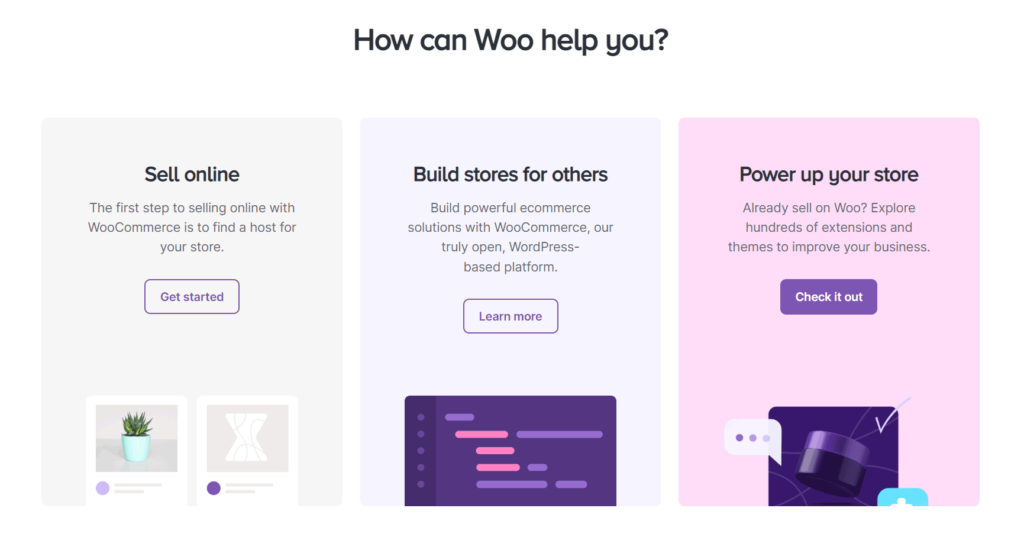
WooCommerce is best for you if you:
- Need a customizable platform that allows for extensive modifications and personalization to meet specific business needs.
- Prefer a cost-effective solution where you can start small and scale up as your business grows, adding features and functionality as needed.
- Require a solution that supports selling a variety of products, including physical goods, digital products, and subscriptions.
- Want to enhance your online store with plugins and themes specifically designed for e-commerce.
- Seek full ownership and control over your store’s data and customer information without the constraints of a hosted platform.
- Are comfortable managing the technical aspects of a website, or have access to support from developers or a technical team.
Who WooCommerce Ecommerce Platform Isn't Right For
WooCommerce may not be the best choice for you if you:
- development or do not have access to technical support, and find the learning curve of WordPress and WooCommerce daunting.
- Run a business that requires advanced enterprise-level e-commerce features out-of-the-box that typically need extensive customization in WooCommerce.
- Want a hosting solution included with your e-commerce platform, as WooCommerce requires separate hosting arrangements.
- Prefer a simpler, all-in-one e-commerce platform that doesn’t require managing separate hosting and core content management systems.
- Need a quick setup without the complexity of tweaking settings, plugins, and themes commonly associated with WordPress.
What WooCommerce Ecommerce Platform Offers
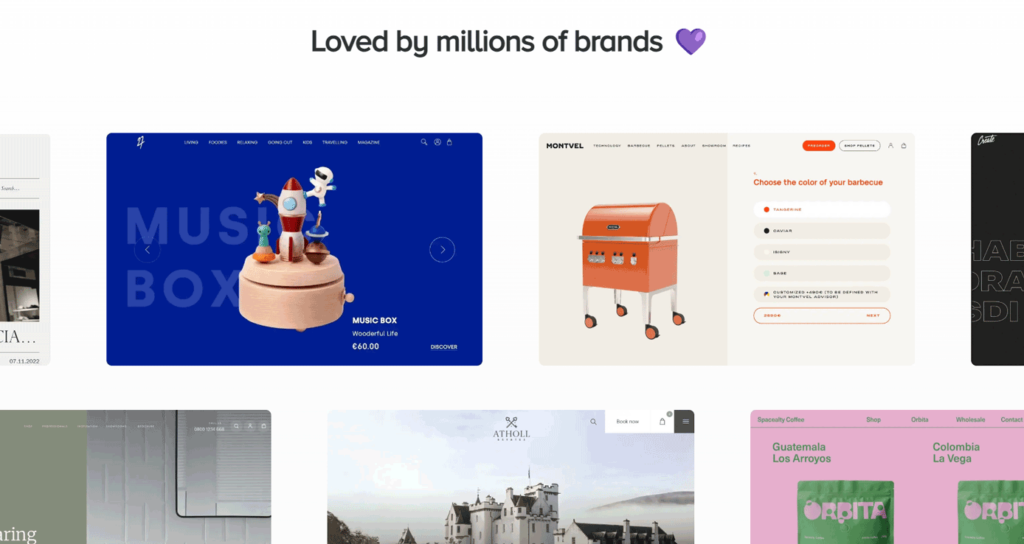
WooCommerce excels in providing an array of essential e-commerce platform features that support robust payment processing, effective shipping management, proactive marketing, and comprehensive analytics.
- Marketing Capabilities
- Shipping
- Customer Support Features
- Product Management
- Payment Processing
- Global Reach
- Extensive Plugin Ecosystem
- Analytics and Reports
WooCommerce Ecommerce Platform Details
Marketing Capabilities
Shipping
The platform includes over 70 extensions for shipping, delivery, and fulfillment, integrating with major third-party providers such as ShipStation and Shippo, as well as options for dropshipping and fulfillment by Amazon.
Customer Support Features
Essential customer support tools include live chat, support tickets, comprehensive refund policies, return processes, and automated help desk solutions, all aimed at enhancing customer satisfaction.
Product Management
WooCommerce enables the sale of a diverse range of products and services, from physical items to digital downloads, as well as subscriptions and memberships. It supports bulk uploading of products or adding them individually. Each product can have detailed descriptions, high-quality images, and videos, helping to enhance its presentation. Organizational features such as categories, tags, and attributes like color and size are available. Customers can also leave reviews, and the site can offer product search filters and promote upselling or cross-selling.
Payment Processing
WooCommerce Payments facilitates transactions using major credit cards and digital wallets like Google Pay and Apple No, typically charging a 2.9% base fee plus $0.30 per transaction within the U.S., with slightly higher fees for international transactions. Additionally, WooCommerce supports nearly 80 other payment gateways, including Stripe, PayPal, and Square, offering flexible payment solutions.
Extensive Plugin Ecosystem
There are thousands of plugins available for WooCommerce, allowing you to add custom functionalities to your store such as booking systems, membership plans, and dynamic pricing models.
Global Reach
WooCommerce supports multiple currencies and languages, making it suitable for international sales. It also integrates with various payment gateways and shipping methods, providing flexibility to accommodate global customers.
Analytics and Reports
WooCommerce offers a detailed analytics dashboard that provides insights into sales data, product performance, customer behavior, and inventory status. This enables businesses to monitor performance effectively and make informed decisions based on real-time data.
PRO TIPS >>> Best Ecommerce Platforms for Online Store
WooCommerce Ecommerce Platform Pricing
WooCommerce operates on a freemium model, offering its plugin for free but requiring additional expenses for a fully functional e-commerce website.
Domain and Hosting
While the WooCommerce plugin itself is free, users need a self-hosted WordPress website, necessitating domain registration and website hosting. Domain registration typically costs between $8 to $20 per year, while WordPress hosting can range from $80 to $300 annually, depending on bandwidth and storage needs.
Additional Costs
- WooCommerce Theme: While some themes are free, premium themes can cost between $0 to $120, offering enhanced customization and design options.
- Payment Gateway Fees: Payment processing fees vary by provider, generally comprising a percentage of each sale (typically around 2.9%) plus a fixed transaction fee (around $0.30). Monthly fees may also apply, ranging from $0 to $30.
- Third-Party Integrations and Extensions: Integrating additional functionalities into your site, such as marketing tools or shipping solutions, can incur costs ranging from $0 to $300 or more per year, depending on the complexity of the integrations.
- WooCommerce Developer Services: For advanced customization or troubleshooting, hiring a developer may cost between $10 to $100 or more per hour, potentially resulting in significant expenses, particularly for complex projects.
Where WooCommerce Ecommerce Platform Stands Out
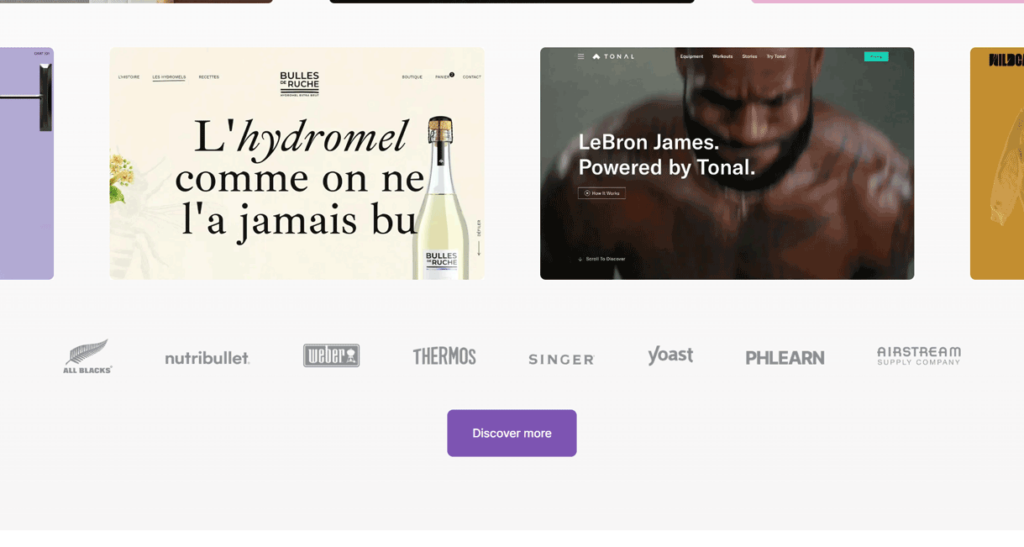
WooCommerce excels as a versatile and robust e-commerce platform, particularly shining in several key areas that make it a top choice for online store owners. Here’s where WooCommerce stands out:
Seamless WordPress Integration
WooCommerce is built to integrate flawlessly with WordPress, the world’s most popular content management system. This seamless integration allows users to leverage the powerful features of WordPress alongside the comprehensive e-commerce capabilities of WooCommerce, making it an ideal choice for those already familiar with or using WordPress for their websites.
Extensive Customization Options
Thanks to its open-source nature, WooCommerce offers extensive customization possibilities that allow store owners to tailor their sites to their exact specifications. From aesthetic changes with themes to functional adjustments through plugins, WooCommerce gives users the freedom to build their store their way.
Wide Range of Product Types
WooCommerce supports a diverse array of product options, including physical goods, digital downloads, subscriptions, and memberships. This versatility makes it suitable for a wide variety of business models, from boutique shops to large online retailers.
Powerful Analytics and Reporting Tools
WooCommerce comes equipped with built-in analytics and reporting tools that provide insightful data about store performance, customer behavior, and more. These tools help business owners make informed decisions to drive sales and improve customer experience.
Where WooCommerce Ecommerce Platform Falls Short
While WooCommerce is a powerful and flexible e-commerce platform, it does have some limitations and areas where it might not meet the expectations of all users. Here’s where WooCommerce might fall short:
Dependency on WordPress
WooCommerce operates exclusively within the WordPress ecosystem, making it non-viable for those who do not use or prefer not to use WordPress. This dependency requires users to be somewhat familiar with WordPress, potentially limiting its appeal to those looking for a more platform-agnostic or simpler standalone e-commerce solution.
Requires Hands-On Management
Running a WooCommerce store can be labor-intensive, especially as it scales. Users must manage updates, security, backups, and optimization themselves, or outsource these tasks. This can be daunting for non-technical users or those without the budget to hire technical support.
Performance Can Be Plugin-Dependent
The performance of a WooCommerce site can heavily depend on the plugins and themes used. Overloading a site with numerous plugins or poorly coded themes can lead to slower load times and reduced overall site performance, which might impact user experience and SEO.
Costs Can Add Up
While WooCommerce is free to download, many essential extensions and themes are not. Costs can accumulate from purchasing premium plugins, themes, enhanced security, and additional hosting resources, potentially making WooCommerce a more expensive option than anticipated.
How to Qualify for WooCommerce Ecommerce Platform
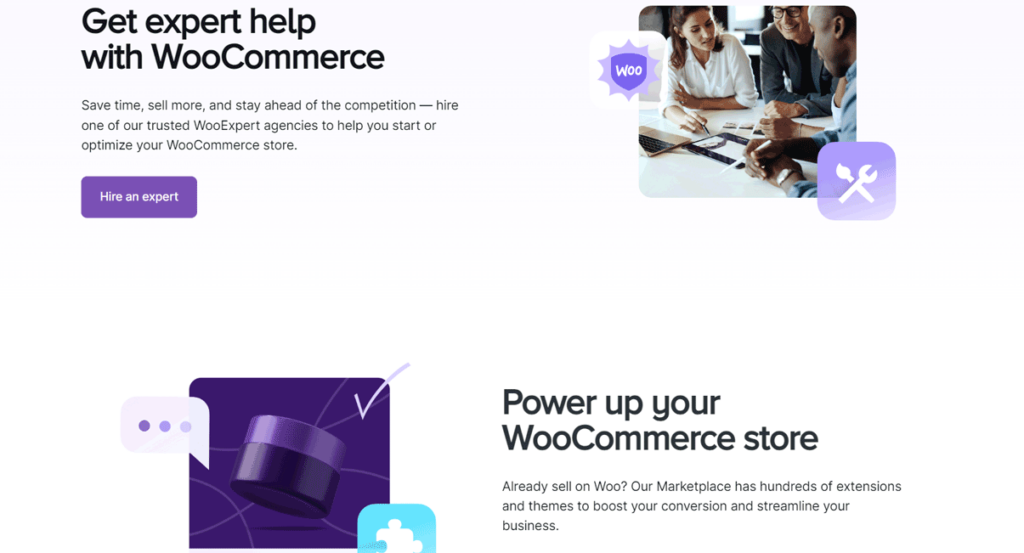
WooCommerce operates exclusively as a plugin for WordPress, so your initial requirement is to have a WordPress site set up. This platform is well-suited for users ranging from bloggers and small business owners to managers of larger enterprises who are already familiar with WordPress and want to extend their site’s functionality to include e-commerce.
While WooCommerce itself is free to download and install, operating a successful online store will likely involve some investment. Costs can include premium themes, additional plugins for extended functionality, and possibly enhanced hosting services to ensure your store can handle increased traffic and sales volume as it grows.
To implement WooCommerce, simply add the plugin from the WordPress plugin directory to your existing WordPress site and configure it to suit your specific needs. If you need more tailored features or specific integrations, hiring a developer or consulting with a WooCommerce expert might be necessary.
GET SMARTER >>> Shopify vs. Wix
Alternatives to WooCommerce Ecommerce Platform
Exploring alternatives to WooCommerce can help you find different e-commerce solutions that cater to specific needs, whether you’re looking for more simplified platforms or ones that offer specialized features. Here are some popular alternatives to WooCommerce, along with their pricing and basic plan features:
Shopify
Shopify is a widely recognized all-in-one e-commerce platform that starts at $29 per month. It’s ideal for users who prefer a hosted solution that includes everything from web hosting to security without the need for separate installations. Each plan includes unlimited products, a website, blog, and SSL certificate. Shopify is known for its ease of use, extensive app store, and robust support system, making it perfect for beginners and experienced merchants alike.
BigCommerce
Starting at $29.95 per month, BigCommerce offers a powerful hosted e-commerce solution that includes unlimited products, file storage, and bandwidth. It supports multi-channel selling across various platforms, including social media and marketplaces. BigCommerce is suitable for businesses looking to scale without the complexity of managing technical aspects of their e-commerce infrastructure.
Wix
Starting at $23 per month, Wix is another user-friendly, hosted platform that provides a range of e-commerce features suitable for small to medium-sized businesses. It includes secure online payments, accounts for customers, and easy social media integration. Wix is favored for its simplicity and the flexibility of its design tools, allowing users to create unique site layouts without needing to code.
Customer Reviews
WooCommerce, a popular WordPress e-commerce plugin, garners mixed reviews across major platforms, holding an average rating of about 4.4 stars on Trustpilot. Praised for its affordability and customization options through an extensive plugin library, it integrates seamlessly with WordPress, making it ideal for those already comfortable with the platform. However, some users find the setup challenging and note that maximizing its capabilities can require additional plugins and technical savvy, which could increase overall costs. Overall, WooCommerce is favored for its cost-effectiveness and adaptability but may present a steeper learning curve for beginners.
Pro Tips
 Pro Tips for Maximizing WooCommerce Performance:
Pro Tips for Maximizing WooCommerce Performance:
- Optimize product listings for SEO and engagement
- Choose must-have extensions to enhance functionality
- Ensure mobile-friendly design for optimal experiences
- Leverage analytics to drive data-driven decisions
- Improve site speed through caching and maintenance
- Prioritize security with updates and robust measures
- Utilize expert support for setup, customization, and troubleshooting
Recap
WooCommerce is a powerful and flexible e-commerce plugin for WordPress, offering users the ability to seamlessly integrate a robust online store with their existing WordPress site. It is celebrated for its extensive customization options through a vast array of plugins and themes, allowing for tailored functionality and aesthetic design.
While it excels in affordability and user control, WooCommerce can pose a steeper learning curve for beginners and may require additional plugins and technical expertise to unlock its full potential. Overall, WooCommerce provides a cost-effective solution for businesses looking to create a customizable and scalable online store, but it is best suited for those with some technical know-how or access to technical support.