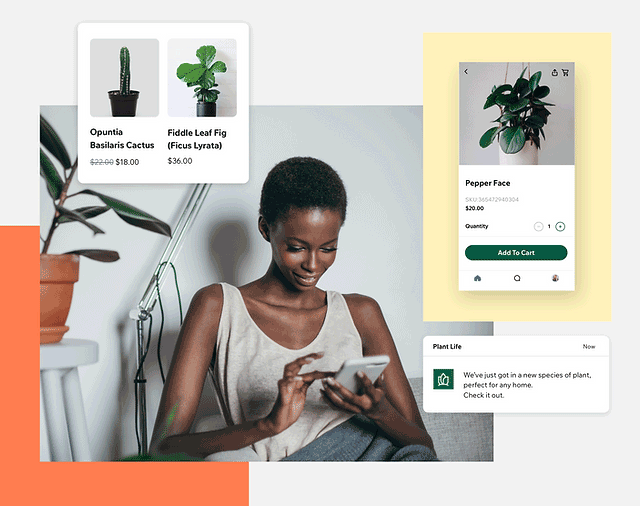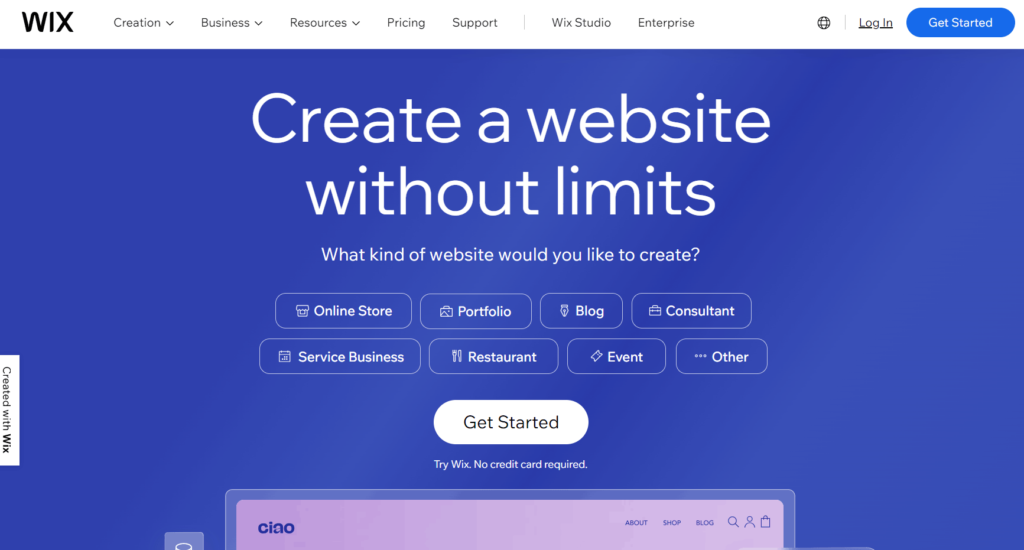Table of Contents
Our Verdict
Wix is one of the most popular “do-it-yourself” website builders available, with over 200 million users worldwide. The verdict after extensively reviewing Wix is that it is an excellent choice for you if you’re a beginner looking to create a stylish yet highly functional website with minimal technical skills.
Wix shines when it comes to its user-friendly drag-and-drop editor that makes web design accessible even for complete novices. With over 800 designer-made templates to choose from across a wide variety of niches, it’s easy to start with a professional looking site. Wix also provides a generous free plan option, albeit with some limitations.
If you own a small business, Wix offers built-in SEO tools, email marketing, online booking services, and secure online payment processing. The Wix App Market further expands capabilities with hundreds of integrations. Scaling your website from a basic site to a thriving online business which is seamless.
While modern users may find Wix limiting in terms of design flexibility and control, it more than meets the needs of most personal users, bloggers, artists, and small business owners looking for an all-in-one website builder that “just works”. Wix makes creating, publishing and managing an elegant online presence refreshingly simple.
Pros
- Has user-friendly drag and drop editor
- Offers a large selection of stylish templates and themes to choose from
- Adds a wide variety of apps/extensions for added functionality
- Incorporates Wix ADI feature allows AI to create a website for you automatically
- Provides free basic plan available
- Has strong security features like SSL encryption
- Keeps excellent uptime and page load speeds
- Incurs built-in SEO tools to improve site visibility
- Allows video backgrounds and animations for dynamic effects
Cons
- Has storage and bandwidth limitations on free and cheaper plans
- Limits custom CSS editing options
- Lacks personal domain on free plans
- Incurs additional fees for extras like more storage, ecommerce transactions, and ad vouchers.
- Lacks full website export ability
- Pay extra for apps and integrations cost extra
MORE >>> Shopify Website Builder Review
Who Wix Is Best For
Wix is an optimal website builder platform for you, if you:
- Lack Coding Skills: Wix’s drag-and-drop editor and template-driven approach requires no programming knowledge whatsoever. Whether you’re a novice or expert, you can build quality sites.
- Own a Small Business: Wix provides all the tools your small business needs – online booking, payment processing, email marketing, SEO and more – at an affordable price.
- Engage in Blogging and Content Creation: Wix makes it easy to create content-focused sites with built-in blogging capabilities and hundreds of blog-specific templates.
- Take Photos or you’re an Artist: As a creative professional, you can showcase portfolios with galleries, videos and custom designs using Wix’s creative tools.
- Want a Website Quickly: Wix websites can be created in a matter of hours thanks to the intuitive editor and abundance of templates.
- Need Low Website Maintenance: Wix handles hosting, security, and updates in the background so you can focus on your site.
Essentially, if you want to create a polished, professional quality website by yourself without learning to code, Wix is a top choice to consider across many common use cases.
Who Wix Isn’t Right For
While versatile for many needs, Wix does have some limitations that make it less ideal for you. So, avoid Wix if you:
- Operate a Design Agency or you are a Developer: If you want total design control and back-end access may feel limited as Wix controls the technical aspects.
- Own Large Online Stores: Wix can handle online retail well but lacks some advanced features needed for stores processing thousands of orders daily.
- Control Complex Websites: Wix has limits on bandwidth and storage that can constrain sites at an enterprise scale. Its focus is mainly small to medium sites.
- Seek Regular Design Changes: Switching templates after launch is difficult so Wix isn’t optimal if you redesign often.
- Require Niche Needs: Companies needing point-of-sale systems, hotel booking engines or other unique tools may require external tools.
- Need Translations: Wix supports 20 languages but translating sites requires workarounds. Multilingual features are limited.
What Wix Offers
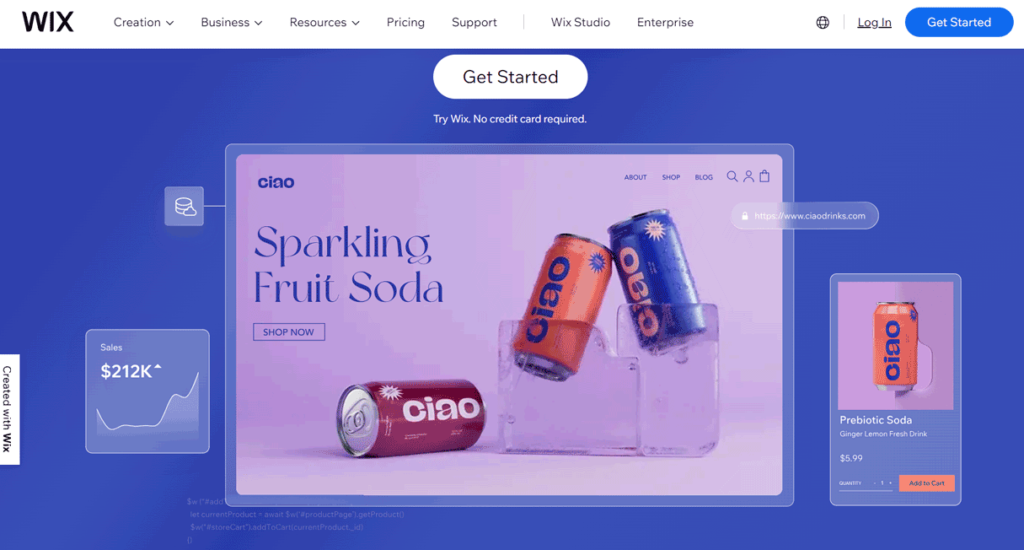
Wix empowers you to create stunning, functional websites through an intuitive drag-and-drop editor and extensive features. Here’s an overview of Wix’s key offerings:
Provides Easy-to-use Editor
Wix’s editor makes it easy for anyone to build a website. Simply drag text, images, videos and more onto a page and customize. No coding or design expertise required.
Owns 800+ Designer Templates
Wix provides professionally designed templates across all industries, from businesses to blogs to portfolios and online stores. All templates are SEO-friendly and mobile responsive.
Gives a Free Plan
Wix allows you to create a free website forever. However, free sites come with Wix branding and limited features. Paid plans unlock more capabilities starting at just $14/month.
Incurs Built-In SEO Tools
Optimize sites for search engines using Wix’s SEO Wiz recommendations, customizable metadata, XML sitemap, alt tags manager and more.
Has Wix App Market
Enhance your site’s functionality with apps like online booking services, email marketing, help desks, image galleries and contact forms – over 300+ options.
Secures Online Payments
Accept credit cards, PayPal and other secure payments for both one-time and recurring payments through Wix. No need for an external payment processor.
Provides 24/7 Customer Support
Wix provides 24/7 customer support for all paid plans via live chat, call back request and support tickets for any issues that arise.
Offers Business Management Tools
Run your business with Wix’s suite of tools including the Ascend CRM, email marketing automation, SEO manager, social media scheduler, invoices and more.
Has Blogging Capabilities
Wix sites come integrated with comprehensive blogging features including categories, tags, search engine optimization and the ability to accept comments.
Wix Details
As with any website builder, there are some limitations and specifics that are helpful to know regarding Wix:
- Has Storage Limits: All Wix plans have storage limits ranging from 500MB to unlimited. Extra storage adds to the monthly cost.
- Struggle with Transaction Fees: Wix Payments charges competitive credit card processing rates starting at 2.9% + $0.30 per transaction.
- Experience Traffic Limits: Free and Connect Domain plans have monthly bandwidth caps. Unlimited traffic requires a paid eCommerce or VIP plan.
- Needs Custom Code: Custom HTML, CSS or Javascript code can only be added with Velo, Wix’s developer platform.
- Lacks Design Flexibility: Wix allows full customization within templates but not the ability to modify templates themselves.
- Struggle to Gain Full Ownership: You fully own the content and data on your Wix site. Wix owns the site code and platform.
- Struggle with App Costs: Wix apps typically cost between $4-$49 per month for paid apps, with cheaper annual pricing available.
- Lacks Multilingual Options: Wix supports over 20 languages but translating full sites requires manual work. No automated translation.
- Have Domain Email: Paid Wix plans allow connecting custom domain email addresses via G Suite or SMTP connection.
Being aware of limitations like storage capacities and bandwidth limits is important when selecting the right Wix plan for the long term and preventing surprise add-on costs as your site grows. However, these details won’t hamper your personal or small business websites.
PRO TIPS >>> Best Website Builders for Portfolios
Where Wix Stands Out
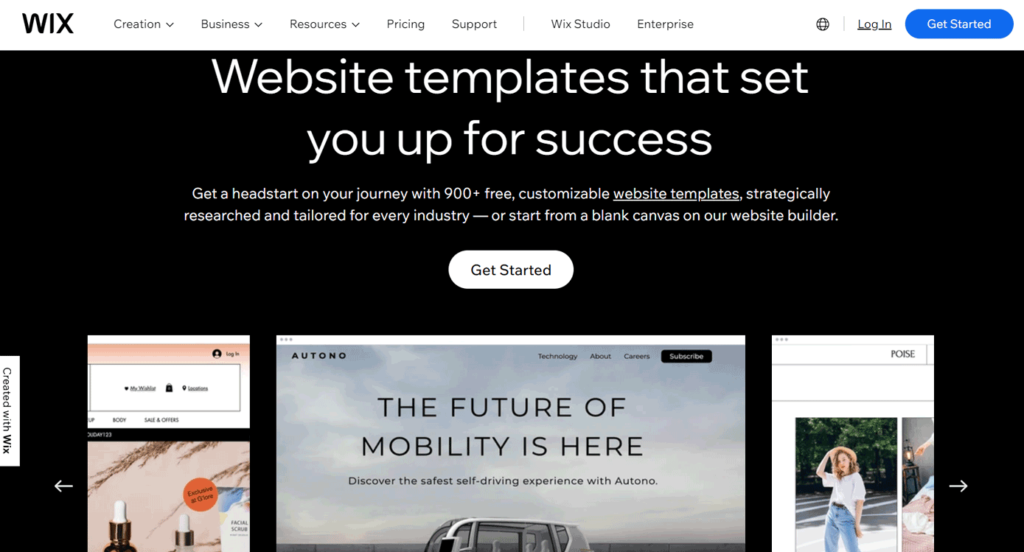
After extensive testing and research, here are the standout strengths of Wix:
- Enjoy Intuitive Drag-and-drop Editor: Easy for complete beginners to quickly build sites without any technical skills.
- Use Professionally Designed Templates: No design expertise required to create a polished site with hundreds of templates available.
- Have SEO-friendly Site: Built-in SEO tools and integrations make it easy to optimize sites for higher search engine rankings.
- Delight in Feature Richness: Abundance of built-in tools for blogging, payments, scheduling, email marketing, analytics and more.
- Get fond of App Marketplace: Add advanced features like forums, custom forms and e-commerce without needing to code by installing apps.
- Indulge with Mobile Optimization: All templates are mobile responsive out of the box, with a dedicated mobile site editor.
- Gain All-in-one Platform: Combines hosting, security, design, marketing and payments in one integrated package.
- Enjoy Brandable Free Plan: Option to create a free branded Wix site forever or upgrade anytime. Low barrier to entry.
- Has Excellent Support: 24/7 customer support via live chat, phone and support tickets for all paid Wix plans.
Where Wix Falls Short
While Wix excels in many aspects, there are a few areas where it falls short of some competitors:
- Offers less control over modifying templates compared to more open-ended solutions like WordPress.
- Provides robust SEO tools but lacks the extensive features for SEO professionals available on platforms like Webflow and Squarespace.
- Incorporates numerous functionalities through apps but lacks API customization abilities that technical users might desire.
- Requires workarounds and third-party apps for translating sites into multiple languages.
- Demands monthly fees for many valuable features like site search or customizable forms.
- Overwhelms complete beginners initially due to its extensive design options and features.
While most are modern, some legacy Wix templates feel timeworn and less competitive. Even higher tier plans limit storage, which can require expensive upgrades as site assets grow.
How to Sign Up for Wix
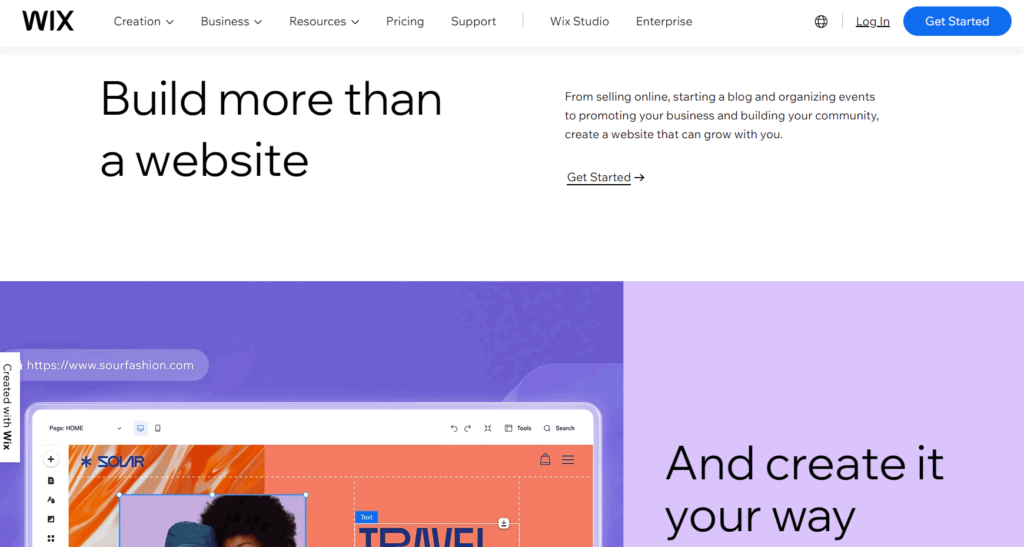
Getting started with Wix is quick, straightforward and free:
- Go to wix.com and click on its sign up page.
- Create a free Wix account by adding your email address and creating a password.
- Provide some basic information about yourself and your site.
- Start building your site using the intuitive drag and drop editor. Choose a template, customize it and add content.
- Review Wix’s various premium plans and upgrade whenever you’re ready to remove ads and access additional features.
- Publish your live site and manage it using Wix’s built-in web hosting.
There are no long signup processes or wait times when starting with Wix. Within minutes you can have your basic site live online, even with the free plan. Wix keeps the onboarding very simple and instant.
Later on if your bandwidth or storage needs outgrow what Wix allows, you can connect your own external hosting and domain. But most users won’t need to worry about managing hosting or domains.
GET SMARTER >>> Best Website Builders for Beginners
Alternatives to Wix
While Wix is a top recommendation, here are the best alternative you should also consider:
- Squarespace: Best for gorgeous templates and design aesthetic. More limited features than Wix but very stylish for portfolios.
- Webflow: Best for flexibility and customization. Caters to more advanced users wanting design control.
- Weebly: Best budget Wix alternative. Very user friendly but less robust on features.
- GoDaddy: Best for low cost and ecommerce. Very affordable but clunkier editor.
- org: Best open source option. Requires technical skills but extremely customizable.
- Shopify: Best for built-for-ecommerce sites. Costlier but more powerful storefront creation.
Note: There is no one-size-fits-all website builder. Depending on your specific needs and technical comfort level, alternatives like those above may suit your needs better than Wix.
But Wix still remains the best overall blend of ease of use and features for most common use cases. It’s a great starting point for any site.
Customer Reviews
Wix boasts a user base of more than 200 million individuals worldwide and enjoys a highly favorable standing with its users. Take a look at some snippets from authentic, verified user reviews found on third-party websites:
- WebsiteBuilderExpert gives Wix a rating of 4.8, highlighting its excellence.
- With a solid 4.5 rating, Cybernews showcases the widespread satisfaction among Wix users.
- The Wix App Market is rated at 3.7, indicating a substantial user community.
- Forbes ADVISOR provides a commendable rating of 4.0 for Wix, emphasizing its reliability and quality.
Pro Tips
If you decide to build your site with Wix, here are some pro tips to help you maximize results:- Take advantage of the free trial before paying. Build your full site before deciding on pricing.
- Install important apps like site search and Google Analytics early in the process.
- Use the built-in Wix SEO Wiz recommendations to improve search optimization.
- Create site content and pages with keyword optimization principles in mind.
- Take time to pick the perfect template. You can’t easily change it once live.
- Use quality media like high-res photos and well-formatted text for a polished look.
- Create a blog early. It will help your SEO and site visits as you add new content.
- Add a portfolio, photos or videos if possible to make your site stand out.
- Enable autosave, backups and site restore to avoid losing work.
- Utilize Wix’s design assets like icons, graphics, videos and animations to enhance visual appeal.
Recap
Wix, used by thousands of people globally, is a top choice for you if you’re a beginner for creating websites due to its easy-to-use editor and 800+ templates. Ideal if you own a small business or have a blog, Wix offers SEO tools, an app market, and business management features.
However, it might not suit developers needing full control or large online stores due to storage and bandwidth limitations.
Alternatives include Squarespace and WordPress, but Wix remains an excellent starting point for most users. Verified user reviews indicate a high satisfaction rate. Pro tips for Wix users include utilizing the free trial, optimizing SEO, choosing templates carefully, and incorporating rich media for a polished site.