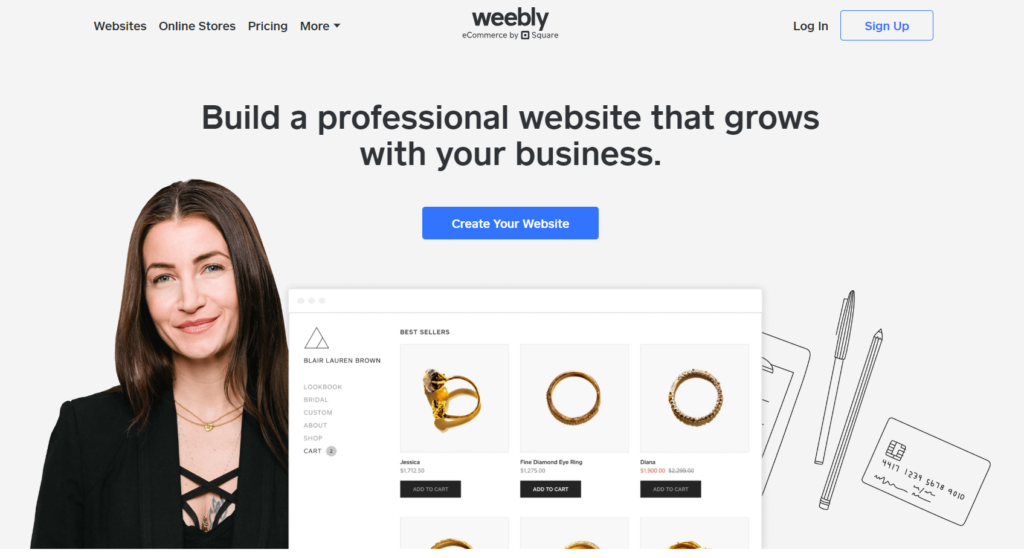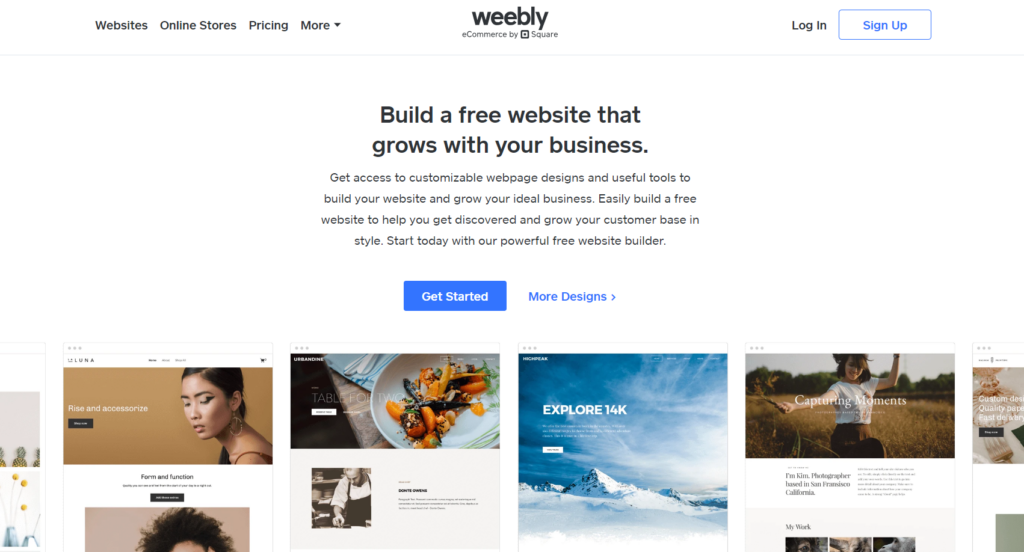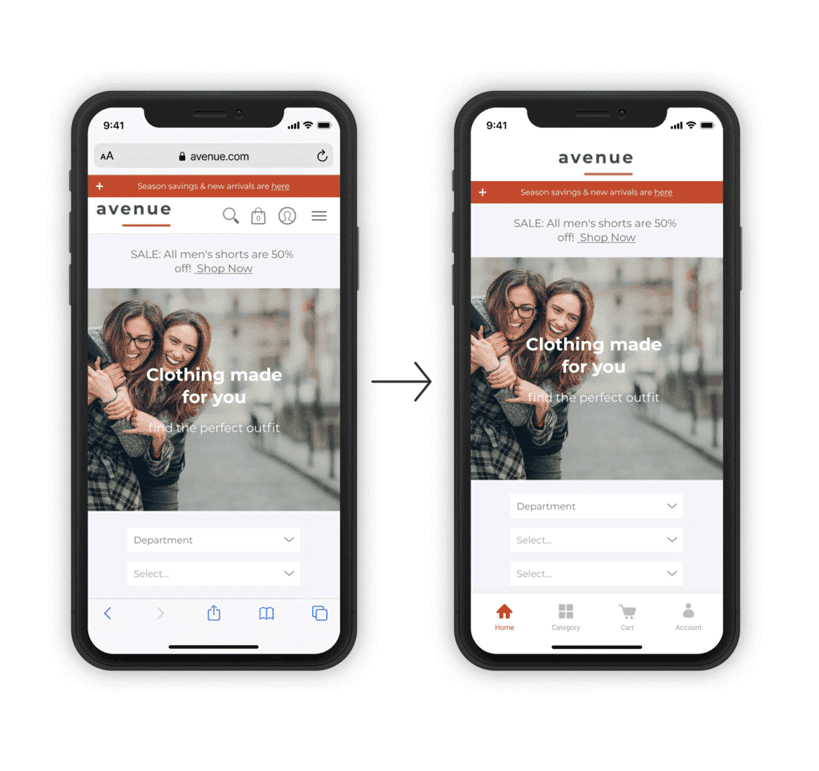Table of Contents
Our Verdict
Weebly is a free and powerful website builder offering customizable web page designs and tools to help you establish an online presence. You’ll find tools that help you build and launch a website, get discovered and drive traffic, start driving sales, get more customers, and grow.
For basic use, you can create a website at $0/month. However, if you want to take things seriously, you can upgrade to any of the paid plans starting at $10/month (billed annually) or $13 (month-to-month) to $26/month (billed annually) or $29 (billed monthly).
To discover more details about this platform, use the following channels:
Weebly Inc.
Corporate Office: 460 Bryant Street,
Suite 100 San Francisco, CA 94107 USA.
Phone Number: 1-844-493-3259
Website: www.weebly.com
Pros
- Comes with beautifully designed and responsive themes.
- Includes site status.
- Has an excellent uptime.
- Allows easy theme switching.
- Helps you to sell digital products.
- Delivers free plan.
- Offers unlimited data transfer in all the plan tiers.
Cons
- Delays in responding to customers.
- Devoid of reusable photo storage.
- Has no interface-wide feature for undoing actions.
- Offers limited theme customization.
- Contains outdated themes.
MORE >>> Bluehost Domain Registrar Review
Who Weebly Website Builder Is Best For
Choose Weebly Website Builder if you:
- Run a Small Business: Suppose you run a small business and think it’s time to take it online, Weebly can be a good place to establish your online presence. It has all the basic tools you need to build your website or store.
- Have Little-to-no Knowledge of Web Building: The Weebly website builder is so easy to use, so much so that you can navigate your way around it with ease. The tools are straightforward, with no coding skills required.
- Seek a Free Website Builder: Remember that Weebly is free—to some degree. The platform offers free tools to build a basic website. This is most suitable for you if you’re on a tight budget. You can build your site through the free plan until you’re financially buoyant enough to upgrade to a premium package.
- Blog: Blogging has become an incredible way to share your thoughts to the world. If you have a flair for writing and desire to make it professional, Weebly has the tools you need to build a blog.
- Need Not Much Online Presence: If you have no plans to grow your business that much, or don’t need much of an online presence, you opt-in for Weebly’s free plans where you get the basic features to get started.
- Freelance: If you’re a freelancer, Weebly offers you tools to build and showcase your portfolios, and allows potential clients to see your service information. Also, you can link your website to some of the popular freelancing websites like Upwork, Fiverr, and Freelancer.com.
- Need a Self-hosted Website Builder: Weebly comes with hosting as part of its plan. So, you don’t need to find and manage separate hosting services—if you choose to. You can either choose the free Weebly subdomain such as “yourwebsite.weebly.com” or purchase a custom domain through its paid plan.
Who Weebly Website Builder Isn’t Right For
Deprioritize Weebly Website Builder if you:
- Seek Advanced E-commerce Features: While Weebly offers powerful website-building tools and features, you may find it limiting if you need advanced e-commerce tools. Consider alternatives like Shopify, BigCommerce, and Squarespace.
- Want Unlimited Storage with All Plans: With Weebly, your access to storage is limited by plans. Each plan comes with a different storage capacity. So, you may be disappointed if you’re seeking unlimited storage with all the plans.
- Desire Robust Current Themes: Weebly is cool. No doubt about it. But, if you’re seeking a web-building platform with the most current themes, options like Wix can come in handy.
What Weebly Website Builder Offers
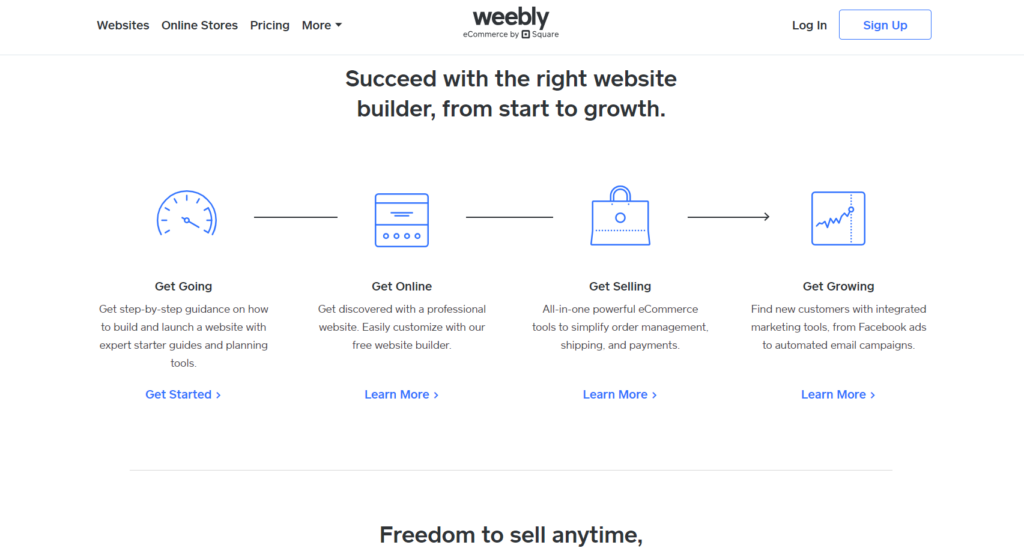
- Website: Weebly offers you the tools and features you need to build your website and make it look polished and professional.
- Online Store: If you’re considering selling online such as dropshipping, or POD business, Weebly has the tools you need to build a store online.
- Photo Studio: Use Weebly’s Square Photo Studio app to shoot professional-level pictures on your devices at no cost.
- Domain and Hosting: Choose a domain name and host your site on Weebly without needing a third-party hosting service.
- Themes: Access a variety of themes from Weebly. Choose a theme and customize it to resonate with your brand identity.
- App Center: Access Weebly’s well of apps you can leverage to make your website and business more effective.
- Mobile Apps: Weebly comes with mobile apps that allows you to take your website anywhere from your mobile device.
- Pricing: Access Weebly’s different pricing plans beginning with the free plan. Choose a plan that aligns with your needs and budget.
Weebly Website Builder Details
Website
Build a professional and responsive website on Weebly using its wide range of tools and features. It comes with beautiful themes crafted by some of the leading designers in the game. The platform comes with a drag-and-drop builder, custom fonts, parallax and reveal features, an image editor, video backgrounds, site search, and more.
Online Store
Are you considering starting dropshipping, or POD business? Weebly has the tools you need to build a store online where you can list your products or services. Aside from the tools that bring your e-commerce online store to life, you can have access to smart marketing tools. Get access to customizable email templates, SEO tools, site stats, shipping, inventory, checkout and lots more.
Photo Studio
Suppose you have products you want to sell, Weebly helps you to create high-quality product images on your mobile phone. The features come with in-app photo tips to help you with editing, and more. It also comes with advanced AI tools that extracts background, edit exposure, contrast, and more. You can sync with Square Photo Studio at no cost. Remember that photos help to make your products look and sell great.
Domain and Hosting
You don’t need separate hosting services to launch your website on Weebly. Weebly provides a reliable web hosting service with all plans. Choose a domain name and host your site on Weebly without needing a third-party hosting service. You can choose from its free subdomain (e.g. yoursite.weebly.com), or purchase a custom domain directly from the platform.
Themes
With Weebly, you can access a variety of themes from different categories. Whether you’re building an online store, a portfolio, a personal website, a blog, or an event site, you have options available for you. Each option allows you to customize the theme to suit your brand image.
App Center
In the App Center, you can access a variety of mobile applications that help you streamline operations. There are apps made by Weebly, and there are also apps from third party platforms. These apps are created to help you draw traffic to your website, spike sales, and establish a strong presence in the social media space.
Mobile Apps
Weebly offers mobile apps that allow you to build, edit, and manage your site from your mobile device. The app empowers you with a variety of functionalities including the creation of an online store, blog, site customization, site statistics, and more. You can also work on your site while offline. The apps are designed to work across different devices, so you can continue with your work from where you left off.
Pricing
Weebly comes with different pricing plans you can choose from. Its pricing begins from $0/month, designed for basic use. The free plan comes with a free subdomain name and hosting. The paid plans begin with the Personal package costing $10/month, billed annually, or $13, billed monthly. The Professional plan costs $12/mo, billed yearly, or $16 billed monthly, while the Performance plan costs $26/mo, billed annually, or $29 billed month-to-month. Consider your needs and budget and choose a plan that aligns with your needs and budget.
PRO TIPS >>> uCoz Website Builder Review
Where Weebly Website Builder Stands Out
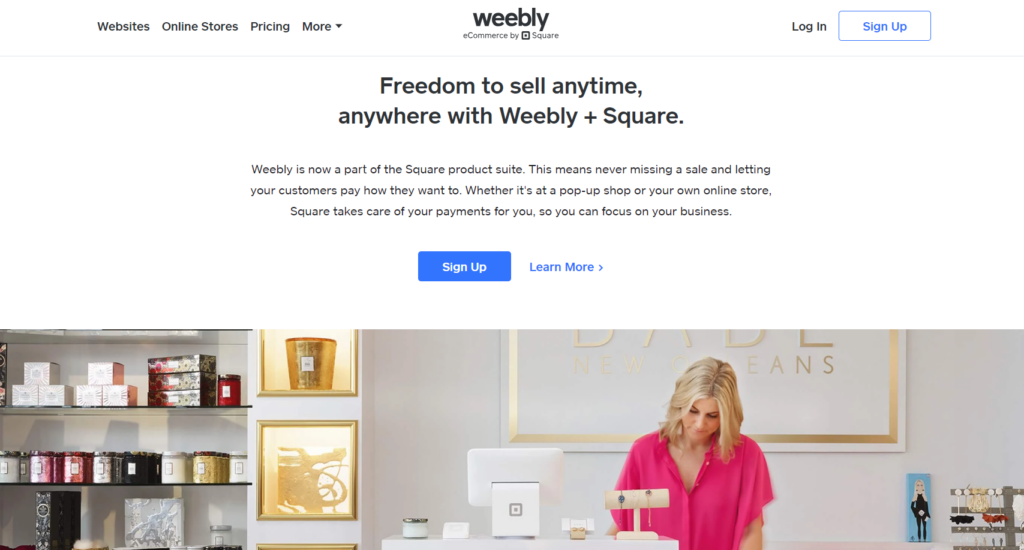
Weebly has several areas it stands out, making it a popular choice for you. Read on to find out:
Free Package
Weebly offers basic features and tools, especially if you’re on a tight budget or you simply want to familiarize yourself with the platform. Its free plan also comes with web hosting without needing a separate provider.
Theme Switching
Without much technical or coding skills, you can easily switch themes with just a few clicks. It makes the whole process convenient for you to update your site’s look and feel without losing its originality.
Digital Products Selling
You can set up an online store using Weebly’s website-building tools and features. With your Weebly store, you can list, promote, and sell your products and services.
Excellent Uptime
The platform is designed to ensure that your website remains accessible at all times while minimizing downtime, making sure visitors can reach your site whenever they want to.
Unlimited Data Transfer
You don’t have to upgrade to the paid plans to transfer data. All Weebly’s come with that feature. Also, you don’t have to worry about your website’s traffic exceeding a set limit.
Where Weebly Website Builder Falls Short
Limited Customer Response
Be aware that some users have reported that Weebly has flaws when it comes to customer response. On a norm, you can only get in touch through email or a Support Assistant. To access the phone and priority support, you need to subscribe to the Professional or Performance plans. Even the phone support is only available between 6 AM and 6 PM (US Pacific Time).
Limited Theme Customization
Unlike its competitors like Shopify, WooCommerce, Wix, and WordPress, Weebly limits your ability to customize themes. If you’re someone who constantly changes his/her website theme, you find Weebly a bit limiting.
Absence of Reusable Photo Storage
One potential drawback of Weebly is that it lacks a dedicated reusable photo storage feature. As a result, you might need to upload the same image plenty of times supposing you desire to use it on a different page. Unfortunately, such a lack can lead to fast consumption of storage space and unnecessary time consumption.
GET SMARTER >>> Genesis Pro WordPress Page Builder Review
How to Qualify for Weebly Website Builder
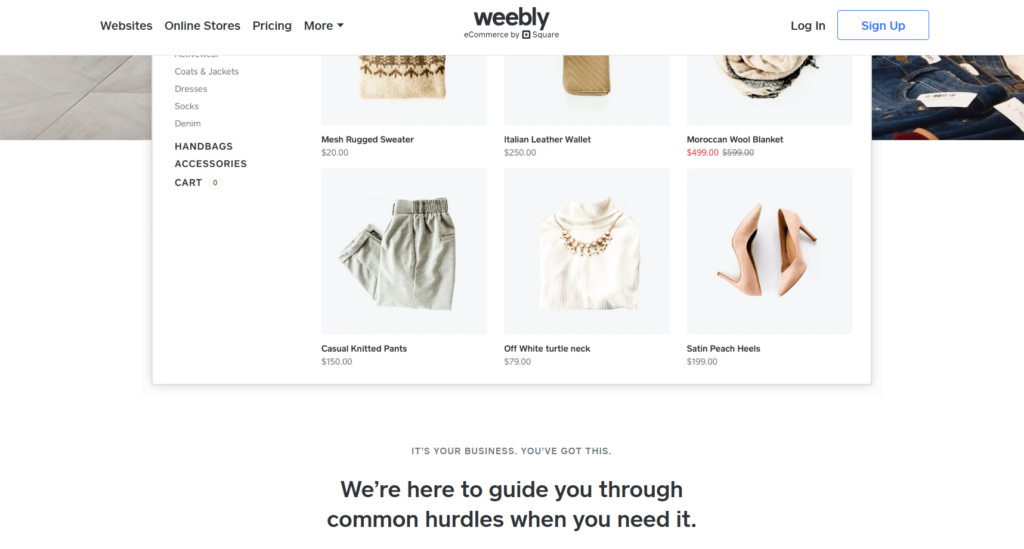
Weebly comes with some fundamental requirements that grant you access to its website-building solution. This section explains the things you need to build a successful website on Weebly.
- Have an Active Internet Connection: Weebly is a web-based product. You need an active Internet connection to build and host your website online. If you don’t have one, get a reliable network provider and subscribe to its internet services.
- Get a Suitable Device: Whether you’re using a desktop computer, laptop, tablet, or smartphone, ensure it has a web browser and can access the internet. Remember to get an active Internet connection from a reliable provider.
- Familiarize Yourself with Weebly’s Terms of Use: Every standard organization has its terms and conditions. It is required that you go through every detailed information in Weebly’s T&C so you know what you’re up against. That way, you know upfront whether to choose the platform or look elsewhere.
- Create an Account: If you’re convinced Weebly has what you need to build a great website, head on to www.weebly.com and sign up for an account. Follow the prompts and fill in the required information. You can sign up using your Google or Facebook accounts to streamline the process.
- Choose a Plan: Before choosing a plan, identify what you need the website for. It helps you to know exactly the tools and features you need and the plan to go for.
Alternatives to Weebly Website Builder
Wix
Wix is one of the simplest website-building platforms you can ever see on the internet. It offers an extremely user-friendly interface, along with drag-and-drop tools. It comes with an extensive collection of themes and a powerful app market for accessing added functionalities.
Both Wix and Weebly offer free plans at $0/month for basic use. However, Wix differs a bit when it comes to accessing its premium plans. Unlike Weebly where prices start at $10/mo for the lowest paid plan, Wix takes $17/month up to $159/month for its premium plans.
Squarespace
When considering Squarespace as a choice to Weebly, remember that the lowest price you get is $16/month. That’s slightly below what Wix charges and quite higher than Weebly’s prices. Mind you, the $16/month fee you get from Squarespace is based on annual billing. If you’re opting to pay monthly, the lowest price begins at $25/month. Unfortunately, Squarespace has no free plan. You can only access a 14-day free trial and choose to upgrade to a paid plan.
And, yes, Squarespace has incredible features too. It is applauded for its beautiful, professional templates, and strong blogging capabilities. You can grow your e-commerce business using the platform, too.
WordPress
Choose WordPress if you need a website builder that comes with advanced and customizable features. The platform has a vast plugin ecosystem, and powerful content management capabilities, and allows you to scale your business. WordPress is also an ideal choice for you if you’re into blogging, or want to build a content-rich website.
There’s a free plan on WordPress where you can access some of its basic tools and features, with limited themes. Most of its plugins are found in the premium or paid plans. If you want to access more tools, upgrade to any of its paid plans, starting at $4/month billed monthly, or $48 annual subscription, and free a custom domain for one year.
GoDaddy
Find amazing tools and features that let you quickly build a website. The good thing about GoDaddy is that you can easily integrate with its domain and hosting services without needing a third party. It also comes with various templates you can choose from to customize your site.
Prices for GoDaddy website building begin from $12.99/month up to $26.99/month. There’s also a free plan that comes with limited features, including GoDaddy branding.
Customer Reviews
Be aware, that on a general scale, many users find Weebly an ideal choice for their website and blog needs. Some of their reasons hinge on the fact that the platform offers user-friendly drag-and-drop interface, and integrated features.
On Forbes, Weebly is rated 4.4 out of 5 stars as reviewed by Katherine Haan. On Capterra, Weebly is appraised 4.3 out of 5 stars from over 1,700 users, while on Getapp.com, Weebly scores 4.3 out of 5 stars from over 1,700 customers.
Remember, it was said earlier that Weebly has a bad reputation when it comes to customer response time. You can see that evident on Trustpilot, where Weebly has a 1.3 out of 5-star rating coming from 600+ users.
If you’re considering using Weebly for your website, evaluate your needs, and check out the features Weebly offers. Feel free to ask Weebly questions if you have any.
Pro Tips
- Plan your website structure before diving in, to ensure a logical flow and better user experience.
- Use customized fonts and colors that resonate with your brand identity to stand out.
- Invest in high-quality images and graphics to give your site that professional look.
- Preview your site on different devices to ensure it is responsive and intuitive.
- Use header tags such as H1, H2, and H3 to give your content a beautiful structure, and encourage a smooth reading experience.
- Integrate your site into your social media accounts to increase engagement so that visitors can share your content with ease.
- Start a blog so you can regularly update your site with content and improve your SEO.
- Compress images and minimize the use of heavy scripts so that your site can load fast.
- Take advantage of Weebly App Center where you can get additional functionality to make your site more interesting.
- Backup your files and data to avoid loss.
- Use Weebly’s email marketing tools to create a mailing list and keep your audience updated about your new updates.
Recap
Weebly is an amazing website-building platform that comes with a wide range of tools and features you need to own a site. It has several templates you can easily customize.
Its prices are affordable. You can access any of its paid plans anywhere from $10/month to $29/month. There’s a free plan where you can access limited features to get started with. You also receive a free subdomain and hosting without any additional costs.
Remember, though, that the platform has its own limitations, including weak customer response among others. Do yourself a favor by accessing your needs against what Weebly offers to see if it is what you need.