Table of Contents
Our Verdict
Weebly e-commerce is that website builder that provides you with all the necessary tools you need to manage inventory, process payments, and tailor your online store to suit what you sell. It offers you the convenience to fully integrate your shopping cart and get a safe checked experience.
You get access to its offerings starting from the Free version which costs $0 monthly up to the Performance plan which costs $26 per month.
To learn more about Weebly e-commerce, use the following information and get in touch with them:
Primary Address: 460 Bryant Street, San Francisco, CA.
Phone No.: (415) 375-3268
Website: www.weebly.com
Pros
- Comes with intuitive themes and designs.
- Offers free plan.
- Allows limitless data transfers across all plans.
- Has a full e-commerce functionality, including the ability to vend digital goods.
- Shows site status.
Cons
- Weak customer support.
- Has no storage for reusable photos.
- Doesn’t have interface-wide undo capability.
Who Weebly Ecommerce Is Best For
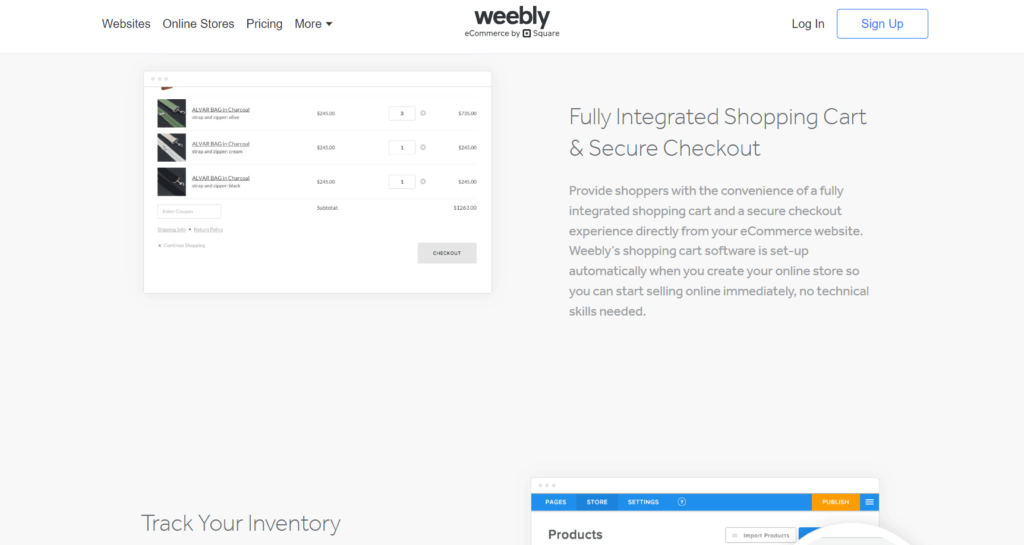
Choose Weebly e-commerce if you:
- Run a Small Business: Knowing that Weebly is designed to provide an e-commerce solution for your small businesses is another feeling altogether. The platform helps you build a store that conveys your brand. It helps you manage inventory, process payments and streamline operations without much hassle.
- Need a Free E-commerce Store: Weebly has a plan that allows you to build a store on their platform for as much as $0. You don’t need much to get things started. Just go to their website and create an account with Weebly, and then you have access to the free plans.
- Want to Scale Your Business: If you’re running a small business and desire to grow to the next level, Weebly is well-suited to assist you in that journey. It has rich features and robust tools to help your e-commerce business to thrive. You can always speak to their customer representatives if you need help.
- Are New to Website Building: Unlike most website builders that are technical, Weebly comes with an easy-to-use user interface and tools to help you build that store you dream of. The platform also provides learning resources to help you with insights and tips on how to get the best results.
- Sell Unlimited Products: If you’re someone who enjoys the freedom to sell as many products as you need, Weebly might just be the right option for you. With its unlimited product feature, you can list as many products as you wish.
Who Weebly E-commerce Isn’t Right For
Don’t choose Weebly Ecommerce if you:
- Want to Sell Across Multiple Channels: Unlike its competitors, Weebly doesn’t make provisions for selling across different platforms such as Facebook, Twitter, Instagram, or other related platforms. If your business relies heavily on these external platforms, you’ve gotta check out Weebly’s alternative providers to see what works for you.
- Need Unlimited Customization: While Weebly offers some of the best tools for building your online store, you may find it restrictive when it comes to customization. Your ability to customize the store to your taste is quite limited considering the insufficient tools needed.
- Desire AI Features: Weebly is a good store builder, but if AI functionality is a major need in your e-commerce business, you might want to consider other alternatives such as Hostinger. Except there’s a later update, you may need to look elsewhere for AI solutions.
What Weebly Ecommerce Offers
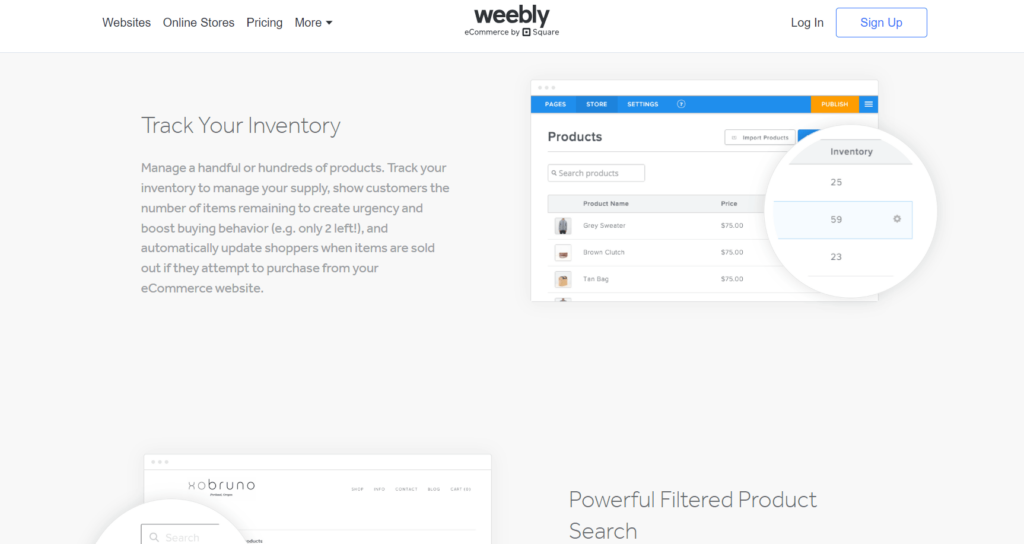
- Shopping Cart Integration: You don’t need any technical skills to set up a cart for shopping. Weebly does that for you automatically.
- Secure Checkout: With Weebly’s secure checkout feature, your customers can have a seamless checkout experience straight from your e-store.
- Inventory Tracking: Weebly helps you to manage your supply by tracking your inventory, and creating a sense of urgency among customers by showing the number of products remaining.
- Product Search: Your store has a powerful tool that helps shoppers quickly get the product they’re searching for.
- Product Listing: With Weebly’s store-building solution, you can easily list your products, get orders, and make sales directly from your e-commerce platform.
- Mobile App: Whether you’re using an iPhone or Android, Weebly has an app that accommodates each type of OS, to help you manage your store on the go.
Weebly Ecommerce Details
Pricing
Weebly’s pricing plan starts from the Free plan which costs $0/mo for basic use. You also have the Personal plan with which you can connect a custom domain at $10 per month. The Professional plan costs $12 monthly for a custom domain and additional customization. Finally, the Performance comes with added features that help your business to grow and manage operations.
Online Store
Weebly helps you to maintain your store in one place. With Weebly e-commerce, you can send products domestically and internationally. You can manage inventory, create coupons, build filtered product search features, enable customer reviews, build payment gateways, and more.
Tax Calculator
Weebly also comes with a tool that helps you to automatically calculate taxes using two metrics —your store’s location and the customer’s shipping address. That way, you can easily comply with tax regulations.
Mobile App
Imagine carrying your online store around, in your pocket. You don’t have to wait until you get in front of a laptop or desktop to check what’s happening in your online store. Weebly has made things easier for you. They have a mobile app that’s available on iOS and Android devices.
Shipping Options
Another incredible feature Weebly e-commerce offers is the ability to create shipping options. You can easily integrate with major shipping carriers, set up shipping rates, and provide shipping promos —all within your Weebly store.
Secure Checkout
You don’t have to worry about security when processing online transactions. Weebly has secure checkout measures that include SSL encryption, Payment Card Industry (PCI) compliance, data protection, secure payment gateways, and periodic security updates.
Where Weebly Ecommerce Stands Out
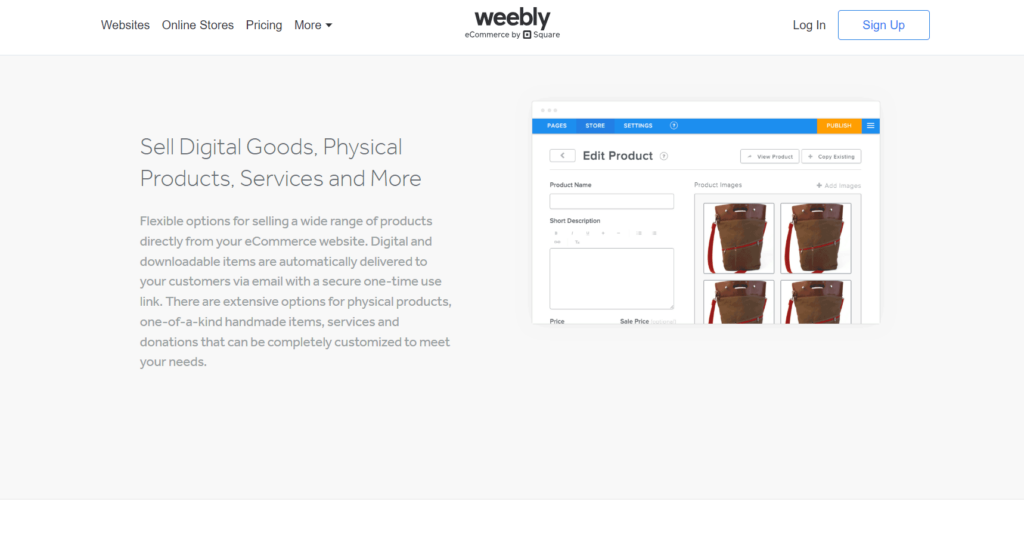
Weebly isn’t drowned in the competition. There are a couple of ways Weebly e-commerce proves to be unique.
Free Plan
While major competitors offer free trials (mostly 14 days and 30 days), Weebly allows you to build your online store for free. And the best part is that you can also list products for free. So, you practically own an e-commerce store for $0 cost.
Highly Intuitive
Weebly is primarily suited for individuals who have little-to-no experience in coding and programming. Its interface is friendly and you can easily navigate your way around it.
Mobile App
You don’t have to wait to log into a laptop or desktop to access your online store. Weebly provides a mobile app that works on iPhone and Android devices.
PRO TIPS >>> Best Ecommerce Platforms for Online Store
Where Weebly Ecommerce Falls Short
Weebly doesn’t do well in the following areas:
Restriction on Customization
If you’re seeking a specific design, or have some unique store-building idea you want to bring to life, Weebly may not offer you the necessary liberty to do so, considering its limitations when it comes to customization.
Inadequate Themes
Weebly’s collection of themes isn’t extensive. The collection is comprised of outdated themes. You may find it hard to get a theme that properly interprets your brand’s identity.
No Advanced Features for Marketing
Most website builders come with advanced marketing features that can limit your business operation. If you’re seeking features such as email marketing, social media integration, and SEO tools, Weebly may not serve you well.
How to Qualify for Weebly Ecommerce
If you desire to create and own an online store on Weebly, there are a couple of nuts and bolts you must tie together.
- Sign up for an account with Weebly.
- Pick a domain, either free or paid.
- Build your online store to suit your brand.
- Organize all the necessary settings.
- Don’t forget to optimize your store for SEO.
- Check what you have so far to see if you’ve left out some things.
- Run a test on your online store to be sure everything is working accordingly.
- Start selling.
Alternatives to Weebly Ecommerce
Wix
Just like Weebly e-commerce, Wix offers you a variety of tools and features you can use to build an online store for your business. It comes with basic website-building features such as inventory management, secure checkout, a user-friendly interface, and many more.
Wix has pricing plans for its offering. If you want to upgrade to a paid plan, you have a couple of options to choose from. You have the Light plan which costs $17 per month. Other plans include the Core ($29/mo), Business ($36/mo), and Business Elite ($159/mo).
Shopify
Consider Shopify if you want a platform that is specialized for e-commerce. Shopify helps you to easily build an online store with its assorted tools and features. You have a variety of templates to choose from—both free and paid. You can also manage inventory, integrate payment gateways, and access marketing tools.
Shopify’s pricing model is quite tricky. You get to sign up for a free trial, after which, you’re upgraded to a paid plan. Here’s the trick: Shopify takes just $1/month for your first month. If you’re not sure whether to purchase Shopify or not, don’t upgrade to paid a plan. Sort yourself out first before committing.
Squarespace
If you’re looking for a popular website builder to create your e-commerce store with, Squarespace has proven to be reliable. You have beautiful templates and a user-friendly editor, so you can use them to build your store.
When it comes to building your e-commerce store, Squarespace is a viable competitor in the website-building business. The platform offers a 14-day trial version, after which, you upgrade to a paid—billed monthly or annually. With Squarespace, you have four pricing tiers including a Personal plan ($16/mo), a Business plan ($23/mo), and a Commerce plan ($28/mo).
WordPress
Be aware that WordPress is a renowned website-building solution. The platform comes with features and powerful customization options. With over 58,000 repositories of plugins, you can build an online store that resonates with you.
With $4, you can access the Beginner plan with a free domain for up to one year and a 6G storage capacity. Other plans include the Explorer which costs $8/mo, and the Creator priced at $25 per month.
GoDaddy
As one of the major alternatives to Weebly, GoDaddy helps you to build professional online store for all kinds of business. GoDaddy supplies you with all the necessary tools to build a mobile-friendly website for your business, free of charge. It also comes with built-in marketing tools so you can promote your store.
When it comes to pricing, GoDaddy allows you to start for free with no credit card required. If you’re satisfied with what you get during the trial period, you can upgrade to a paid plan. The lowest paid tier is the Basic plan priced at $10.99, followed by the Plus plan.
GET SMARTER >>> Magento Online Store: Worth the Money and Trouble?
Customer Reviews
Weebly has a bad performance record of 1.4 out of 5-star rating on Trustpilot. The reviews aren’t limited to Weebly e-commerce solutions, but other services included. 35% of customers reviewed with 5 stars, 6% gave 4 stars, 3% gave 3 stars, 7% gave 2 stars, and 49% gave 1 star.
Meanwhile, on NerdWallet, Weebly has some accolades for its user-friendly interface and the free plan it offers. In all, these are just metrics to help you know what you’re up against. Remember, reviews are subjective, so you don’t have to base 100% of your judgment solely on what customers are saying.
Pro Tips
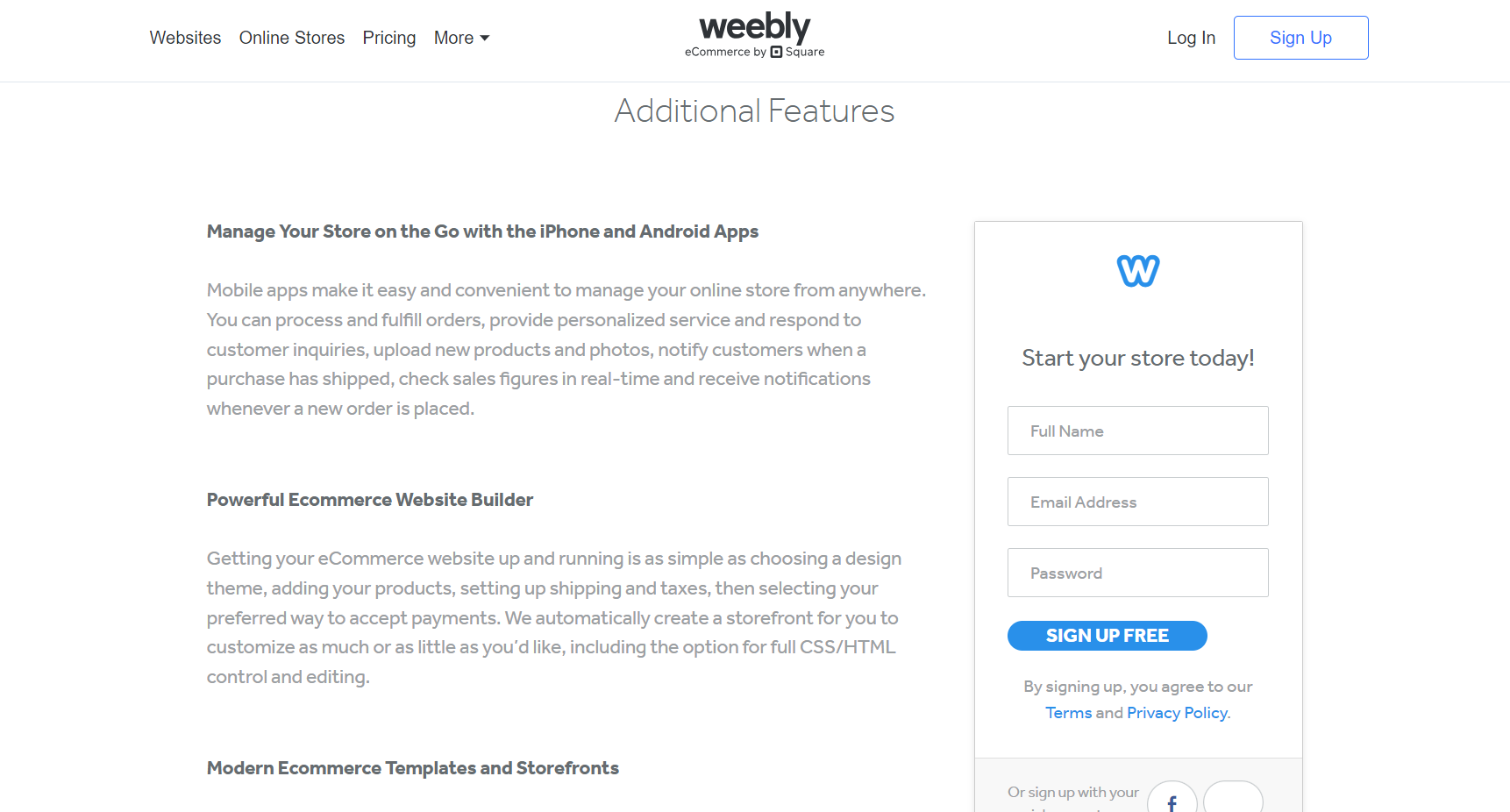
- Choose a website builder that resonates with your primary business needs.
- Consider the scalability the platform provides and see how it can help your business grow with time.
- Pay close attention to the features and tools the web-building services provide.
- Prioritize customization features, as they are important in building your store to suit your brand image.
- Start with a free plan or free trial so you can familiarize yourself with how things work before upgrading to paid plans.
- Don’t forget the need for SEO tools, especially for running online stores.
Recap
When purchasing a website-building solution, such as Weebly, it is wise to assess and evaluate different available options. You must pay attention to their strengths, weaknesses, and pricing. These three factors determine whether or not you’re buying the services.
With Weebly, you have access to several features and tools to build an e-commerce store. You can manage inventory, have seamless payment processing, and customize your store to align with your brand’s image.
As you decide whether to use Weebly or not, make sure you browse around other similar offerings to choose what’s best for your e-commerce business.








