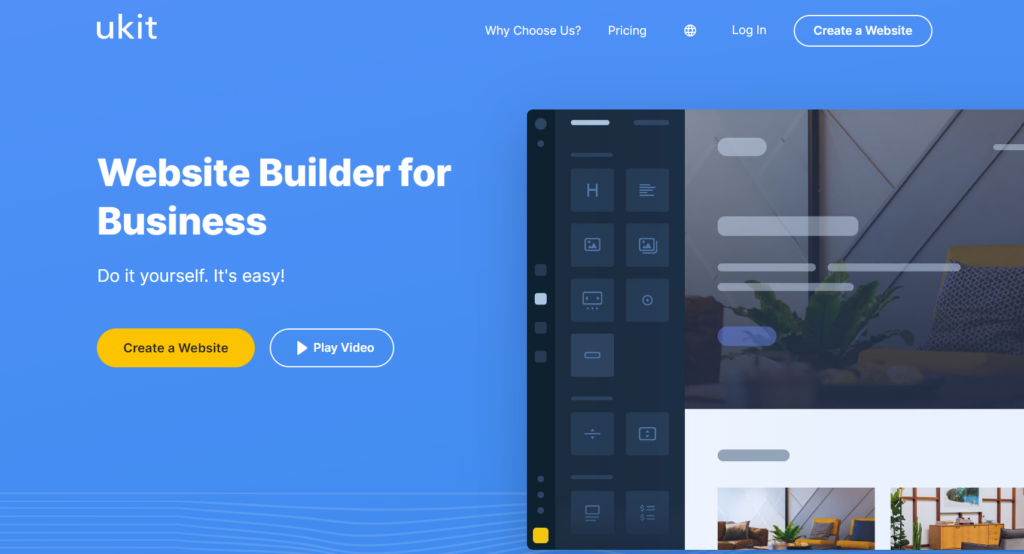Table of Contents
Our Verdict
uKit website builder offers a user-friendly platform for creating professional-looking websites. You don’t need any technical skill to use the platform. Its intuitive interface and extensive template library make it easy to customize your site to your specific needs. It offers no free plan but provides a 14-day free trier to try its features out.
One cool thing with uKit is that it is a reliable and affordable choice you can explore if you’re looking for the fastest way of establishing your online presence. It supports ecommerce or any type of website you launch.
Pros
- Offers drag-and-drop interface
- Supports mobile responsiveness
- Provides affordable pricing plans
- Includes various pre-designed templates
- Integrates with third-party services
- Delivers ecommerce functionality
- Offers multilingual support
- Provides detailed analytics
- Ensures hosting and domain management
- Supports SSL certificates
Cons
- Limits customization options
- Faces restrictions on advanced features
- Lacks a built-in blogging platform
- Offers limited SEO tools
- Primarily targets small businesses
- Does not support third-party app store integration
- Lacks flexibility in template design
- Provides limited customer support on basic plans
- Lacks complex design capabilities for large websites
MORE >>> HostPapa Website Builder Review
Who uKit Website Builder Is Best For
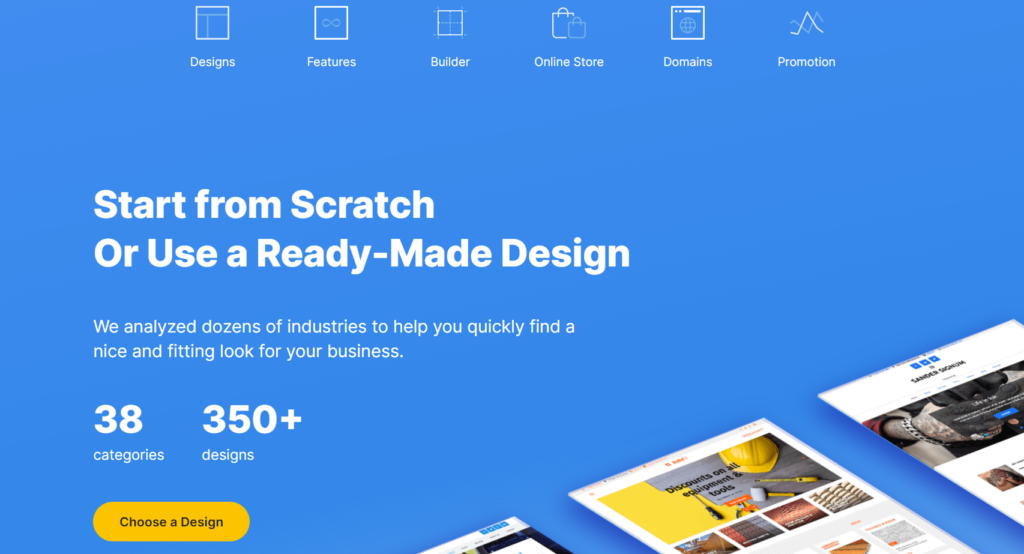
Choose uKit website builder if you’re someone who:
- Needs a simple and affordable website solution
- Requires a drag-and-drop interface with no coding
- Prefers mobile-responsive designs
- Wants pre-designed templates for quick setup
- Is building a small business or personal website
- Needs basic eCommerce functionality
- Requires hosting and domain management included
- Is looking for multilingual support
- Wants integrated analytics for tracking performance
- Prefers to avoid complex design or development work
Who uKit Website Builder Isn’t Right For
Consider other alternatives if you’re an individual who:
- Prioritizes full customization flexibility
- Expects advanced SEO tools
- Needs a built-in blogging platform
- Requires a website with complex functionalities
- Manages a large-scale eCommerce store
- Prefers an extensive third-party app ecosystem
- Wants intricate design freedom
- Operates a high-traffic site requiring fast load times
- Expects advanced customer support on all plans
- Looks for native integrations with enterprise-level tools
What uKit Website Builder Offers
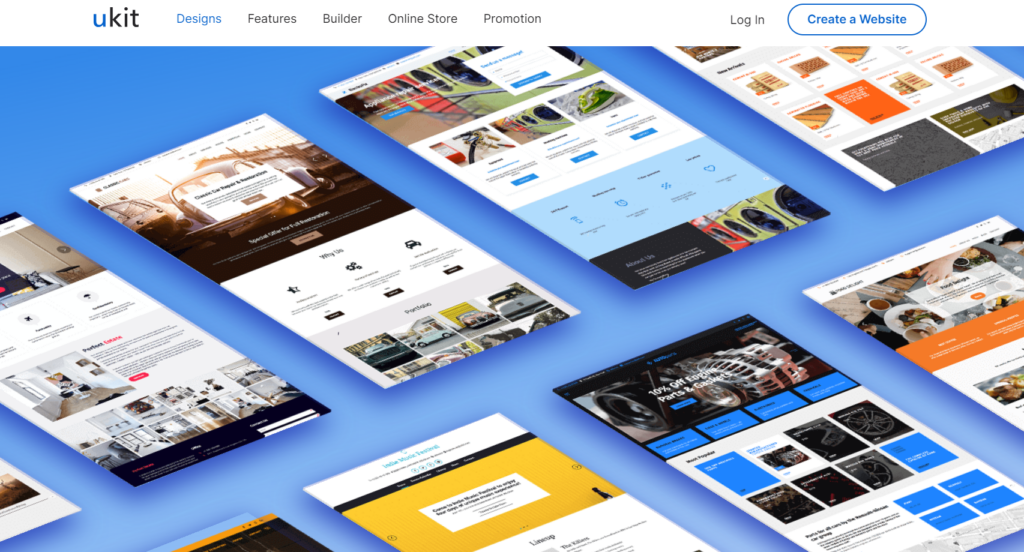
uKit entices its customers with:
- Affordable pricing: uKit offers budget-friendly plans. It is an attractive option if you’re looking for an affordable way to create and maintain a professional website.
- Hosting and domain management: With uKit, hosting is part of the plan, and you can also manage your domain directly through the platform. No need to deal with separate hosting services.
- SSL certificates: uKit automatically includes SSL certificates for your site and gives your visitors a secure browsing experience, which is also great for SEO.
- Third-party integrations: uKit supports a variety of third-party services like Google Analytics and email marketing tools.
- eCommerce functionality: If you want to sell products, uKit provides an ecommerce feature. You can set up an online store and manage orders directly from your site.
- Multilingual support: If you need to reach a global audience, uKit supports multiple languages. You can create different versions of your website in various languages for broader appeal.
- Analytics and statistics: uKit gives you built-in tools to track your site’s performance. You’re going to be able to see visitor stats and analyze how well your website is doing.
- Drag-and-drop editor: uKit makes it easy for you to build a website without coding. You can simply drag elements like text, images, and widgets to where you want them on your page.
- Mobile-responsive designs: Every site you create on uKit automatically optimizes for mobile devices. Expect your site to look good on smartphones and tablets, without needing to do anything extra.
- Pre-designed templates: Explore access to a variety of templates that work best for different industries. This helps you get a head start in building a site that fits your business or project.
uKit Website Builder Details
uKit is a powerful website builder that works specifically for small businesses and individuals who want to create a professional online presence without the need for coding skills. It offers a wide range of features and templates to help you build a beautiful and functional website. With uKit, you can easily create your website’s design, add content, and manage your online store.
The platform also provides essential tools like SEO optimization, analytics, and marketing integration to help you attract and engage visitors. One of the most appealing aspects of uKit is its pricing. The platform offers flexible subscription plans to suit different budgets and needs.
The Minimal tier costs $9 per month. With the Basic tier, get ready to commit $11 every month. The eCommerce and Pro plans cost $13 and $15, respectively. Enjoy up to 50% discount if you pay for two years upfront for any of the plans. There’s a 14-day free trial on all the plans except for the Pro tier. uKit promises 100% money back guarantee for up to 14 days of making payment.
PRO TIPS >>> uCoz Website Builder Review
Where uKit Website Builder Stands Out
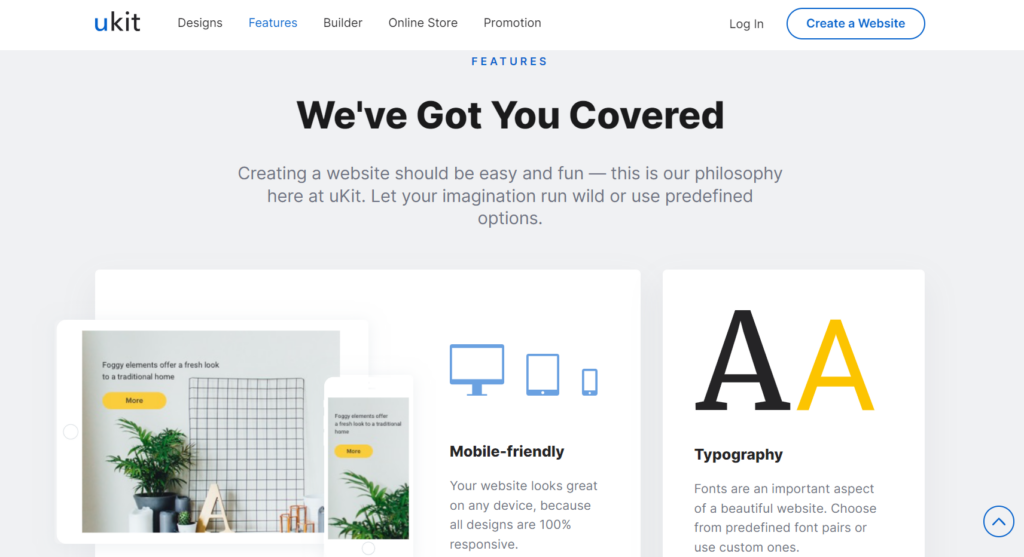
uKit sets boasts of quality service based on its:
- Templates: uKit offers a variety of modern and customizable templates. Whether you’re creating a site for a business, blog, or portfolio, you’re going to find a template that fits your needs and can be easily tailored to match your brand.
- SEO tools: The platform includes built-in SEO tools to help your site rank better in search engine results. This can help drive more traffic to your site and improve your online visibility.
- Support: uKit provides support through various channels, including email and live chat. This ensures you can get help if you run into any issues while building your site.
- Ease of use: uKit offers a user-friendly drag-and-drop interface, making it easy for you, regardless of your technical background, to build a website. You can customize your site by simply dragging elements into place.
- Responsive design: uKit automatically optimizes your website for mobile devices. This means your site looks good and functions well on smartphones and tablets, which is crucial for reaching a broad audience.
- Affordable pricing: uKit provides a range of pricing plans, including budget-friendly options. It is an accessible option if you want a professional website without breaking the bank.
Where uKit Website Builder Falls Short
uKit website builder falls short in:
- Scalability: As your website grows, you are possibly going to find that uKit doesn’t scale as well as other platforms. It is a significant limitation if you plan to expand your site significantly in the future.
- Blogging features: If blogging is a major part of your site, uKit’s blogging features are not as advanced or flexible as WordPress or some other platforms.
- Limited customization: While uKit offers a variety of templates, the customization options can be somewhat restrictive compared to other builders like WordPress or Wix. This means you do not have full control over your site’s design if you have very specific needs.
- eCommerce features: uKit’s ecommerce capabilities are basic. If you’re looking to run a robust online store with advanced features, you are going to find it lacking. Platforms like Shopify or WooCommerce offer more comprehensive ecommerce solutions.
GET SMARTER >>> Genesis Pro WordPress Page Builder Review
How to Qualify for uKit Website Builder
To qualify for using uKit as your website builder, have a business or idea you want to give an online presence. The platform offers no free plan. You want to ensure you have enough capital to cover the cost. You also want to ensure that you have a unique name for the business or idea you want to build with uKit. If you tick all the boxes, you can go ahead and apply for uKit website builder.
How to Apply for uKit Website Builder
To apply for uKit website builder:
- Visit the uKit website: Go to the uKit homepage and click on the “Create a Website” button.
- Create an account: Enter your email address, create a password, and fill in any required information to set up your account.
- Choose a plan: Select the plan that suits your needs—whether it’s a free trial or a paid subscription.
- Verify your email: Check your email for a confirmation message from uKit and verify your account.
- Log in and start building: After verification, log in to your account and begin using uKit’s tools to design and customize your website.
Alternatives to uKit Website Builder
Weebly
Weebly is a versatile website for creating any professional-looking site with ease. Its intuitive drag-and-drop editor allows you to design your site without needing any coding skills—simply select and place elements like text, images, and videos where you want them.
Weebly offers a variety of customizable templates that are mobile-responsive, ensuring your site looks great on any device. It also includes built-in ecommerce features, so you can set up an online store and manage products, payments, and shipping directly from the platform.
With additional tools for SEO optimization and analytics, Weebly provides everything you need to build and grow your online presence effectively.
Squarespace
Squarespace is a versatile website builder that provides an all-in-one platform for creating beautifully designed websites without needing advanced technical skills. It offers a variety of professionally designed templates that are fully customizable, allowing you to tailor your site to match your brand’s unique style.
Squarespace features a drag-and-drop editor that makes arranging content and adding elements simple and intuitive. Beyond design, it includes built-in tools for blogging, ecommerce, and analytics, so you can manage your site’s content, track performance, and even run an online store seamlessly. With 24/7 customer support and robust integration options, Squarespace is a comprehensive choice for building and maintaining a polished, professional website.
Wix
Wix is a popular website builder that allows you to create a professional-looking website with ease, thanks to its intuitive drag-and-drop interface. You start by choosing from a vast collection of customizable templates that fit various industries and styles.
Wix offers a range of features, including advanced design tools, a powerful editor, and the ability to add apps from its marketplace to enhance your site’s functionality. With Wix, you can build everything from personal blogs to business websites and online stores without needing any coding skills.
Additionally, Wix provides built-in SEO tools and analytics to help you optimize your site and track its performance
Customer Reviews
uKit receives a great rating of 4.0 out of 5.0-star based on just four customer reviews on TrustPilot. The rating looks good, but the number of feedback is not enough to actually have a holistic view of the software’s credibility.
Pro Tips
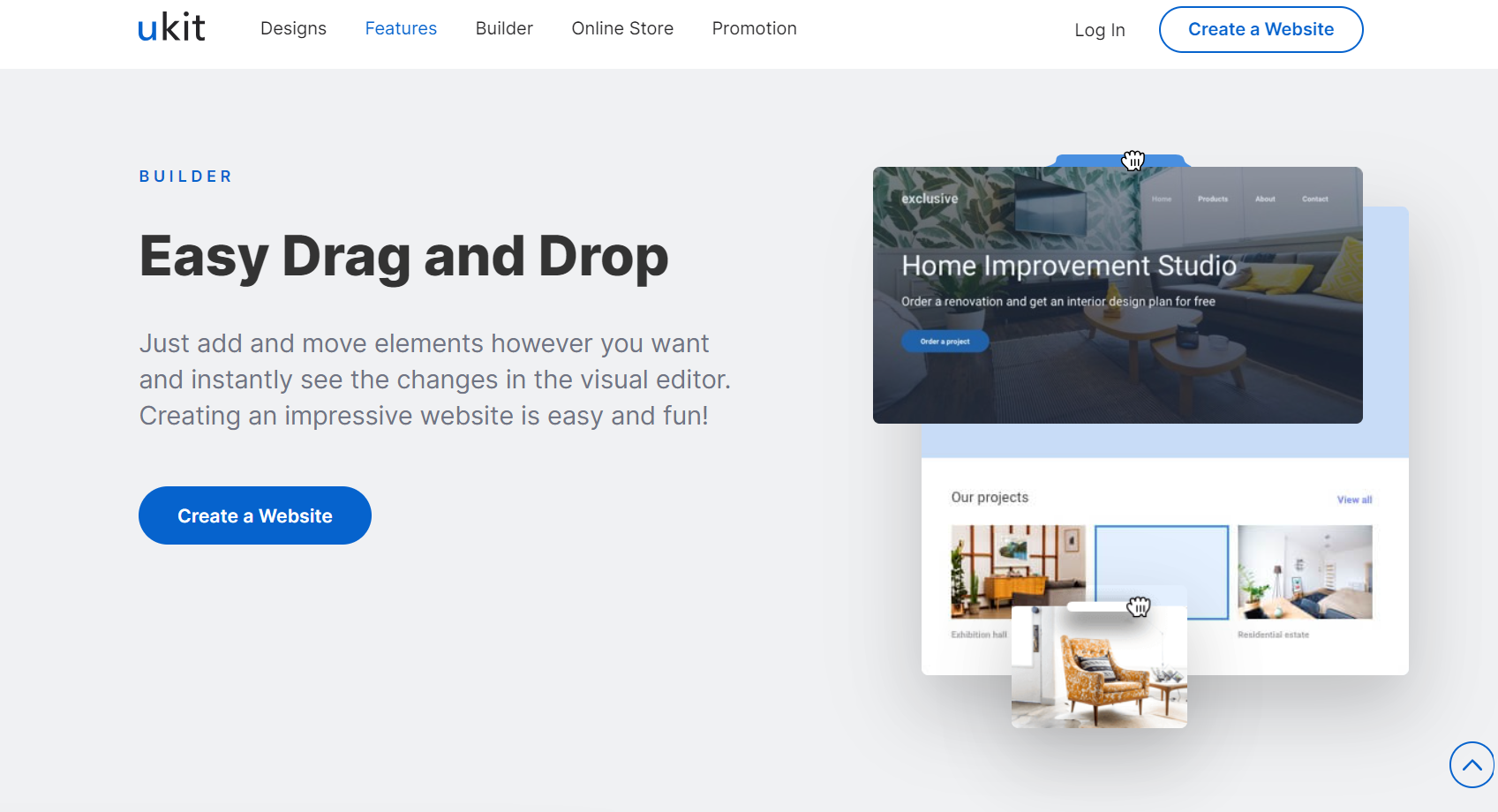
- Start with a plan: Before diving into design, outline the structure and content of your website. Knowing what pages and features you need help you use uKit’s tools more efficiently.
- Leverage templates: Utilize uKit’s professionally designed templates as a starting point. Customize these templates to fit your brand, saving time while still achieving a polished look.
- Optimize for mobile: Ensure your website looks great on mobile devices by previewing and adjusting your design specifically for mobile views. uKit’s responsive design tools help with this.
- Use widgets and integrations: Take advantage of uKit’s widgets and third-party integrations to enhance functionality. Adding features like contact forms, social media feeds, and ecommerce options can improve user experience.
- Regularly update content: Keep your website fresh and engaging by regularly updating content, blog posts, and images. Frequent updates help with search engine rankings and keep visitors coming back.
Recap
uKit is a versatile website builder for creating and managing your site as straightforwardly as possible. With its drag-and-drop interface, you can easily customize professionally designed templates to match your vision. Whether you’re building a personal blog, a business site, or an online store, it has everything you need.
uKit offers a range of features including mobile optimization, SEO tools, and various widgets to enhance your site’s functionality. Its user-friendly platform requires no coding skills.
If you’re starting from scratch or looking to upgrade your existing site, uKit provides the tools you need to build a polished and functional online presence.