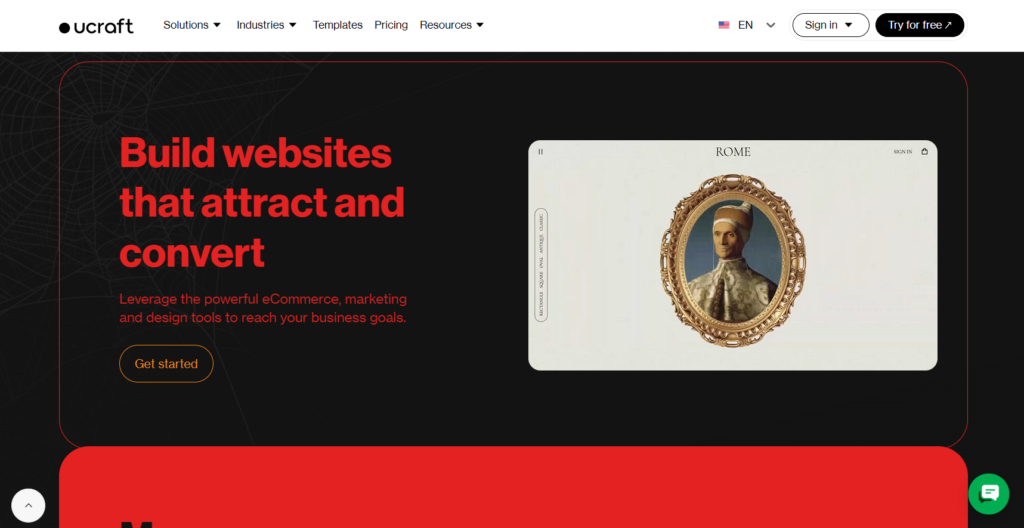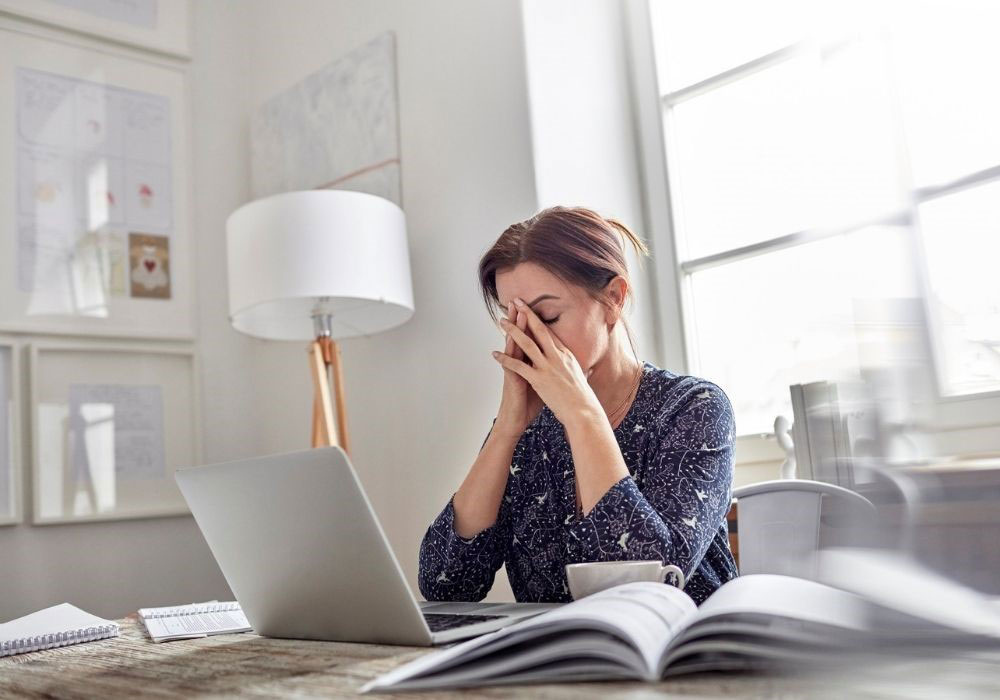Table of Contents
Our Verdict
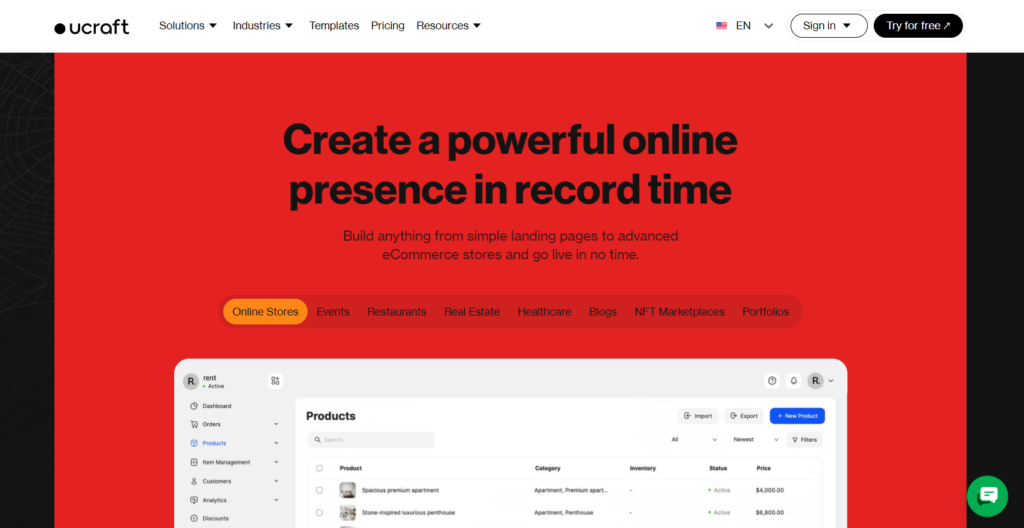
Ucraft is a visually driven website builder designed for you if you prioritize creativity and customization in your web development process. With around 80 high-quality, modern templates, Ucraft lets you create beautiful websites through a drag-and-drop interface that allows block customization.
Whether you’re running a blog, portfolio, or eCommerce store, Ucraft’s flexible design capabilities make it easy for you to craft a professional-looking site without coding expertise. You also benefit from access to free stock images, Canva integration, and an intuitive editor that makes content creation fast and effortless.
As an eCommerce user, Ucraft offers you comprehensive features, including support for unlimited products, bulk import/export, and integration with top payment gateways like Stripe, PayPal, and Square. Its multilingual capabilities make it an excellent option for global businesses.
Ucraft’s SEO toolkit stands out with a unique site map feature that helps you optimize individual pages, ensuring visibility on search engines like Google and Bing. SSL certification is also included in every plan, ensuring your website is secure and trustworthy.
Although Ucraft’s template selection is limited, the platform’s high level of customization compensates, allowing you to tailor your site’s design to suit your brand. Its built-in tools for site analytics, marketing, and blogging make Ucraft a well-rounded choice if you want a visually appealing, functional, and secure online presence.
Ucraft
Corporate Headquarters:
308 S Brand Blvd, Glendale, California 91204, United States
Phone Number: (818) 484-7167
Contact Email: [email protected]
Website: www.ucraft.com
Pros
Ucraft Website Builder offers you:
- User-friendly template editor
- Affordable pricing for premium plans
- Customizable third-party integrations
- Responsive customer support team
- Efficient website performance speeds
- Comprehensive multilingual functionality
Cons
Before you design your website with Ucraft, take note of its:
- Limited number of templates
- Restrictive free plan features
- Limited advanced email marketing tools
- Occasional template design limitations
- Basic blogging functionalities
- Few built-in marketing tools
Who Ucraft Website Builder Is Best For
Ucraft Website Builder is best for:
- Innovative startups seeking quick website creation
- Creative portfolios displaying visual work effectively
- Ecommerce businesses needing global scalability
- Nonprofits looking for simple management tools
- Specific freelancers requiring flexible design options
- Small businesses focused on branding and marketing
- Educational institutions offering online courses
- Event planners building dynamic landing pages
- Marketing agencies needing customizable solutions
- Unique blogs requiring visually appealing content layouts
- Personal brands aiming for global outreach
- Unique artists wanting sleek, minimalist web designs
MORE >>> Shopify vs BigCommerce
Who Ucraft Website Builder Isn’t Right For
Ucraft Website Builder may not be best for:
- Complex enterprises needing advanced customization options
- Highly technical teams requiring deep coding control
- Large corporations needing robust marketing tools
- Big blogs focused on extensive content management
- Enterprise-level ecommerce stores needing vast scalability
- Tech startups requiring specialized development features
- Large media sites with complex content structures
- Global businesses needing extensive automation tools
- Advanced marketers requiring detailed analytics and reports
- Web developers seeking full HTML and CSS freedom
- Large corporations needing in-depth CRM integrations
- Content-heavy websites requiring enhanced server capabilities
What Ucraft Website Builder Offers
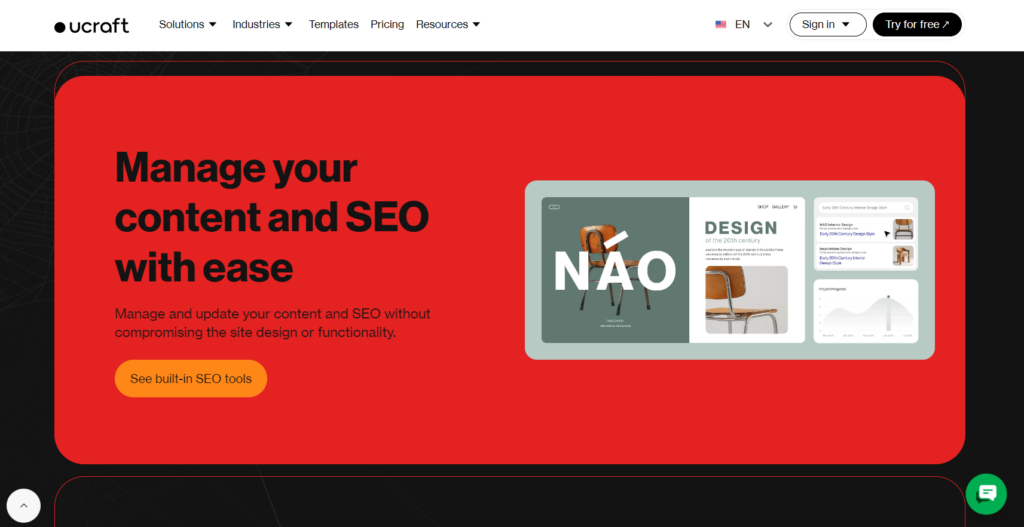
Here are ten key features Ucraft offers you to enhance your website-building experience:
- Drag-and-Drop Builder: You’ll enjoy Ucraft’s intuitive drag-and-drop interface, where you can easily customize layouts by moving blocks, images, and text. This feature makes designing simple and accessible without requiring coding knowledge, so you can craft your website in a fast and flexible way.
- Customizable Templates: With over 80 industry-specific templates, Ucraft allows you to personalize each one to match your brand identity. You can modify colors, fonts, and sections to suit your needs, ensuring a professional look while minimizing design time.
- Responsive Design: Every website you create with Ucraft is automatically optimized for all devices. This means you’ll provide a seamless user experience across desktops, smartphones, and tablets without manually adjusting for each screen size.
- SEO Tools: Ucraft offers you integrated SEO features such as meta tags, sitemaps, and search engine previews. You’ll easily optimize your site’s visibility on search engines, ensuring potential customers can find you through platforms like Google.
- Multilingual Support: If you want to expand globally, Ucraft’s multilingual capabilities make translating your website a breeze. You can cater to diverse audiences by offering content in multiple languages, perfect for your business if you’re aiming for an international presence.
- eCommerce Integration: Ucraft supports your online store with eCommerce features like unlimited product listings, integration with payment gateways, and order management. You have the tools to create a fully functioning online shop, complete with inventory and shipping solutions.
- Free Hosting and SSL: Ucraft takes care of hosting your website and provides free SSL certificates for every site. You have a secure, reliable website without the hassle of managing external hosting services, ensuring data safety and site performance.
- Blogging Platform: You can easily start a blog with Ucraft’s built-in blogging feature, which allows you to create visually appealing posts. This tool lets you categorize content, optimize for SEO, and manage comments, making it a great option if you’re a content creator looking to boost engagement.
- Design Tools Integration: With Ucraft, you have access to integrations with Canva and other design tools. This feature enables you to enhance your site with professional visuals, logos, and images directly within the platform, boosting the aesthetic appeal of your pages.
- Custom Domain Connection: Ucraft allows you to connect your custom domain, giving you a branded web address that boosts your professional image. Whether you purchase a domain through Ucraft or connect one you already own, this feature ensures your site’s credibility and discoverability.
Ucraft Website Builder Details
Drag-and-Drop Builder
When using Ucraft’s drag-and-drop builder, you start by selecting one of the pre-made sections or elements such as text, images, or buttons. You’ll drag these blocks from the side menu directly onto your canvas, arranging them as needed.
The builder allows you to resize and reposition elements by simply dragging the corners or adjusting alignment. As you continue, Ucraft provides real-time previews, so you can see exactly how your website will look on different devices. This intuitive workflow eliminates the need for coding, helping you complete your design efficiently while maintaining full control over the layout.
Customizable Templates
To begin with Ucraft’s customizable templates, you select one from its collection based on your industry or style preference. Once you’ve chosen a template, you’ll access a design editor where you can change elements like fonts, colors, and images to suit your branding.
The process is straightforward: clicking on any section of the template lets you modify it instantly, whether it’s altering text or swapping out graphics. You’re able to rearrange sections, add new blocks, or remove ones that don’t fit your vision. This ensures your website remains unique, even when using a pre-designed template.
Responsive Design
When building your site with Ucraft, responsive design is automatically integrated. As you edit, the platform ensures your layout adapts to different screen sizes, from desktops to mobile devices. To verify how your website looks on various screens, Ucraft provides a preview tool, enabling you to switch between views.
You can further customize specific sections for mobile without affecting the desktop version. This step-by-step process guarantees your site maintains its aesthetic and functionality, regardless of device, ensuring a smooth user experience across all platforms.
SEO Tools
Optimizing your website for search engines with Ucraft begins in the SEO settings, accessible from the dashboard. First, you input meta titles, descriptions, and keywords for each page to enhance discoverability. Ucraft also helps you create a sitemap, which is submitted to search engines like Google.
You’ll use the platform’s URL management to structure your links, making them clean and SEO-friendly. Throughout the process, Ucraft offers you search engine previews, so you can see how your pages will appear in search results. These tools guide you through SEO best practices, helping you rank higher without requiring advanced technical skills.
Multilingual Support
To activate Ucraft’s multilingual support, you start by adding a new language in the website settings. You then duplicate your existing content into the new language version, translating text as needed. Ucraft allows you to manage different language versions side-by-side, ensuring consistency across your pages.
You can switch between languages easily and customize elements to suit regional differences. Ucraft also integrates with translation tools, speeding up the process if manual translation isn’t feasible. This step-by-step approach allows you to deliver localized content to international audiences, expanding your reach without compromising your site’s design.
eCommerce Integration
Setting up an online store with Ucraft begins by enabling the eCommerce feature from the dashboard. You then create product listings, including details like price, descriptions, and images. Ucraft allows you to manage inventory, set up tax and shipping rules, and connect to payment gateways like Stripe and PayPal.
After configuring the store, you’ll design product pages using the drag-and-drop builder. As you continue, you can add promotional features such as discounts and integrate with social media platforms for broader reach. This process equips you to run a fully functional eCommerce site, handling sales and shipping efficiently.
Free Hosting and SSL
When you create a website on Ucraft, free hosting is automatically included. After choosing a domain, Ucraft provisions the hosting for you, meaning you don’t need to set up any external hosting services. You also receive an SSL certificate, which is enabled through the platform.
The SSL encrypts your site’s data, providing security for you and your visitors. Ucraft monitors uptime and performance, ensuring your site remains accessible at all times. These automated steps simplify the process of securing and hosting your website, allowing you to focus on content rather than technical details.
Blogging Platform
To start blogging on Ucraft, you activate the blog feature within your site settings. You then create blog posts using the drag-and-drop editor, where you can add text, images, videos, and social media embeds. Ucraft allows you to categorize your posts, making it easy for visitors to navigate through your content.
As you write, you can also optimize posts with Ucraft’s SEO tools, ensuring it is discoverable on search engines. You manage publishing schedules, comments, and updates directly from the dashboard, creating an efficient workflow for maintaining an active, engaging blog on your site.
Design Tools Integration
When designing your website with Ucraft, you have access to integrations like Canva. To use this, you simply open the Canva interface within Ucraft’s dashboard, allowing you to create logos, banners, and other visuals without leaving the platform.
Once you’ve finished designing, you can insert your creations directly into your site’s layout. Ucraft’s integration extends to other tools for customizing images and enhancing design elements. This seamless process ensures you don’t need third-party software, allowing you to manage all visual assets directly from the Ucraft platform, enhancing your site’s design quality effortlessly.
Custom Domain Connection
After building your website, Ucraft allows you to connect a custom domain by accessing the domain settings. You can either purchase a new domain through Ucraft or link one you already own. Ucraft guides you through the DNS setup process, helping you ensure the domain points to your Ucraft website.
Once connected, your site is branded with the domain name of your choice, enhancing its professionalism. This feature also ensures your website is secure and easy to find, giving you full control over your online identity without requiring external domain management.
PRO TIPS >>> HostGator vs WordPress Website Builder
Where Ucraft Website Builder Stands Out
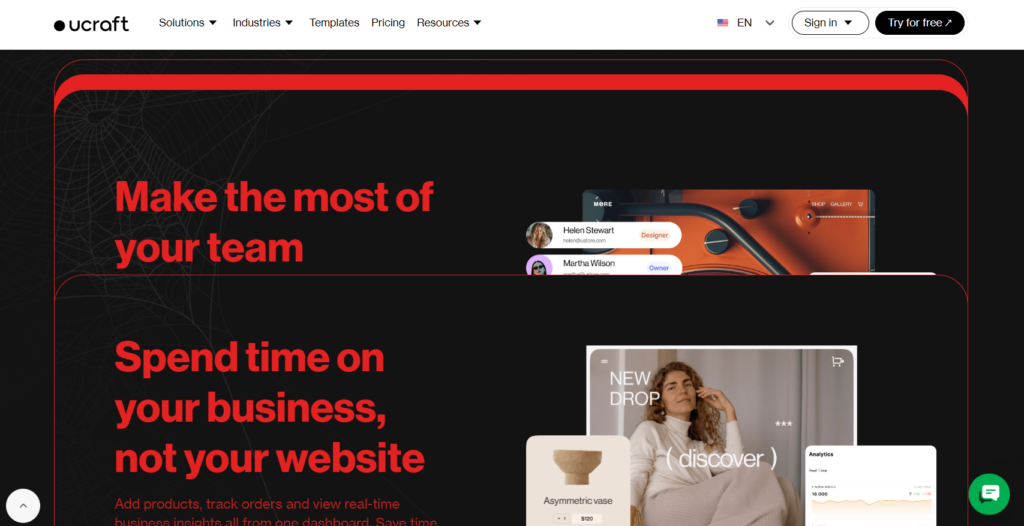
Seamless Third-Party Integrations
What’s great about Ucraft is its wide range of integrations, from Google Analytics to PayPal and Eventbrite. You can effortlessly connect your site to various tools and services, allowing you to enhance functionality without coding, which is perfect for users seeking simplicity with added power.
Free Logo Maker Tool
If you’re starting from scratch, Ucraft’s built-in logo maker can be a lifesaver. You’ll be able to design a professional logo quickly, directly from the platform. It’s a unique feature among website builders that helps you establish your brand identity without hiring a designer.
Advanced SEO Tools
Ucraft ensures that you have control over your site’s SEO settings. From customizable meta tags to URL slugs, you can optimize your website for search engines without needing external tools. This makes it easier to rank your website higher and attract more organic traffic.
Clean, Image-Centric Templates
You’ll appreciate Ucraft’s modern, image-focused templates, especially if you’re working in a creative field. The templates are designed to let your visuals shine, making it a great platform for portfolios, photography websites, or any site that needs to emphasize high-quality images.
Highly Responsive Customer Support
Another standout feature is Ucraft’s 24/7 live chat support. You can quickly get answers to any questions or technical issues you encounter, making it much easier to navigate the platform, especially if you’re a beginner or need immediate assistance.
No-Code Team Collaboration
If you’re working with a team, Ucraft offers you built-in team management features. You can assign roles like editor or administrator, allowing multiple users to work on the site simultaneously. This makes it easier to manage larger projects and delegate tasks effectively.
Where Ucraft Website Builder Falls Short
Lack of Undo/Redo Functionality
One major drawback is the absence of undo and redo buttons in Ucraft’s editor. If you make a mistake, there’s no easy way to revert changes. This can be frustrating, especially if you are a beginner trying to experiment with different layouts or content without losing progress.
Mobile Editing Limitations
While Ucraft sites are responsive on mobile devices, you don’t have the ability to make specific edits for mobile view. You can only preview how content appears. This limits your control over mobile optimization, which is a critical feature for many website builders today.
Basic Blogging Features
If you’re hoping to build a robust blog, Ucraft’s “Articles” feature may feel too basic. It offers you only essential functions without the advanced tools that serious bloggers might expect, such as extensive SEO management or interactive blogging widgets.
No Membership Features
Unlike more versatile website builders, Ucraft doesn’t offer you a members-only area or subscription capabilities. This is a significant limitation if you’re looking to create a membership-based site or offer exclusive content to registered users.
Paid Customization Tools
Even basic design customizations like fonts and certain color options are locked behind additional paid features. This lack of full design freedom without extra costs can be frustrating if you expect more flexibility from the start.
GET SMARTER >>> Best Ecommerce Platforms for Jewelry
Alternatives to Ucraft Website Builder
Wix
If you prioritize creative freedom, you’ll find Wix more flexible than Ucraft. With a true drag-and-drop interface and more extensive customization options, Wix allows you to design every element without limitations, making it ideal for users who want total control over their site’s layout.
Squarespace
You may prefer Squarespace if you’re looking for polished design and ease of use. Squarespace offers beautifully crafted templates and better eCommerce options than Ucraft, with a focus on aesthetics and functionality that’s perfect for creatives, entrepreneurs, and businesses.
WordPress.com
For those who need scalability, WordPress.com is a better choice than Ucraft. With access to thousands of plugins, you can expand your site’s capabilities far beyond what Ucraft offers, making WordPress.com ideal for those who want to grow their website without switching platforms.
Customer Reviews
Ucraft generally receives positive reviews, with a typical star rating of 4 to 4.5 out of 5. Customers appreciate Ucraft’s ease of use, particularly its drag-and-drop functionality and clean, modern templates. Many users praise the platform’s multilingual support, making it suitable for international businesses. The free plan is also a standout feature, offering solid value for small websites or portfolios.
On the negative side, some customers feel that Ucraft falls short in customization. Users often mention that the design tools are locked behind a paywall, limiting creativity unless upgrades are made.
Additionally, the lack of an undo/redo button frustrates users who need to make quick revisions. The absence of built-in eCommerce functionality is another common complaint, as users must rely on third-party integrations like Ecwid, which can complicate the process.
Overall, Ucraft is recommended for small to medium-sized websites, but not for those who require complex design features or extensive eCommerce solutions. Users looking for more design freedom or advanced eCommerce tools often suggest alternatives like Wix or Squarespace.
Pro Tips
To get the most out of Ucraft, follow these six pro tips:
- Choose templates carefully
- Explore third-party integrations
- Use free stock images
- Customize SEO settings for visibility
- Leverage the multilingual feature
- Upgrade for advanced design tools
Recap
Ucraft offers you a user-friendly website builder with easy drag-and-drop functionality, multilingual support, and solid integrations. You can quickly create visually appealing sites, though customization is limited without upgrades. Best suited for your small business and personal website, Ucraft excels in simplicity but may lack the flexibility advanced users require.