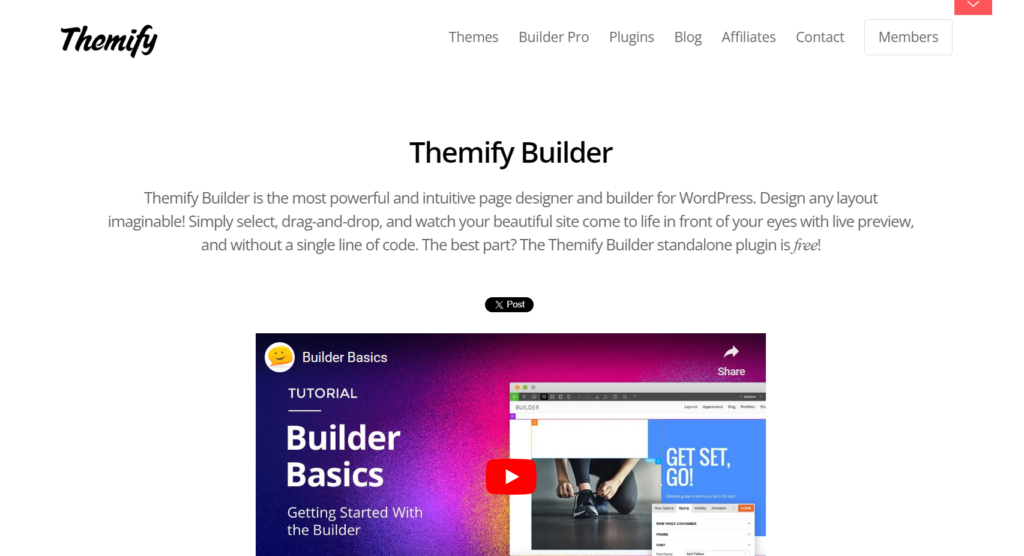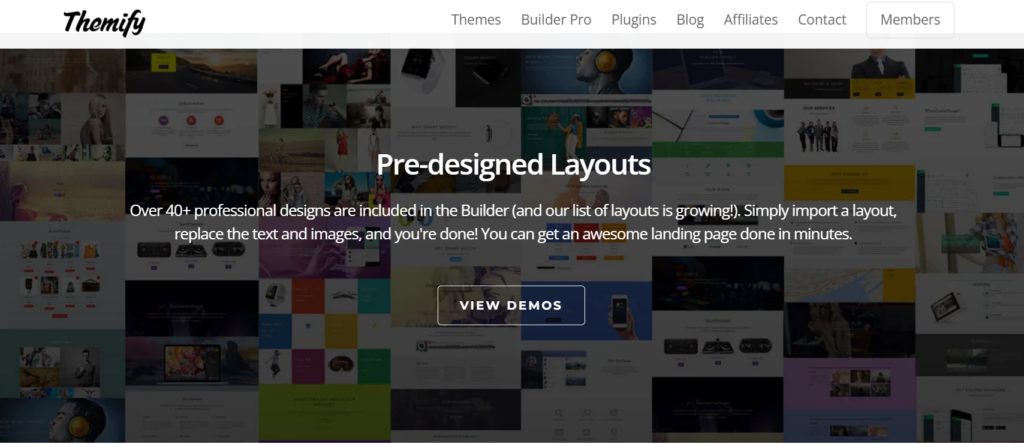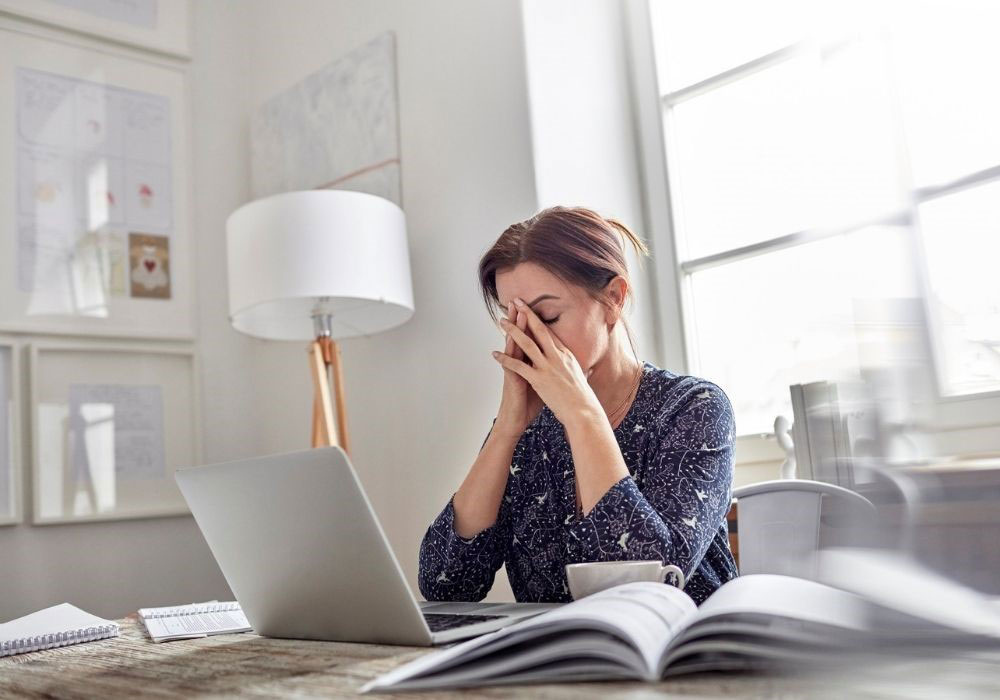Table of Contents
Our Verdict
Designing a WordPress website becomes much easier with the right tools, and Themify Page Builder offers a standout solution. You experience seamless drag-and-drop functionality, which allows you to create stunning layouts without the need for coding knowledge.
What you really want is a builder that works seamlessly with WordPress, enabling you to craft professional-looking pages through an intuitive drag-and-drop interface. You deserve to spend less time figuring out complex codes and more time focusing on the content and vision of your site.
With features that enhance the creative process, you won’t feel constrained by rigid templates. You gain access to an extensive library of pre-designed layouts and modules to bring your ideas to life. These features enables you to build and modify with ease, from headers to footers, in real time without needing to leave the interface.
The builder works smoothly across devices, ensuring that your website looks good on desktops, tablets, and mobile phones. You also enjoy the wide range of modules available, which you easily add to your pages to enhance functionality, whether it’s for sliders, videos, or testimonials.
By giving you control over each element on the page, this tool empowers you to customize everything to match your specific needs. If ease of use and creative freedom appeal to you, this builder offers an excellent starting point.
Pros
Choose Themify WordPress Page Builder, due to its:
- Flexible design options enhancing creativity
- User-friendly interface simplifying website building
- Responsive layouts ensuring mobile compatibility
- SEO-friendly features improving search rankings
- Drag-and-drop functionality
- Regular updates that keep the plugin relevant
- Extensive documentation aiding user understanding
- Strong community support that fosters learning
Cons
Before you apply Themify WordPress Page Builder, take note of:
- Limited advanced features for seasoned users
- Occasional performance issues with heavy sites
- Incompatibility with some third-party plugins
- Limited design elements in free version
- Customization that requires coding knowledge
- High pricing for premium features
Who Themify WordPress Page Builder is Best For
Themify WordPress Page Builder is best for you, if you:
- Create visually appealing websites with Themify
- Enhance user engagement through customizable layouts
- Simplify design processes for non-technical users
- Support small businesses in building online presence
- Optimize e-commerce sites for improved sales
- Facilitate blogging with user-friendly interfaces
- Empower freelancers to showcase their work
- Provide responsive designs for mobile-friendly sites
Who Themify WordPress Page Builder Isn’t Right For
Themify WordPress Page Builder may not be best for you, if you:
- Want it for highly specialized coding projects or themes
- Seek superior performance for high-traffic websites
- Need intricate e-commerce integrations and features
- Have projects with extensive multi-language support requirements
- Rely heavily on third-party integrations
- Seek advanced user roles and permissions management
- Prefer highly customizable responsive design options
What Themify WordPress Page Builder Offers
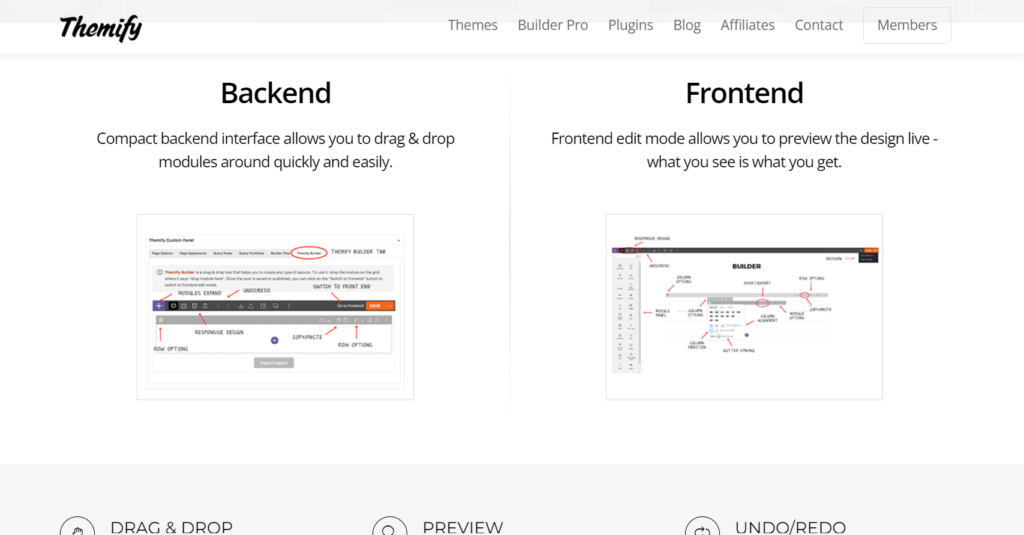
Themify WordPress Page Builder offers several features tailored for WordPress users, focusing on intuitive design and customization. Here’s a concise overview of what Themify WordPress Page Builder offers:
Themify Builder
With Themify WordPress Page Builder, you enjoy a drag-and-drop interface that simplifies page creation. You find it easy to customize your website without any coding knowledge.
Custom CSS
You can add custom CSS to personalize your website’s design further with Themify WordPress Page Builder. Themify WordPress Page Builder allows you to make specific style adjustments effortlessly.
Responsive Styling
Responsive styling using Themify WordPress Page Builder ensures your website looks great on any device. You gain peace of mind knowing that Themify WordPress Page Builder automatically adjusts layouts for mobile, tablet, and desktop users.
Layout Parts
With layout parts, you gain the ability to create reusable sections for your website. Themify WordPress Page Builder lets you save time by reusing headers, footers, and other elements across different pages.
Ultra
Ultra offers advanced customization options within Themify WordPress Page Builder. You can choose from numerous pre-designed demos that serve as a foundation for your site.
Animation Effects
With Themify WordPress Page Builder you capture your audience’s attention with eye-catching animation effects. By implementing these effects, you enhance user interaction, encouraging visitors to explore your site further and boosting overall engagement.
Announcement Bar
You utilize this feature in Themify WordPress Page Builder to display promotions or updates prominently. This strategic placement ensures that your audience receives timely information, helping you drive conversions and keep users informed.
Builder Addons
Builder addons expand the functionality of Themify WordPress Page Builder significantly. These addons help you create a more interactive experience, allowing for advanced features like sliders, galleries, and contact forms without additional coding.
Landing Pages
Creating landing pages becomes effortless with Themify WordPress Page Builder. This feature empowers you to optimize your marketing efforts, helping you capture leads and drive traffic effectively.
Parallax Scrolling Background Image
Parallax scrolling enhances the visual appeal of your site through Themify WordPress Page Builder. This dynamic feature creates a more immersive experience, captivating your audience and encouraging these audiences to engage with your content.
Themify WordPress Page Builder Details
Themify Builder
Experience seamless website creation with the Themify WordPress Page Builder. Users appreciate the drag-and-drop interface, allowing for easy arrangement of elements without coding. Customization options provide flexibility, ensuring that every aspect of your site meets unique needs. Collaborating with this tool becomes intuitive, making it suitable for both beginners and advanced users.
Custom CSS
Explore the benefits of Custom CSS within the Themify WordPress Page Builder. You gain complete control over the styling of your website, allowing for personalized design choices. This feature enables precise adjustments that reflect your brand identity through unique fonts, colors, and layouts that stand out.
Flexibility becomes key as you override default styles effortlessly. Custom CSS empowers you to enhance responsiveness across devices, ensuring an optimal viewing experience. You can create visually appealing and cohesive designs that captivate your audience.
Responsive Styling
Responsive styling is essential for a successful website, and Themify WordPress Page Builder delivers on this front. This feature ensures your website looks great on any device, from smartphones to desktops. Users appreciate how responsive design improves user engagement, reducing bounce rates.
You have the power to customize layouts based on screen size, providing an optimal experience for every visitor. This feature enhances accessibility, making your content available to a broader audience. Overall, responsive styling elevates your site’s professionalism and usability.
Layout Parts
Layout parts in Themify WordPress Page Builder provide a powerful way to structure content. Users can create reusable sections, simplifying the design process significantly. Flexibility is key, as you can mix and match layout components to fit your vision.
This feature helps maintain a consistent look throughout the website. You find it easy to update a layout part once, and changes reflect wherever it appears. Layout parts enhance organization and streamline your workflow, making website creation more efficient and enjoyable.
Ultra
The Ultra theme enhances your Themify WordPress Page Builder experience. You gain access to a versatile and feature-rich theme, making it perfect for any type of website. Users benefit from the extensive customization options that cater to individual preferences.
This theme supports advanced features like responsive design and a built-in drag-and-drop builder. You have the ability to create unique layouts without extensive coding knowledge. Ultra simplifies the website creation process while maintaining high-quality standards.
Animation Effects
Animation effects within Themify WordPress Page Builder add a dynamic touch to your website. Users appreciate how these effects enhance storytelling by guiding visitors’ attention. With the builder, there is easy implementation of animations on various components, including text and images.
This feature elevates the overall aesthetic, making your site visually appealing. You have control over the duration and type of animations, allowing for a tailored experience. Ultimately, animation effects transform a static page into an interactive experience that keeps visitors engaged.
Announcement Bar
An announcement bar in Themify WordPress Page Builder offers a prime space for important updates such as promotions, events, or news. This feature enhances communication, making sure your audience receives crucial information promptly. Users appreciate the easy customization options, allowing for quick changes without technical skills.
With Themify WordPress Page Builder, you ensure the bar is at the top or bottom of the page, ensuring visibility. This functionality increases engagement by prompting user interaction. The announcement bar becomes an essential tool for maintaining an informed and connected audience.
Builder Addons
Builder addons expand the functionality of Themify WordPress Page Builder significantly. Users appreciate the variety of addons available, allowing for diverse content creation by incorporating features like sliders, galleries, and testimonials with ease.
This flexibility ensures that every element of your site meets specific needs. You gain the ability to experiment with different layouts and functionalities, elevating the user experience. Ultimately, builder addons provide the tools necessary to create a unique and engaging website.
Landing Pages
Creating effective landing pages becomes effortless with Themify WordPress Page Builder. Design your pages specifically tailored for conversions and targeted campaigns. You will appreciate the customizable templates that focus on key messages and calls to action. This feature allows for quick adjustments based on performance metrics, improving overall effectiveness.
The landing page builder simplifies the process, making it accessible for everyone. Integration of various elements like forms, images, and videos to enhance engagement is also possible. Ultimately, you can create compelling landing pages that drive results and meet business objectives.
Parallax Scrolling Background Image
Parallax scrolling background images enhance the visual appeal of your site with Themify WordPress Page Builder. Users appreciate the immersive feel that parallax scrolling provides, making content more engaging.
This feature allows backgrounds to move at a different speed than the foreground, creating a dynamic effect. You have customized images to fit your brand’s aesthetic, enhancing overall design. The parallax effect helps capture visitors’ attention, encouraging exploration.
PRO TIPS >>> PrestaShop eCommerce Platform Review
Where Themify WordPress Page Builder Stands Out
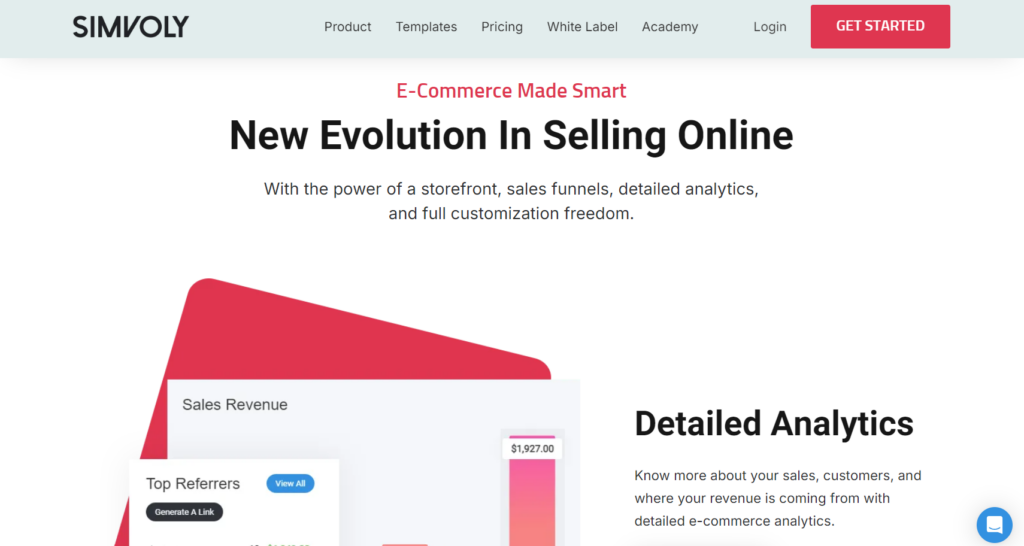
Editing Options
With Themify WordPress Page Builder, you can control how your site appears on different devices. You can customize the look for desktop, tablet, or mobile views, ensuring your website stays attractive and functional no matter where users are viewing it.
Customization
You have total creative control with Themify WordPress Page Builder, allowing you to customize everything from fonts to colors effortlessly. This freedom helps you tailor every section to your unique brand identity, providing a polished, professional look without needing to write a single line of code.
Extensive Layout Options
Whether you prefer a grid layout or a more fluid design, Themify WordPress Page Builder offers a range of flexible layout options. This feature ensures you easy adjustment of rows and columns to create responsive designs that look stunning across all devices.
Where Themify WordPress Page Builder Falls Short
Mobile Responsiveness
You’ll find that Themify WordPress Page Builder often struggles with responsive design. Even though mobile optimization is crucial today, it can require additional manual tweaking to make sure your site looks good on all devices, causing extra work on mobile views.
Advanced Features
While Themify WordPress Page Builder offers drag-and-drop functionality, you might find it lacks some of the advanced features that competitors offer. For complex websites or deeper integrations, Themify WordPress Page Builder can feel somewhat limited in its scope.
Learning Curve
Despite its drag-and-drop functionality, you could find Themify WordPress Page Builder a bit overwhelming if you’re new to website building. Some features require a more in-depth understanding, and the interface isn’t always as beginner-friendly as other page builders like Elementor.
GET SMARTER >>> Best High-Traffic WordPress Hosting
Alternatives to Themify WordPress Page Builder
Elementor
You find Elementor a fantastic alternative to Themify, especially with its free version that includes more features. You get a smoother design experience with its live preview, meaning no page refresh is needed to see changes. Elementor’s extensive library of templates and widgets also makes it stand out.
Beaver Builder
Beaver Builder excels in ease of use, offering you a simple drag-and-drop interface with outstanding theme compatibility. Its speed and optimized SEO performance surpass Themify, ensuring faster loading times. With Beaver Builder, you reuse saved templates across various pages effortlessly.
Divi
With Divi, you enjoy a highly customizable design experience through its wide range of modules and pre-made layouts. You also benefit from advanced visual editing tools and responsive design features, which make your website mobile-friendly without additional coding.
WPBakery
WPBakery offers you an alternative with both frontend and backend editing. Its extensive template library, plus the ability to work seamlessly with various WordPress themes and plugins, gives it an edge over Themify. It’s especially useful if you prefer more customization options.
Customer Reviews
Themify WordPress Page Builder receives mixed reviews, with most users giving it a rating between 4.0 and 4.5 stars. Positive feedback highlights the intuitive drag-and-drop functionality, which simplifies page design for users without coding experience. Many appreciate the flexibility offered through its front-end and back-end editing modes.
However, some users point out drawbacks. A few note that while the builder provides significant customization options, sometimes it feels slower or less efficient than competing products, particularly with complex designs. There are also occasional complaints about customer support and minor bugs during updates.
Pro Tips
Consider these pro tips when choosing Themify WordPress Page Builder to enhance your page-building experience.- Explore the drag-and-drop feature for easy customization
- Use pre-designed layouts for faster page setup
- Adjust column spacing for clean and professional layouts
- Test responsive views to ensure mobile compatibility
- Utilize custom CSS for advanced design control
- Preview changes frequently before publishing any updates
- Save reusable layouts to streamline future projects
- Take advantage of animation effects to engage visitors
- Keep your plugins updated for better performance and security
Recap
Themify WordPress Page Builder stands out as a powerful tool for creating stunning websites without any coding knowledge. You access a drag-and-drop interface that simplifies the design process. The builder offers pre-designed layouts and modules, allowing you to customize elements easily. You enjoy responsive editing, ensuring your site looks great on all devices.