Table of Contents
Our Verdict
Squarespace website builder stands out as a beacon of creativity and professionalism in the bustling world of online presence. With its stunning array of sleek templates and intuitive drag-and-drop editor, Squarespace transforms the daunting task of website creation into a delightful experience. It’s not just a tool; it’s a gateway to unleashing your artistic vision and establishing a captivating online presence.
What truly sets Squarespace apart is its seamless integration of all essential website-building elements. From hosting to domain registration, e-commerce functionality to SEO tools, Squarespace has you covered every step of the way. Say goodbye to the hassle of juggling multiple platforms and hello to a streamlined, all-in-one solution.
But Squarespace isn’t just about functionality; it’s about fostering a thriving community of creators and entrepreneurs. With responsive customer support and a wealth of inspirational resources, you’re never alone on your website-building journey.
While Squarespace may not be the cheapest option on the market, its unmatched blend of elegance, simplicity, and comprehensive features makes it a compelling choice for anyone looking to make a bold statement online.
Pros
- Offers a wide selection of professionally designed templates that are modern, visually appealing, and mobile-responsive
- Has an intuitive drag-and-drop interface, making it easy for beginners to create and customize their websites without any coding knowledge
- Provides everything you need to build and launch a website, including hosting, domain registration, and built-in tools for e-commerce, blogging, analytics, and SEO
- Offers reliable customer support via email and live chat, as well as a comprehensive knowledge base with tutorials and guides
- Templates are optimized for mobile devices, ensuring that your website looks great and functions properly on smartphones and tablets
Cons
- Can still be a learning curve for new users, especially when it comes to more advanced customization options or navigating the platform’s settings and features
- Pricing plans may be higher compared to some other website builders, especially if you need advanced features like e-commerce or additional storage space
- Has fewer integrations and third-party plugins compared to platforms
MORE >>> Weebly Website Builder Review
Who Squarespace Website Builder Is Best For
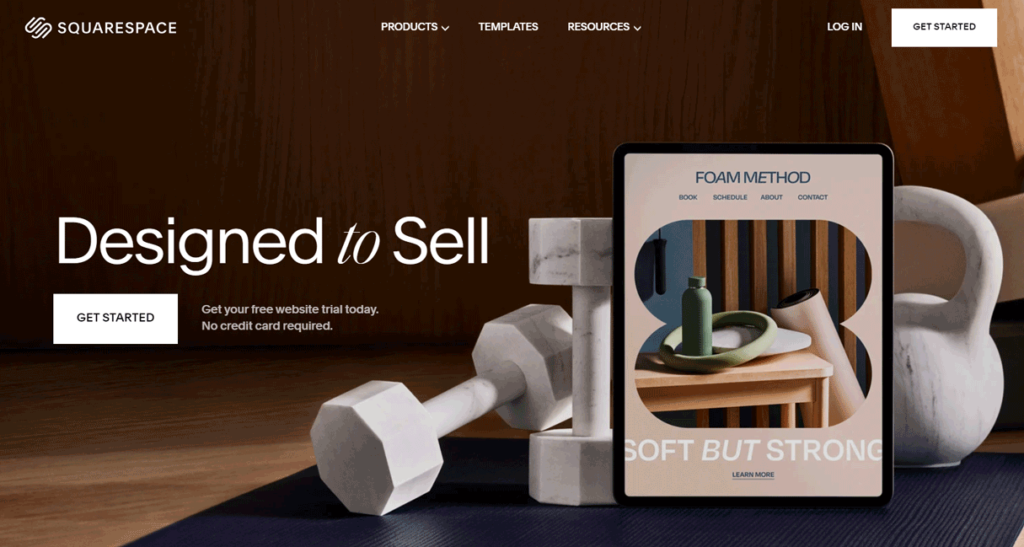
Squarespace website builder is a great choice for you if you:
- Prioritize having a visually stunning website that reflects the professionalism of your brand or business
- Prefer an easy-to-use platform with a user-friendly interface and intuitive tools
- Are not comfortable with technical aspects like coding, server management, or website security
- Are looking for a comprehensive solution that includes hosting, domain registration, e-commerce functionality, blogging tools, SEO features, and analytics
Who Squarespace Website Builder Isn’t Right For
Consider an alternative if you:
- Require extensive customization beyond what Squarespace’s templates and built-in tools offer, such as complex coding or integration with specific third-party services
- Are on a tight budget and looking for the most economical option
- Are a developer or part of a team that requires full control over server configurations, database access, and other technical aspects of website development
What Squarespace Website Builder Offers
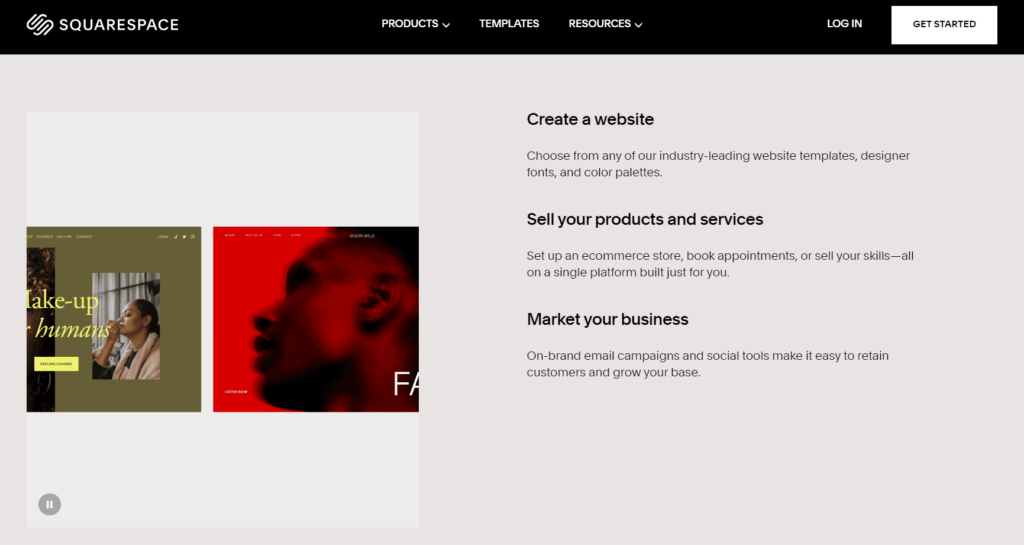
- SEO Tools
- Creator Tools
- Logo Maker
- Website Templates
- Design Intelligence (DI)
- Email Marketing
- Hire an Expert
- Enterprise Solutions
- Find a Domain
- Transfer a Domain
Squarespace Website Builder Details
SEO Tools
Squarespace offers built-in SEO features to help users optimize their websites for better visibility in search engine results. These tools include customizable page titles, meta descriptions, URLs, and image alt text, as well as advanced analytics to track SEO performance and insights.
Creator Tools
Squarespace offers a variety of tools and resources to help creators showcase their work effectively. This may include portfolio templates, blogging features, social media integration, and more, tailored to the needs of artists, photographers, designers, writers, and other creatives.
Logo Maker
Squarespace provides a logo maker tool that allows users to design and create custom logos for their businesses or brands. Users can choose from a variety of fonts, icons, and layouts to create a professional-looking logo that reflects their unique style and identity.
Website Templates
Squarespace offers a wide selection of professionally designed website templates for various industries and purposes. These templates serve as the foundation for building a website and can be easily customized to match the user’s brand, style, and content.
Design Intelligence (DI)
Squarespace’s Design Intelligence feature is an intuitive tool that helps users create custom websites quickly and easily. By analyzing user preferences and content, DI provides personalized design recommendations and suggests layout options, fonts, and colors to streamline the website building process.
Email Marketing
Squarespace provides integrated email marketing tools that allow users to create, send, and track email campaigns directly from their Squarespace account. Users can design visually appealing email campaigns, manage subscriber lists, and track performance metrics such as open rates, click-through rates, and more.
Hire an Expert
Squarespace allows users to connect with Squarespace experts for assistance with website design, development, customization, and other services. Users can find and hire experienced professionals to help bring their website vision to life.
Enterprise Solutions
Squarespace offers enterprise-level solutions and services for large organizations and businesses. This may include custom website development, dedicated support, advanced analytics, and other features tailored to the needs of enterprise clients.
Find a Domain
Squarespace allows users to search for and register domain names directly through the platform. Users can find available domains, purchase domain registration, and manage domain settings from their Squarespace account.
Transfer a Domain
Squarespace offers domain transfer services for users who want to move their existing domains to Squarespace’s platform. Users can transfer domain registration from other registrars to Squarespace and manage all aspects of their domain settings within the platform.
Squarespace Website Builder Pricings
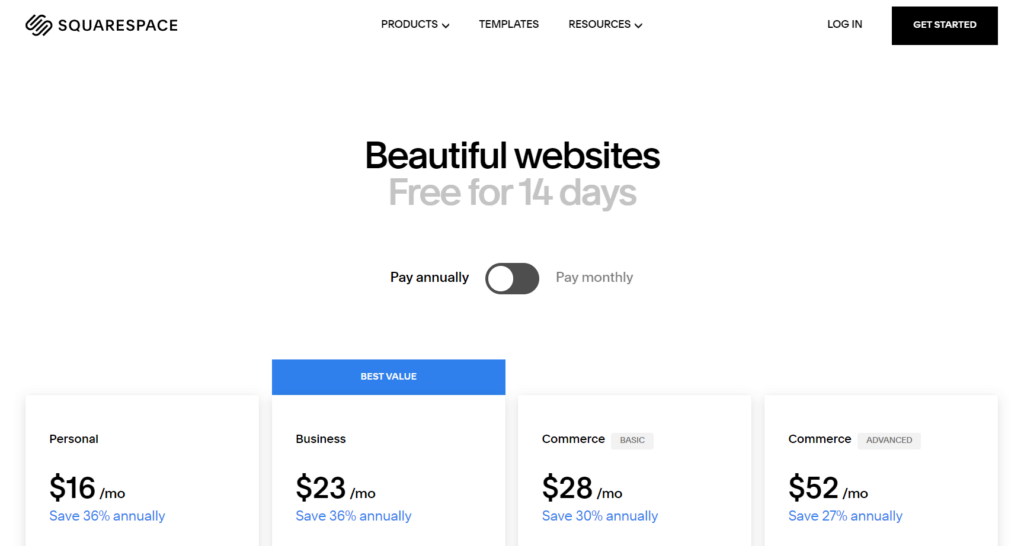
Here’s a breakdown of the plans and their features:
Personal ($16/month)
- Ideal for personal websites or blogs.
- Includes a free custom domain for the first year.
- Unlimited bandwidth and storage.
- Fully integrated e-commerce features (limited to 3% transaction fee).
- Access to Squarespace’s award-winning customer support.
- Save 36% when paid annually.
Business ($23/month)
- Suitable for small businesses and entrepreneurs.
All features included in the Personal plan, plus:
- Professional email from Google.
- Advanced analytics features.
- Promotional pop-ups and announcement bars.
- No transaction fees on sales.
- Save 36% when paid annually.
Basic ($28/month)
- Designed for growing businesses.
All features included in the Business plan, plus:
- Advanced website analytics.
- Unlimited contributors.
- Premium integrations and blocks.
- Priority customer support.
- Save 30% when paid annually.
Advanced ($52/month)
- Geared towards established businesses and e-commerce stores.
All features included in the Basic plan, plus:
- Advanced shipping features.
- Abandoned cart recovery.
- Subscriptions and memberships.
- Flexible discounts and gift cards.
- Advanced commerce analytics.
- Save 27% when paid annually.
Each plan offers a 14-day free trial, allowing users to explore Squarespace’s features and capabilities before committing to a subscription. Additionally, users can choose to pay annually for additional savings or opt for monthly payments for greater flexibility.
PRO TIPS >>> Shopify Website Builder Review
Where Squarespace Website Builder Stands Out
Squarespace’s standout qualities extend beyond its features and functionalities. Here are some areas where Squarespace excels:
Design Aesthetic
Squarespace is known for its visually stunning templates and modern design aesthetic. The platform prioritizes clean, elegant designs that appeal to users seeking a polished and professional look for their websites.
User Experience
Squarespace places a strong emphasis on providing a seamless and enjoyable user experience. From the intuitive interface to the drag-and-drop editor, Squarespace strives to make website building as straightforward and user-friendly as possible.
Brand Identity
Squarespace enables users to create cohesive brand identities through its design options, typography choices, and customizable templates. Users can easily align their website’s look and feel with their brand’s identity, fostering consistency and brand recognition.
Customer Support
Squarespace is known for its responsive and helpful customer support team. Whether users have technical questions, need assistance with customization, or encounter issues with their websites, Squarespace’s support team is available to provide timely assistance and guidance.
Focus on Creativity
Squarespace encourages creativity and empowers users to express themselves through their websites. With its flexible customization options and emphasis on visual storytelling, Squarespace is well-suited for creative professionals and businesses looking to showcase their work in compelling ways.
Reliability and Performance
Squarespace prioritizes reliability and performance, ensuring that users’ websites are consistently available and load quickly for visitors. By handling hosting, security, and maintenance, Squarespace allows users to focus on creating and managing their content without worrying about technical issues.
Where Squarespace Website Builder Falls Short
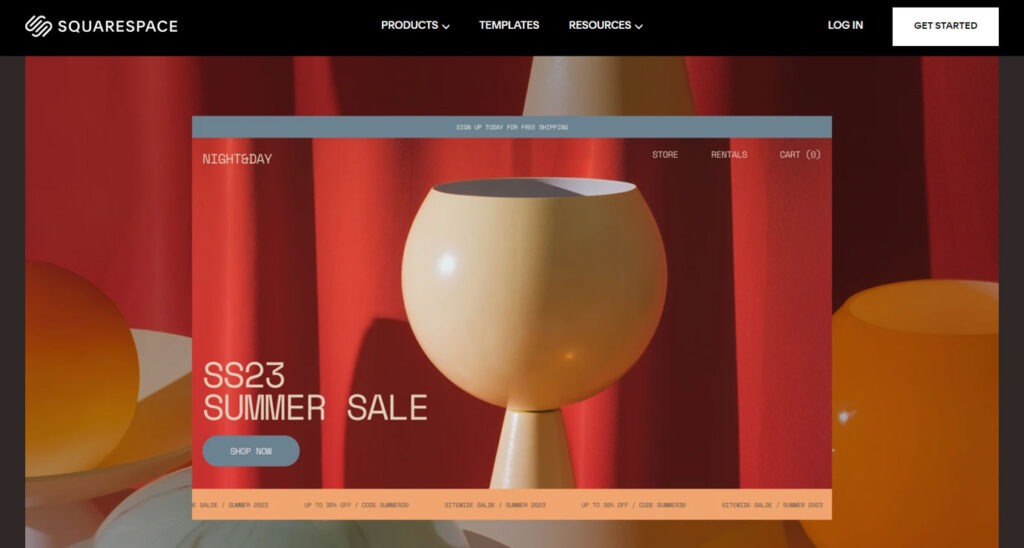
While Squarespace is a popular website builder with many strengths, it does have some limitations and areas where it falls short for certain users:
Limited Customization
Squarespace’s templates offer a good starting point for building a website, but they have limitations in terms of customization compared to other platforms like WordPress. Users may find it challenging to achieve highly unique or complex designs without resorting to custom coding or hiring a developer.
Cost
Squarespace’s pricing can be relatively high compared to some other website builders, especially for users who require advanced features such as e-commerce or need to host multiple websites. This can be a deterrent for budget-conscious individuals or small businesses.
Transaction Fees
While Squarespace offers e-commerce functionality, it charges transaction fees on sales made through its platform. For businesses with high transaction volumes, these fees can add up and eat into profits.
Learning Curve for Advanced Features
While Squarespace’s interface is user-friendly, mastering its more advanced features, such as SEO optimization, can require a learning curve. Users may need to invest time in learning how to make the most of these tools effectively.
Limited Integrations
Squarespace has a relatively limited selection of integrations and third-party plugins compared to platforms like WordPress. Users may find it challenging to extend their website’s functionality beyond what is offered by Squarespace’s built-in features.
GET SMARTER >>> SimpleSite Website Builder Review
Alternatives to Squarespace Website Builder
There are several alternatives to Squarespace for building websites, each with its own set of features and pricing plans. Here are some popular ones:
Wix
Wix is a versatile website builder that offers a wide range of templates, a drag-and-drop editor, and additional features like a logo maker and integrated apps for e-commerce, bookings, and more.
WordPress.com
WordPress.com is a powerful platform that offers both free and paid plans for building websites. It provides customizable themes, a block-based editor, and access to thousands of plugins for added functionality.
Weebly
Weebly is known for its user-friendly interface and drag-and-drop editor. It offers customizable templates, e-commerce capabilities, and integrated marketing tools for email campaigns and SEO.
Shopify
Shopify is a popular choice for building e-commerce websites. It provides customizable themes, a user-friendly interface, and features like inventory management, payment processing, and shipping options.
Webflow
Webflow is a more advanced website builder that offers a visual development platform for building responsive websites with custom animations and interactions. It’s great for designers and developers who want more control over their designs.
GoDaddy Website Builder
GoDaddy’s website builder is aimed at small businesses and offers customizable templates, a drag-and-drop editor, and built-in marketing tools like SEO and email marketing.
Customer Reviews
With a remarkable rating of 4.5 out of 5, Squarespace stands tall as a leading contender in the website building industry. While perfection remains elusive, Squarespace consistently dazzles users with its sleek designs, user-friendly interface, and robust feature set, making it a go-to choice for individuals and businesses alike.
Customer testimonials echo Squarespace’s impact, highlighting its intuitive editing tools, stunning templates, and unwavering commitment to customer satisfaction. Despite occasional hiccups such as limited customization options for advanced users, the overwhelming sentiment is one of appreciation for Squarespace’s role in bringing creative visions to life and fostering online success.
Whether embarking on a personal blog, launching an e-commerce empire, or showcasing a professional portfolio, Squarespace’s versatility and reliability shine through. With Squarespace, users can trust in a platform that not only meets their needs but also inspires them to push the boundaries of their online presence, setting the stage for unparalleled digital experiences and achievements.
Pro Tips

- Take advantage of Squarespace’s built-in SEO tools to improve your website’s visibility in search engine results
- Keep your Squarespace website fresh and engaging by regularly updating your content
- Don’t be afraid to experiment with different designs, layouts, and content strategies to see what resonates best with your audience
- Whether it’s adding social media feeds, email marketing platforms, or analytics tools, explore the available integrations to enhance your site’s capabilities
- While Squarespace handles hosting and security, it’s always a good idea to regularly backup your website’s content and settings
- While Squarespace offers a wide range of beautiful templates, don’t feel restricted by them
Recap
Squarespace is a popular website builder that allows individuals and businesses to create professional-looking websites without needing extensive technical knowledge or coding skills. It offers a user-friendly interface with customizable templates, making it easy to design and publish websites for various purposes, such as portfolios, blogs, e-commerce stores, and business websites.








