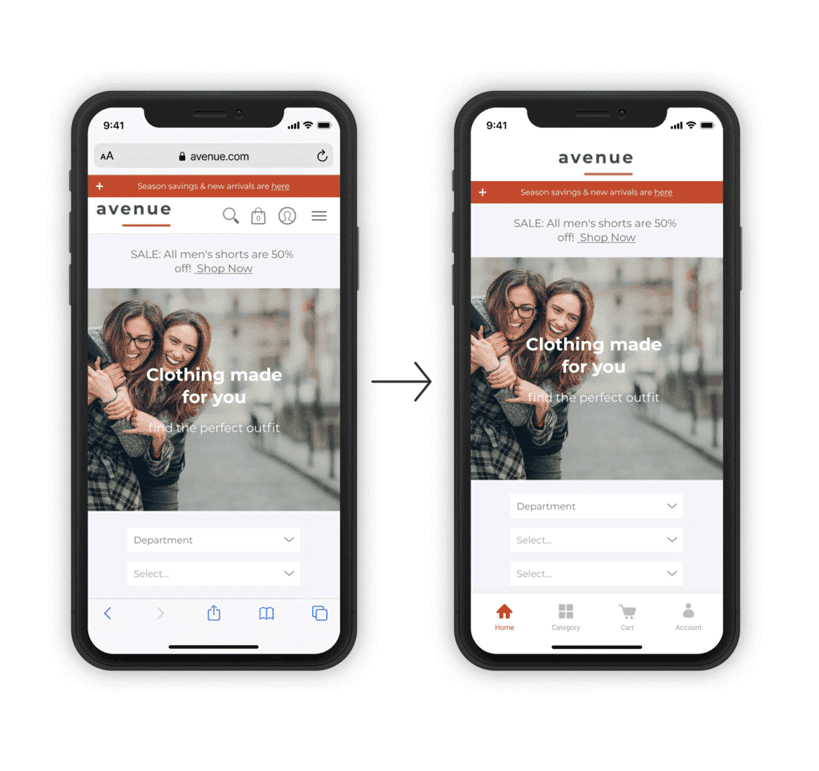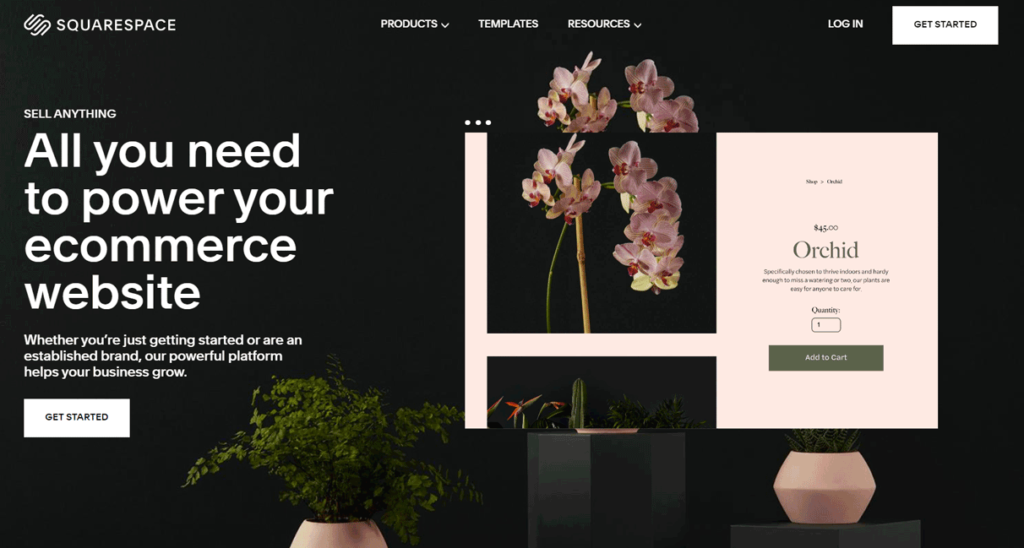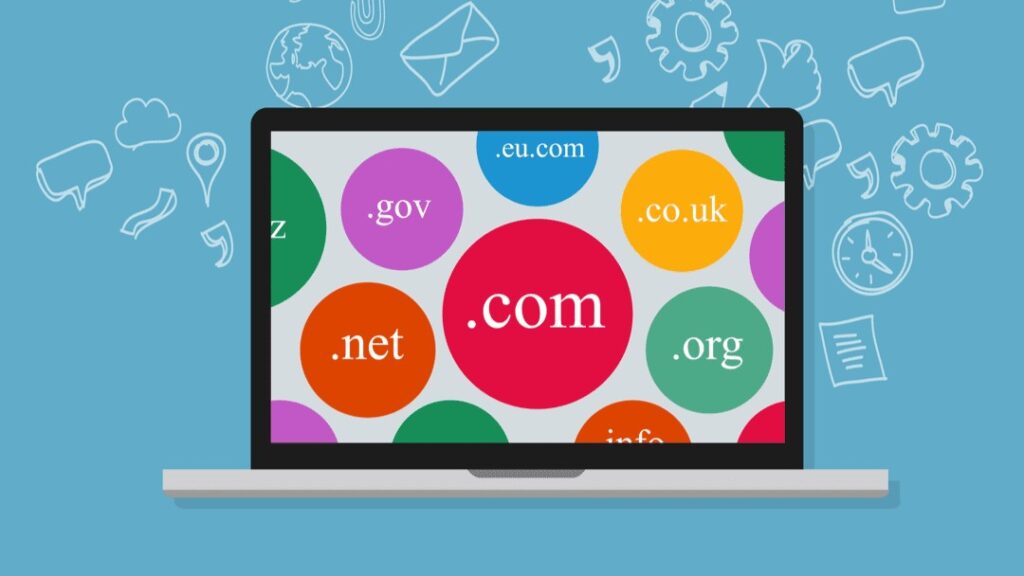Table of Contents
Our Verdict
Squarespace stands out as one of the most visually appealing and user-friendly e-commerce platforms available today. With its beautiful templates, intuitive drag-and-drop editor, and built-in e-commerce features, Squarespace makes launching an online store simple even for you if you’re a beginner.
Squarespace is an excellent choice if you have a small business, you are a creative entrepreneur, service seller, or value good design. It provides a streamlined solution to not only build your online store, but also manage inventory, process payments, track analytics, and market your brand.
While Squarespace excels at the visual design aspect, it does fall a bit short regarding advanced customization and modification potential. The closed system can also feel limiting for developers and sellers needing complex integrations. And reliance on add-ons to unlock certain functionalities like reviews can drive up costs.
But if you’re an average online seller focused on ease of use and aesthetics, Squarespace remains a top choice that gets your e-commerce store up and running beautifully in no time.
Pros
- Provides award-winning modern templates with ample customization options
- Enables easy drag and drop editing and tools ideal for you
- Includes built-in image editing and illustration features
- Offers robust ecommerce functionality
- Integrates search engine optimization
- Accepts payments through Stripe
- Presents good options for managing blogging and newsletters
- Provides 24/7 customer support via chat or email
- Allows a free trial
Cons
- Limits ability to modify CSS and HTML code
- Provides fewer app integrations compared to some competitors
- Neglects automated migration if switching website platforms
- Charges additional fees for ecommerce transactions
- Requires domains to be purchased separately
- Presents a higher learning curve for advanced design features
- Imposes limitations selling digital-only products
- Falls short for large enterprise-level sites
Who Squarespace Is Best For
The review finds that Squarespace offers an ideal e-commerce solution if you:
- Start with e-commerce beginners
- Assist small business owners
- Cater to service sellers
- Inspire creatives and artists
- Support health and wellness businesses
- Cater to boutique stores
- Enable multi-channel sellers
- Assist global sellers
Who Squarespace Isn’t Right For
While Squarespace suits most small online retail businesses, its closed system may not be ideal in certain situations including cases where you:
- Customize highly
- Manage large product catalogs
- Require advanced developers
- Display 3D/Configurable products
- Focus on Video/Media
- Operate Enterprise-level stores
- Centralize inventory
- Seek Apps/Developer marketplace features
What Shopify Offers
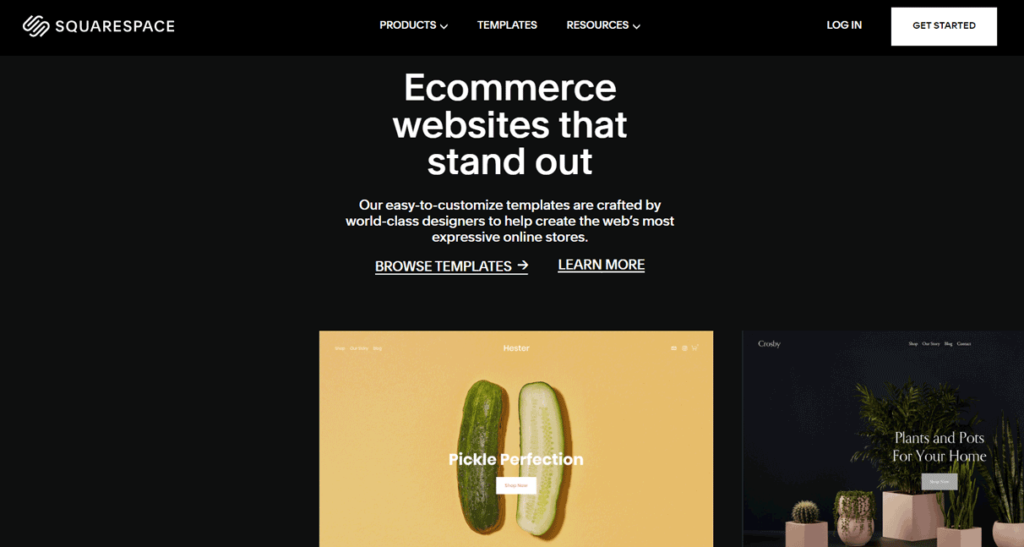
As an all-in-one hosted e-commerce platform, Squarespace provides everything you need to create an online store, including:
- Provides an intuitive dashboard for easy store setup
- Allows selection of template-driven designs
- Offers robust functionality for payments, shipping, inventory and more
- Includes abandoned cart recovery tools
- Allows selling across multiple channels like online, brick and mortar, social media etc
- Integrates with many external payment gateways
- Tracks shipments and provides delivery updates
- Integrates with major shipping carriers like USPS, UPS, FedEx
- Enables gift cards, discounts, and promo codes
- Lets you view customer behavior data
- Provides sales, customer, and inventory reports
- Tracks key ecommerce metrics
- Offers add-on business intelligence integrations
- Provides access to Shopify App Store with thousands of integrations
- Allows customization via add-ons for desired features
- Offers free and paid apps to extend functionality
- Provides 24/7 customer support via phone, chat, and email
Squarespace Ecommerce Platform Details
Now that we’ve covered the key features Squarespace provides, let’s explore some of the platform’s offerings around templates, sales capabilities, marketing tools, and customer support in more detail:
Analyze the Store Templates
Squarespace is renowned for its beautifully designed templates. There are over 60 templates optimized specifically for ecommerce across various industries including fashion, jewelry, food & beverage, health & beauty, sports, and more.
The templates feature modern, elegant designs developed by Squarespace’s award-winning in-house design team. It incorporate best practices for ecommerce conversion rate optimization, including clear calls-to-action, minimalist layouts, and strategic use of images and white space.
Manage Products and Inventory
Squarespace makes it easy to add and organize your inventory. Within the Products section, you can create listings for both physical and digital items.
For physical goods, you simply enter details like name, description, pricing, images, weight, and dimensions. Squarespace automatically calculates shipping costs at checkout based on this information. Digital products don’t require shipping details.
Handle Checkout and Payments
Squarespace integrates with Stripe to handle all payment processing. When setting up your store, you simply enter your Stripe account details into Squarespace and you’re ready to accept payments.
Stripe is a reputable payment gateway used by millions of businesses. It offers competitive transaction fees, supports over 135 currencies, and accepts all major credit cards, Apple Pay, and Google Pay.
Some additional payment features include:
- Card saving: Lets your customers securely save their card for faster future checkouts.
- Subscriptions: Sell recurring subscriptions and use Stripe to manage renewals.
- Split payments: Accept partial payments from multiple credit cards with one order.
- Automatic payment retries: Retry declined cards to prevent abandoned carts.
The Stripe integration provides rock-solid payment processing for Squarespace stores. For basic payment acceptance, you won’t need any external services or accounts.
Deal with Shipping
A key component of any ecommerce platform is its ability to calculate shipping rates and print labels. Squarespace integrates directly with major carriers like USPS, UPS, FedEx, and DHL to provide automatic real-time rate calculation.
As you’re setting up shipping for your store, you simply enter details for your origin country and postal code. You can then select which domestic and international carriers you want to use.
During checkout, Squarespace automatically pings the carrier APIs and shows your customers the available shipping options with prices. They select their preferred method before submitting payment.
After purchase, you can print a shipping label right within Squarespace by selecting the order and clicking “Print Shipping Label”. Squarespace generates and downloads the appropriate carrier label with the address and calculated rate pre-filled.
For handling packaging and fulfillment yourself, this integrated rate quoting and label printing saves tons of time and effort. You don’t need to copy addresses or cross-reference shipping charts manually.
Handle Taxes
Dealing with state sales tax can be a headache for ecommerce businesses. Squarespace makes it much easier by automatically calculating local sales tax rates at checkout.
When setting up taxes in Squarespace, you simply enter your business location. Squarespace uses this to determine which state and local taxes to charge customers from corresponding areas.
Tax rates are kept up-to-date in accordance with official district databases. Squarespace currently supports automated taxes in the United States, Canada, the European Union, Switzerland, Norway, and Australia.
Utilize Marketing and SEO Tools
Squarespace isn’t just an ecommerce platform – it’s an all-in-one solution that also handles marketing. The integrated tools make it easy to engage your customers and promote your brand like:
- Email campaigns
- Blogging
- Coupons
- Abandoned cart recovery
Enjoy Easy Analytics
Built-in analytics provide key metrics on store visits, conversions, revenue, top products, traffic sources, and more. No manual exports or external analytics account needed.
The combination of design, marketing, and analytics tools make Squarespace a very well-rounded platform. You have all the capabilities required to attract customers and maximize sales.
PRO TIPS >>> Best eCommerce Platforms for WordPress
Where Squarespace Stands Out
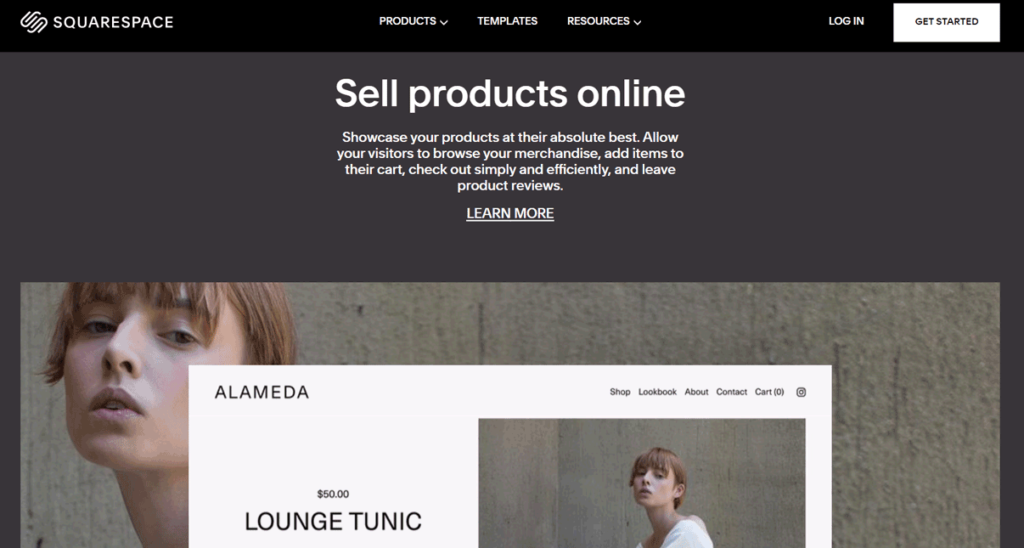
Squarespace is in a class of its own regarding design flexibility and the visual polish of its templates. Complemented by robust commerce capabilities, multilanguage reach, and top-notch support, Squarespace removes the complexity from launching an e-commerce business for you.
If you focus on conveying your brand through stellar visual presentation while needing to minimize initial learning curves, Squarespace is a standout choice. Here are reasons:
- Exemplifies design flexibility
- Attracts through visual appeal
- Streamlines operations for simplicity
- Provides built-in features
- Executes omnichannel selling
- Offers multi-language support
- Avoids transaction fees
- Provides reliable customer support
Where Squarespace Falls Short
Despite its numerous strengths, there are a few areas where Squarespace could improve compared to some rival platforms. Despite the many positives, Squarespace does have some limitations to be aware of:
- Provides less control over creative customization
- Has limited fulfillment integration
- Has smaller developer community
- Lacks phone support
- Struggle with product limitations
How to Sign Up for Squarespace
Here is an overview of how to sign up for Squarespace and launch your online store:
Sign Up for Squarespace
Go to Squarespace.com and click “Create a Site” to create your account. You’ll need to enter your email, password, and store name to get started.
Pick a Template
Browse Squarespace’s template marketplace and choose an e-commerce theme that exemplifies your brand’s style and industry.
Choose a Plan
Select one of Squarespace’s monthly subscription plans. The “Basic Commerce” plan starting at $26/month provides everything you need for basic e-commerce functionality.
Choose a Domain
Buy your custom domain name directly through Squarespace to easily connect it to your store. Make sure the domain aligns with your brand.
Customize your Storefront
Use Squarespace’s customization settings and editor to apply your logo, colors, fonts, content, and adjust the theme.
Add Products to your Store
Start adding your products to your store’s online catalog. Include titles, pricing, descriptions, inventory count, images, and any variant options for each product.
Set Up Payments
Integrate a payment solution like Stripe or PayPal to accept online payments from customers for your products. Shopify Payments is the easiest option.
Configure Shipping Options
Set up your shipping zones, rates, and preferences to ensure customers receive accurate rates during checkout.
Launch your Online Store
Review your store for any final tweaks needed. Install vital sales apps if desired. Then remove the password to launch your live Squarespace store.
Market your Store
Create social media profiles and initiate marketing activities like email campaigns and influencer partnerships to promote your new Squarespace-powered store.
Following these steps will guide you through the smooth setup of your Squarespace online retail store so you can begin processing sales quickly and successfully. Don’t hesitate to use Squarespace’s 24/7 support if any issues arise.
Alternatives to Squarespace
While Squarespace is a great choice, you may be better served by alternative e-commerce platforms:
- Wix – Wix provides greater design freedom, wider app market, and better support for showcasing rich media beyond product images unlike Squarespace.
- Shopify – Shopify offers an unmatched app ecosystem, enterprise-grade scalability, and simplicity for high-volume you. It’s better for advanced feature needs.
- BigCommerce – BigCommerce provides open SaaS e-commerce for growth-focused brands needing flexibility. It offers more built-in advanced functionality.
- WooCommerce – Open-source WordPress-based platform offering ultimate modification potential and customization for developers.
GET SMARTER >>> Is Shopify the Best Ecommerce Platform?
Customer Reviews
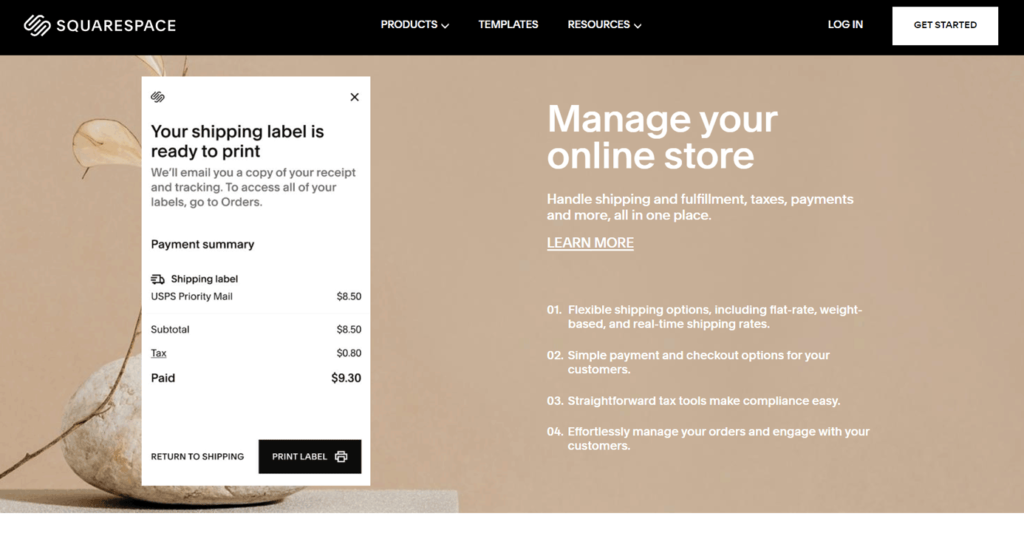
Squarespace’s e-commerce platform boasts positive customer reviews on various platforms, showcasing its user-friendly interface, attractive design templates, intuitive sales tools, and responsive customer service. Squarespace’s e-commerce platform boasts positive customer reviews on various platforms:
- Website Builder Expert rates it at 4.7
- Forbes ADVISOR scores it at 4.2
- ToolTester provides a rating of 4.3
Pro Tips
Follow these expert recommendations to maximize your chances of success when using Squarespace for e-commerce:- Try Squarespace risk-free using the 14-day free trial before committing to test the platform.
- Stick with Basic Commerce plan to start since higher tiers add costs for unneeded features initially.
- Take time customizing your template design to perfectly align with your brand identity.
- Carefully research extensions before installing to ensure they integrate smoothly and meet your needs.
- Add essential apps right away during initial setup to prevent reconfiguring things later.
- Upload high-quality product images and videos to make your templates shine.
- Create a branded custom email address to send professional correspondences.
- Automate repetitive tasks like order confirmations and shipping notifications to save time.
- Implement omnichannel selling via Square for unified online and offline sales management.
- Enable reviews to boost SEO and provide social proof.
- Offer coupons and encourage repeat purchases.
- Blog consistently
- Send email campaigns
- Monitor analytics
- Check mobile experience
Recap
Squarespace is a highly user-friendly, all-in-one ecommerce platform suitable for most small to medium-sized online stores. It shines when it comes to beautiful templates, integrated functionality, and overall affordability.
While Squarespace lacks some advanced features found in open-source and enterprise systems, it provides tremendous value for growing SMBs. We highly recommend evaluating Squarespace, especially for entrepreneurs who want to get online quickly with minimal complexity and maximum quality.
The responsive templates, versatile product management, integrated payments, automated taxes and shipping, powerful marketing tools, and great support resources make Squarespace difficult to beat for non-technical users. It strikes an ideal balance of usability and functionality.