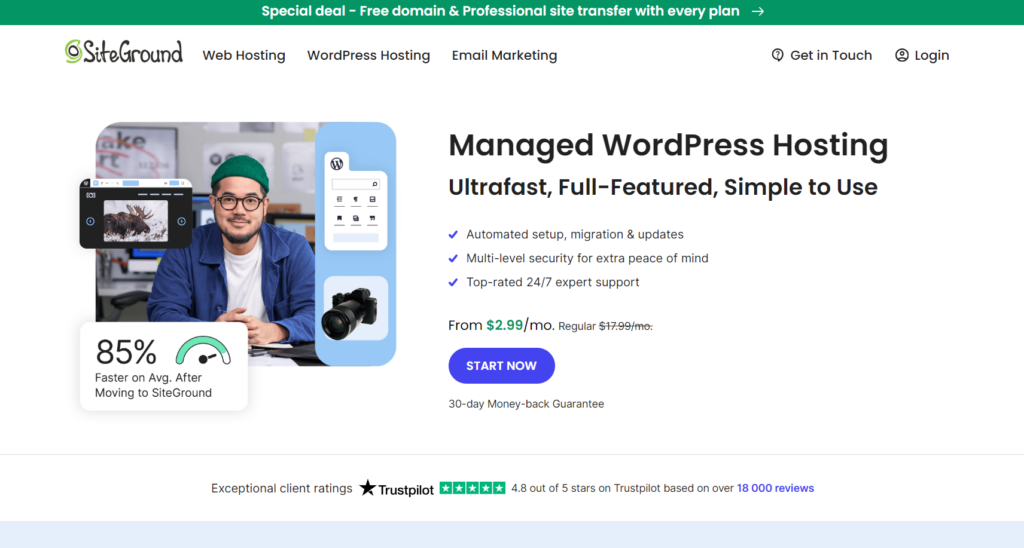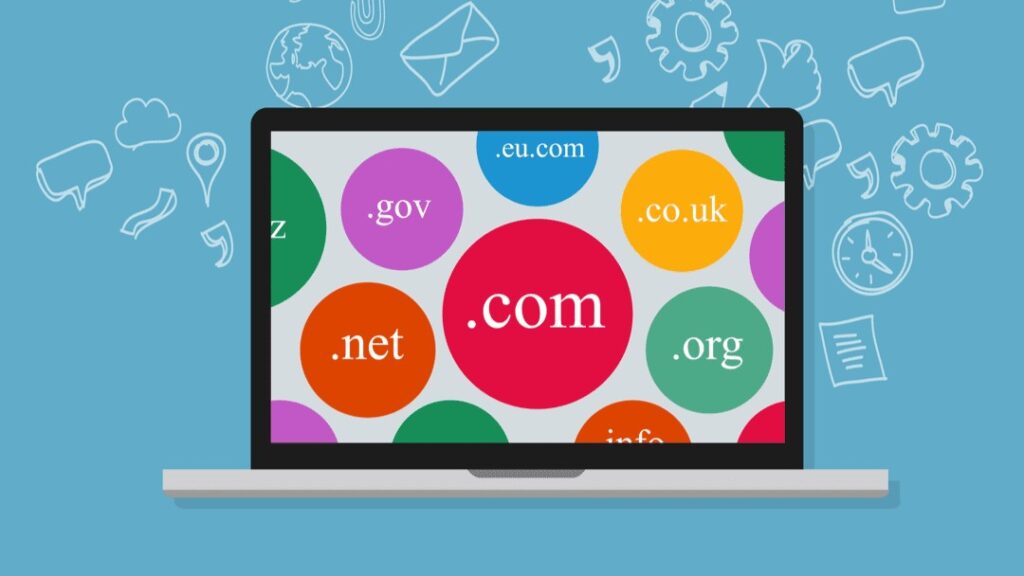Table of Contents
Our Verdict
Think of SiteGround if you’re looking for reliable WordPress hosting. Its hosting is fast, user-friendly, and comes packed with features tailored specifically for WordPress users. What is good about SiteGround is its emphasis on performance—your site runs quickly thanks to its use of SSD storage, caching options, and a custom-built SuperCacher tool, which really helps with loading speeds.
SiteGround customer support is also impressive. If you run into any issues, the support team is available 24/7 through live chat, phone, or email, and its support team are knowledgeable and quick to help.
On top of that, SiteGround offers automatic WordPress updates and daily backups, which gives you peace of mind. You know your site is secure and up-to-date without you having to lift a finger.
However, SiteGround plans start at $14.99 per month, which can be a bit pricey compared to some competitors. But, considering the features and support you get, SiteGround is worth the investment, especially if you prioritize speed and support for your WordPress site.
Pros
- Enjoy Fast Performance: SiteGround uses SSD storage and Google Cloud data centers, ensuring your site loads quickly and reliably.
- Benefit from Excellent Support: You get 24/7 customer support via chat, phone, and tickets, with quick response times.
- Secure Your Site: It offer free SSL certificates, daily backups, and robust security measures to keep your site safe.
- Utilize Free CDN: A free Content Delivery Network (CDN) is included to boost your site’s speed and performance.
- Appreciate Managed Hosting: SiteGround handles updates and maintenance, making it easier for you to manage your WordPress site.
- Access Multiple Data Centers: With data centers spread across four continents, you can choose the one closest to your audience for better performance.
Cons
- Face Higher Costs: SiteGround is pricier compared to some competitors, with plans starting at $14.99 per month.
- Deal with Limited Storage: The storage space is limited, which might be a constraint if you have a large site.
- Experience Higher Renewal Rates: The renewal prices are significantly higher than the initial rates.
- Miss Out on Phone Support for Lower Plans: Priority phone support is only available for higher-tier plans.
- Encounter Visitor Limits: Has limits on the number of visitors your site can handle, which might require an upgrade if your traffic grows.
- Lack of Physical Scaling Options: No physical scaling options, which might be a limitation for very large sites.
Who SiteGround WordPress Hosting Is Best For
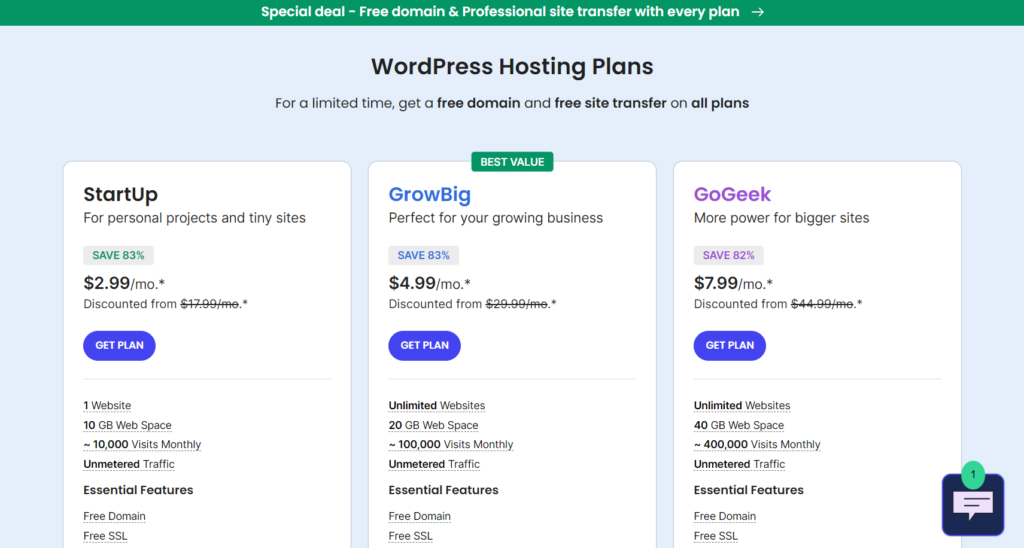
Select SiteGround if you:
- Need high performance and speed, or you want your website to load quickly and perform well. SiteGround uses the latest technology, including SSD storage and a free CDN to ensure your site runs smoothly and efficiently.
- Value or having reliable support is important to you.
- Expect your website to grow over time. SiteGround provides scalable hosting plans to help you start small and upgrade as your site traffic increases.
- Keeping your website secure is a priority. SiteGround includes free SSL certificates, daily backups, and advanced security measures to protect your site from threats.
- Prefer a hands-off approach to managing your WordPress site.
Who SiteGround WordPress Hosting Isn’t Right For
Skip SiteGround if you:
- Own a website that requires extensive disk space; SiteGround’s shared hosting plans might not be sufficient. It offers limited storage, which can be restrictive if you have large files or a lot of content.
- Need the most affordable hosting solution. SiteGround plans are more expensive compared to some budget-friendly alternatives.
- Require multiple staging environments for development and testing. SiteGround offers limited staging options, which can be a drawback for complex projects.
- Prefer to manage your own server settings and configurations.
- Need Windows-based hosting or your website relies on Windows-specific technologies
What SiteGround WordPress Hosting Offers
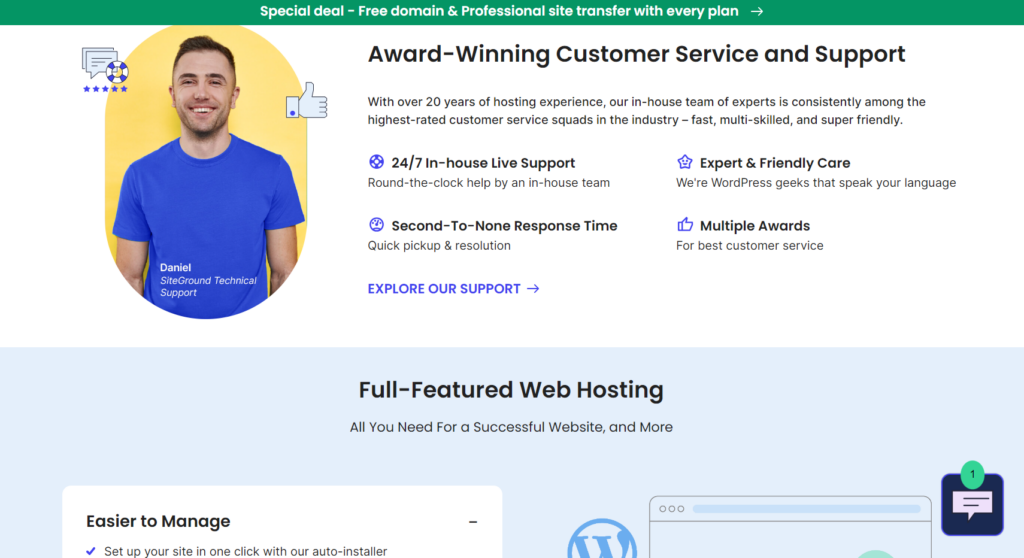
Speed Optimization
SiteGround uses a custom caching solution called SuperCacher, which helps your website load faster by storing copies of your website’s pages. Your visitors don’t have to wait too long for your site to load. Faster websites are also better for SEO, so this is a big plus.
Free SSL
SSL (Secure Sockets Layer) is what makes your website secure. If you’ve ever noticed websites starting with “https” instead of just “http,” that’s what an SSL certificate does. It’s important because it keeps your visitors’ data safe, especially if you’re running an online store. SiteGround includes this for free.
Daily Backups
It automatically backups your site every day, which is like having a safety net. If something goes wrong, you can restore your website from a backup. This is super useful because if your site ever crashes or you accidentally mess something up, you won’t lose everything.
Security Features
Security is a big deal for SiteGround. It has things like a web application firewall (WAF) and an anti-bot system to protect your site from hackers or cyberattacks. It also monitors for vulnerabilities and keeps WordPress up-to-date with the latest security patches.
Free CDN
A CDN (Content Delivery Network) helps speed up your website by storing copies of your site in different locations around the world. When someone visits your site, the CDN delivers the content from the server that’s closest to them. This speeds up load times, which is great for users and SEO.
SiteGround WordPress Hosting Details
Offers three main WordPress hosting plans:
- StartUp: Starts at $3.95 per month. Suitable for one website with basic features.
- GrowBig: Costs $5.95 per month and supports unlimited websites with some advanced features.
- GoGeek: Charges $11.95 per month and also supports unlimited websites but with all advanced features.
- Utilizes SSD storage and a free CDN to ensure fast loading times and smooth performance.
- Offers 24/7 customer service through chat, phone, and tickets.
- Allows you to start with a smaller plan and upgrade as your site grows.
- Includes free SSL certificates, daily backups, and advanced security measures.
- Handles updates, security, and performance optimizations for you.
- Includes a free domain for one year with popular extensions like.com,.us,.org, and.net.
- Provides Let’s Encrypt Standard and Wildcard SSL certificates at no extra cost.
- Allows you to create professional email addresses with your domain.
- Offers a free CDN service to speed up page load times for visitors from different geographical locations.
- Automatically saves daily backups and keeps up to 30 copies of your account.
Where SiteGround WordPress Hosting Stands Out
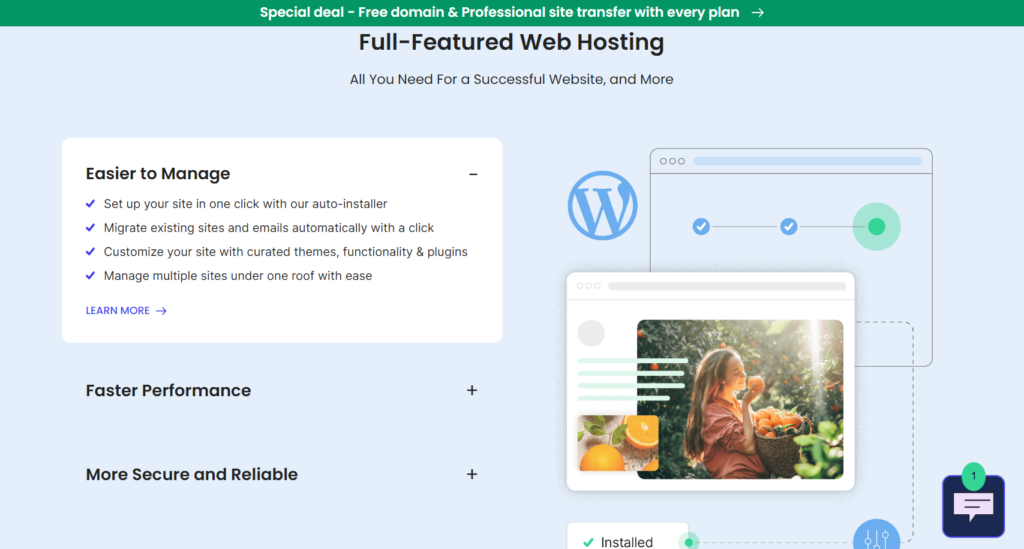
Exceptional Performance and Speed
SiteGround uses the latest technologies like SSD storage, NGINX server speed, and a free CDN to ensure your website loads quickly and performs reliably. This is crucial if you want to provide a smooth and fast experience for your visitors.
Robust Security Features
SiteGround includes a range of security features to keep your website safe. This includes free SSL certificates, daily backups, and advanced security measures like AI anti-bot systems to prevent malicious attacks. These features help protect your site and give you peace of mind.
Managed WordPress Hosting
Think of SiteGround if you prefer a hands-off approach and want to focus on your content rather than technical maintenance. It offers managed WordPress hosting, which means it handles updates, security, and performance optimizations for you.
Scalability
SiteGround also provides scalable hosting plans, allowing you to start with a smaller plan and upgrade as your site grows. This flexibility is great if you expect your website to expand over time and need a hosting provider that can grow with you.
PRO TIPS >>> PrestaShop eCommerce Platform Review
Where SiteGround WordPress Hosting Falls Out
Higher Costs for Monthly Billing
If you prefer to pay for your hosting on a month-to-month basis, SiteGround can become quite expensive. Its plans are more cost-effective if you commit to a longer billing period, but the monthly rates are higher compared to some other hosting providers.
Limited Storage
SiteGround’s hosting plans come with fixed storage limits. While the storage provided is usually sufficient for most small to medium-sized websites, it might not be enough if you have a large site with a lot of media files or extensive content.
No Free Domain
Unlike some other hosting providers, SiteGround does not offer a free domain name with its hosting plans. You need to purchase your domain separately, which can add to your overall costs.
Higher Renewal Rates
SiteGround offers attractive introductory prices, but its renewal rates are significantly higher. This can be a surprise if you’re not prepared for the price increase after your initial term.
How to Qualify for SiteGround WordPress Hosting
To qualify for SiteGround WordPress Hosting, you don’t need to meet any specific eligibility criteria beyond having a website or planning to create one.
- Website or Domain: Make sure you have a domain name or plan to register one through SiteGround.
- Basic Technical Requirements: Your website should meet the basic technical requirements for WordPress, such as: PHP version 7.4 or higher MySQL version 5.7 or higher HTTPS support
- Payment: You need to be able to pay for the hosting plan you choose.
- Compliance with Terms of Service: You must agree to SiteGround’s terms of service and acceptable use policy.
How to Apply for SiteGround WordPress Hosting
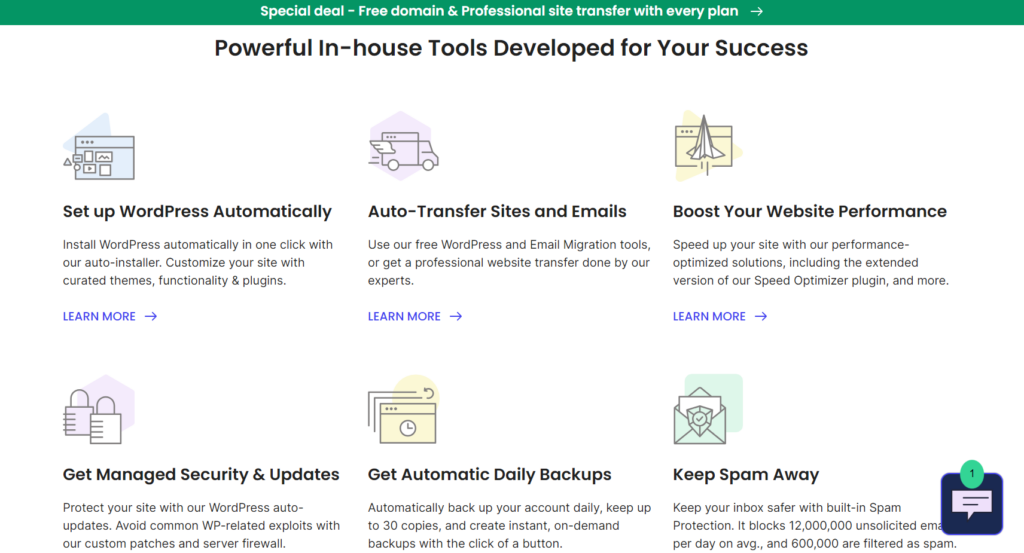
To apply for SiteGround WordPress Hosting, follow these steps:
- Visit SiteGround’s Website: Go to SiteGround’s website and navigate to its WordPress hosting section.
- Choose a Hosting Plan: Select the plan that best suits your needs. SiteGround offers three main plans: StartUp, GrowBig, and GoGeek. Each plan has different features and pricing, so choose one based on your website’s requirements and your budget.
- Register or Transfer a Domain: If you don’t already have a domain, you can register a new one through SiteGround. It offers a free domain for the first year with some plans. If you already have a domain, you can transfer it to SiteGround or simply point it to their servers.
- Create an Account: Click on the “Get Plan” button for your chosen plan. You may be prompted to create an account by entering your email address and setting a password. Fill in your personal details and proceed to the next step.
- Enter Payment Information: Provide your payment details to complete the purchase. SiteGround often offers discounts for new customers, so keep an eye out for any promotional offers.
- Set Up Your WordPress Site: After completing the purchase, SiteGround makes it easy to set up your WordPress site. It offers a one-click WordPress installation process, which simplifies getting your site up and running. You can also use its free site migration service if you’re moving an existing WordPress site to SiteGround.
- Configure Your Site: Once WordPress is installed, you can start configuring your site. This includes choosing a theme, installing plugins, and customizing your site’s appearance and functionality. SiteGround provides various tools and resources to help you optimize your site for performance and security.
Alternative to SiteGround WordPress Hosting
Bluehost
Bluehost is another big name in the hosting world, especially for WordPress users. It offers competitive pricing and has a very user-friendly interface, making it great for beginners. However, its speed and support might not be on the same level as SiteGround, but it’s usually cheaper, especially after renewal.
A2 Hosting
Known for speed and reliability, A2 Hosting also provides solid WordPress hosting. It has features similar to SiteGround, like caching for faster speeds and free SSL, but it’s often a bit cheaper. One area where A2 Hosting really shines is offering both Linux and Windows hosting, so if you have specific needs in that regard, it’s worth checking out.
WP Engine
Consider WP Engine if you’re looking for more of a premium hosting option for WordPress. It handles everything, from security to updates, so you can just focus on your website’s content. But it’s definitely more expensive than SiteGround, and it might be overkill for smaller websites or blogs.
HostGator
HostGator is known for its affordable plans and wide range of services. Its WordPress hosting might not be as fast as SiteGround’s, but it offers unlimited storage and bandwidth, which could be appealing if you need more flexibility.
DreamHost
Another WordPress-recommended host, DreamHost, offers straightforward pricing (without steep renewal hikes) and includes a free domain for the first year, making it a budget-friendly alternative to SiteGround.
Customer Review
Many users rave about the speed and efficiency of the SiteGround support team. Whether they’ve had a minor question about setting up their website or a major issue with their site going down, SiteGround’s support team has received high marks for being responsive and helpful. For beginners, this is a huge relief because hosting issues can sometimes be overwhelming.
Users also praise SiteGround for its performance, particularly the speed of websites hosted on their servers. Users report that their sites load faster compared to when they were hosted on other platforms. Faster load times also mean happier users and better SEO, so this is a major positive point for SiteGround.
However, not everything is sunshine and rainbows. Many customers love the initial pricing but are less thrilled about the renewal rates. There’s a pretty consistent sentiment in reviews that the jump in price after the first year can be a bit of a shock. But a lot of people are willing to pay extra for the reliability, speed, and support they get from SiteGround, so it’s a trade-off.
GET SMARTER >>> InterServer Web Hosting Review
Pro Tips
- Choose the right plan based on your site’s needs.
- Enable free SSL certificates for secure connections.
- Utilize daily backups to safeguard your data.
- Activate the SuperCacher for faster load times.
- Use the staging tool to test changes before going live.
- Leverage the free CDN for improved global performance.
- Set up automatic updates to keep WordPress secure.
- Access 24/7 customer support for any issues.
- Monitor site performance with built-in analytics.
- Take advantage of free site migration services.
Recap
SiteGround WordPress Hosting is a top choice due to its robust features and excellent support. It offers managed hosting, which means SiteGround takes care of updates, security, and maintenance, so you can focus on your content. It provides daily backups, free SSL certificates, and a free CDN to enhance your site’s performance and security.
Its SuperCacher significantly boosts your site’s loading speed. You also get access to a staging tool, allowing you to test changes before making them live. SiteGround’s hosting plans are scalable, meaning you can start small and upgrade as your site grows.
SiteGround is a great option for you if you seek reliability, speed, and excellent customer service.