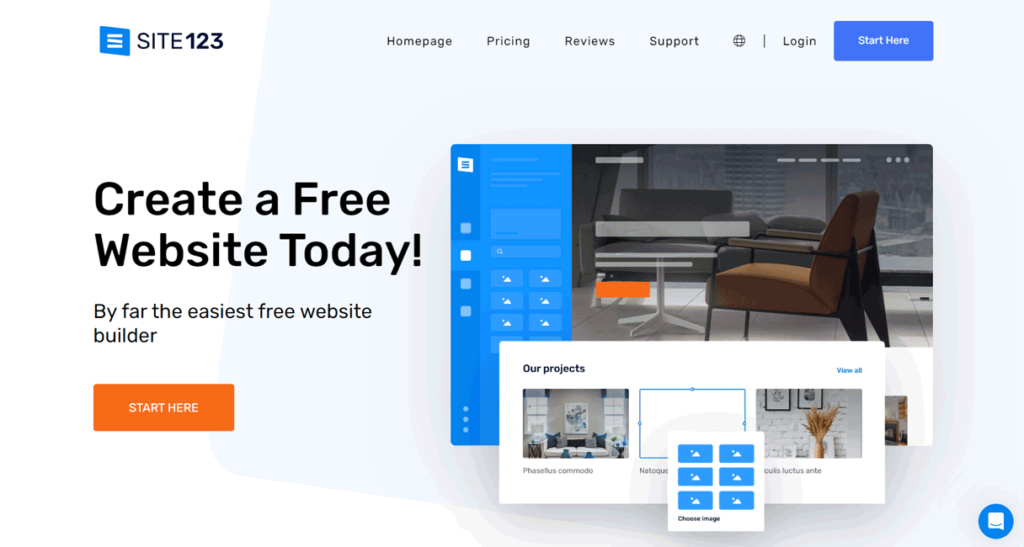Table of Contents
Our Verdict
In the vast digital landscape, establishing your website might seem like tackling Mount Everest without a guide. Site123, however, seeks to simplify this journey by providing user-friendly tools and predefined paths. But does this “website in a box” truly ensure a seamless climb, or could it lead to stumbling in the foothills?
Get ready to examine Site123’s strengths and weaknesses to determine if it’s the ideal starting point for your online aspirations. Site123 proves effective for uncomplicated websites, personal portfolios, or small businesses venturing online for the first time. Nevertheless, if you envision a sophisticated, highly tailored website or a robust online store, it may not be the perfect match.
Pros
- Offers a variety of templates, allowing users to quickly create a website with a professional look.
- Provides responsive customer support, assisting users with any issues they may encounter.
- Has a simple and intuitive website editor that guides you through the process of building your site.
- Supports many plugins and99 Analytics, Mailchimp, Facebook 9⁹Pixel, and more.
- Has a free plan that lets you create a basic website with 500MB storage, 1GB bandwidth, and a free domain for the first year on a paid plan.
Cons
- Offers limited design flexibility and customization options, and you can’t change the layout or structure of your pages.
- Has hidden costs and features that are only available on the higher-tier plans, such as email accounts, e-commerce, SEO, and more.
- Provides low storage and bandwidth limits compared to other website builders, and you may need to upgrade your plan if your site grows.
- Has mediocre templates and design quality, and your site may look outdated or generic.
Who Site123 Website Builder Is Best For
Consider Suite123 if you’re a small business owner who:
- Need a straightforward solution.
- Want a comprehensive online store with integrated payment and inventory management.
- Focus on robust e-commerce functionality.
MORE >>> Wix Website Builder Review
Who Site123 Website Builder Isn’t Right For
Go for an alternative platform if you:
- Require extensive customization options or advanced features, as it prioritizes simplicity over complexity.
- Need a highly specialized website with intricate design elements.
- Are large enterprises with complex e-commerce needs, as it caters more to small to medium-sized businesses.
- Value scalability and advanced customization, other enterprise-level platforms might be more appropriate.
What Site123 Website Builder Offers
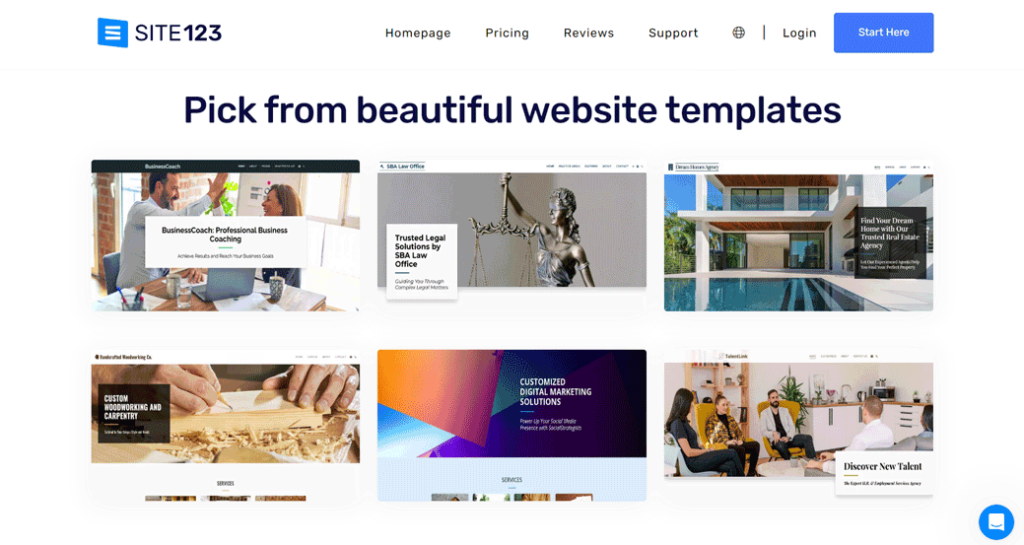
Beautiful Templates
Choose from a wide variety of stunning templates designed to cater to different industries and purposes. Whether you’re a small business owner, a blogger, or an artist, Site123 has a template that suits your style.
Mobile-Friendly Design
In today’s mobile-first world, your website must look great on all devices. Site123 automatically optimizes your site for mobile, ensuring that your visitors have a seamless browsing experience.
E-commerce Made Easy
Want to start selling products online? Site123’s e-commerce features have got you covered. Set up your online store, add products, and manage orders effortlessly. With secure payment options and customizable shipping methods, you’ll be ready to start making sales in no time.
SEO-Friendly
Site123 understands the importance of search engine visibility. That’s why it provides you with built-in SEO tools to help your website rank higher in search engine results. From meta tags to customizable URLs, Site123 has everything you need to boost your online presence.
Reliable Hosting
Say goodbye to the hassle of finding a hosting provider. Site123 offers reliable hosting with fast loading speeds, ensuring that your website is always up and running smoothly.
Get Started in Minutes
With Site123, you can create a professional-looking website in no time. No coding skills? No problem! Site123’s intuitive interface and drag-and-drop editor make it a breeze to design and customize your site.
24/7 Customer Support
Need assistance? Site123’s dedicated support team is available 24/7 to help you with any questions or issues you may have. Whether you prefer live chat or email support, Site123 has got your back.
Where Site123 Website Builder Stands Out
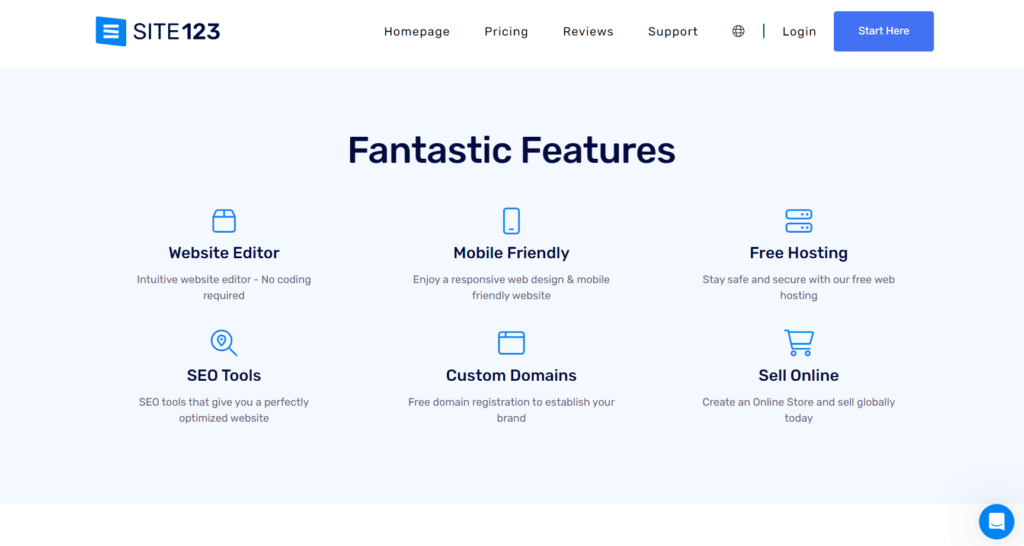
If you’re considering Site123 Website Builder, you’re probably wondering where it stands out from the competition. Consider some key areas where Site123 shines:
Ease of Use
Site123 has gained a reputation for offering a simple and user-friendly interface. Whether you’re a beginner or have limited technical skills, you’ll find it easy to navigate and build your website.
Quick Setup
With Site123, you can get your website up and running in no time. The setup process is straightforward, and you can choose from a variety of templates to kickstart your design.
24/7 Support
Site123 offers impressive customer support with its 24/7 live chat functionality. If you have any questions or need assistance, their support team is there to help you every step of the way.
Mobile-Responsive Templates
In today’s mobile-centric world, having a website that looks great on all devices is crucial. Site123 provides mobile-responsive templates, ensuring that your site will adapt and look good on smartphones and tablets.
E-commerce Features
If you’re looking to sell products online, Site123 offers e-commerce functionality on select plans. You can set up your online store, manage orders, and integrate third-party apps to enhance your selling capabilities.
Solid Support for Multilingual Sites
Site123 provides great support for creating multilingual websites. This is especially beneficial if you’re targeting a global audience or catering to customers who speak different languages.
PRO TIPS >>> Best Website Builders for Restaurants
Where Site123 Website Builder Falls Short
While Site123 Website Builder has its strengths, it’s important to consider where it falls short. Here are a few areas where Site123 may have some limitations:
Limited Customization
Site123’s templates offer simplicity and ease of use, but they may lack the level of customization and design flexibility that some other website builders provide. If you have specific design requirements or want more control over the appearance of your site, you may find Site123’s options to be somewhat limited.
Free Plan Limitations
Site123 does offer a free plan, which is great for getting started. However, it’s worth noting that the free plan has some restrictions. For example, you may not be able to use a custom domain name, access SEO settings for your blog posts, or accept online payments for your store. Additionally, the free plan may not provide the same level of features and capabilities as the paid plans.
Pricing Model
Some users have found Site123’s pricing model to be less favorable compared to other website builders. It’s important to carefully review the pricing structure and consider your specific needs to ensure that it aligns with your budget and requirements.
Limited Template Variety
While Site123 offers a range of templates, some users have noted that the designs can be somewhat similar and may not provide as much diversity as other website builders. If having a wide selection of unique templates is important to you, you may want to explore other options.
Complex Website Needs
If you’re looking to create a complex website with advanced functionality or specific customizations, Site123 may not be the best fit. While it offers solid features for personal and business websites, it may not have the extensive capabilities required for more intricate projects.
How to Qualify for Site123 Website Builder
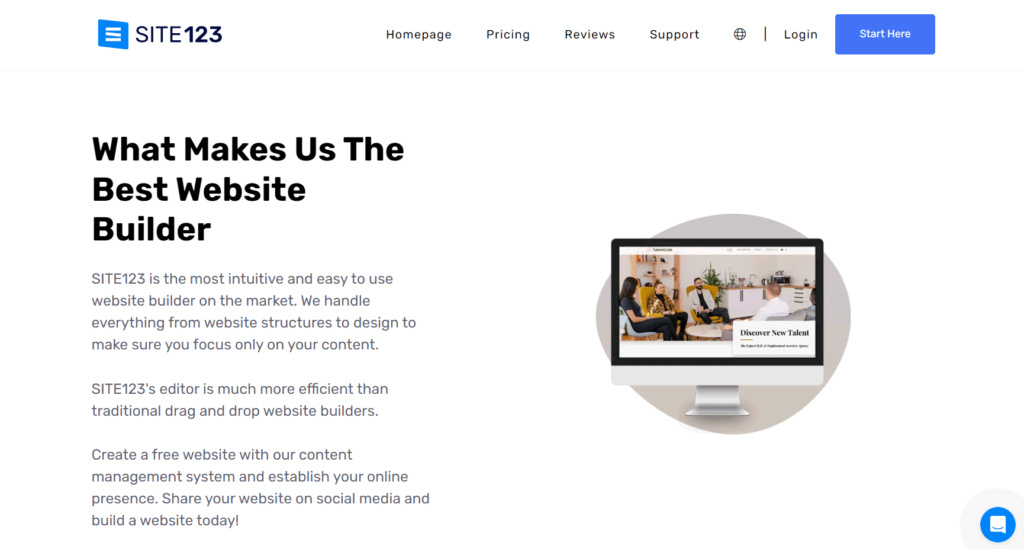
Qualifying for Site123 Website Builder is a straightforward process. Here’s what you need to do:
Visit the Site123 Website
Start by visiting Site123’s official website. You can easily access it through your preferred web browser.
Sign Up
Look for the “Sign Up” or “Get Started” button on the homepage. Click on it to begin the registration process.
Choose a Plan
Site123 offers different plans to suit various needs. Select the plan that best fits your requirements and budget. You can also start with the free plan if you want to explore the platform before committing to a paid option.
Provide Your Information
Fill out the required information in the registration form. This typically includes your name, email address, and a password to create your account.
Select a Template
After creating your account, you’ll be prompted to choose a template for your website. Site123 offers a variety of professionally designed templates to choose from. Browse through the options and select the one that aligns with your style and vision.
Customize Your Website
Once you’ve selected a template, you can begin customizing your website. Add your text, images, and branding elements to make it unique and tailored to your needs. Site123 provides an intuitive drag-and-drop editor, making it easy to customize your site without any coding knowledge.
Publish Your Website
Once you’re satisfied with the design and content of your website, it’s time to publish it. Simply click on the “Publish” button, and your website will go live on the internet for everyone to see.
Alternatives to Site123 Website Builder
WordPress
WordPress is a highly versatile and widely used website builder. It offers a range of customization options and features, making it suitable for various types of websites, from blogs to e-commerce sites. With its extensive library of themes and plugins, you have the flexibility to create a unique and personalized website that meets your specific needs.
GET SMARTER >>> Squarespace Ecommerce Platform Review
Wix
Wix is a user-friendly website builder that provides a drag-and-drop editor and a wide selection of professionally designed templates. It offers a range of features, including e-commerce capabilities, SEO tools, and a mobile-friendly interface. Wix also offers a free plan with limited features, making it a great option for beginners or those on a budget.
Squarespace
Squarespace is popular for its sleek and modern designs, making it a popular choice for creative professionals and businesses. It offers an intuitive interface and a variety of customizable templates. Squarespace also provides robust e-commerce features, SEO tools, and reliable hosting. While it may have a steeper learning curve compared to other website builders, it offers a high level of design flexibility and functionality.
Customer Reviews
According to a review from Source, experts recommend Site123 for hobbyists and personal websites due to its simplicity and minimal fuss. However, it scores low in testing categories, particularly in terms of weak features and design functionality. If you’re looking for advanced tools, you might be better off with a more powerful website builder.
However, some customers have praised Site123’s customer support team for their exceptional assistance and patience. The source mentions that the support team helped a complete newbie through the website creation process, explaining concepts in a way that was easy to understand.
Overall, customer reviews of Site123 Website Builder are a mix of positive and negative experiences. While it may be suitable for hobbyists and individuals looking for a simple website builder, it may not be the best choice for those seeking advanced features or extensive customization options. It’s always a good idea to consider your specific needs and preferences before choosing a website builder.
Pro Tips
- Outline what your website should have – pages, content, everything. Trust me, it’ll make your life easier.
- Scroll through those templates. Find one that speaks to you and your website’s vibe. A clean design is your secret weapon.
- Click around and customize things. But, don’t go crazy. Keep it clean and consistent. Same fonts, same color scheme – you got this.
- Check your site on your phone. It should look good there too. Mobile users are a big deal. Don’t ignore them.
- Head to the SEO settings. Add snappy titles, descriptions, and keywords. Get Google to notice you.
- Don’t play hide and seek with your visitors. Clear menus, and logical order – make it easy to find stuff.
- Add a contact form. Make it easy for people to reach out. Keep it simple, just the essentials.
- Update your content regularly. Fresh info keeps visitors coming back. Plus, Google loves it.
- Connect your social media. Spread the word, and let your visitors share the goodness.
Recap
To create a successful website, start with strategic planning, outlining your site’s structure. Choose a professional template that aligns with your brand. Customize it with a consistent and clean design. Optimize images for faster load times. Ensure mobile compatibility for a broader reach. Utilize Site123’s SEO settings for improved visibility.
Simplify navigation for an intuitive user experience. Include a clear and concise contact form. Keep content fresh with regular updates. Seamlessly integrate your social media accounts. Implement routine backups for data security. Explore Site123’s tutorials and support for enhanced proficiency. Build your professional website step by step.