Table of Contents
Our Verdict
If you’re an individual or small business seeking reliable and budget-friendly hosting for your WordPress website, Namecheap is a solid option. With its easy-to-use interface, quick setup, and affordable plans, it’s perfect for beginners like you.
While it may not have all the advanced features or managed services of some competitors, it provides stable performance and security measures to keep your site safe. Plus, with scalable plans, you can easily upgrade as your website grows. Overall, Namecheap WordPress Hosting offers a dependable solution at a price that won’t break the bank.
Pros
- It offers competitive pricing plans, making it accessible to individuals and small businesses on a budget.
- It is easy for beginners to set up and manage their websites due to its intuitive control panel and one-click WordPress installation.
- It provides a stable hosting environment with reliable uptime, ensuring that your website is always accessible to visitors.
- It offers built-in security features that help protect your website from threats and malware, enhancing overall site security.
Cons
- It lacks some advanced features and customization options compared to other providers.
- It offers shared hosting plans which mean that resources are shared among multiple websites, and it can potentially impact performance during peak traffic periods.
- It provides hosting plans that are self-managed, which means you are responsible for tasks like backups, updates, and security monitoring.
MORE >>> InMotion WordPress Hosting Review
Who Namecheap WordPress Hosting Is Best For
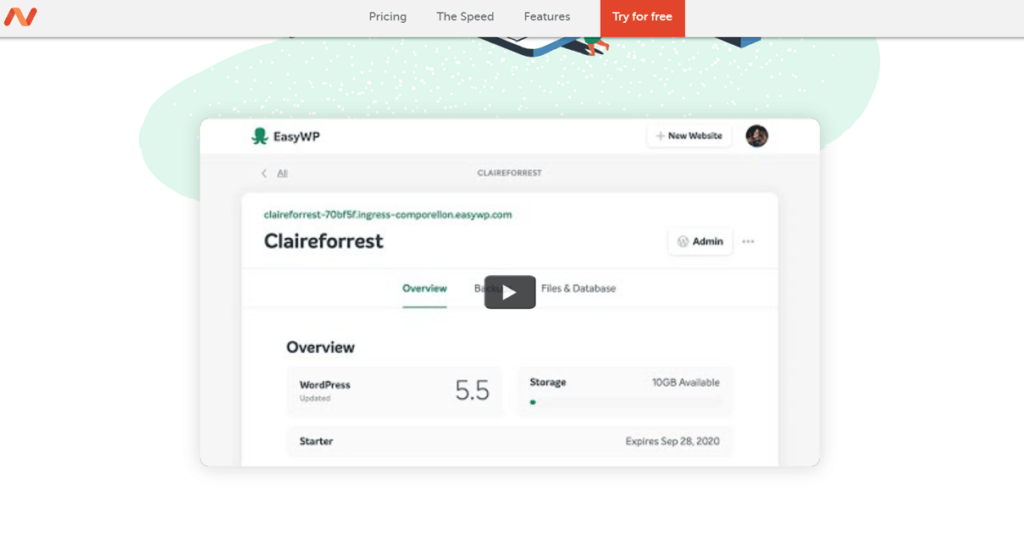
Choose Namecheap if you:
- Want a WordPress hosting app that has user-friendly interface and one-click WordPress installation for easy website development.
- Desire to effortlessly create and manage your blog content, whether you’re a personal blogger or a professional writer.
- Run a small business and wants to establish an online presence
- Seek to create professional websites without breaking the bank.
- Operate as an e-commerce entrepreneur and wants to seamlessly integrate e-commerce plugins for your online store.
- Seek to engage with your audience effectively and create informative websites.
Who Namecheap WordPress Hosting Isn’t Right For
Avoid Namecheap WordPress hosting if you:
- Require advanced server customization beyond what Namecheap’s hosting plans offer.
- Have high-traffic websites then Namecheap’s shared hosting plans might not provide the necessary resources and performance.
- Have a website that requires dedicated server resources for optimal performance.
- Prefer fully managed WordPress hosting with extensive support and maintenance.
- Need specialized WordPress support beyond basic assistance, such as advanced troubleshooting or development guidance.
- Require the resources and control offered by VPS or dedicated hosting environments
What Namecheap WordPress Hosting Offers
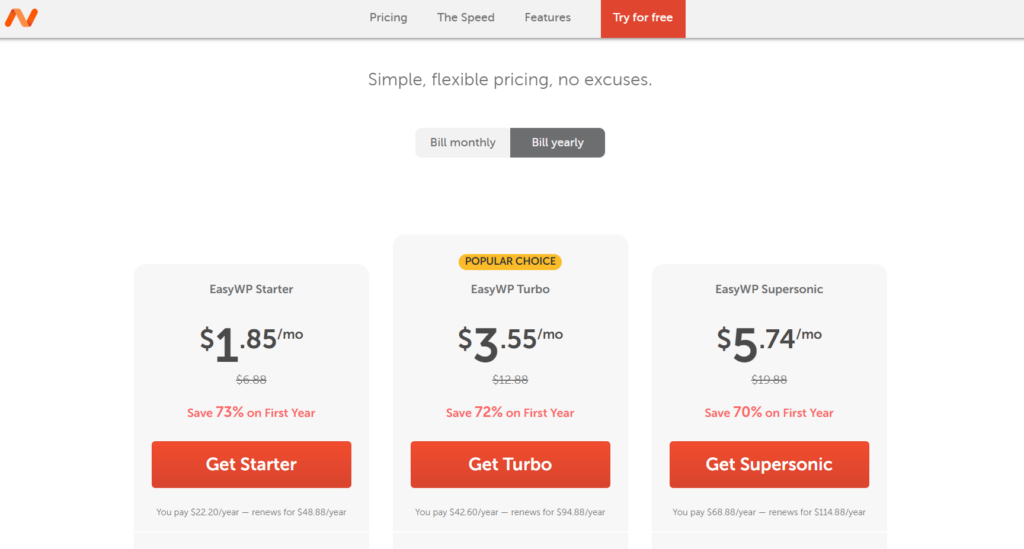
- Install with Ease: Get started quickly with one-click WordPress installation, simplifying the setup process.
- Navigate Seamlessly: Manage your website, domains, and email accounts effortlessly with an intuitive control panel.
- Save on Costs: Benefit from budget-friendly hosting plans suitable for individuals and businesses alike.
- Ensure Reliability: Enjoy a stable hosting environment that minimizes downtime for your website
- Boost Performance: Experience fast loading times and optimized servers for an improved user experience.
- Enhance Security: Keep your website safe from threats and malware with built-in security measures.
- Scale Effortlessly: Upgrade your hosting plan easily as your website grows, ensuring scalability.
- Access Support Anytime: Receive assistance around the clock with 24/7 customer support available to address your queries.
Where Namecheap WordPress Hosting Stand Out
Namecheap WordPress hosting stands out for several reasons:
Affordability
Namecheap offers competitively priced hosting plans, making it an attractive option for individuals and small businesses with budget constraints. Their plans start at an affordable rate, allowing you to get started without breaking the bank.
Ease of Use
With a user-friendly interface and one-click WordPress installation, Namecheap makes it simple for beginners to set up and manage their websites. Whether you’re new to website development or an experienced user, Namecheap’s intuitive platform streamlines the process of creating and maintaining your WordPress site.
Reliability
Namecheap’s hosting infrastructure ensures high uptime and performance, providing a dependable platform for your WordPress site. Their servers are optimized for WordPress, offering fast loading times and minimal downtime, ensuring that your website is accessible to visitors whenever they need it.
Security
Built-in security features help protect your website from malware and other cyber threats, giving you peace of mind. Namecheap implements robust security measures, including malware scanning, SSL certificates, and DDoS protection, to safeguard your website and data against online threats.
Scalability
Namecheap offers scalable hosting plans, allowing you to easily upgrade as your website grows without experiencing downtime. Whether you’re expecting an increase in traffic or expanding your online presence, Namecheap’s flexible hosting solutions can accommodate your evolving needs without interrupting your website’s performance.
Customer Support
With 24/7 customer support via live chat and tickets, Namecheap ensures that help is always available when you need it. Their knowledgeable support team is ready to assist you with any questions or issues you may encounter, providing prompt and helpful assistance to ensure a smooth hosting experience.
Freebies
Namecheap often includes free domain registration, SSL certificates, and other bonuses with their hosting plans, offering added value to customers. These freebies help you save money on essential website components, allowing you to maximize your hosting investment without additional expenses.
Community Engagement
Namecheap fosters a supportive community through forums, tutorials, and resources, making it a welcoming environment for users of all skill levels. Whether you’re looking for troubleshooting tips, advice on website optimization, or simply want to connect with fellow users, Namecheap’s community platform provides valuable insights and support to enhance your hosting experience.
PRO TIPS >>> Best Web Hosting for E-commerce
Where Namecheap WordPress Hosting Fall Short
If you’re considering Namecheap WordPress hosting, here are a few points to keep in mind:
Advanced Needs
If you’re looking for advanced customization options or specific server configurations, you might find Namecheap’s plans lacking compared to other providers.
High Traffic
If your website consistently receives high traffic, be aware that Namecheap’s shared hosting plans may struggle to handle the load, potentially leading to performance issues.
Managed Services
If you prefer fully managed hosting with comprehensive support and maintenance, you might need to look elsewhere as Namecheap’s offerings may not meet your expectations.
Specialized Support
If you require specialized WordPress support beyond basic troubleshooting, you may find Namecheap’s support resources insufficient compared to providers specializing in managed WordPress hosting.
Critical Functions
If your website serves crucial functions for your business or organization, consider whether Namecheap’s standard hosting plans provide the necessary reliability, security, and support.
HIPAA Compliance
If you deal with sensitive healthcare information requiring HIPAA compliance, note that Namecheap’s hosting may not offer the required infrastructure and security measures.
Dedicated Resources
For optimal performance, you might need dedicated server resources, which may not be available with Namecheap’s shared hosting plans.
VPS/Dedicated Hosting
If you specifically require the resources and control offered by VPS or dedicated hosting, Namecheap’s shared WordPress hosting plans may not be the best fit for your needs.
How to Qualify and Register for Namecheap WordPress Hosting

Qualifying and registering for Namecheap WordPress hosting is a straightforward process. Here’s a step-by-step guide:
- Visit Namecheap’s Website: Go to the Namecheap website and navigate to the WordPress hosting section.
- Choose a Hosting Plan: Browse through the available hosting plans and select the one that best suits your needs in terms of features, resources, and budget.
- Check Domain Availability: If you don’t already have a domain name, you can search for available domains directly on the Namecheap website. Once you find a suitable domain, proceed to register it.
- Review Your Order: Before proceeding to checkout, review your hosting plan selection, domain registration details, and any additional services you may want to add.
- Create an Account: If you’re a new customer, you’ll need to create a Namecheap account. This will allow you to manage your hosting, domain, and billing information in one place.
- Complete the Payment Process: Provide the necessary payment information to complete your order. Namecheap accepts various payment methods, including credit/debit cards, PayPal, and cryptocurrency.
- Set Up Your WordPress Site: After completing your purchase, you’ll receive an email with instructions on how to set up your WordPress site. Namecheap typically offers a one-click WordPress installation process, making it easy to get started.
- Customize Your Website: Once WordPress is installed, you can log in to your WordPress dashboard and begin customizing your website. Choose a theme, add plugins, and create content to personalize your site to your liking.
- Optimize and Secure Your Website: Take steps to optimize your website for performance and ensure its security. This may include optimizing images, enabling caching, and installing security plugins.
- Launch Your Website: Once you’re satisfied with your website’s design and functionality, it’s time to launch it for the world to see. Share your website URL with friends, family, and potential visitors to start driving traffic to your site.
By following these steps, you can easily register Namecheap WordPress hosting and get your website up and running in no time.
GET SMARTER >>> Liquid Web Web Hosting Review
Alternatives to Namecheap WordPress Hosting
Bluehost
Bluehost is a popular hosting provider recommended by WordPress.org. They offer affordable hosting plans with one-click WordPress installation and 24/7 support.
SiteGround
SiteGround is known for its excellent performance and customer support. They offer managed WordPress hosting with features like automatic updates, daily backups, and advanced security.
HostGator
HostGator provides reliable hosting solutions with scalable plans suitable for both beginners and experienced users. Their WordPress hosting includes features like free site migration, unlimited email accounts, and a user-friendly control panel.
DreamHost
DreamHost offers managed WordPress hosting with a focus on speed and security. They provide features like SSD storage, automatic updates, and a custom caching plugin for improved performance.
WP Engine
WP Engine specializes in managed WordPress hosting, offering features like automated migrations, daily backups, and advanced security measures. They cater to businesses and enterprises looking for a high-performance hosting solution.
InMotion Hosting
InMotion Hosting offers WordPress hosting with SSD storage, free backups, and a drag-and-drop website builder. They provide reliable hosting solutions with excellent customer support.
Customer Reviews
Customer reviews for Namecheap WordPress hosting vary, reflecting a range of experiences and perspectives. Positive reviews often highlight the affordability of Namecheap’s hosting plans, praising its competitive pricing compared to other providers. Users also appreciate the user-friendly interface and one-click WordPress installation, making it easy for beginners to get started.
Additionally, many customers commend Namecheap’s reliability, noting minimal downtime and consistent performance. However, some negative reviews mention limitations in advanced features and scalability, particularly for high-traffic websites. Others express concerns about the level of support provided, citing occasional delays or difficulties in resolving issues.
Overall, while Namecheap receives praise for its affordability and ease of use, potential customers should consider both positive and negative feedback to make an informed decision based on their specific needs and priorities.
Pro Tips

- Regularly Update WordPress and Plugins: Keeping your WordPress core software and plugins up to date is crucial for security and performance. Set up automatic updates or regularly check for updates manually.
- Optimize Images: Large images can slow down your website. Use image optimization plugins or tools to compress images without sacrificing quality. This will help improve your site’s loading speed.
- Implement Caching: Caching can significantly improve your website’s performance by storing static versions of your site’s pages. Use caching plugins or server-level caching to reduce server load and speed up page loading times.
- Backup Your Website: Regularly backup your WordPress site to protect against data loss. Many hosting providers offer automated backup solutions, but you can also use plugins to schedule backups to remote locations or cloud storage.
- Monitor Website Performance: Use tools like Google Analytics, GTmetrix, or Pingdom to monitor your website’s performance, including page speed, traffic, and user engagement. Identify areas for improvement and optimize accordingly.
- Secure Your Website: Implement security best practices to protect your website from hackers and malware. This includes using strong passwords, enabling HTTPS, installing security plugins, and regularly scanning for vulnerabilities.
- Utilize CDN: Content Delivery Networks (CDNs) can help improve your website’s speed and reliability by distributing your site’s content across multiple servers worldwide. Many hosting providers offer integrated CDN services, or you can use third-party CDNs like Cloudflare or MaxCDN.
- Opt for Quality Themes and Plugins: Choose well-coded themes and plugins from reputable sources to ensure compatibility, security, and ongoing support. Avoid using too many unnecessary plugins, as they can slow down your site and increase security risks.
- Engage with Community and Resources: Join WordPress forums, attend meetups, and follow blogs and tutorials to stay updated on the latest trends, tips, and tricks in WordPress development and optimization.
- Regularly Review and Improve: Continuously monitor and review your website’s performance, security, and user experience. Implement improvements and optimizations based on feedback, analytics data, and industry best practices.
Recap
Namecheap WordPress hosting offers a compelling option for individuals and small businesses seeking affordable and user-friendly hosting solutions. With competitive pricing, ease of use, reliability, and security measures in place, it’s a solid choice for those looking to establish an online presence with WordPress.
However, it’s essential to consider potential limitations, such as advanced customization options, scalability for high-traffic websites, and the need for specialized support or compliance requirements. By weighing the pros and cons against your specific needs, you can make an informed decision about whether Namecheap WordPress hosting is the right fit for your website.








