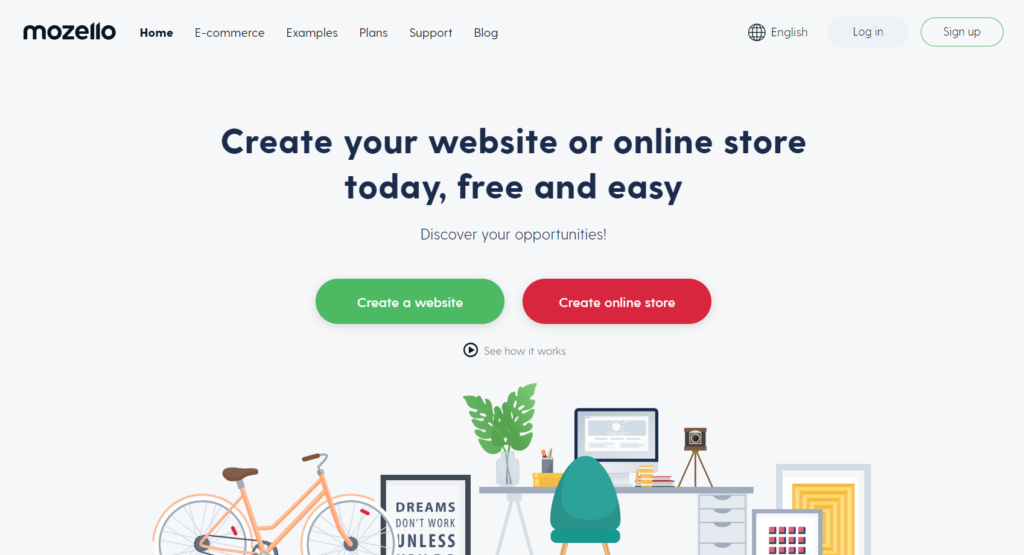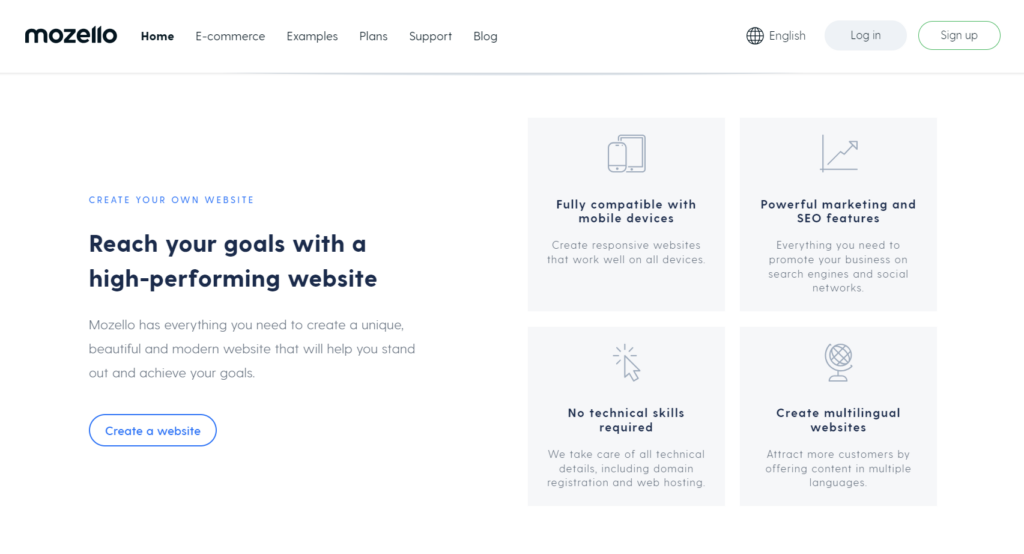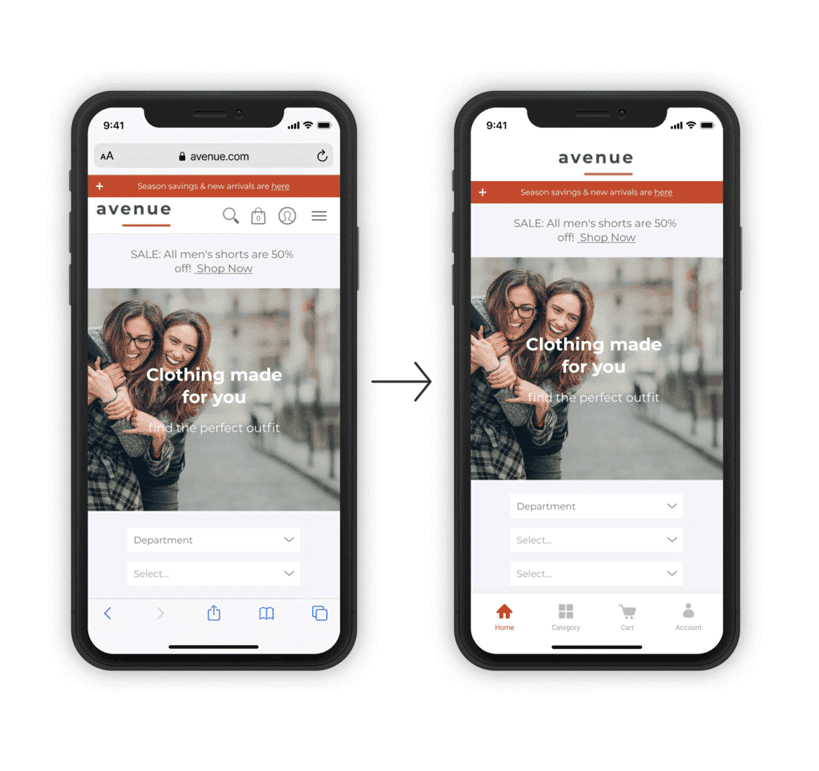Table of Contents
Our Verdict
Opt for Mozello if you’re looking for a straightforward and efficient way to build a website. One of its biggest strengths is its simplicity. You don’t need to be a coding expert to get started, which is great if you’re new to website building. The platform offers a range of responsive themes that look good on both desktop and mobile devices.
Mozello stands out in its support for multiple languages. This is a big plus if you’re aiming to reach a global audience. Additionally, it has built-in eCommerce functionality, so you can set up an online store without much hassle.
However, Mozello isn’t without its drawbacks. The site editor lacks drag-and-drop functionality, which can make customization a bit tricky. You might find yourself needing some basic coding knowledge to make more advanced tweaks. Also, while the free plan is a nice touch, it comes with limitations that may push you towards a paid plan sooner than you’d like.
So, Mozello is a good option if you want a simple, multilingual website builder with eCommerce capabilities. It’s not perfect, but it offers a lot of value, especially for beginners.
Pros
- Appreciate Simplicity: Mozello is very user-friendly, making it easy for anyone to create a website without needing coding skills.
- Benefit from Multilingual Support: You can create websites in multiple languages, which is great if you’re targeting a global audience.
- Utilize Built-in eCommerce: Mozello includes eCommerce functionality, allowing you to set up an online store with ease.
- Enjoy Responsive Themes: The themes are responsive, ensuring your site looks good on both desktop and mobile devices.
- Access Free Plan: Mozello offers a free plan, which is perfect if you’re just starting out and want to test the waters.
- Customize with Code: If you have coding knowledge, Mozello allows customization through HTML, CSS, and JavaScript.
Cons
- Face Limited Customization: The lack of drag-and-drop functionality can make customization more challenging.
- Deal with Basic Editor: The editor is quite basic, which might limit your ability to create more complex designs.
- Encounter Limited Storage: The free plan comes with limited storage, which might not be sufficient for larger websites.
- Experience Fewer Integrations: Mozello has fewer third-party integrations compared to other website builders.
- Miss Advanced Features: Some advanced features available in other builders are missing, which might be a drawback for more experienced users.
- Handle Limited Support Options: Customer support options are somewhat limited, which might be an issue if you need extensive help.
Who Mozello Website Builder Is Best For
- Want to set up a website without spending too much time. It allows you to create a website in just a few minutes, even if you have no coding experience.
- Like having control over your website’s look and feel. Mozello offers you the ability to customize your site using JavaScript, CSS, and HTML.
- Aim to attract a global audience, Mozello supports multiple languages. This feature helps you reach more people by offering your content in different languages.
- Plan to start an online store. Mozello provides powerful eCommerce tools. You can easily set up a store, manage products, and process payments, making it simple to sell your products online.
- Optimize your site for search engines. If you want your website to rank well on search engines, Mozello includes built-in SEO tools. These tools help you optimize your site, making it easier for potential customers to find you online.
Who Mozello Website Builder Isn’t Right For
Avoid Mozello if you:
- Need drag-and-drop functionality or prefer a website builder with drag-and-drop features. Mozello lacks this functionality, which can make customizing your site more challenging.
- Want to add a lot of custom elements or have specific design needs, Mozello’s limited customization options might not meet your expectations. It offers pre-styled layouts but doesn’t allow for adding extra web elements easily.
- Need advanced eCommerce features like dropshipping or extensive product variations, Mozello’s eCommerce capabilities might feel too basic for your needs.
- Prefer a website builder that supports a wide range of third-party apps and integrations.
- Value a highly intuitive and user-friendly editing experience.
What Mozello Website Builder Offers
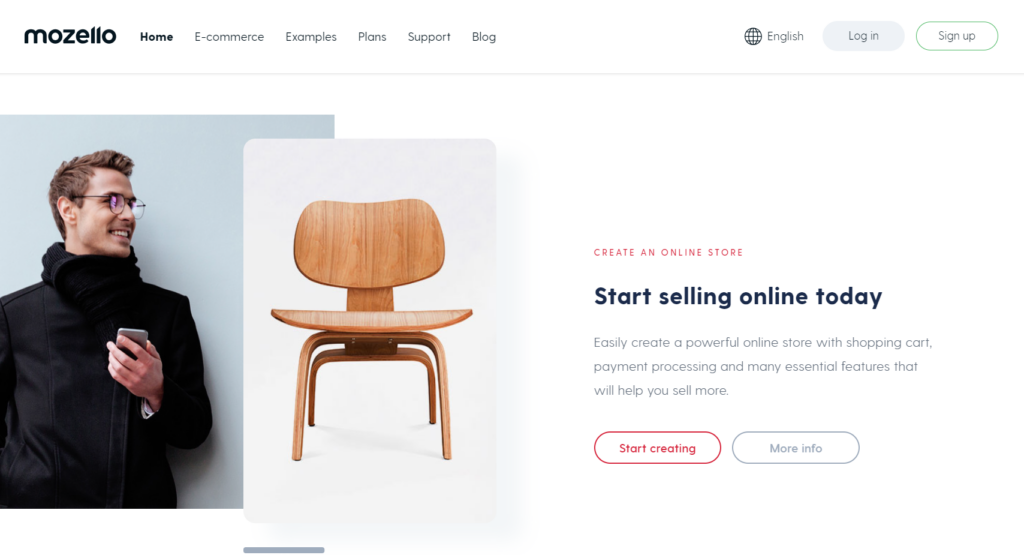
Easy Website Builder
This is Mozello’s bread and butter. You drag, drop, and type—that’s pretty much it. You don’t have to worry about coding or any techie stuff. Just pick a template and start customizing it by adding your content, images, and whatever you need. It’s a no-fuss process.
Mobile-Friendly Designs
In today’s world, having a website that works on mobile phones is super important, right? Mozello’s templates are responsive, which means it automatically adjust to look good on any device. Whether someone is viewing your site on a phone, tablet, or computer, it always looks good.
Multi-Language Support
If you’re running a business that caters to people who speak different languages, believe it, you’re going to love this. You can easily set up different versions of your site in multiple languages without much extra work. It’s pretty handy if you’re targeting an international audience.
E-commerce Functionality
Mozello also lets you set up an online store. It’s not a super advanced e-commerce platform like Shopify or WooCommerce, but if you’re a small business wanting to sell a few products online, it may get the job done. You can manage products, accept payments, and even handle shipping options.
SEO Tools
Mozello also has built-in SEO tools, so you can make sure your website ranks better on search engines like Google. It’s not overly complicated, but you can edit the basics like meta descriptions and titles to improve your chances of being found online.
Blogging Tools
If you want to add a blog to your website, Mozello has that covered too. You won’t get all the bells and whistles that come with more advanced blogging platforms, but you can write, publish, and organize your blog posts.
Mozello Website Builder Details
- Allow you to create a website without any coding knowledge, thanks to its intuitive interface.
- Offers a variety of customizable templates that are responsive and look great on all devices.
- Allows you to create multilingual websites, making it easier to reach a global audience.
- Includes features for setting up an online store, such as shopping cart, payment processing, and product management.
- Provides built-in SEO tools to help your website rank better on search engines.
Offers a freemium model with three main plans:
- Free Plan: Includes basic features, 0.5 GB storage, and Mozello-branded domain.
- Premium Plan: Costs $7 per month, includes a custom domain, 50 GB storage, and removes Mozello branding.
- Premium Plus Plan: Costs $14 per month, includes all Premium features plus unlimited storage and advanced e-commerce capabilities.
- Offers a free domain for one year with the Premium and Premium Plus plans.
- Provides free SSL certificates to secure your website.
- Offers responsive customer support to help you with any issues.
PRO TIPS >>> uKit Website Builder Review
Where Mozello Website Builder Stands Out
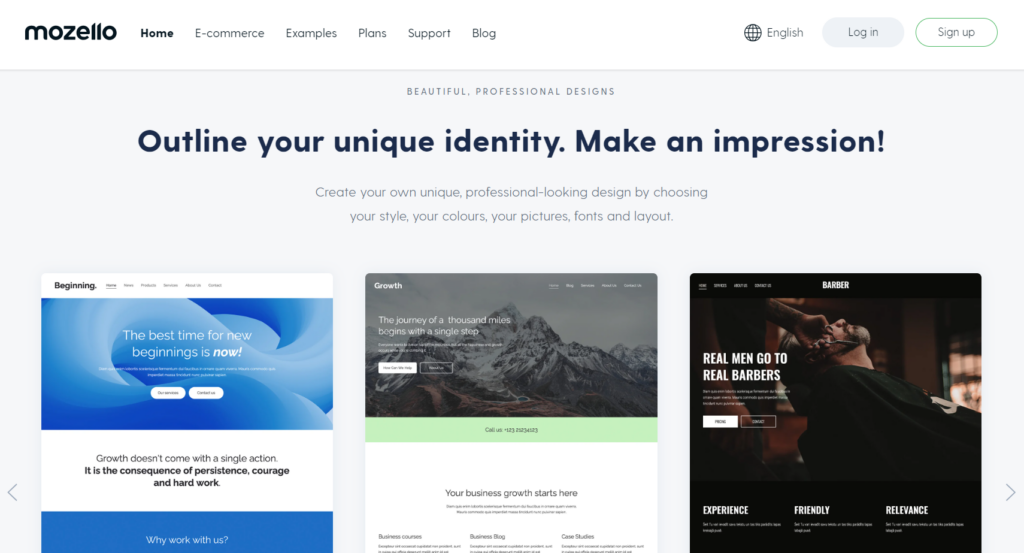
Simplicity
Mozello is incredibly easy to use, and this simplicity is one of its standout features. If you often feel overwhelmed by too many options or complex settings, you’ll find Mozello refreshing. The platform is designed to be intuitive, so you don’t need to spend hours reading manuals or watching tutorials. Everything is straightforward, allowing you to focus on building your website without getting bogged down by technical details.
Multi-Language Support
One of the biggest advantages of Mozello is its seamless multi-language support. Consider this if your business needs to cater to a global audience. You can easily create and manage a website in multiple languages from a single dashboard. This means you don’t have to juggle multiple sites or deal with complicated setups. Mozello makes it simple to offer your content in different languages, helping you reach a broader audience effortlessly.
Affordability
Mozello’s pricing structure is very budget-friendly, which is a significant benefit. Whether you stick with the free version or decide to upgrade to one of the paid plans, you may find the costs to be quite reasonable. Compared to other website builders, Mozello offers great value for money. If keeping expenses low is a priority for you, Mozello is definitely worth considering. You get a lot of features without breaking the bank.
Mobile-Friendly Designs
Mozello’s responsive design templates ensure that your site looks great on any device, whether it’s a smartphone, tablet, or desktop. You don’t need to do any extra work to make your site mobile-friendly; Mozello handles it for you. This allows your visitors to have a smooth and enjoyable experience, no matter how they access your site.
Where Mozello Website Builder Falls Out
Limited Customization
Look elsewhere if you’re someone who loves to tweak every little detail of your website’s design. While it offers basic customization, it’s nowhere near as flexible as some other platforms like WordPress or Wix. You’re pretty much confined to the templates and layouts they provide.
Basic E-commerce
Mozello does offer e-commerce functionality, but if you’re serious about building a large online store with tons of products and advanced features, you may quickly hit some limitations. It’s fine for small shops, but bigger businesses might need a more robust platform.
Limited Integrations
While Mozello does a good job with the basics, it doesn’t offer a wide variety of third-party app integrations. So seek an alternative if you need advanced tools like email marketing, customer relationship management (CRM), or advanced analytics.
No Advanced Design Features
Mozello is not for you if you’re someone who’s into adding fancy animations, creative layouts, or unique visual effects. It’s not the kind of website builder where you can get really artsy or cutting-edge with your designs. You get what you see with the templates, and while its clean and functional, its not going to help you win any design awards. If you want to go wild with creativity, you might find yourself a bit boxed in here.
Limited Scalability
As your business or personal brand grows, you might find Mozello’s features a bit too simple for your needs. It’s great for small projects, but if you need more robust tools or expect your website to handle tons of traffic and advanced functionality, Mozello won’t grow with you in the same way platforms like WordPress or Shopify do. It’s perfect for getting started but could hold you back as you scale up.
GET SMARTER >>> Simvoly Website Builder Review
How to Qualify for Mozello Website Builder
- Define Your Goals: Think about what you want to achieve with your website. Is it for a personal blog, a business, an online store, or something else? Having clear goals can help you make better design and content decisions.
- Gather Content: Collect all the text, images, videos, and other content you want to include on your website. This makes the building process smoother.
- Choose a Domain Name: Decide on a domain name that represents your website well. Mozello offers free subdomains, but you can also register a custom domain through them.
- Plan Your Site Structure: Sketch out a basic structure for your website. Decide on the main pages you need, such as Home, About, Services, Blog, Contact, etc.
- Research Competitors: Look at websites similar to what you want to create. This can give you ideas and help you understand what works well in your niche.
- Set Up an Email Account: If you plan to use email marketing or need a professional email address, set this up in advance.
How to Apply for Mozello Website Builder
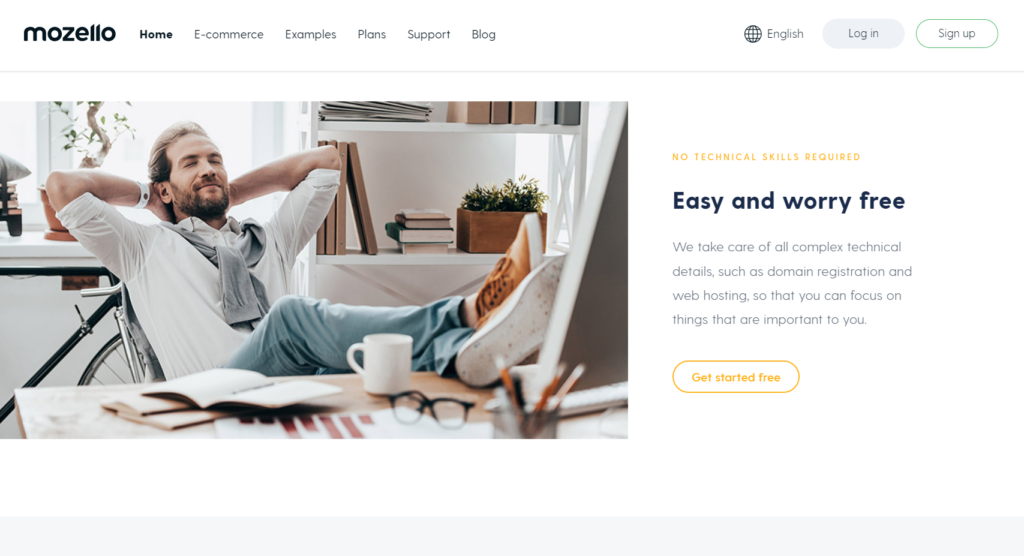
- Sign Up: Visit the Mozello website and sign up for a free account.
- Choose a Plan: Mozello offers a free plan as well as premium plans with additional features. You can start with the free plan and upgrade later if needed.
- Create Your Website: Use Mozello’s intuitive drag-and-drop interface to design your website. You can choose from various templates and customize them to fit your needs.
- Add Content: Populate your website with text, images, videos, and other content. Mozello supports multilingual websites, so you can reach a broader audience.
- Publish: Once you’re satisfied with your website, publish it. Mozello takes care of the technical details like domain registration and web hosting.
Alternatives to Mozello Website Builder
Wix
Let Wix be your go-to if you want more design flexibility and a broader range of features. It’s a drag-and-drop website builder too, but with more templates, deeper customization options, and integrations with tons of third-party apps. However, it’s a bit more complex to use than Mozello and can get more expensive depending on the plan you choose.
WordPress
Do you want ultimate control and don’t mind learning a bit of technical stuff? Then, WordPress is unbeatable. It’s highly customizable, and you can do literally anything with it, from blogs to full-scale e-commerce stores. But here’s the deal: it has a steeper learning curve, and you might need to hire help if you’re not tech-savvy.
Squarespace
If aesthetics are a big deal for you, Squarespace is known for its beautiful, high-quality templates. It’s a bit more polished and professional than Mozello in terms of design. It’s also user-friendly but not as budget-friendly as Mozello.
Shopify
Is your main focus e-commerce, and you want to build a full-blown online store? Shopify is one of the best in the game. It has powerful tools for managing products, payments, and shipping. However, it’s pricier, and you have to pay for certain features that are included in Mozello’s basic package.
Customer Review
A lot of users praise Mozello for being easy to use. People love how they don’t need technical skills to get a site up and running. Small business owners, especially, appreciate the affordable pricing, and those who need multilingual websites rave about how simple it is to set up different language versions.
However, users who have more experience with website builders or who need advanced features often mention feeling frustrated by Mozello’s limitations. They point out that while it’s great for basic sites, it falls short when it comes to customization and expanding functionalities. Some also feel that the design templates, while mobile-friendly, can be a bit outdated.
Pro Tips
- Choose a responsive template for better mobile compatibility.
- Utilize the drag-and-drop editor for easy customization.
- Incorporate high-quality images to enhance visual appeal.
- Optimize your site for SEO to improve search rankings.
- Add multilingual support to reach a broader audience.
- Integrate social media buttons for better engagement.
- Use e-commerce features to set up an online store.
- Preview your site before publishing to catch errors.
- Leverage custom code for advanced customization.
- Monitor site analytics to track performance and make improvements.
- Feel free to ask if you need more details on any of these tips!
Recap
Mozello is a website builder that really shines in its simplicity and user-friendliness. You don’t have to be a tech expert to create a beautiful website; everything feels intuitive, making it easy to navigate. If you ever feel overwhelmed by too many options, Mozello keeps things straightforward.
One of its standout features is multi-language support, which is a huge advantage if you want to reach a global audience. You can manage multiple languages from a single platform, making it effortless to connect with customers from different backgrounds.
Affordability is another key point. Mozello offers competitive pricing, with a free version available and reasonably priced paid plans. This is great for individuals or small businesses that need to stick to a budget.
Additionally, Mozello’s templates are mobile-friendly, ensuring your site looks fantastic on any device. Since many users browse on their phones, this feature is essential, and Mozello takes care of it without extra effort from you.
Mozello combines ease of use, affordability, and essential features, making it an excellent choice for you if you’re looking to build a website quickly and effectively. You can focus on your content while Mozello handles the rest.