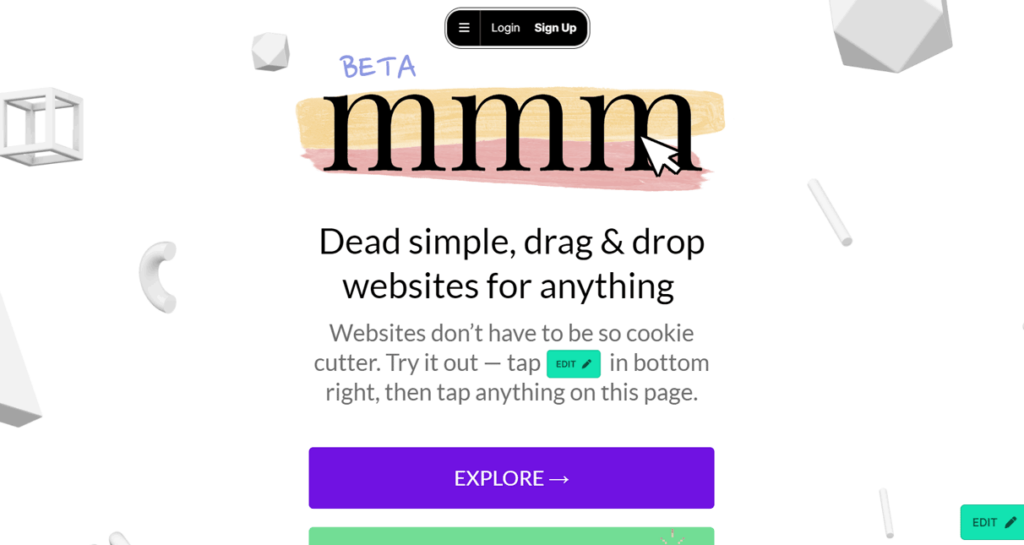Table of Contents
Our Verdict
mmm.page Website Builder offers a refreshing departure from conventional website design platforms, providing you with a playground for creativity and expression. Its intuitive drag-and-drop interface empowers you to craft unique and unconventional websites without the constraints of rigid templates. Its emphasis on responsiveness ensures that creations look stellar across all devices, enhancing accessibility for visitors.
While mmm.page excels in fostering individuality and embracing messy aesthetics, it does not cater to smooth and minimalist design requests.
Additionally, its pricing structure, while offering a free plan and affordable upgrades, poses concerns for you if you are looking for more comprehensive features at lower costs.
Despite these considerations, mmm.page shines in its versatility, serving various purposes from portfolios to link-in-bio pages. Its commitment to fostering a community of creative individuals reflects in its user-friendly approach and engaging exploration features.
In summary, mmm.page Website Builder is a breath of fresh air because it helps you break away from the ordinary and infuse your digital presence with personality and flair.
Pros
- Allows for easy creation of unique and unconventional websites through drag-and-drop functionality.
- Provides you with a range of elements to add, including drawings, texts, shapes, GIFs, images, and videos.
- Ensures responsiveness across different screen sizes without the need for manual adjustments.
- Offers a free plan with basic features, making it accessible to you if you have limited needs or budgets.
- Provides affordable paid plans with additional benefits such as custom domains, private pages, and increased block limits.
Cons
- Promotes cluttered and non-uniform website designs.
- Lacks a minimalist approach, encouraging messy and imperfect layouts.
- Lacks suitability for professional or corporate use due to its preference for campy aesthetics.
- Offers limited customization options in its free version, requiring upgrades for essential features like custom domains and private pages.
- Imposes restrictions on the number of pages, blocks per page, and monthly visitors for its free and lower-tier plans.
MORE >>> Webflow Website Builder Review
Who mmm.page Website Builder Is Best For
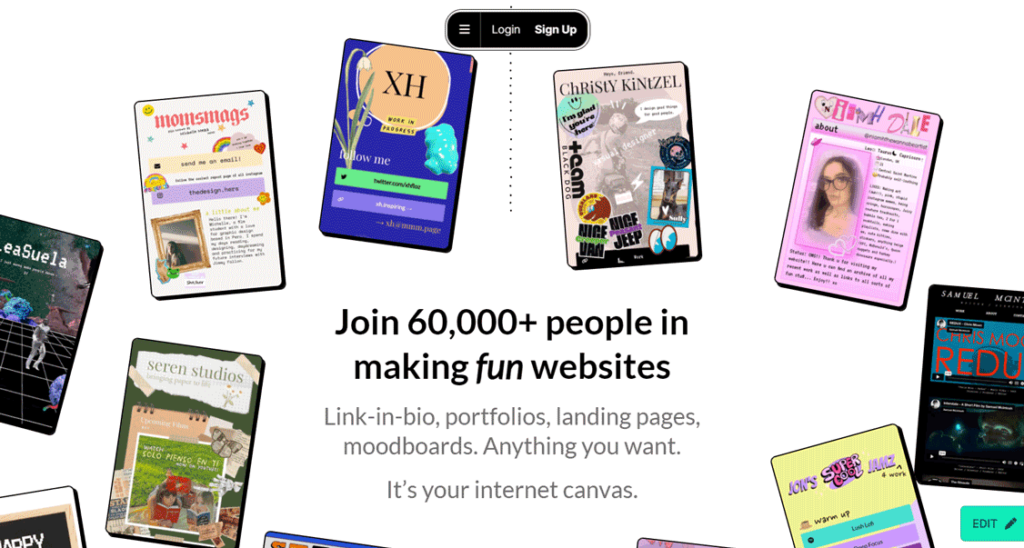
mmm.page Website Builder is for you if you:
- Prefer unique and custom websites over generic templates.
- Want to easily create websites with a simple drag-and-drop interface.
- Enjoy exploring creative possibilities using easy tapping and editing elements on the page.
- Need flexibility in adding content like GIFs, videos, text, images, shapes, and Spotify playlists.
- Appreciate responsive design that ensures your website looks great on any screen size.
Who mmm.page Website Builder Is Not Right For
mmm.page Website Builder is not for you if you:
- Prefer conventional, standardized websites.
- Require extensive customization options beyond basic elements.
- Desire a minimalist design approach.
- Need a large amount of storage space for uploads.
- Expect advanced features such as analytics and redirects immediately.
What mmm.page Website Builder Offers
Drag & Drop Website Builder: Simplify your website creation process with its drag-and-drop functionality. Design your websites easily for various purposes.
Unique Website Design: Break away from generic templates for websites. Explore your individuality and creativity in website design.
Exploration Feature: Access its interactive feature to explore the functionality when you tap on elements—discover and utilize different features.
Versatile Applications: Make use of it for diverse purposes like link-in-bio, portfolios, landing pages, mood boards, etc. Enjoy its flexibility as an internet canvas for your needs.
Customizable Content: Add text, images, shapes, GIFs, videos, Spotify playlists, and even draw on the website. Gain a wide range of content customization options.
Responsive Design: Adapt your website seamlessly to various screen sizes–optimal viewing experience across different devices.
Encouragement of Uniqueness: Express your individuality in website aesthetics. Make use of quirky, unconventional, and imperfect designs.
Cost Structure: Choose from a range of pricing plans with different features. Access both free and paid options based on your requirements.
mmm.page Website Builder Details
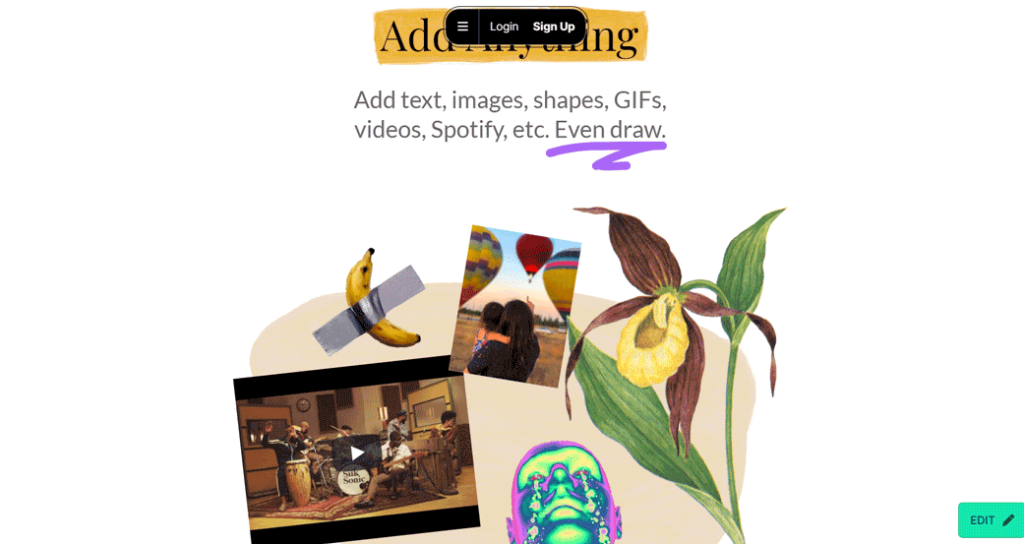
Basic Plan
- Is free to use
- Includes 5 pages with up to 50 blocks per page.
- Allows up to 1000 visitors per month.
- Offers a subdomain name “mmm”.
Mini Plan
- Cost $5 per month
- Removes platform branding
- Grants access to over 140 premium fonts
- Provides a subdomain name “mmm”.
- Includes 25 pages with up to 500 blocks per page
Plus Plan
- Cost $10 per month
- Offers a custom domain
- Includes 100 pages with up to 1000 blocks per page.
- Allows up to 10,000 visitors per month.
- Provides 20MB uploads and custom favicon support.
- Allows for private pages and custom HTML.
- Grants a free domain
Pro Plan
- Cost $30 per month.
- Provides all features of the Plus plan.
- Offers limitless pages and blocks.
- Allows up to 100,000 visitors per month.
PRO TIPS >>> Mozello Website Builder: Buy It or Not?
Where mmm.page Website Builder Stands Out
Unique Website Building Platform
It offers a distinct approach to website creation, allowing you to design personal sites with a simple drag-and-drop interface. It encourages creativity, enabling you to deviate from standard templates and cookie-cutter designs.
Versatile Application
You can utilize the platform for various purposes such as creating link-in-bio pages, portfolios, landing pages, mood boards, and more. It serves as a flexible canvas for expressing creativity and showcasing content online.
Diverse Content Integration
You have the freedom to incorporate various elements into your websites, including images, text, shapes, GIFs, videos, Spotify playlists, and even your hand drawings. This diversity ensures that each website is unique enough to suit individual preferences and needs.
Responsive Design
Each page you create on the platform automatically adapts to different screen sizes, ensuring ideal viewing experiences across devices. Its responsive nature eliminates the need for manual adjustments and enhances accessibility for visitors.
Accessible Pricing Options
It offers a range of pricing plans, including a free tier with basic features and paid plans with additional benefits. You can choose a plan based on your requirements, with options for upgrading to access advanced features such as custom domains, private pages, and unlimited blocks.
Where mmm.page Website Builder Falls Short
Limited Customization Options
You experience restrictions with existing templates and are unable to fully realize your creative vision.
Overemphasis on Messiness
While advocating for individuality in website design is commendable, the promotion of “campy, kitschy, messy” aesthetics as a preferred style may deter users looking for more polished and professional-looking websites. This could alienate users seeking sleek and sophisticated designs.
Pricing Model Concerns
Although it offers a free tier and several paid plans, its pricing structure does not offer sufficient value for all users. Its paid plans include custom domains and increased page limits but do not justify the subscription costs for some users, especially considering the availability of similar services with more competitive pricing.
Lack of Innovation in Features
Its feature set appears standard, lacking any notable innovations or unique selling points. The lack of groundbreaking features makes it challenging to stand out and attract users seeking cutting-edge solutions.
How to Start Using mmm.page Website Builder

To launch your website using mmm.page, you:
- Sign up using your email address, no password is necessary
- Find yourself on the editing screen, where everything is customizable
- Check out the toolbar on the left side of the screen with buttons for specific functions. You use the buttons to:
- Integrate Giphy, allowing you to search and drag and drop GIFs onto your page.
- Input links to your webpage.
- Adds text to your page.
- Add either images or shapes to your design.
- Embed YouTube videos directly onto your page.
- Click on “Chaos Monkey” to generate a random design if you feel adventurous
- Tweak the color scheme—head to the last button on the left toolbar.
- Hit “Publish” to share your page with the world. If you wish to adjust the URL, you can do so before publishing.
GET SMARTER >>> Shopify Website Builder Review
Alternatives to mmm.page Website Builder
Unstack
Unstack stands out as a versatile, no-code platform for crafting marketing websites and landing pages effortlessly. It’s an ideal solution for swift alternatives to mmm.page, offering integrated A/B testing, seamless forms & contacts integration, and comprehensive funnel analytics. Unstack’s emphasis on marketing tools caters perfectly to you as an entrepreneur aiming to enhance your online presence and streamline audience engagement.
Jemi
Jemi emerges as a contemporary website builder with the intention of creatives, entrepreneurs, and visionaries in mind. It empowers you to fashion stunning link-in-bio sites, portfolios, or landing pages within minutes. As a compelling alternative to mmm.page, Jemi enables the creation of interactive link-in-bio platforms for every occasion, along with the ability to offer exclusive content to web3 communities.
Carrd
Carrd is a user-friendly, responsive platform for crafting concise, single-page websites or landing pages. It serves as a viable alternative to mmm.page, particularly if you prioritize simplicity and adaptability. Carrd’s single-page format lends itself well to individuals and businesses aiming for a simple online presence that seamlessly adapts to various devices.
Customer Reviews
mmm.page, gets 4.8 out of 5 on Product Hunt with 44 reviews. Users appreciate its unconventional and unique approach, particularly for creative projects like podcasts.
While it receives praise for its simplicity and charm, some users express concerns about its pricing plans, which focus on limiting hosting.
Overall, it’s great for non-technical individuals, artists, and busy people alike because of its freeform design and user-friendly interface.
Pro Tips

- Embrace Creativity: Steer clear from conventional design norms. Explore your unique style and create websites that reflect your personality and vision.
- Start with the Free Plan: If you’re new to website building or have limited needs, begin with the free plan. It’s a great way to test out the platform and see if it suits your requirements before committing to a paid plan.
- Experiment with Elements: Take advantage of drag-and-drop functionalities to experiment with different elements like shapes and videos. This hands-on approach helps you discover creative possibilities and tailor your website to your liking.
- Prioritize Responsiveness: Ensure your website looks great on all devices. You can make your site adapt seamlessly to various screen sizes without the need for manual adjustments.
- Seek Alternative Platforms: It’s essential to look out for alternative website builders to find the platform that best suits your specific requirements and preferences.
- Read User Reviews: Before committing to a website builder, take the time to read user reviews and testimonials. These insights provide you with valuable information about the platform’s strengths, weaknesses, and overall user experience.
- Keep an Eye on Updates: Have the latest information about updates and new features. Continuous improvement and innovation enhance your website-building experience and provide access to new tools and functionalities.
- Balance Creativity with Functionality: Endeavor to balance aesthetics with functionality. Ensure that your website remains user-friendly and easy to navigate, even with unconventional design elements.
- Utilize Community Resources: Join a community to connect with other users, share tips and ideas, and seek assistance when you need to. Community forums and support channels can be invaluable resources for troubleshooting and learning new techniques.
Recap
mmm.page offers a unique drag-and-drop website builder allowing for unconventional designs. Pros include diverse elements and responsiveness, while cons involve cluttered aesthetics.
mmm.page suits you if you value creativity over minimalism and it offers you free and affordable plans. However, limited customization and clutter deter some users.
Alternatives like Unstack and Jemi cater to marketing and creative needs, providing compelling options for you.
Overall, mmm.page earns praise for its user-friendly interface but faces scrutiny over pricing and design limitations.