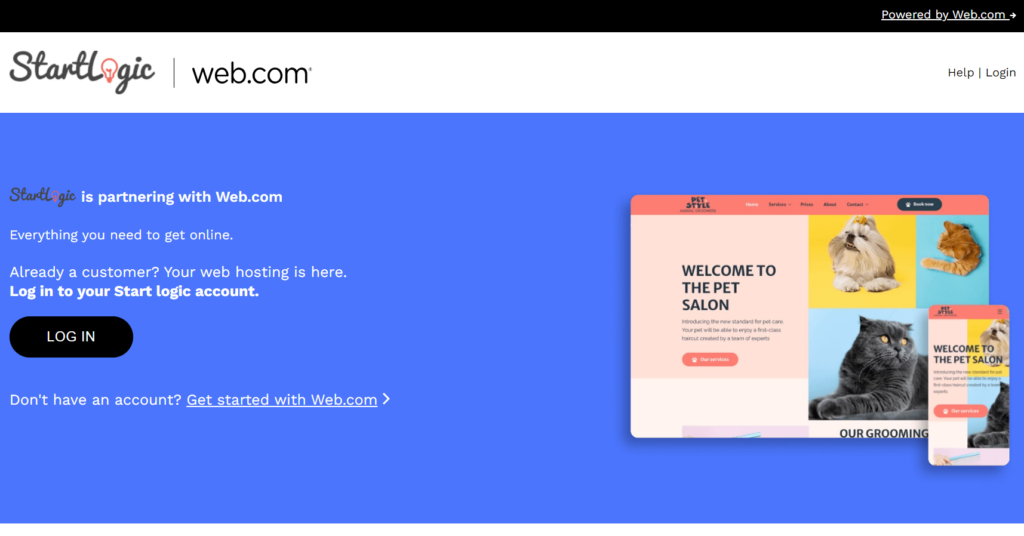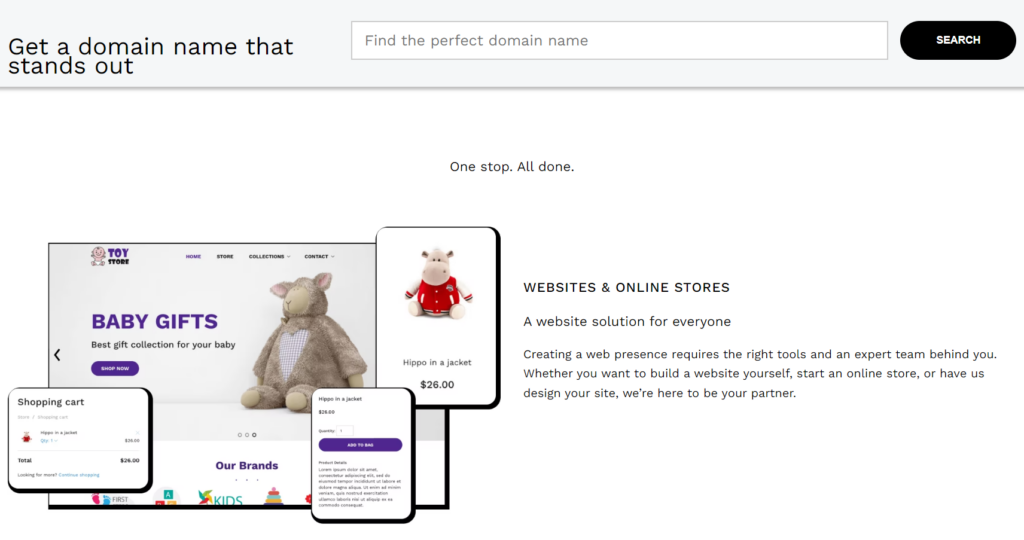Table of Contents
Our Verdict
If you’re looking for a straightforward, budget-friendly solution to build a website, StartLogic Website Builder could be a good fit. It has array of features from user-friendly drag-and-drop interface that makes it easy even for beginners to create a site quickly without needing technical expertise.
The platform’s affordability and responsive customer support add to its appeal, especially for small businesses and individuals seeking a cost-effective option. Beyond doubt, StartLogic offers a solid foundation for simple website projects but may fall short however if you need more advanced functionalities and design options. Nonetheless, there is more to StartLogic than that which meets the eyes. Prepare for more information concerning StartLogic Website Builder.
Pros
- It offers a user-friendly interface
- It delivers budget-friendly pricing plans, making it an economical choice for small businesses and individuals looking to build a website without breaking the bank.
- It enables quick setup.
- It has responsive customer support.
Cons
- It lacks advanced customization options.
- It experiences performance issues.
- It has a basic feature set and may not meet the needs of users looking for advanced functionalities or integrations.
MORE >>> Weebly Website Builder Review
Who StartLogic Website Builder Is Best For
Make StartLogic Your Preferred Choice to Build Your Website If You:
- Appreciate a user-friendly drag-and-drop editor that simplifies the website-building process.
- Need an intuitive platform that doesn’t require advanced technical skills.
- Seek for an affordable solution without compromising on basic functionality.
- Aim to get your website up and running swiftly with minimal hassle.
- Require fundamental tools like e-commerce capabilities, SEO tools, and mobile optimization.
- Run a small business or personal project and need a straightforward online presence.
- Benefit from a variety of customizable templates to kick start your website design.
- Value accessible customer support for assistance with any issues or questions.
Who StartLogic Website Builder Isn’t Right For
Opt for Other Options Aside from StartLogic Website Builder if you:
- Require extensive design flexibility and advanced customization options.
- Seek a platform with a comprehensive set of features and tools beyond the basics.
- Manage a large website or complex project that demands high performance and scalability.
- Need seamless integration with a wide range of third-party services and plugins.
- Demand superior performance and faster load times for content-heavy sites.
- Require advanced SEO features and analytics to boost your website’s search engine visibility.
- Desire more control over your website’s design and functionality.
- Need advanced e-commerce functionalities to support a growing online store.
What StartLogic Website Builder Offers
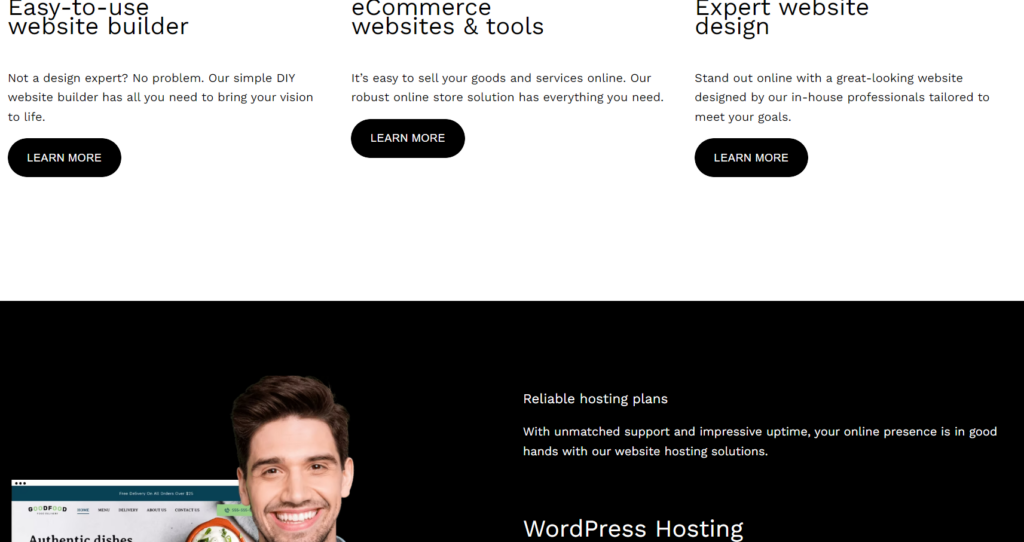
StartLogic Website Builder provides a range of features designed to help you create and manage your website with ease. Here’s what you can expect:
User-Friendly Drag-and-Drop Editor
StartLogic offers an intuitive drag-and-drop editor that makes it easy to design and customize your website without needing any coding skills. Simply drag elements like text boxes, images, and widgets into place.
Variety of Templates
Choose from a selection of customizable templates to give your website a professional look. These templates are designed to cater to different industries and personal styles, allowing you to find the perfect fit for your site.
E-commerce Capabilities
If you’re looking to sell products or services online, StartLogic provides e-commerce tools to set up an online store. You can manage inventory, process payments, and track orders seamlessly.
SEO Tools
Improve your website’s visibility on search engines with StartLogic’s built-in SEO tools. Optimize your site’s meta tags, keywords, and descriptions to enhance your search engine rankings and attract more visitors.
Mobile Optimization
Ensure your website looks great and functions well on all devices with StartLogic’s mobile optimization features. Your site will automatically adjust to different screen sizes, providing a seamless user experience.
Integrated Blogging Platform
StartLogic includes a blogging platform that allows you to easily create and publish blog posts. This is a great way to engage your audience, share updates, and improve your site’s SEO.
Basic Analytics
Track your website’s performance with StartLogic’s basic analytics tools. Monitor visitor statistics, page views, and other essential metrics to understand how your site is performing and where improvements can be made.
Customer Support
Benefit from StartLogic’s customer support services, which include email, phone, and live chat options. Whether you need technical assistance or have questions about using the platform, help is readily available.
Domain Registration and Hosting
StartLogic offers domain registration and hosting services, allowing you to manage everything in one place. This simplifies the process of setting up and maintaining your website.
Affordable Pricing Plans
Choose from a variety of pricing plans to find one that fits your budget and needs. StartLogic’s plans are designed to be cost-effective while providing the essential tools required to build a professional website.
Where StartLogic Website Builder Stand Out
StartLogic Website Builder excels in several key areas that make it a compelling choice for certain users:
Ease of Use
StartLogic’s intuitive drag-and-drop editor makes website creation accessible to everyone, regardless of technical expertise. The straightforward interface allows users to build and customize their sites quickly and easily.
Affordability
Offering a range of budget-friendly pricing plans, StartLogic provides an economical solution for individuals, small businesses, and startups looking to establish an online presence without breaking the bank.
Quick Setup
StartLogic enables users to get their websites up and running swiftly. The platform’s streamlined setup process; combined with pre-designed templates, means you can launch a professional-looking site in a short amount of time.
Responsive Customer Support
StartLogic stands out with its responsive customer support. Users can access help via email, phone, or live chat, ensuring that any issues or questions are promptly addressed.
Integrated Blogging Platform
The built-in blogging feature allows users to easily add a blog to their site, enhancing engagement and improving SEO. This integration simplifies content creation and management, making it easy to share updates and articles.
SEO Optimization
StartLogic includes essential SEO tools that help improve your website’s visibility in search engines. Users can optimize meta tags, keywords, and descriptions, enhancing their site’s search engine ranking without needing advanced SEO knowledge.
All-in-One Solution
By offering domain registration, hosting services, and website building tools in one package, StartLogic simplifies the process of setting up and managing a website. This all-in-one approach is convenient and efficient for users who prefer to handle everything through a single provider.
PRO TIPS >>> GoDaddy Website Builder Review
Where StartLogic Website Builder Fall Short
While StartLogic Website Builder has its strengths, there are several areas where it might not meet your needs:
Limited Customization Options
If you’re looking to fully tailor your website’s appearance and functionality, you might find StartLogic’s customization tools restrictive. Advanced users or those with specific design visions could feel limited by the options available.
Basic Feature Set
StartLogic offers essential features for basic website creation, but if you need more sophisticated tools, you might find the platform lacking. For more complex functionalities, you may need to look elsewhere.
Performance Issues
As your website grows, you might experience slower load times and performance issues with StartLogic. These can negatively impact user experience and search engine rankings, which are crucial for maintaining and growing your online presence.
Integration Limitations
If you rely on various third-party services to enhance your website, StartLogic’s limited integration options could be a significant drawback. This platform doesn’t support extensive third-party integrations, which might hinder your site’s capabilities.
Outdated Templates
Some of StartLogic’s templates might appear outdated compared to those offered by other website builders. An outdated design can affect your site’s professional appearance and potentially turn away visitors.
SEO Tools
While StartLogic includes basic SEO features, they might not be as comprehensive or powerful as you need. For advanced SEO strategies, you might find these tools insufficient, which could hinder your efforts to improve search engine visibility.
Mobile Optimization
Although StartLogic ensures mobile-friendly websites, the mobile optimization features aren’t as robust as those on other platforms. This can result in a less optimal viewing experience for mobile users, which is increasingly important in today’s mobile-first world.
Limited Scalability
If you anticipate significant growth for your business or project, StartLogic might not be the best option. The platform’s limited scalability and lack of advanced features can become restrictive as your needs evolve.
Inconsistent Customer Support Quality
Despite offering customer support through various channels, you might find the quality of service inconsistent. Some users report experiencing delays and unhelpful responses, which can be frustrating when trying to resolve urgent issues.
Lack of Advanced Marketing Tools
StartLogic doesn’t provide a comprehensive suite of marketing tools. If you want to implement sophisticated marketing strategies, such as detailed analytics, automated email campaigns, or advanced social media integration, you might find StartLogic lacking.
Limited Blogging Capabilities
StartLogic includes a blogging platform, but its features are relatively basic. If you need advanced blogging tools, such as better content management or enhanced formatting options, you might find StartLogic’s offerings inadequate.
How to Acquire and Use StartLogic Website Builder
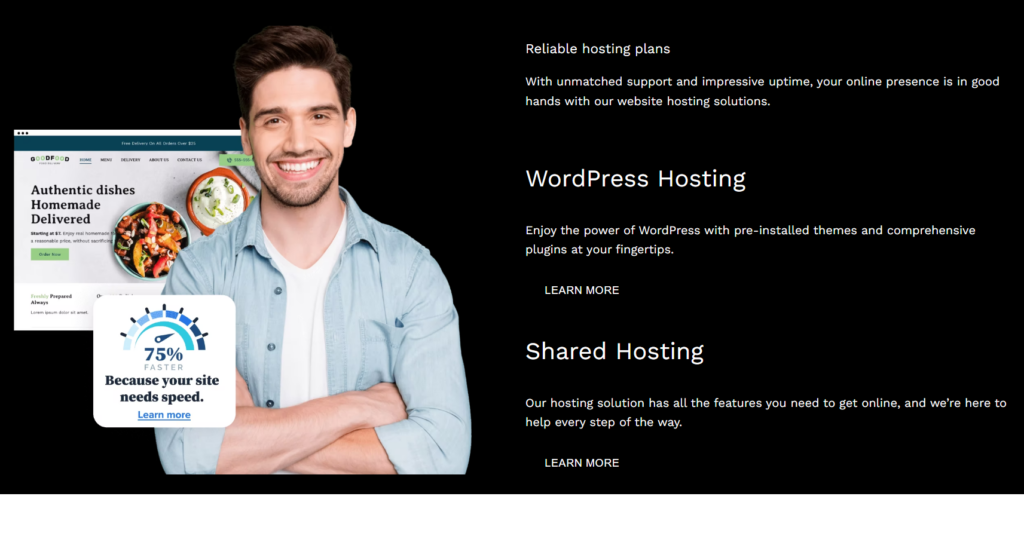
You don’t need to break a sweat over StartLogic Website Builder as you can easily acquire and use it to create a functional and visually appealing website tailored to your needs. Here’s a step-by-step guide to help you acquire and use the platform:
- Sign Up for StartLogic: Visit the StartLogic website and choose a pricing plan that suits your needs. You can select from various plans depending on your requirements, whether you’re starting a personal blog or a small business site.
- Register Your Domain: During the sign-up process, you’ll be prompted to choose a domain name for your website. If you don’t already have one, StartLogic offers domain registration services. Choose a domain that reflects your brand or the purpose of your website.
- Select a Template: Once you’ve registered and logged into your StartLogic account, browse through the available templates. Pick one that aligns with your vision for your website. Templates are customizable, allowing you to adjust colors, fonts, and layouts to fit your style.
- Use the Drag-and-Drop Editor: StartLogic features a user-friendly drag-and-drop editor. This tool allows you to easily add and arrange elements on your website, such as text, images, and buttons. Simply drag the elements into place and customize them according to your needs.
- Add and Organize Content: Begin populating your website with content. Create and organize pages like Home, About, and Contact. Use the editor to add text, images, videos, and other media. StartLogic’s built-in tools make it easy to format and manage your content.
- Optimize for SEO: Use StartLogic’s basic SEO tools to optimize your website for search engines. Update meta tags, descriptions, and keywords to improve your site’s visibility. While StartLogic offers basic SEO features, you might need additional tools for advanced optimization.
- Preview and Publish: Before publishing, preview your website to ensure everything looks and works as expected. Check for any errors or issues that need fixing. Once you’re satisfied, click the publish button to make your website live.
- Monitor and Update: After your site is live, regularly monitor its performance and update content as needed. Use StartLogic’s basic analytics to track visitor statistics and make adjustments to improve your site’s effectiveness.
- Seek Support if Needed: If you encounter any issues or have questions, take advantage of StartLogic’s customer support services. Reach out to the support team on customer care line: 1-800-725-7638 or via email, and live chat to help you with any problems or concerns you may have.
GET SMARTER >>> Best Web Hosting For Churches
Alternatives to StartLogic Website Builder
If StartLogic Website Builder doesn’t meet your needs, consider these alternative platforms that offer different features and functionalities:
Wix
Wix is known for its user-friendly drag-and-drop editor and extensive template library. It offers a wide range of design customization options and advanced features like Wix ADI (Artificial Design Intelligence) for automatic site creation. Ideal for users who want high design flexibility and a variety of integrations.
Squarespace
Squarespace provides sleek, modern templates and a powerful design editor. It excels in visual aesthetics and offers strong e-commerce features, making it a great choice for creative professionals and small businesses looking for stylish websites.
Weebly
Weebly is a straightforward website builder with a drag-and-drop interface and easy-to-use features. It’s particularly user-friendly for beginners and includes built-in e-commerce tools. Great for those who need a simple, cost-effective solution for small to medium-sized websites.
Shopify
If you’re primarily focused on e-commerce, Shopify is a top alternative. It offers a comprehensive suite of tools for building and managing online stores, including extensive payment options, inventory management, and marketing features. Best for businesses looking to scale their online retail presence.
WordPress
For those who need more customization and control, WordPress.com provides a flexible platform with numerous themes and plugins. It’s suitable for bloggers, businesses, and those who need a highly customizable website, although it may have a steeper learning curve compared to simpler builders.
GoDaddy Website Builder
GoDaddy’s Website Builder offers a quick setup with an easy-to-use drag-and-drop interface. It’s a good option for users who need to get a site up and running quickly without extensive customization. Suitable for small businesses and personal sites.
Customer Reviews
StartLogic Website Builder has received a range of feedback across review platforms. On Trustpilot, it holds a mixed rating of around 4.0 to 4.5 stars out of 5, with similar ratings on G2 and Capterra, where users commend its user-friendly drag-and-drop editor, affordability, and quick setup. Its customer support is also frequently praised. However, StartLogic faces criticism for limited customization options, performance issues such as slower load times, a basic feature set, outdated templates, and insufficient SEO tools. Despite its strengths in ease of use and cost-effectiveness, the platform’s shortcomings in these areas may impact its suitability for those with more advanced needs.
Pro Tips
- Before settling on a template, browse through StartLogic’s offerings to find one that best suits your brand and needs. Choose a template that not only looks good but also supports the functionalities you require.
- Make full use of StartLogic’s drag-and-drop editor to customize your website layout. Experiment with different elements to achieve the best design and ensure that your website is visually appealing and user-friendly.
- Keep your contents fresh, regularly update your website with new content to engage visitors and keep them coming back. Fresh content can also help with SEO and improve your site’s performance in search rankings.
- Use StartLogic’s built-in analytics tools to track your website’s performance. Pay attention to metrics such as visitor traffic and load times to identify areas for improvement.
- If you encounter any issues or have questions, don’t hesitate to reach out to StartLogic’s customer support team. They can provide assistance and help you resolve any problems you may face.
- Before making your site live, thoroughly test all its features and functionalities. Ensure that all links work correctly, forms are functional, and content displays as intended.
- Think ahead about the structure and organization of your website. Plan out your pages and navigation to ensure a logical flow that enhances user experience and accessibility.
- Regularly back up your website to prevent data loss in case of any issues. Check StartLogic’s backup options and set up a routine backup schedule.
Recap
StartLogic Website Builder presents a solid option for those seeking an easy-to-use, budget-friendly solution for building and managing a website. Its user-friendly drag-and-drop interface, affordable pricing, and quick setup process make it an appealing choice for beginners and small businesses. Additionally, the platform’s supports for essential services like domain registration, hosting, and SSL certificates adds to its convenience.
However, its limitations in advanced customization, performance issues, and basic feature set may not satisfy users with more complex needs or those seeking a more modern design.
While StartLogic excels in simplicity and affordability, if you need advanced functionalities or a high level of design flexibility then you might need to consider other options nonetheless StartLogic is a superb option for you to consider. Give it a try and enjoy building your web with ease.