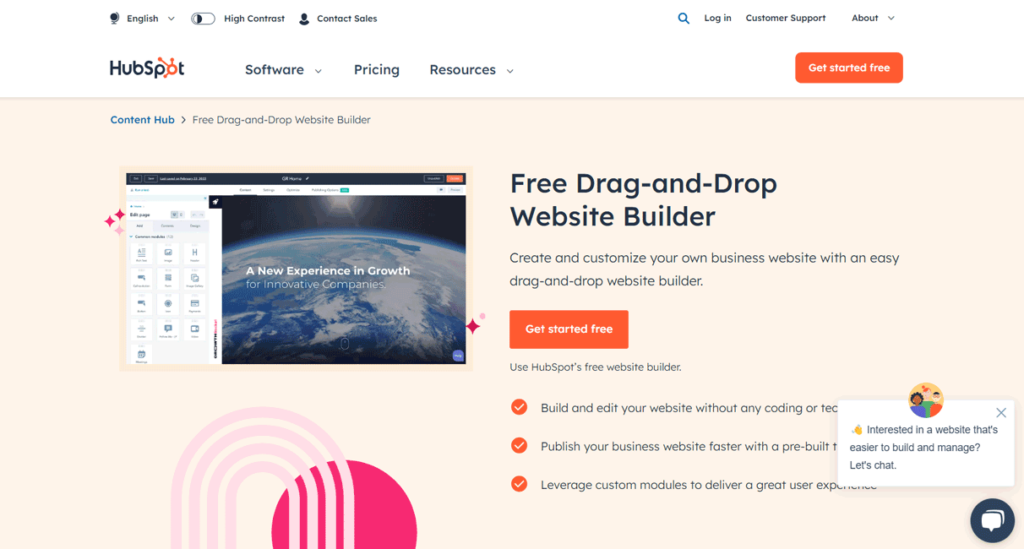Table of Contents
Our Verdict
HubSpot’s website builder offers an intuitive, drag-and-drop interface, making website creation accessible to you without coding skills. With existing themes, customizable modules, and a WYSIWYG editor, designing a professional-looking website is effortless. Its seamless integration with custom domains enhances brand credibility without additional fees.
Moreover, HubSpot’s comprehensive customer platform empowers your business to grow efficiently with tools like forms, live chat, and reporting features. While its free version provides basic functionality, upgrading unlocks advanced features for enhanced performance. HubSpot’s customization options are limited; if you seek extensive technical control, you find it restrictive.
Overall, HubSpot’s website builder excels at simplifying your website creation process for your business aiming for a professional online presence and specific growth.
Pros
- Allows for effortless creation and customization of your business website.
- Enables you to construct and modify your website without any coding knowledge or technical expertise.
- Expedites the publication of your business website, making use of default themes.
- Enhances user experience with custom modules.
- Facilitates the creation of a unique website effortlessly with the aid of a free drag-and-drop editor.
- Gives you the ability to create valuable content quickly and easily with its What-You-See-Is-What-You-Get (WYSIWYG) editor.
Cons
- Promotes dependency on a drag-and-drop interface.
- Restricts flexibility in coding and technical customization.
- Lacks a wide range of themes
- Reduces your control over connecting custom domains
- Lacks an extensive set of tools beyond what HubSpot offers
MORE >>> Site123 Website Builder Review
Who HubSpot Website Builder Is Best For
Consider using the HubSpot website builder if you:
- Look for a free drag-and-drop website builder that allows you to design and modify your company’s website without the need for coding or other technical knowledge.
- Want to use custom modules for an amazing user experience and default themes to publish your business website more quickly
- Need to create a unique website quickly and easily without knowing how to code using a free drag-and-drop editor.
- Want to use a WYSIWYG editor to produce powerful content so you can see the finished product as you work
- Prefer to quickly alter the appearance and feel of your entire website. Select from hundreds of adaptable website themes with expert designs.
Who HubSpot Website Builder Is Not Right For
HubSpot’s website builder may not be suitable for you if you:
- Have coding skills and prefer to customize your website using code rather than a drag-and-drop interface.
- Need advanced customization options beyond what HubSpot’s drag-and-drop editor offers
- Have a preferred domain provider and need no free domain connection from HubSpot.
- Require a website builder that integrates seamlessly with tools and platforms other than HubSpot’s customer platform.
- Have specific requirements or preferences beyond what HubSpot’s website builder provides, such as advanced analytics or SEO features.
What HubSpot Website Builder Offers
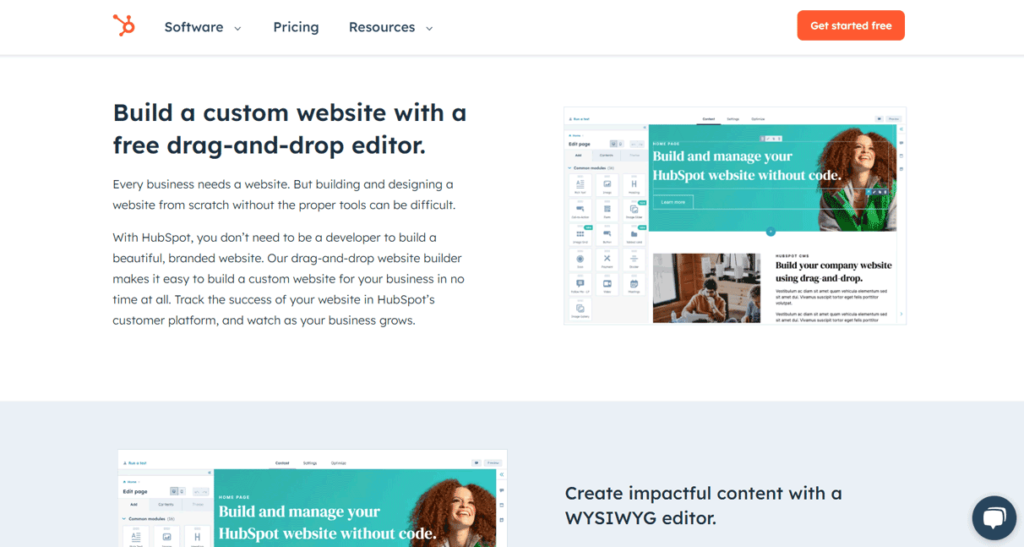
User-Friendly Website Development
Without knowing any code, you can quickly and simply create and modify your company’s website. Use its drag-and-drop interface to create a smooth, intuitive website design. Select pre-made themes to expedite the process of creating a website.
Theme Selection and Customization
Access hundreds of professional themes, customizable to fit your brand. To add personality to your website, use existing page templates, custom modules, and style settings.
Visual Content Creation
Without the need for complicated coding, create engaging content with its WYSIWYG editor. To guarantee a fantastic user experience, preview content in real-time while you design.
Free Custom Domain Integration
Connect a custom domain at no cost to create a business-like online presence. You can quickly and easily link your domain to your website without paying extra.
Complete Business Growth Tools
Get a variety of business tools, such as forms, live chat, and meeting tools from HubSpot’s customer platform. Leverage default modules within its website builder to streamline the launch of your business site. Track and analyze your website’s performance with its reporting features.
Flexible Pricing Options
Choose from various pricing tiers to suit your business needs, starting with free options. Upgrade for additional features such as AI blog post generation, premium hosting, and advanced marketing tools.
Advanced Features for Enhanced Functionality
Utilize features like AI blog post generation, website structure import, and advanced menus for enhanced website functionality. Access features like conversational bots, live chat, and customizable website traffic analytics for improved customer engagement and insights.
Support and Guidance
Contact HubSpot professionals for help and advice via phone or through in-app chat. Get access to extensive resources and documentation to guide you through and enhance the website-building process.
HubSpot Website Builder Details
Free Drag-and-Drop Website Builder
HubSpot offers a user-friendly drag-and-drop website builder to create and customize up to 30 business websites without coding skills. It includes default themes, custom modules, and a WYSIWYG editor for easy content creation. You can choose from a variety of themes and add a custom domain for free. HubSpot’s customer platform provides tools like forms, live chat, and reporting to help grow your business.
Content Hub Starter
Beginning at $15 per month per seat, offers essential content marketing tools. It includes the removal of HubSpot branding from certain features and premium hosting. You can also access AI blogs, website pages, landing pages, and forms without branding.
Content Hub Professional
Beginning at $450 per month with three seats, this comprehensive content marketing software builds upon the starter plan. It includes features like podcasts (Beta), dynamic pages, memberships, A/B testing, custom reporting, AI translation, and brand voice (Beta). Additionally, you can access advanced menus, conversational bots, and customizable website traffic analytics.
PRO TIPS >>> Best Website Builders for Photographers
Where HubSpot Website Builder Stands Out
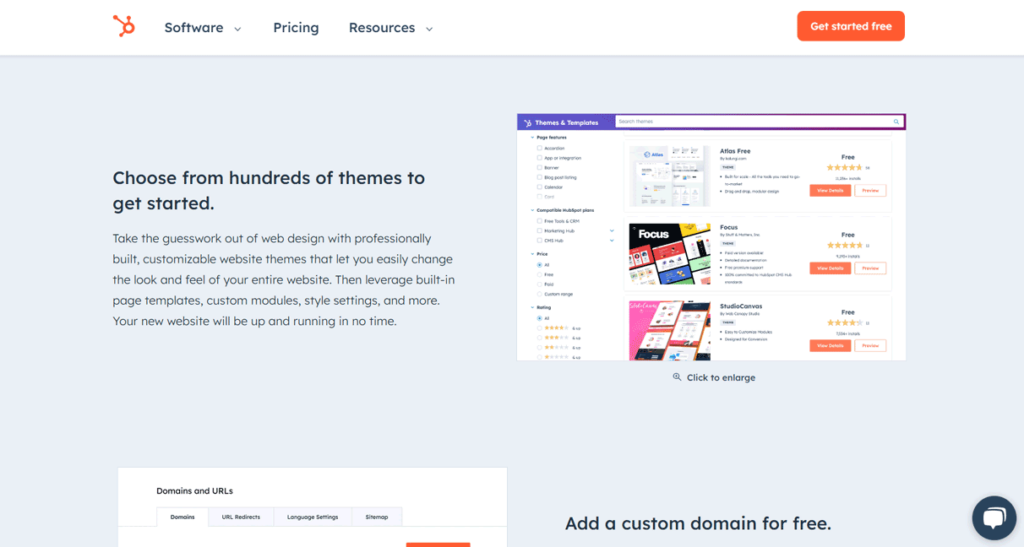
User-Friendly Interface
HubSpot’s website builder stands out for its intuitive drag-and-drop interface, allowing you to effortlessly create and customize your website without any coding knowledge or technical expertise. HubSpot simplifies your website building process, enabling you as a beginner to design professional-looking websites quickly.
Existing Themes and Templates
One notable feature of HubSpot is its extensive library of existing themes and templates, providing you with a wide range of options to kickstart your website design. These themes are highly customizable and professional, allowing you to tailor your website’s look and feel to align with your brand identity.
Custom Domain Integration
HubSpot offers seamless integration of custom domains for free. This feature helps your business establish a credible online presence with a professional-looking domain name, enhancing your brand image and trustworthiness among visitors.
Comprehensive Customer Platform
What sets HubSpot apart is its holistic approach to website management and business growth. In addition to its drag-and-drop website builder, HubSpot provides a comprehensive customer platform with various tools such as forms, live chat, meetings, and reporting features.
Affordable Pricing Options
HubSpot distinguishes itself with its flexible and affordable pricing plans. From free tools for basic content marketing and website creation to tiered plans catering to different business needs, HubSpot ensures scalability and accessibility for all business sizes including yours. Moreover, its transparent pricing structure eliminates hidden costs or surprises, providing you with peace of mind and value for your investment.
Where HubSpot Website Builder Falls Short
Limited Customization Options
While HubSpot offers a drag-and-drop website builder with default themes, its range of customization options is limited. You can find yourself restricted in fully expressing your brand identity or unique design preferences due to the constraints of the available themes and modules. This limitation potentially leads to websites that look similar to others using the same platform.
Dependency on Existing Themes
HubSpot emphasizes the use of its themes for quick website setup. However, you find yourself under constraints. Without the ability to create fully customized designs from scratch, some businesses with specific branding requirements or unique design aesthetics find it challenging to stand out in a creative online space.
Domain Connectivity Restrictions
While HubSpot allows you to connect a custom domain for free, the process is not as seamless or flexible as you expect. You can encounter limitations in terms of domain options or technical difficulties when attempting to connect your domain. This potentially disrupts your branding consistency or the online presence of your business.
Lack of Advanced Features in Free Version
While HubSpot offers a free drag-and-drop website builder, you find that the available features are basic and insufficient for your extensive needs. Advanced functionalities such as dynamic content, advanced SEO recommendations, or A/B testing are only accessible through paid plans.
Limited Support and Assistance
While HubSpot provides a customer platform to assist you in building and managing your websites, the level of support is insufficient for your business if you have complex needs or technical challenges. You can end up struggling to find adequate assistance or guidance when you face issues or questions regarding website development or optimization.
How to Start Using HubSpot Website Builder
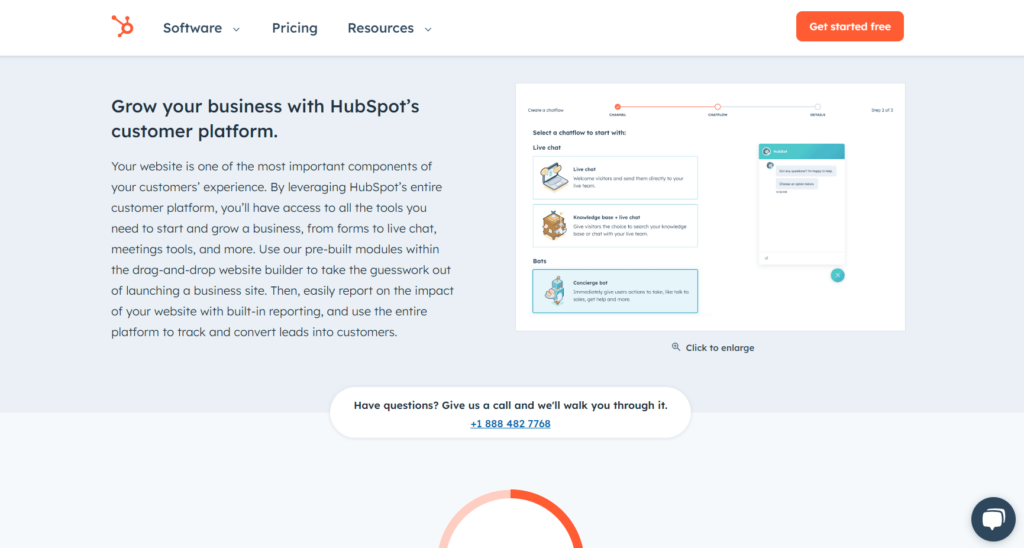
To start using HubSpot Website Builder, you need to;
- Create a free account with HubSpot’s CRM platform. This gives you access to the website builder and other essential tools.
- Go to the “Marketing” section and find the “Website” feature. If you don’t see it immediately, you may need to upgrade to a plan that includes website-building capabilities.
- Choose your plan—HubSpot offers different tiers of website building plans, ranging from Starter to Enterprise. For small businesses, the Starter plan is usually sufficient. Select the plan that fits your needs and budget best.
- Customize the look and feel of your website. Choose a theme that aligns with your brand and adjust colors, fonts, and other design elements to match your preferences.
- Start building your website pages. Add content, images, and other elements to your pages. You can create essential pages like the homepage, about us, and contact page.
- Pay attention to SEO (Search Engine Optimization) best practices. Optimize your page titles, meta descriptions, and content to improve your site’s visibility in search engine results.
- Preview it to ensure everything looks and functions well. Then, publish your site with just a single click button.
- Incorporate additional features like a blog or e-commerce functionality. HubSpot offers plugins and integrations to help you expand your site’s capabilities.
GET SMARTER >>> mmm.page Website Builder Review
Alternatives to HubSpot Website Builder
Zoho
Zoho presents a comprehensive marketing suite encompassing email hosting, website creation, and CRM software, along with accounting, customer service, and project management features, making it adaptable for your business size.
EngageBay
EngageBay stands out as another choice, offering you a complete marketing system with personalized email capabilities, campaign management tools, drip email campaigns, and analytics. It includes a landing page designer with templates and a web forms builder, making it a popular alternative.
Customer Reviews
HubSpot CRM receives high praise for its user-friendly interface, extensive functionality, and value for money, which reflects in its overall rating of 4.5 based on 4095 reviews on Software Advice. Users appreciate its seamless integration with WordPress, robust lead tracking, and responsive support.
However, some criticize its pricing model, marketing add-on cost, and limitations in sales-related functionalities in comparison to competitors like Salesforce.
Overall, HubSpot CRM receives accolades for its effectiveness in scaling small businesses’ revenue operations despite some of its shortcomings.
Pro Tips

- Effortless Website Creation: Use a platform that offers a drag-and-drop interface to effortlessly create and customize your business website. Take advantage of existing themes to hasten the process and enhance user experience with custom modules.
- Visualize Your Website: Make use of a WYSIWYG editor to see exactly how your website appears to visitors as you design it.
- Theme Variety and Customization: Explore the vast selection of themes available in the platform’s library and choose one that best suits your brand identity. Customize the look and feel of your website with built-in style settings and page templates for a unique online presence.
- Free Custom Domain Integration: Establish a professional online presence when you connect a custom domain to your website for free. This eliminates the hassle of dealing with complex setups or additional fees, ensuring a credible and trustworthy brand image.
- Choose the Right Plan: Evaluate your business needs and choose the HubSpot Website Builder plan that best suits it. Whether you’re just starting or looking for advanced features, HubSpot offers flexible pricing options to accommodate businesses of all sizes.
- Explore Alternatives: While HubSpot Website Builder offers a comprehensive solution, it’s essential to explore alternative platforms to ensure you find the best fit for your business needs. Consider factors such as ease of use, customization options, pricing, and integration capabilities when comparing alternatives.
Recap
HubSpot’s website builder simplifies site creation with drag-and-drop tools, offering default themes and custom modules for user-friendly customization. It integrates seamlessly with custom domains and HubSpot’s business growth platform, providing forms, live chat, and analytics.
Although it receives praise for ease and affordability, its limitations include customization options and support. Alternatives like Zoho and EngageBay offer similar features.
Overall, HubSpot appeals to its accessible design and comprehensive tools, though it does not suit website builders who seek extensive customization or advanced support.