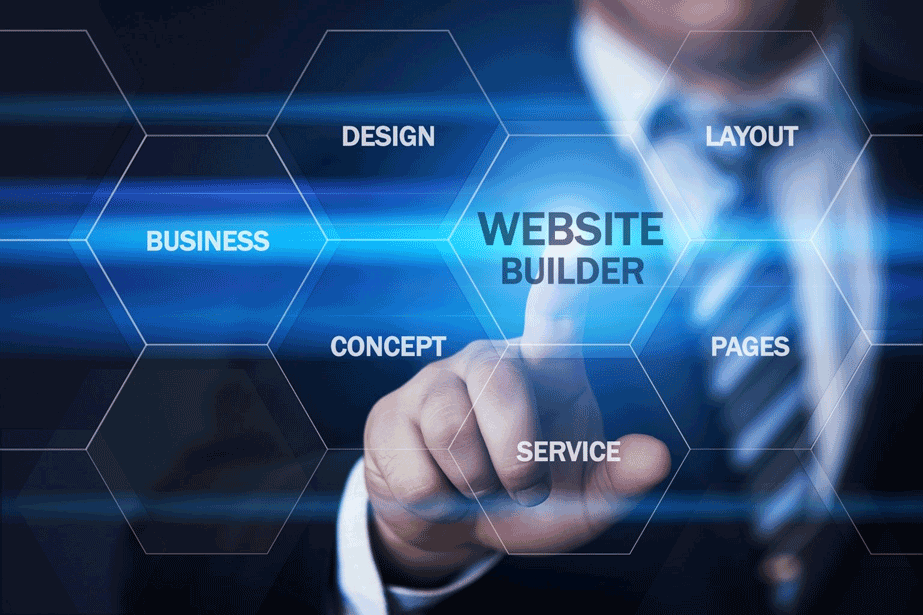Table of Contents
Imagine this: You’ve got a vision, a spark of inspiration that’s itching to burst forth into the online realm. Whether it’s a personal blog, a showcase of your artistic flair, or even the seed of a burgeoning online enterprise, the only thing standing between you and your digital debut is finding the right platform to host your creation.
Embark on an exploration of the world of free web hosting, uncovering its intricacies, unraveling its mysteries, and equipping you with the knowledge and tools you need to kickstart your online journey without spending a single cent. So, prepare to unlock the door to your online aspirations as you navigate the landscape of web hosting for free.
1. What is Web Hosting
2. Types of Free Web Hosting
3. Advantages and Disadvantages of Free Web Hosting
4. Step by Step Guide to Free Web Hosting
Summary
1. What is Web Hosting
Web hosting is a service that allows individuals and organizations to make their website accessible via the World Wide Web. In simpler terms, it’s like renting space on a computer server that is connected to the internet.
When someone wants to visit your website, their web browser sends a request to the server where your website is hosted. The server then retrieves the necessary files and data and sends them back to the visitor’s browser, allowing them to view your website.
Web hosting providers offer various types of hosting plans, ranging from shared hosting, where multiple websites share resources on the same server, to dedicated hosting, where an entire server is dedicated to a single website. Additionally, there are different types of hosting tailored to specific needs, such as WordPress hosting for WordPress-powered sites and e-commerce hosting for online stores.
In essence, web hosting is the backbone of the internet, enabling websites to be accessed and viewed by users around the world. Without web hosting, websites would not be able to exist or be accessible online.
MORE >>> Ionos Web Hosting Review
2. Types of Free Web Hosting
Free web hosting comes in various types, each offering different features and functionalities. Here are the common types of free web hosting:
Static Website Hosting
These hosting services are designed for hosting simple static websites that consist of HTML, CSS, and JavaScript files. They typically don’t support server-side scripting languages or database access. Examples include GitHub Pages and Netlify.
Dynamic Website Hosting
Dynamic hosting services support server-side scripting languages like PHP, ASP.NET, and Python, as well as database integration. They are suitable for hosting dynamic websites, blogs, and content management systems (CMS) like WordPress. Examples include InfinityFree and 000webhost.
Cloud Hosting Free Tiers
Cloud hosting providers offer free tiers with limited resources for hosting websites and applications. These services are more flexible and scalable than traditional shared hosting, but they may require some technical expertise to set up and manage. Examples include Google Cloud Platform (GCP) Free Tier and Amazon Web Services (AWS) Free Tier.
File Hosting Services
File hosting services focus primarily on storing and sharing files rather than hosting full-fledged websites. They are suitable for hosting files such as images, videos, documents, and software downloads. Examples include Google Drive, Dropbox, and MediaFire.
Subdomain Hosting
Some websites offer free hosting services that allow users to create websites using subdomains of their domain names. While these services are often limited in features and customization options, they provide a quick and easy way to set up a basic website. Examples include WordPress.com and Wix.com.
Ad-Supported Hosting
Ad-supported hosting services offer free hosting in exchange for displaying advertisements on users’ websites. These ads help offset the costs of providing free hosting services. Examples include Freehostia and AwardSpace.
Community Hosting
Community hosting services are run by volunteers or non-profit organizations and provide free hosting to support various causes, projects, or communities. These services may have limited resources and support but offer a sense of community and collaboration. Examples include Neocities and SourceForge.
3. Advantages and Disadvantages of Free Web Hosting
Advantages
Cost Savings
The most obvious advantage of free web hosting is that it’s, well, free. This is particularly beneficial for individuals and small businesses with limited budgets who want to establish an online presence without incurring hosting costs.
Accessibility
Free web hosting services make it easy for anyone to create a website without the need for technical expertise or upfront investment. This accessibility democratizes the process of building and publishing content on the internet.
Learning Opportunities
Free web hosting provides an excellent platform for beginners to learn about website development, management, and online marketing. Users can experiment with different technologies, frameworks, and strategies without financial risk.
Quick Setup
Free hosting services often offer streamlined setup processes, allowing users to launch their websites quickly and easily. This can be advantageous for time-sensitive projects or temporary websites.
PRO TIPS >>> Best Web Hosting for Bloggers
Disadvantages
Limited Features
Free web hosting services typically offer a limited set of features compared to their paid counterparts. This may include restrictions on storage space, bandwidth, email accounts, and server resources. Users may outgrow these limitations as their websites grow in size and traffic.
No Customization Options
Free hosting providers often restrict customization options, such as the inability to use custom domain names or limited access to server configurations. This can limit branding efforts and hinder the flexibility of the website.
Advertisements
To offset the costs of providing free hosting services, many providers display advertisements on websites hosted for free. These ads can be intrusive and detract from the user experience. Additionally, users may have limited control over the types of ads displayed on their websites.
Data Security and Privacy
With free hosting services, data security and privacy may be a concern. Users often share server resources with other websites, increasing the risk of security breaches or data leaks. Additionally, free hosting providers may collect and monetize user data, raising privacy concerns.
Limited Scalability
Free hosting services may impose limits on the scalability of websites, such as restrictions on the number of visitors or simultaneous connections allowed. As a website grows in traffic and complexity, it may outgrow the capabilities of free hosting, necessitating a migration to a paid hosting solution.
4. Step by Step Guide to Free Web Hosting
Choose a Hosting Platform
Research and compare different free web hosting platforms based on your website’s requirements, technical expertise, and budget constraints. Consider factors such as supported technologies, storage limits, bandwidth allowances, and uptime guarantees.
Create an Account
Sign up for an account with your chosen hosting provider. This may involve providing your email address, creating a username, and setting a password. Some platforms may require additional verification steps, such as phone verification or credit card information for identity verification purposes.
GET SMARTER >>> How to Register a Domain Name
Register a Domain (Optional)
If you don’t already have a domain name, you can either register one through your hosting provider or use a free subdomain provided by the hosting platform. A custom domain adds professionalism to your website’s URL and makes it easier for visitors to remember.
Build Your Website
Design and develop your website using HTML, CSS, JavaScript, and any other technologies or frameworks you prefer. Consider using website builders or CMS platforms like WordPress, Joomla, or Drupal for easier setup and management, especially if you’re not familiar with coding.
Upload Your Files
Upload your website files to the hosting server using FTP (File Transfer Protocol), SFTP (SSH File Transfer Protocol), or through the hosting provider’s web-based file manager. Ensure that your files are organized correctly and that any necessary permissions or configurations are set.
Configure DNS Settings
If you’re using a custom domain, configure your domain’s DNS (Domain Name System) settings to point to your hosting provider’s servers. This typically involves updating your domain’s nameservers or adding DNS records provided by the hosting platform.
Test Your Website
Once your website is uploaded and configured, test it to ensure that everything is working correctly. Check for broken links, missing images, and other issues that may affect the user experience. Use tools like Google PageSpeed Insights and GTmetrix to optimize your site’s performance.
Monitor and Maintain
Regularly monitor your website’s performance, security, and uptime to ensure it remains accessible and responsive to visitors. Keep your software and plugins up to date to patch any security vulnerabilities and improve compatibility with the latest web standards.
Summary
Free web hosting offers an accessible and cost-effective solution for individuals and businesses looking to establish an online presence. By leveraging the resources and tools provided by free hosting platforms, you can create and maintain a professional website without the need for significant financial investment.
However, it’s essential to understand the limitations and trade-offs associated with free hosting and to choose a platform that aligns with your needs and technical capabilities. With careful planning, creativity, and perseverance, you can build a successful website that reaches and engages your target audience, regardless of your budget constraints.