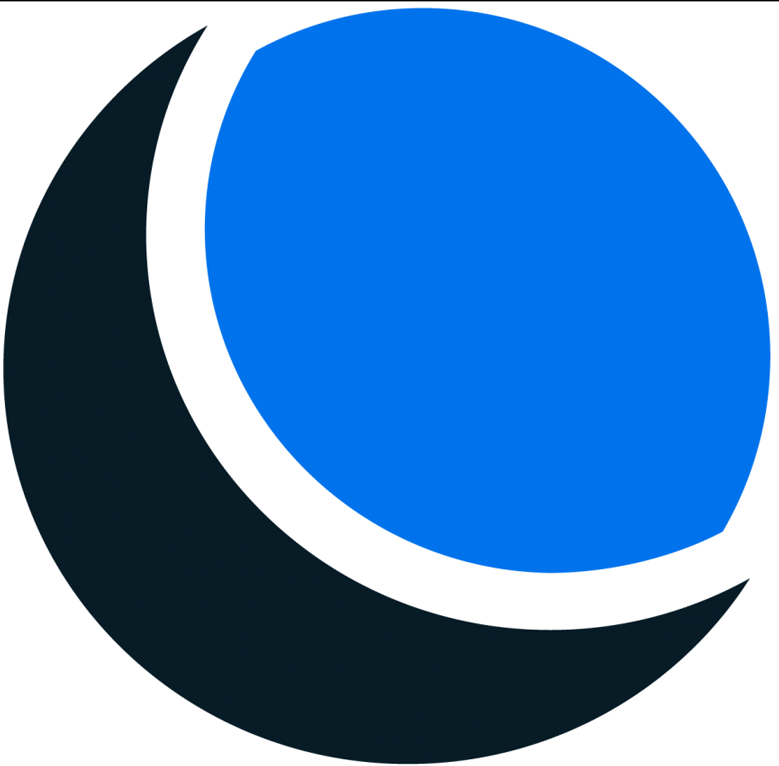Table of Contents
Our Verdict
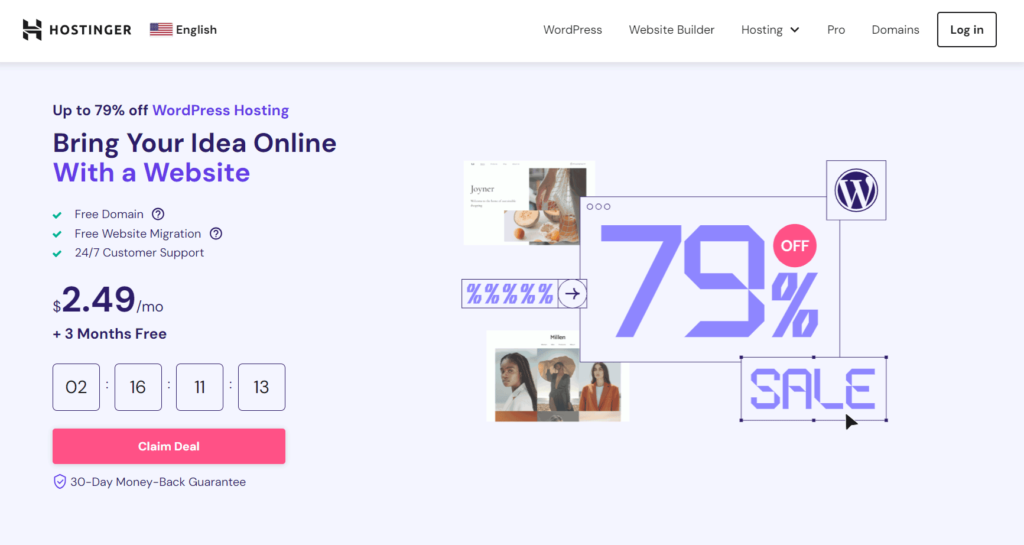
Hostinger WordPress provides a reliable and user-friendly hosting solution tailored specifically for WordPress websites. With its easy-to-use control panel and one-click WordPress installation, it streamlines the setup process. The performance is commendable, thanks to its optimized servers, ensuring fast loading times for your website. Hostinger’s competitive pricing makes it an attractive option so you can breathe a deep sigh of relief if you’re a budget-conscious user.
With Hostinger, you enjoy a mix of balance between affordability and feature-rich hosting. However, if you have a complex, high-traffic website, you’re likely to find limitations in the entry-level plans. Overall, Hostinger WordPress is a solid choice that offers a cost-effective and efficient hosting solution for your WordPress site.
Pros
- Offers affordable hosting plans
- Features a user-friendly interface
- Guarantees 99.9% uptime
- Provides free SSL certificate
- Promises 30-day money-back guarantee
Cons
- Provides limited resources on entry-level plans.
- Offers inconsistent customer support.
- Charges additional fees for some features
- Requires no traditional cPanel on certain plans
- Projects limited data centers compared to some competitors
Who Hostinger WordPress Hosting Is Best For
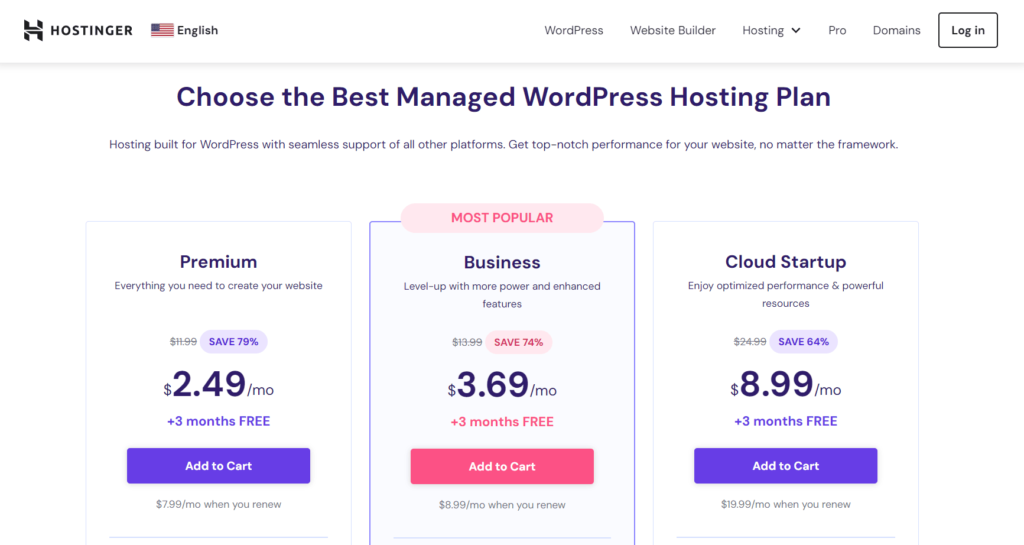
Consider Hostinger WordPress hosting if you’re someone who:
- Runs a small business and is budget-conscious.
- Wants an easy-to-use platform.
- Requires solid performance.
MORE >>> InMotion WordPress Hosting Review
Who Hostinger WordPress Hosting Isn’t Right For
Think of other alternatives if you’re someone who:
- Has a website with specialized needs.
- Runs a high-traffic website.
- Is a developer who requires access to root access or server environment.
- Is willing to pay more for extra benefits.
What Hostinger WordPress Hosting Offers
Hostinger WordPress offers numerous enticing benefits that make the platform worthy of consideration, such as:
Managed WordPress hosting
Hostinger provides a managed WordPress hosting environment, meaning it handles technical aspects like server maintenance, security, and updates, allowing you to focus on your website content.
One-click WordPress installation
Setting up a WordPress site is simplified with Hostinger’s one-click installation. This streamlines the process, making it accessible even if you have limited technical knowledge.
Customized WordPress dashboard
Hostinger often includes a customized dashboard specifically helpful for WordPress users. This interface simplifies managing your site, with easy access to key features like plugins, themes, and settings.
Performance optimization
Hostinger is popular for its emphasis on speed and performance. It implements technologies like caching, Content Delivery Network (CDN) integration, and optimized server configurations to ensure fast loading times for your WordPress site.
Security measures
Hostinger typically incorporates security measures to protect your WordPress website. This includes firewalls, malware scanning, and regular security updates to safeguard your site from potential threats.
Automatic backups
Regular backups are crucial for any website. Hostinger often provides automatic backup solutions, allowing you to restore your site easily in case of data loss or other issues.
24/7 customer support
Hostinger usually offers customer support around the clock. This can be crucial if you encounter any issues with your WordPress site, ensuring prompt assistance whenever you need it.
Scalability options
As your website grows, you are likely going to need more resources. Hostinger typically provides scalable hosting plans, allowing you to upgrade seamlessly as your site’s demands increase.
Free domain and SSL certificate
Some hosting plans can include a free domain name and SSL certificate, which is essential for securing your website and providing a professional domain name.
Hostinger WordPress Hosting Details
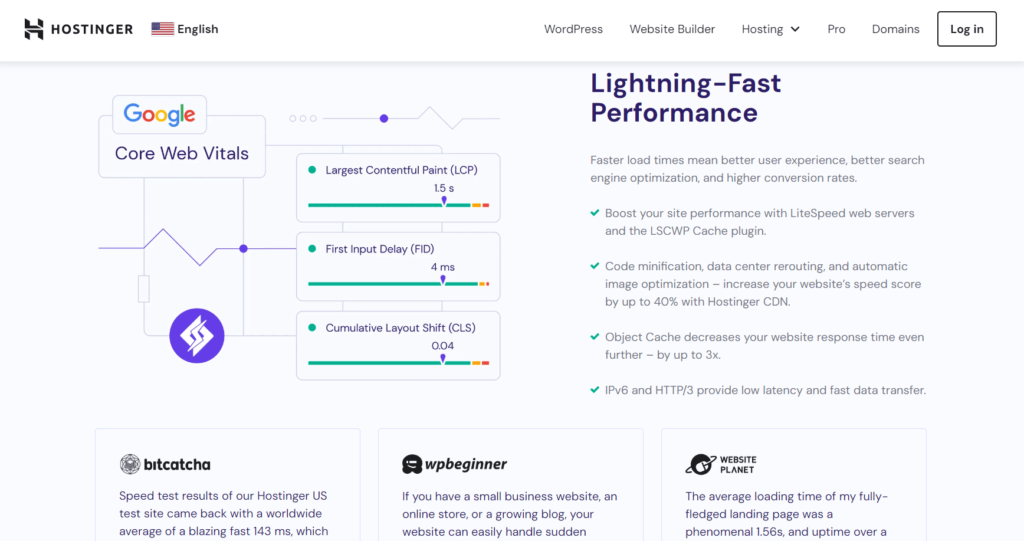
Hostinger’s WordPress hosting is a streamlined solution that enhances the performance and manageability of your WordPress website. With a user-friendly one-click installation process, setting up a WordPress site is quick and easy, making it accessible for both beginners and experienced users. The managed hosting environment takes care of technical aspects, including server maintenance and security updates, allowing you to concentrate on content creation rather than the intricacies of server management.
Performance optimization is a key feature of Hostinger’s WordPress hosting. Through technologies like caching and Content Delivery Network (CDN) integration, the platform aims to deliver fast loading times for you site. This emphasis on speed contributes to a positive user experience and can positively impact search engine rankings.
Security is a priority with Hostinger, as the hosting service typically incorporates robust measures to safeguard WordPress websites. This includes firewalls, malware scanning, and regular security updates to protect against potential threats. Additionally, Hostinger provides automatic backups, ensuring that you can easily restore your sites in the event of data loss or other issues. Hostinger’s WordPress hosting is thus a comprehensive solution, combining performance, security, and user-friendly features to support the successful management of your WordPress website.
PRO TIPS >>> Best eCommerce Platforms for WordPress
Where Hostinger WordPress Hosting Stand Out
You’re likely going to wonder what’s special about Hostinger. The platform isn’t just about keeping your blog or business running on the internet. It’s much more about:
Affordability
Hostinger is popular for offering budget-friendly hosting solutions without compromising on quality. Its WordPress hosting plans are competitively priced, making it an attractive option if you’re desperately looking to establish an online presence without breaking the bank.
User-friendly interface
Hostinger provides an intuitive and user-friendly interface. The one-click installation process simplifies the setup of WordPress websites, and the customized dashboard makes it easy to manage essential features such as themes, plugins, and settings. This user-centric approach appeals to both beginners and experienced users.
Performance optimization
Hostinger places a strong emphasis on performance optimization. By utilizing technologies like caching and integrating Content Delivery Network (CDN) services, it aims to deliver fast loading times for WordPress websites. This focus on speed contributes to a positive user experience and can positively impact search engine rankings, distinguishing Hostinger in the competitive hosting market.
24/7 customer support
Enjoy 24/7 customer support, and access assistance whenever you need it. This commitment to customer service is crucial for addressing any issues promptly and providing a reliable hosting experience.
Security measures
Security is a top priority for Hostinger. Its WordPress hosting often includes robust security measures such as firewalls, malware scanning, and regular security updates. These measures help protect your website from potential threats, showcasing Hostinger’s commitment to providing a secure hosting environment.
Where Hostinger WordPress Hosting Fall Short
You can think Hostinger is all pros, but there are a few things to consider before spending your hard-earned money on its offers, including:
Limited customization
Hostinger’s managed WordPress hosting, while user-friendly, limits advanced users in terms of server customization. If you fall into the category of users who require specific server configurations or have unique software needs, you’re likely to find the platform restrictive.
Advanced features in higher tiers
While Hostinger’s basic WordPress hosting plans offer a range of features, some advanced functionalities or premium tools are only available in higher-tier plans.
Performance variability
Like any hosting service, the overall performance of Hostinger’s WordPress hosting is subject to factors such as server location and load. If you have a high-traffic website or stringent performance requirement, assess whether Hostinger meets your specific needs or consider alternative hosting solutions.
Dependency on Hostinger ecosystem
Do you invest heavily on the Hostinger ecosystem? Get ready to face some challenges whenever you wish to migrate to a different hosting provider in the future. Remember to give consideration to potential lock-in effects and the ease of transitioning away from Hostinger if necessary.
Customer support for advanced issues
While Hostinger typically offers 24/7 customer support, users dealing with highly technical or advanced issues find that additional expertise is necessary. In such cases, seeking specialized support or consulting with developers becomes necessary.
How to Qualify and Apply for Hostinger WordPress Hosting
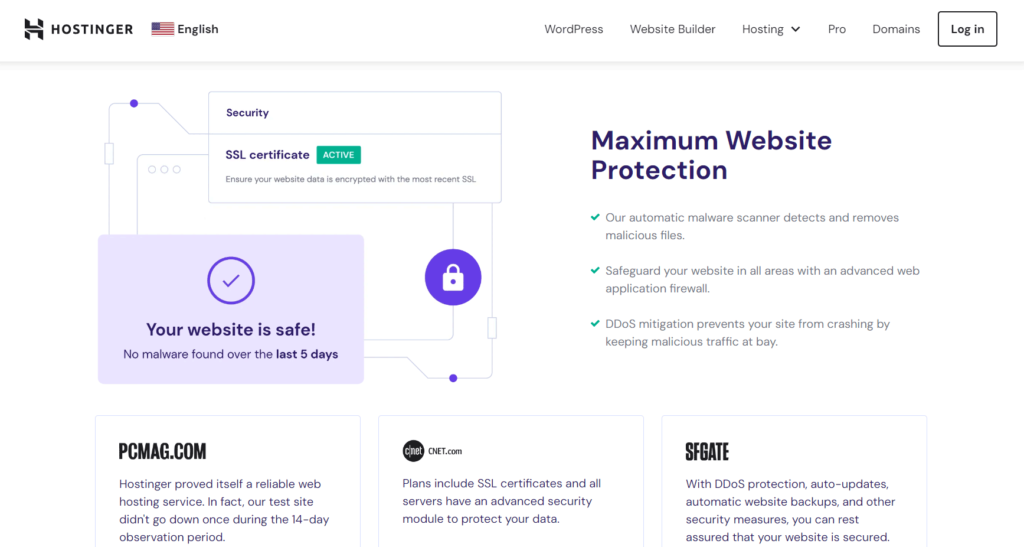
Are you doing anything that you want the whole wide world to hear about? Hostinger is waiting for you. To start, take these steps:
- Visit Hostinger’s website: Go to Hostinger’s official website and navigate to the WordPress Hosting section. Choose the WordPress hosting plan that suits your needs. Hostinger often provides various plans with different features and resource allocations.
- Select a plan: Review the details of each hosting plan, considering factors such as storage, performance, and additional features. Select the plan that best aligns with your website’s requirements and your budget.
- Complete domain selection: If you don’t already have a domain, you have the option to register a new one through Hostinger. Some plans even include a free domain registration. Alternatively, you can choose to use an existing domain.
- Configure hosting options: Customize your hosting options. This includes selecting the billing cycle (monthly, yearly, etc.) and additional add-ons if necessary. Double-check the options you select before proceeding.
- Create an account: If you’re a new user, you need to create an account with Hostinger. Provide the required information, including your email address, a secure password, and any other details requested.
- Review and confirm: Before completing your purchase, carefully review your order summary. Ensure that you select the correct hosting plan, domain options, and any add-ons. Confirm that the billing details are accurate.
- Make payment: Proceed to the payment section. Hostinger typically accepts various payment methods, including credit cards and alternative payment options. Enter your payment details securely.
- Complete the purchase: Hostinger processes your payment and you receive confirmation of your purchase. Hostinger usually provides instructions on accessing your hosting account and setting up your WordPress site.
GET SMARTER >>> GoDaddy Web Hosting Review
Alternatives to Hostinger WordPress Hosting
GoDaddy
GoDaddy is a well-established and popular web hosting and domain registrar that caters to a diverse range of users. Famous for its user-friendly interface and extensive domain registration services, GoDaddy offers a variety of hosting solutions, including shared hosting, WordPress hosting, VPS hosting, and dedicated servers. The platform provides a website builder if you’re looking to create a site without coding expertise.
GoDaddy emphasizes customer support with 24/7 availability and offers a range of additional services such as email hosting, online marketing tools, and security features. While it is popular for its domain registration services, you can find a comprehensive suite of hosting solutions, making GoDaddy a versatile choice whether you’re a small or larger enterprise owner seeking an all-in-one hosting and domain management platform.
Bluehost
Bluehost is a reputable web hosting provider that stands out for its robust and reliable services, particularly in the realm of WordPress hosting. Popular for its user-friendly approach, Bluehost offers one-click WordPress installation, making it accessible for both beginners and experienced users. The hosting plans come with features like automatic updates, domain registration, and free SSL certificates, enhancing website security.
Bluehost’s performance is noteworthy, employing technologies like SSD storage and Cloudflare CDN integration to ensure fast loading times. With 24/7 customer support and a variety of hosting options, including shared, VPS, and dedicated hosting, Bluehost caters to a broad spectrum of users, whether you’re an individual launching your first website to businesses with more complex hosting needs.
Customer Reviews
Hostinger receives an excellent rating of 4.6 out of 5-star rating based on 23,295 customer reviews on TrustPilot. Happy customers appreciate the platform for excellent customer service, expertise and patience, cheap and affordable plans, and so on. The reviews project that Hostinger is worthy of your consideration in meeting your WordPress hosting needs.
Pro Tips
- Evaluate performance and speed: Assess the infrastructure, server specifications, and technologies Hostinger employs to ensure optimal performance for faster loading times and a better user experience.
- Check uptime and reliability: Verify the Hostinger’s uptime guarantee to ensure minimal downtime, guaranteeing consistent accessibility for your website visitors.
- Consider scalability options: Evaluate the scalability features Hostinger provides, allowing you to upgrade hosting plans or scale resources as your website’s needs grow over time.
- Assess security measures: Examine the security features the platform offers, including, malware scanning, and SSL certificate availability, to secure your website and protect sensitive user data.
- Verify backup and restore options: Ensure the hosting provider offers regular backups and a reliable backup and restore system to safeguard your website data in case of emergencies or data loss.
- Research reviews and reputation: Investigate customer reviews and the reputation of the hosting provider, focusing on feedback related to uptime, support responsiveness, and overall user satisfaction.
- Compare costs and value: Consider the overall value in addition to cost by comparing features Hostinger and other different hosting plans offer in order to ensure the plan you choose meets your website’s requirements.
Recap
Hostinger’s WordPress hosting stands out as a user-friendly and reliable solution for individuals and businesses seeking an accessible platform for their websites. The service offers one-click WordPress installation, simplifying the setup process, and provides a managed hosting environment, handling technical aspects like server maintenance and security updates.
Notable features include performance optimization, security measures, and 24/7 customer support, contributing to a seamless and secure user experience. Hostinger’s emphasis on speed, scalability options, and the inclusion of a free domain and SSL certificate further enhance its appeal. While it has limitations in terms of advanced customization, Hostinger’s WordPress hosting is a comprehensive choice for you if you’re looking at a balanced blend of ease of use, performance, and security.