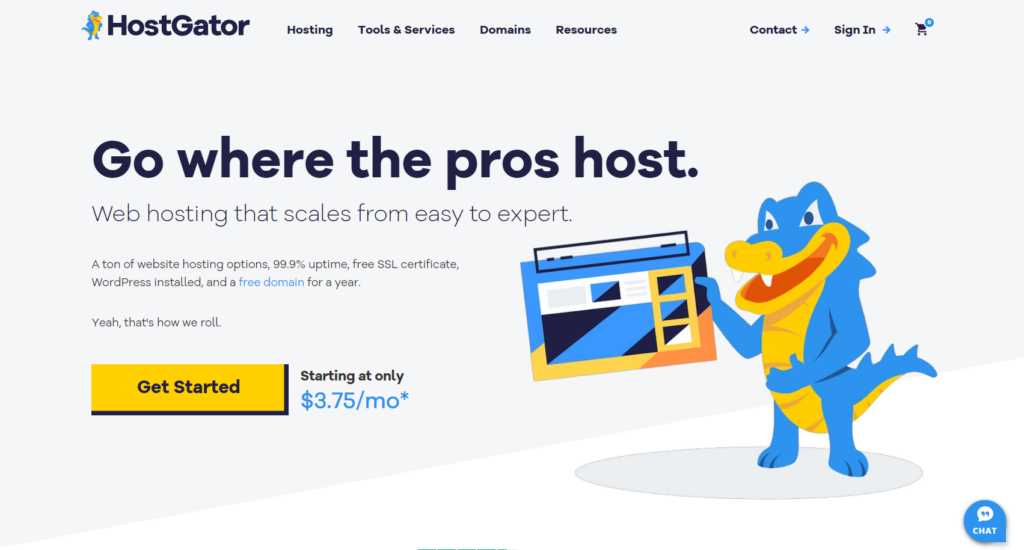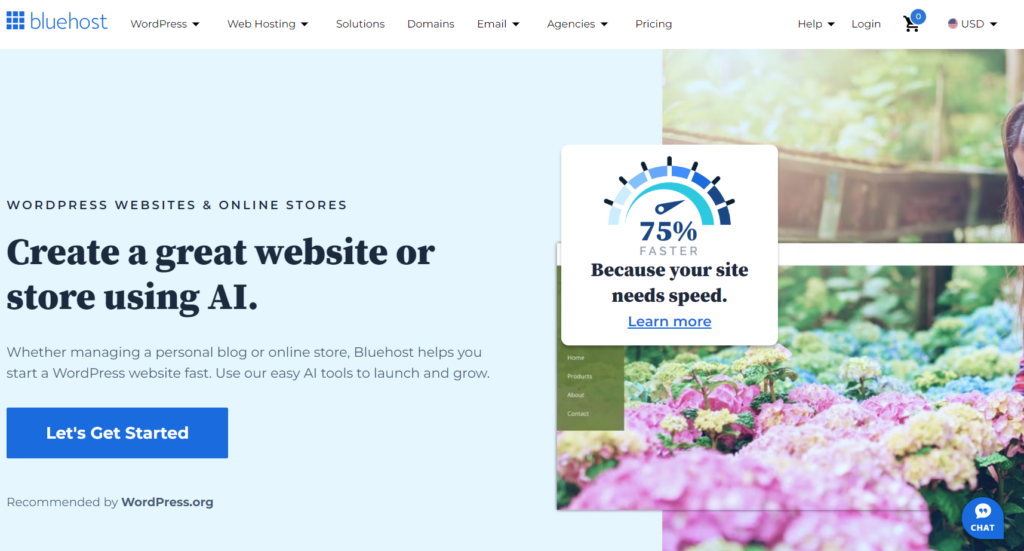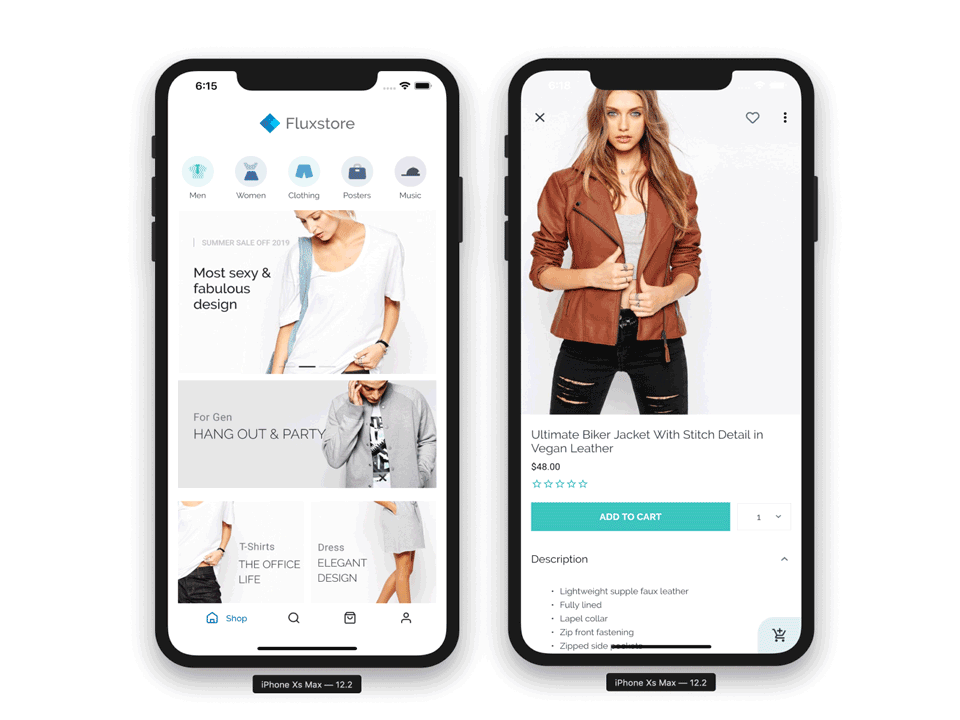Table of Contents
Our Verdict

Bluehost and HostGator both offer robust website builders, but Bluehost provides you with more value. Here’s why:
- Bluehost integrates seamlessly with WordPress, making it ideal for WordPress users.
- Bluehost features an intuitive interface with automatic WordPress installation, making it very beginner-friendly.
- Bluehost offers strong security features, including a free SSL certificate and integrated SEO tools, enhancing site security and visibility.
- Bluehost supports WooCommerce for easy online store setup and management, perfect for e-commerce needs.
- Bluehost provides better performance with higher uptime rates and faster speeds, suitable for high-traffic websites.
HostGator is more affordable long-term and offers a strong website builder with customizable templates, making it ideal for small businesses and individuals without technical expertise. It also includes free migration for WordPress and cPanel sites, simplifying the switch for users.
So what do you want?
The decision is up to you!
If you prioritize ease of use and security, especially with WordPress, go with Bluehost. But if you’re looking for a cost-effective solution with strong customization options, HostGator is a solid choice. It depends on what features are most important to you and your specific needs.
Why Choose HostGator Website Builder
Who HostGator Website Builder Is Best For
HostGator is best for you if you:
- Are on a budget: HostGator offers affordable plans and frequent discounts, making it a cost-effective choice.
- Need free website migration: If you’re switching from another host, HostGator provides free migration for WordPress and cPanel sites.
- Want diverse hosting options: HostGator has a wide range of hosting plans, including VPS and dedicated servers, which are great for growing businesses.
- Value uptime guarantees: With a 99.9% uptime guarantee, HostGator ensures your website remains accessible.
- Require 24/7 support: HostGator offers round-the-clock support via phone and live chat, perfect for immediate assistance.
Who HostGator Website Builder Is Not Right For
HostGator is not the right choice for you if you:
- Need advanced performance: HostGator’s uptime and speed can be inconsistent, which might affect SEO and user experience for high-traffic sites.
- Require extensive storage: If your website is content-heavy and needs considerable storage, HostGator might not meet your needs.
- Expect all-inclusive plans: Many essential features, like automatic backups and domain privacy, are sold as add-ons, which can increase costs.
- Operate outside North America: HostGator’s performance can vary significantly by region, and it may not be the best choice if your audience is primarily outside North America.
- Seek Linux servers: HostGator does not offer Linux server options, which might be a limitation for some users.
Why Choose Bluehost Website Builder
Who Bluehost Website Builder Is Best For
Bluehost Website Builder is best for you if you:
- Use WordPress: Bluehost is officially recommended by WordPress and offers seamless integration with WordPress tools, making it ideal for WordPress users.
- Prefer ease of use: Bluehost’s intuitive onboarding process and automatic WordPress installation make it very beginner-friendly.
- Need strong security: Bluehost provides comprehensive security features, including a CDN and better product testing options.
- Want a free domain and SSL: Bluehost offers a free domain name and SSL certificate for the first year, adding extra value to its plans.
- Seek high performance: Bluehost generally provides better performance with higher uptime rates and faster speeds, suitable for high-traffic websites.
Who Bluehost Website Builder Is Not Right For
Bluehost Website Builder is not right for you if you:
- Need extensive customization: Bluehost’s website builder has limited advanced customization options, which can be frustrating for experienced developers.
- Run large-scale websites: For large company websites or those requiring significant storage and processing power, Bluehost might not be sufficient.
- Prefer non-WordPress solutions: If you’re not interested in using WordPress, Bluehost’s builder may lack appeal, as it heavily integrates with WordPress.
- Have fast-growing e-commerce needs: Bluehost might not be ideal for rapidly expanding online stores that need enterprise-level plans.
- Look for free plans: Bluehost does not offer a free plan, so you’ll need to commit to a paid plan from the start.
Main Differences
Ideal For
HostGator is ideal if you’re looking for an affordable and user-friendly website builder. It offers a flexible drag-and-drop editor and over 200 customizable templates, making it easy to create a professional-looking website without technical skills. HostGator also includes essential features like email marketing tools and e-commerce capabilities, which are great for small businesses and individuals looking to sell products online. Additionally, HostGator provides free website migration, which is a significant advantage if you’re switching from another host. With 24/7 customer support and a 99.9% uptime guarantee, HostGator ensures your website remains accessible, and you can get help whenever you need it.
Bluehost is ideal if you prioritize ease of use and seamless integration with WordPress. As an officially recommended WordPress host, Bluehost offers a user-friendly interface and automatic WordPress installation, making it perfect for beginners. The builder includes over 300 templates and AI-powered design tools that help you create a professional website quickly. Bluehost also provides strong security features, including a free SSL certificate and integrated SEO tools to improve your site’s visibility. If you’re planning to set up an online store, Bluehost’s e-commerce options with WooCommerce support make it easy to manage and grow your business. With 24/7 support and a comprehensive security suite, Bluehost ensures your website is both secure and easy to manage.
Plans and Pricing
HostGator Website Builder
- Express Start: Costs $4.84 per month and is suitable for personal websites or small projects. It includes a drag-and-drop builder, customizable templates, a free domain for the first year, an SSL certificate, and unmetered bandwidth. It’s a cost-effective solution for beginners.
- Express Site: At $6.99 per month, this plan offers everything in the Starter plan along with priority support and advanced design tools, making it ideal for small businesses needing more customization options.
- Express Store: At $10.22 per month, it includes all Premium features, plus advanced eCommerce tools like unlimited product listings, inventory management, and shipping options. This plan is designed for online stores and businesses selling products.
Note that these rates are due to the ongoing 50% discount offer.
Bluehost Website Builder
- Basic Plan: The Basic Plan is perfect for you if you’re just starting with a single website or blog. At $2.95 per month for the first year (renewing at $11.99 per month), it gives you 10 GB SSD storage, unmetered bandwidth, a free domain for the first year, and a free SSL certificate. This plan covers all the essentials you need to get your website up and running smoothly.
- Plus Plan: If you need to manage multiple websites, the Plus Plan is a great choice. For $4.95 per month initially (renewing at $16.99 per month), you get 20 GB SSD storage, unlimited websites, and unmetered bandwidth. It also includes a free domain for the first year and a free SSL certificate, along with additional marketing tools to help grow your online presence.
- Choice Plus Plan: The Choice Plus Plan is ideal if you want enhanced security and privacy features. At $5.45 per month for the first year (renewing at $21.99 per month), it offers 40 GB SSD storage, daily backups for the first year, domain privacy, and malware scanning. This plan supports up to three websites, giving you a good balance of performance and security for your projects.
- Pro Plan: For more speed and processing power, the Pro Plan is the way to go. It costs $13.95 per month initially (renewing at $24.99 per month) and includes 100 GB SSD storage, support for up to five websites, and all the features of the Choice Plus plan. Plus, you get premium templates and advanced e-commerce capabilities, making it perfect for larger businesses or high-traffic websites.
Accounting Integration
HostGator’s website builder does not offer direct accounting software integrations but supports basic e-commerce functionalities like inventory management and payment processing. For more advanced accounting, users generally use third-party integrations or manual exports.
Bluehost’s website builder, especially with its WordPress integration, provides more flexibility. It supports popular accounting tools like QuickBooks and FreshBooks through plugins, making it easier to manage finances directly from the website.
Standout Features
HostGator stands out with its affordability and user-friendly features. It offers a powerful drag-and-drop website builder, over 200 customizable templates, and essential tools like a free domain for the first year, an SSL certificate, and unmetered bandwidth. HostGator also provides 24/7 customer support and a 99.9% uptime guarantee, ensuring your website remains accessible and you get help whenever you need it. Additionally, HostGator’s free website migration service makes it easy to switch from another host without hassle.
Bluehost’s website builder is ideal for you if you prioritize ease of use and WordPress integration. It features an intuitive interface, automatic WordPress installation, and over 300 mobile-responsive templates. Bluehost also offers strong security features, including a free SSL certificate and integrated SEO tools to improve your site’s visibility. With AI-powered design tools and 24/7 support, Bluehost makes it easy to create a professional website quickly, even if you’re a beginner.
PRO TIPS >>> Best Website Builders for Artists
Standout Features
HostGator Website Builder
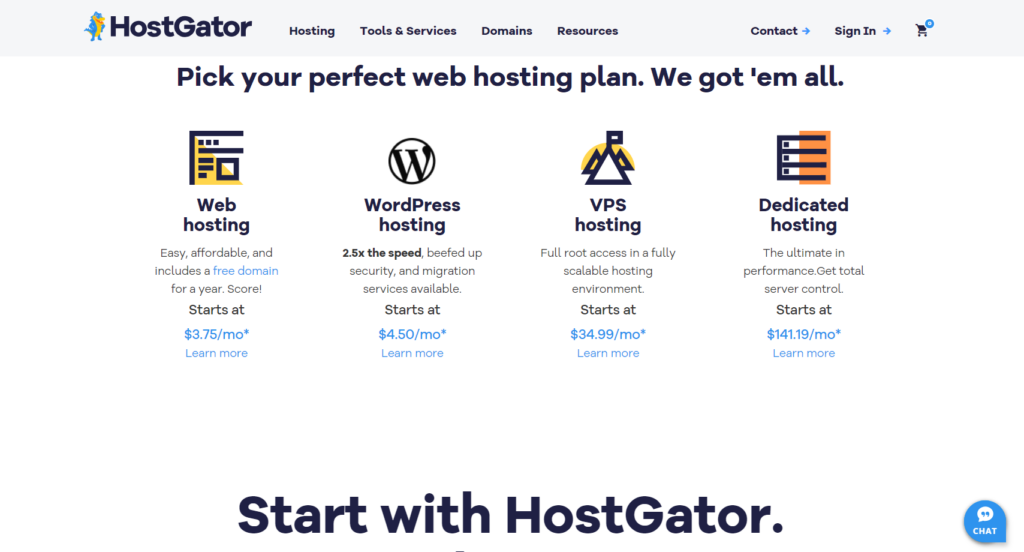
Outstanding features of HostGator include:
- Affordable Plans: Offers budget-friendly plans with frequent discounts.
- User-Friendly Builder: Provides a powerful drag-and-drop website builder with over 200 customizable templates.
- Free Domain & Security: Includes a free domain for the first year and an SSL certificate for enhanced security.
- Reliable Performance: Ensures 99.9% uptime, guaranteeing consistent website performance.
- Website Migration: Supports free website migration for WordPress and cPanel sites.
- 24-hour Support: Delivers round-the-clock customer support via phone and live chat.
Bluehost Website Builder
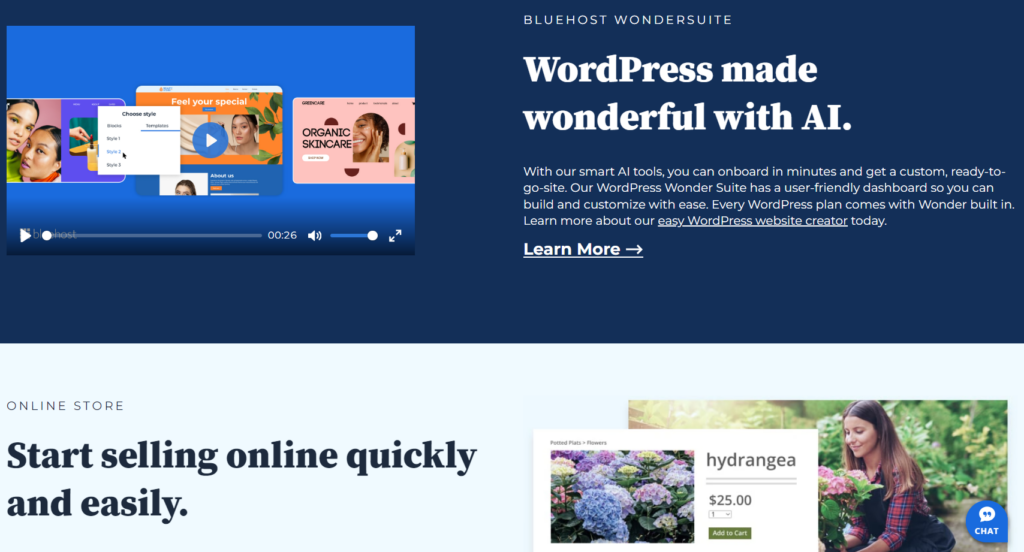
Here are the features that make Bluehost outstanding:
- WordPress Integration: It integrates seamlessly with WordPress, making it ideal for users of that platform.
- Intuitive Interface: It features an easy-to-use interface with automatic WordPress installation.
- Responsive Templates: It offers over 300 mobile-responsive templates and AI-powered design tools.
- Security Features: It provides strong security features, including a free SSL certificate and integrated SEO tools.
- E-Commerce Support: It supports WooCommerce for straightforward online store setup and management.
- Comprehensive Support: It ensures 24/7 customer support and a comprehensive security suite.
Pros and Cons
HostGator Website Builder
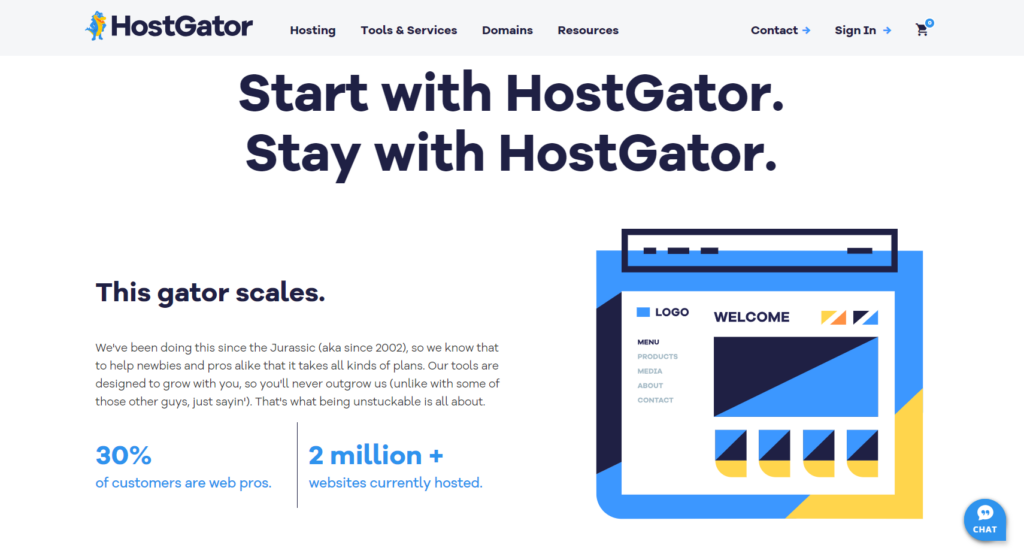
Pros
- Offers affordable plans with frequent discounts, making it budget-friendly.
- Provides a powerful drag-and-drop website builder with over 200 customizable templates.
- Includes a free domain for the first year and an SSL certificate for security.
- Ensures 99.9% uptime, guaranteeing reliable website performance.
- Supports free website migration for WordPress and cPanel sites.
- Delivers 24/7 customer support via phone and live chat.
Cons
- Lacks advanced performance consistency, which can affect high-traffic sites.
- Sells many essential features as add-ons, increasing overall costs.
- Does not offer Linux server options, limiting flexibility for some users.
- Has lower storage amounts on shared hosting plans compared to some competitors.
- Experiences inconsistent customer service, especially for complex issues.
Bluehost Website Builder
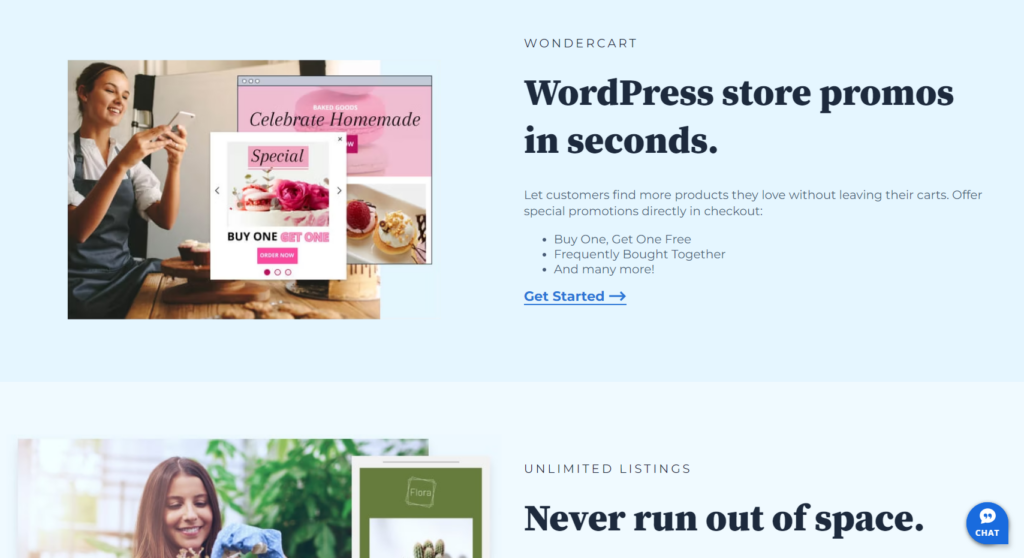
Pros
- Integrates seamlessly with WordPress, making it ideal for WordPress users.
- Features an intuitive interface with automatic WordPress installation.
- Offers over 300 mobile-responsive templates and AI-powered design tools.
- Provides strong security features, including a free SSL certificate and integrated SEO tools.
- Supports WooCommerce for easy online store setup and management.
- Ensures 24/7 customer support and a comprehensive security suite.
Cons
- Lacks a free plan, requiring commitment to a paid plan from the start.
- Limits advanced customization options, which might not satisfy experienced developers.
- Experiences significant price increases upon renewal.
- Does not include daily backups in all plans, which can be a drawback for some users.
- May not handle high-traffic sites as effectively as more robust hosts.
Customer Reviews
HostGator is reputable for its affordability and ease of use. On Top10.com, it scores 4.5 out of 5 for its budget-friendly plans and user-friendly interface. Forbes Advisor gives it a 4.1 out of 5, highlighting its simplicity and cost-effectiveness. However, some users on CRM.org have noted issues with site speed and uptime, despite appreciating its overall value.
Bluehost receives mixed reviews but is often praised for its seamless WordPress integration and ease of use. PCMag rates it 4.0 out of 5 for its intuitive drag-and-drop builder and excellent uptime. HostAdvice shows a more varied response, with a 2.8 out of 5 rating, but it scores higher on Trustpilot with 4.2 out of 5. TechRadar and Tom’s Guide also commend Bluehost for its user-friendly features, though it does not provide specific numerical ratings.
GET SMARTER >>> Themify WordPress Page Builder Review
Competitors
Wix
Wix is a popular website builder known for its intuitive drag-and-drop interface and extensive template library. It offers a wide range of customization options, making it perfect for you if you want creative control over your website design. Wix also includes built-in SEO tools, e-commerce capabilities, and a free plan to get you started. If you value ease of use and flexibility, Wix can help you create a professional-looking website without needing any coding skills.
Squarespace
Squarespace is famous for its sleek, modern templates and robust design capabilities. It’s an excellent choice for creatives, such as photographers, artists, and designers, who want to showcase their work beautifully. Squarespace also offers strong e-commerce features, including inventory management and payment processing, making it ideal for online stores. If you’re looking for a visually stunning website with powerful e-commerce tools, Squarespace is a great option.
Weebly
Weebly, now part of Square, is known for its user-friendly interface and integrated e-commerce features. It offers a simple drag-and-drop builder, making it easy for anyone to create a website quickly. Weebly’s integration with Square provides seamless payment processing, which is beneficial for small businesses and online stores. If you need a straightforward, easy-to-use website builder with strong e-commerce capabilities, Weebly is a solid choice.
GoDaddy
GoDaddy is a well-established name in the web hosting industry, offering a comprehensive website builder that’s easy to use. It provides a variety of templates and customization options, along with integrated marketing tools like email marketing and SEO. GoDaddy also offers robust customer support and a free plan to get you started. If you’re looking for an all-in-one solution with strong marketing tools and reliable support, GoDaddy can help you build and grow your online presence.
SiteGround
SiteGround is known for its exceptional customer support and reliable performance. While it’s more focused on web hosting, it offers a website builder that integrates well with WordPress. SiteGround provides excellent security features, daily backups, and fast loading times, making it ideal for businesses that prioritize performance and security. If you need a reliable hosting provider with strong support and security features, SiteGround is a great choice.
Pro Tips
Here are some pro tips to help you make an informed decision:- Identify Your Primary Needs: Determine your main requirements. If you prioritize ease of use and seamless WordPress integration, Bluehost is a strong choice. For budget-friendly options and free website migration, HostGator might be more suitable.
- Consider Your Budget: HostGator generally offers more affordable plans and frequent discounts, making it great for tight budgets. However, Bluehost provides a free domain and SSL certificate for the first year, adding value to its plans.
- Evaluate Performance and Uptime: Both providers are reliable, but Bluehost has a slight edge in speed and uptime. If your website’s performance is crucial, especially for high-traffic sites, Bluehost is the better option.
- Look at Security Features: If security is a priority, Bluehost offers a more comprehensive suite, including a CDN and better product testing options. HostGator provides essential features but may require purchasing additional add-ons for enhanced security.
- Check Customer Support: Both offer 24/7 customer support. If you anticipate needing frequent assistance, read user reviews to see which provider has better support ratings.
- Think About Future Growth: If you plan to scale or add advanced features, Bluehost’s seamless WordPress integration and robust e-commerce tools may be beneficial. HostGator’s diverse hosting plans, including VPS and dedicated servers, also offer good scalability.
- Test the Builders: Both offer money-back guarantees (45 days for HostGator and 30 days for Bluehost). Use these periods to test the website builders and determine which one you find more intuitive.
Recap
Both HostGator and Bluehost are commonly useful for building and hosting websites. They provide tools that make it easy to create a website without needing to know how to code. This includes features like drag-and-drop editors, customizable templates, and integrated hosting services. In essence, whether you’re a small business owner, a blogger, or someone looking to start an online store, both HostGator and Bluehost provide the necessary tools to get your website up and running efficiently.
However, to choose between HostGator and Bluehost, consider your specific needs and priorities. HostGator is ideal if you’re looking for an affordable, user-friendly website builder with a powerful drag-and-drop interface and free website migration. It’s great for you as an individual or your small business if you want a cost-effective solution with customizable templates and 24/7 support. On the other hand, Bluehost excels in ease of use, especially for WordPress users, with seamless integration and automatic WordPress installation. It also offers strong security features, including a free SSL certificate and integrated SEO tools, making it perfect for you if you prioritize security and performance.
Ultimately, if you need a budget-friendly option with strong customization, go with HostGator. If you prioritize ease of use and security, especially with WordPress, Bluehost is the better choice.