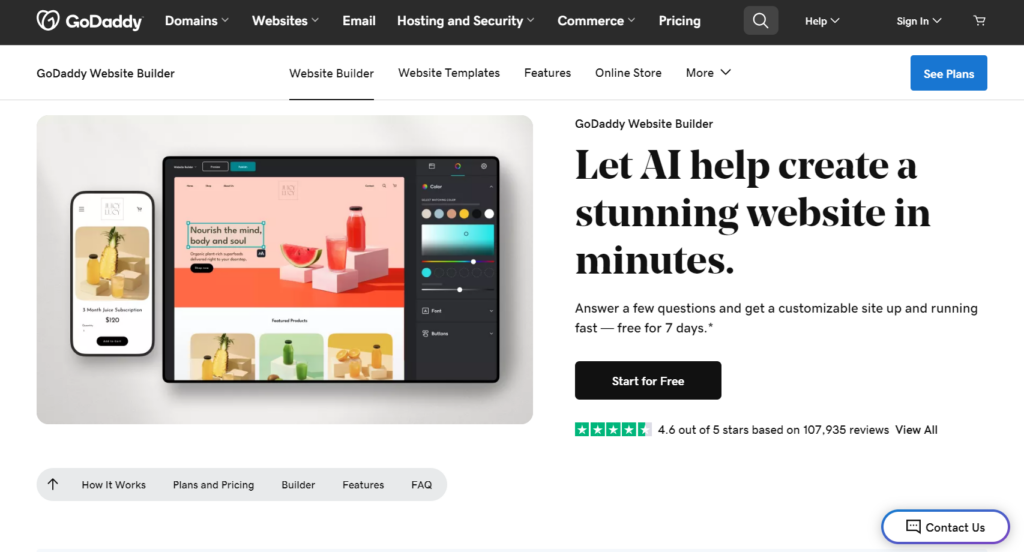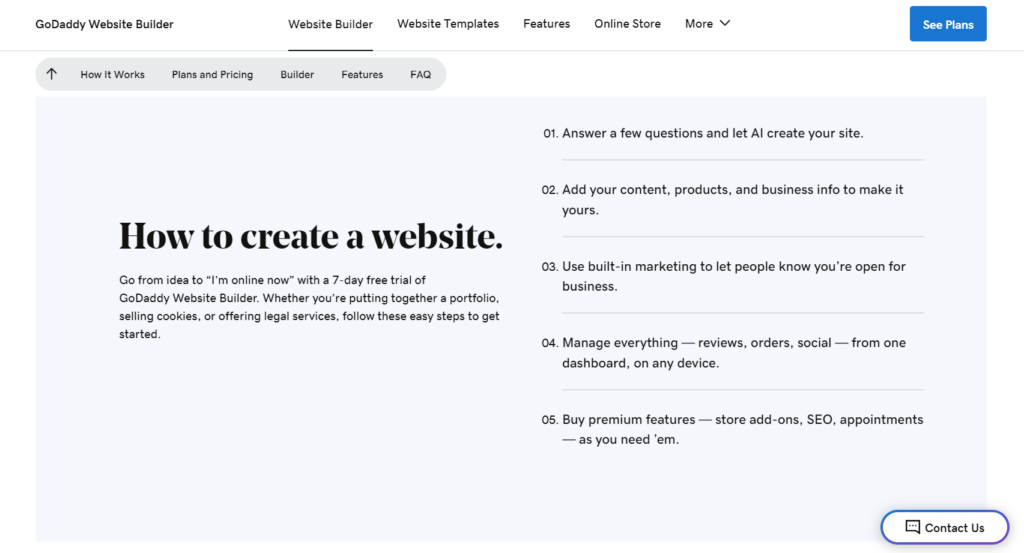Table of Contents
Our Verdict
If you’re looking to get your website up and running quickly without diving into the complexities of web design, GoDaddy Website Builder is a solid choice. Its intuitive drag-and-drop editor and AI-powered tools make it incredibly user-friendly, especially if you are a beginner or small business owner who wants to establish an online presence without a steep learning curve.
However, if you crave advanced customization or a wide range of integrations, you might find GoDaddy a bit limiting. The platform excels in simplicity and ease of use but falls short in offering deep customization options and an app marketplace.
However, GoDaddy Website Builder is perfect for you if need a straightforward, efficient solution to create a professional-looking website quickly. Just be aware of its limitations if you plan to scale or require more advanced features down the line.
Pros
- Offers an easy-to-use drag-and-drop interface, making it beginner-friendly.
- Provides a variety of customizable templates that cater to different industries.
- Includes built-in SEO tools to help improve site visibility.
- Supports integration with various social media platforms and payment gateways.
- Ensures fast hosting speeds and reliable uptime.
- Allows users to create and manage eCommerce websites with ease.
Cons
- Lacks advanced customization options for experienced developers.
- Limits design flexibility compared to other website builders like WordPress.
- Imposes higher pricing tiers for some advanced features, especially for eCommerce.
- Restricts the ability to export website data if you decide to switch platforms.
- Offers fewer third-party app integrations than some competitors.
MORE >>> InterServer Web Hosting Review
Who GoDaddy Website Builder Is Best For
GoDaddy Website Builder is the best option if you:
- Need an easy-to-use platform without coding knowledge.
- Want a quick setup with pre-designed templates for various industries.
- Plan to manage a small business or personal website with built-in SEO tools.
- Look for an all-in-one solution that includes hosting, domain registration, and site-building.
- Aim to start an eCommerce site with basic functionality and payment integration.
- Prefer a simple, no-fuss approach to web design and maintenance.
Who GoDaddy Website Builder Isn’t Right For
Think of another option if you:
- Need advanced customization or coding flexibility for your website.
- Expect access to a wide range of third-party integrations and plugins.
- Require more robust eCommerce features for scaling a large online store.
- Prefer a website builder with more design freedom and layout control.
- Want the ability to easily export your website and switch platforms later.
- Look for a lower-cost option with fewer upsells for advanced tools.
What GoDaddy Website Builder Review Offers
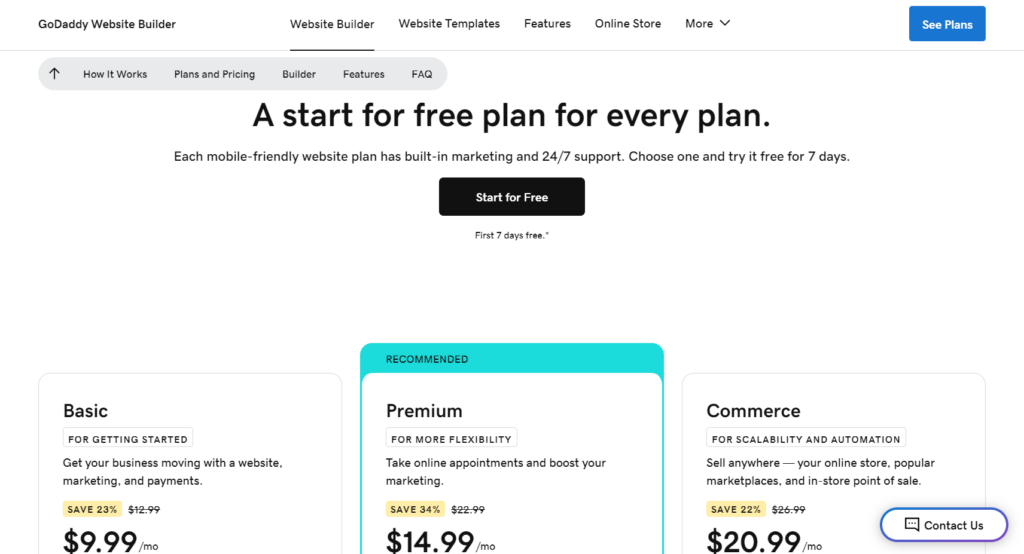
Drag-and-Drop Editor
The platform offers an intuitive drag-and-drop interface, allowing you to easily add and arrange elements like text, images, and videos without any coding knowledge.
AI-Powered Tools
GoDaddy uses artificial intelligence to help you design your website. For example, it can suggest layouts and color schemes based on your industry and preferences.
Mobile-Responsive Designs
GoDaddy provides over 100 templates that automatically adjust to look great on any device, whether it’s a desktop, tablet, or smartphone.
Industry-Specific Templates
There are templates tailored for various industries, such as restaurants, retail, and professional services, making it easier to find a design that fits your business.
Product Listings
Add and manage product listings by quickly updating descriptions, adjusting prices, and uploading high-quality images, ensuring your products are well-presented and organized for better customer engagement and sales.
Basic E-commerce Features
You can set up an online store, manage inventory, and accept payments through various methods like credit cards and PayPal.
Order Management
Track orders and manage shipping options directly from the dashboard.
Track orders and manage shipping options seamlessly from the dashboard, allowing you to monitor delivery statuses, update shipping preferences, and ensure timely dispatch for a smooth and efficient customer experience.
SEO Tools
Built-in search engine optimization (SEO) tools help boost your website’s visibility on search engines like Google by optimizing keywords, meta tags, and content, driving more organic traffic and improving rankings.
Social Media Integration
Connect your website to your social media accounts to effortlessly share updates, promotions, and new content, driving traffic and increasing engagement by reaching a broader audience across multiple platforms.
Email Marketing
Create and send targeted email campaigns to your subscribers directly from the platform, enabling personalized communication, promoting products or services, and driving engagement to boost sales and customer retention.
Affordable Pricing
GoDaddy offers a free plan with basic features, which is great for getting started. However, there are several paid plans ranging from $9.99 to $29.99 per month, each offering additional features and capabilities.
Support
Access to round-the-clock phone and live chat support to help you with any issues or questions. A comprehensive help center with articles, tutorials, and guides to assist you in building and managing your website.
Where GoDaddy Website Builder Stands Out
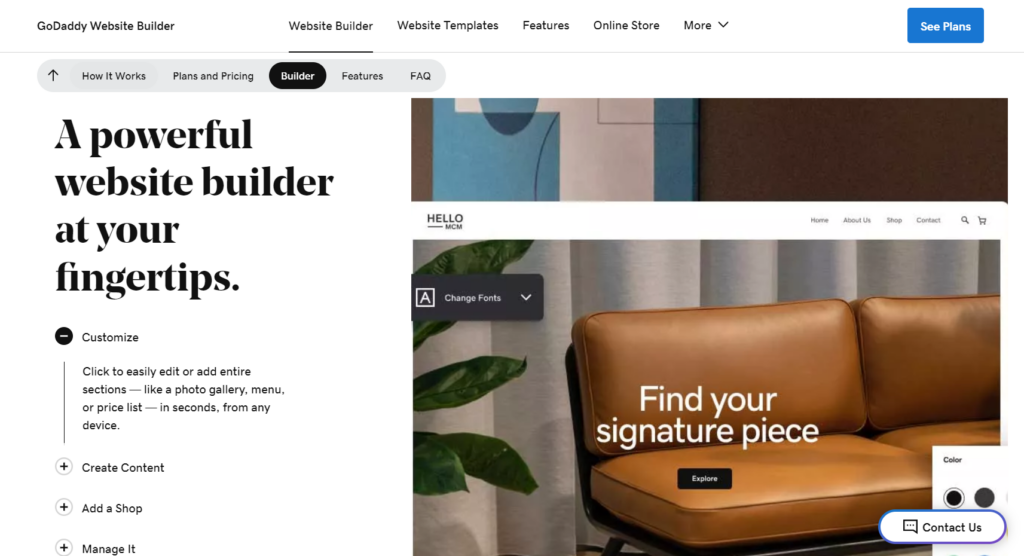
GoDaddy Website Builder stands out in a few key areas:
Ease of Use
Its intuitive drag-and-drop editor makes it accessible for beginners, allowing users to create professional-looking websites without coding knowledge.
Quick Setup
GoDaddy simplifies the website-building process, offering a fast setup that gets your site live with minimal effort. This is ideal for users who want a streamlined experience.
All-in-One Solution
It combines website hosting, domain registration, and building tools in one package, making it convenient for users who want everything in one place.
SEO and Marketing Tools
GoDaddy includes built-in SEO tools and marketing integrations, helping users improve site visibility and promote their brand effectively.
Reliable Performance
With fast hosting speeds and reliable uptime, GoDaddy ensures your site performs well, which is crucial for maintaining a good user experience.
PRO TIPS >>> Zyro Website Builder Review
Where GoDaddy Website Builder Falls Short
GoDaddy Website Builder falls short in several areas:
Limited Customization
It lacks the depth of design flexibility and advanced customization options that more experienced developers might need. Users are often restricted to pre-designed templates.
Fewer Third-Party Integrations
Compared to platforms like WordPress or Wix, GoDaddy offers fewer third-party apps and plugins, which can limit the ability to expand your website’s functionality.
Costly Advanced Features
While the basic tools are affordable, accessing advanced features, especially for eCommerce, can require pricier plans, making it less cost-effective for larger projects.
No Website Export
Once you build your site with GoDaddy, migrating it to another platform is difficult as there’s no easy way to export your website content.
Less Design Flexibility
Compared to other builders, it offers fewer options to adjust layouts and visual elements, limiting creative control over your site’s appearance.
How to Qualify for GoDaddy Website Builder
To qualify for GoDaddy Website Builder, follow these key steps:
- Create a GoDaddy Account: Start by signing up for a GoDaddy account, which gives you access to their website builder and other services like domain registration and hosting.
- Choose a Plan: Select the GoDaddy Website Builder plan that fits your needs. Plans range from basic personal sites to more advanced eCommerce options, so pick based on your goals.
- No Technical Skills Required: You don’t need coding or design experience to use GoDaddy Website Builder. It’s designed for beginners, offering a drag-and-drop interface that makes it easy to build a site.
- Purchase a Domain (Optional): While not required to qualify, having a custom domain enhances your brand. You can buy a domain from GoDaddy or connect one you already own.
- Decide on Features: Evaluate the specific features you need, such as SEO tools, eCommerce functionality, or marketing integrations, and ensure the plan you choose supports them.
- Start Building Your Website: Once you’ve purchased the plan, you’ll get access to the website builder. Choose a template, customize it, and start adding your content. The drag-and-drop editor makes it easy to adjust your website as needed.
GET SMARTER >>> WordPress.com Website Builder Review
Alternatives to GoDaddy Website Builder
Consider these more detailed alternatives to GoDaddy Website Builder:
Wix
If you want more design freedom Wix offers a highly flexible drag-and-drop editor, allowing you to customize every element of your site without restrictions. You can choose from over 800 templates and make changes with no coding needed. It’s perfect for those who want creative control and lots of design options. Also, Wix’s App Market provides additional tools to expand your site’s functionality.
Squarespace
Choose Squarespace for sleek, modern designs and built-in tools tailored for creatives. Its templates are popular for their high-end, polished aesthetics, which are perfect for photographers, artists, and designers. Squarespace also integrates marketing, SEO, and eCommerce tools seamlessly, offering an all-in-one solution with professional-grade designs right out of the box.
WordPress
Explore WordPress if you need advanced customization and control. WordPress.org, the self-hosted version, is highly flexible and ideal for you if you are a developer who wants to customize your website down to the code. It offers thousands of plugins and themes to extend the functionality of your site, whether you’re running a blog, business website, or a large-scale eCommerce store.
Shopify
Opt for Shopify if you’re focused on building an online store. Shopify is the leading eCommerce platform designed for selling online. It offers comprehensive tools like inventory management, payment processing, shipping, and marketing integrations. Shopify is also scalable, making it ideal whether you’re just starting or managing a large online business with complex needs.
Weebly
Look into Weebly for a budget-friendly option. Weebly is straightforward, with an easy drag-and-drop builder, making it great for small websites or personal projects on a budget. It’s simple to use and offers basic eCommerce features but at a lower cost compared to other platforms. Weebly’s affordability makes it a great entry-level option for those who need a functional site without breaking the bank.
Customer Reviews
Customer reviews for GoDaddy Website Builder reveal a mix of satisfaction and frustration. Many users praise its user-friendly interface, highlighting how easy it is to create a website without technical skills. The all-in-one service is a big plus for those who appreciate having hosting, domain registration, and building tools in one place.
However, some customers express disappointment with the limited customization options, stating that the templates can be restrictive for those wanting more creative freedom. They often compare it unfavorably to platforms like Wix or WordPress, which offer greater design flexibility. Additionally, some users feel that the pricing can be misleading, especially when unlocking advanced features for eCommerce.
Overall, GoDaddy Website Builder is recommended for small businesses and personal sites, but if you need extensive design capabilities or a robust online store, you might want to explore other options.
Pro Tips
Choose the Right Template: Start by selecting a template that fits your brand and goals. Take your time to explore different options to find one that resonates with your style.
Utilize the Built-In Tools: Make use of GoDaddy’s built-in SEO and marketing tools. Optimize your site for search engines by adding relevant keywords to your content and metadata.
Leverage the Image Library: Don’t underestimate the power of visuals! Use GoDaddy’s stock photo library to find high-quality images that enhance your site’s appeal without worrying about licensing issues.
Customize Your Site’s Mobile View: Always preview your site on mobile devices. Ensure your layout and content look great on smaller screens since many users will visit your site from their phones.
Regularly Update Your Content: Keep your website fresh by updating your content regularly. Add new blog posts, images, or promotions to engage visitors and improve your SEO ranking.
Optimize for Mobile: Many users will visit your site on mobile devices. Make sure your site looks great and functions well on all screen sizes. GoDaddy’s builder offers mobile preview options—use them!
Use High-Quality Images: Great visuals make a significant impact. Use high-resolution images and avoid stock photos that look generic. If possible, include images that reflect your unique offerings.
Recap
GoDaddy Website Builder makes creating a professional website simple and fast. Start by selecting a template that fits your style—there are plenty to choose from! Customize it easily with drag-and-drop functionality; add your images, text, and logos without needing any coding skills.
Don’t forget to take advantage of the built-in SEO tools to boost your visibility online. With features like mobile optimization, social media integration, and e-commerce capabilities, you can cater to various needs—whether you’re starting a blog, showcasing a portfolio, or launching an online store. Also, enjoy 24/7 customer support to guide you through any hurdles. Dive in and build your online presence today.