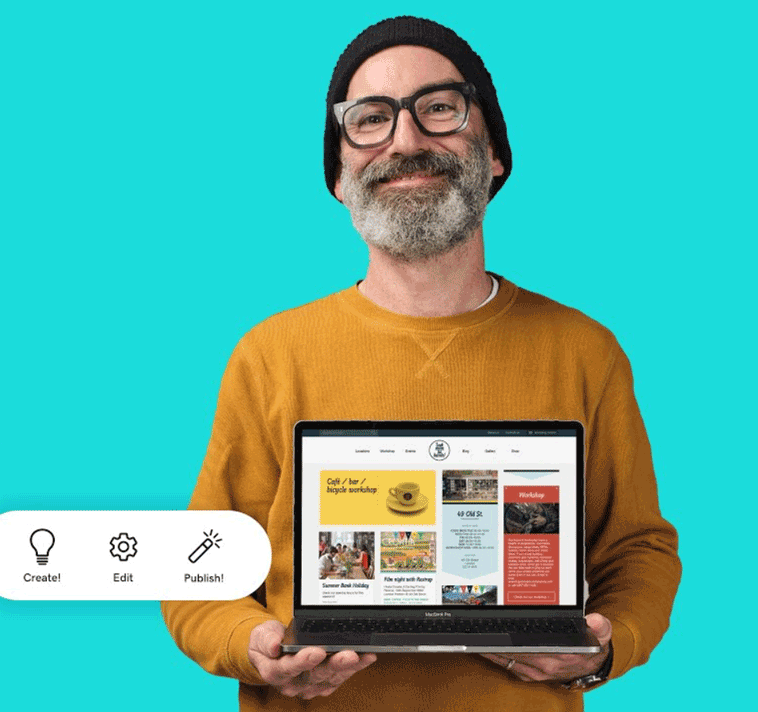Table of Contents
Our Verdict
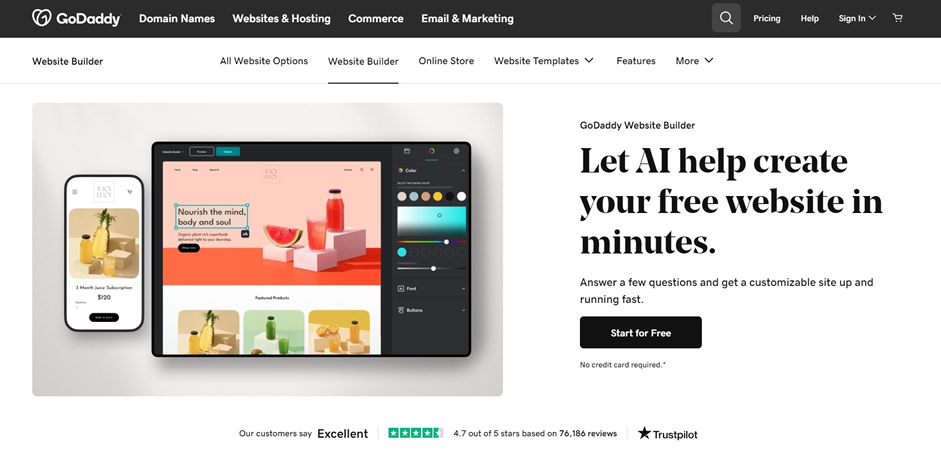
GoDaddy Website Builder is the ultimate choice for your website needs if you seek a user-friendly platform with powerful features. With its intuitive drag-and-drop interface and a range of templates, it’s a great starting point for building your online presence. Plus, it offers a free trial, so you can explore its capabilities risk-free.
Based in Scottsdale, Arizona, GoDaddy showcases its commitment to providing top-notch website building tools and exceptional customer support. Its seamless integration with popular apps like PayPal and Google Analytics allows you to enhance your website’s functionality effortlessly.
Ready to take your business online? Visit GoDaddy’s website. Embrace the power of GoDaddy Website Builder and create a stunning website that represents your brand in no time.
Pros
- Streamline sales process by integrating payment gateways and e-commerce functionality.
- Boost productivity with an intuitive drag-and-drop interface and customizable templates.
- Enjoy cost-effective pricing plans
- Access a wide range of templates and design options
- Use built-in marketing and SEO tools to improve website visibility
- Create a website swiftly and easily with zero coding skills.
Cons
- Deal with upselling tactics and ads for other GoDaddy products
- Encounter occasional glitches and bugs that affect website performance
- Compete with other robust website builders in the market
- Face limited customization options compared to other website builders
- Encounter limited options for advanced features like blogging or e-commerce functionality.
MORE >>> DreamHost Website Builder Review
Who GoDaddy Website Builder Is Best For
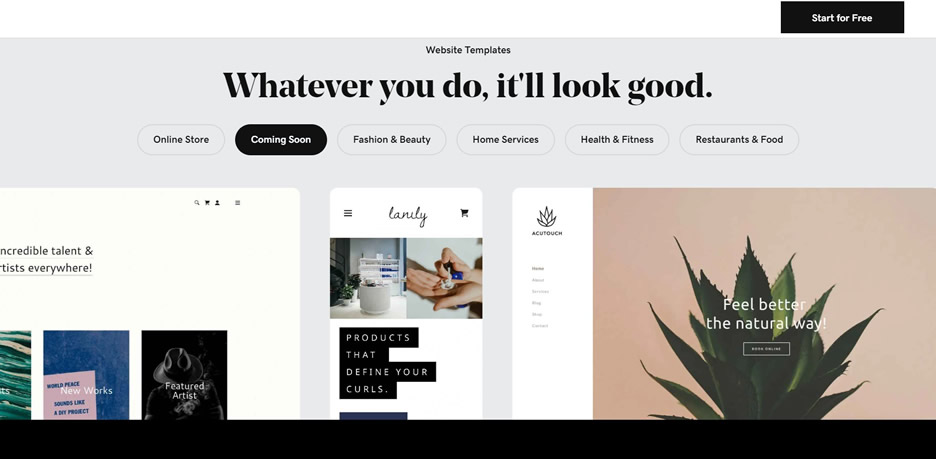
GoDaddy website builder is ideal for you if you:
- Want to create a website quickly and easily without any coding skills
- Run a small business or personal website and need an affordable solution
- Require basic features such as contact forms, social media integration, and photo galleries
- Need a website that is mobile-responsive and optimized for search engines
- Want the convenience of managing your domain and website in one place with GoDaddy’s hosting services
- Seek affordable pricing options with the flexibility to upgrade as your website grows.
Who GoDaddy Website Builder Isn't Right For
GoDaddy Website Builder may not be right for you if you:
- Own a large business or require advanced e-commerce capabilities, as GoDaddy’s website builder is more suitable for personal or small business websites.
- Prefer highly customized and unique website designs, as GoDaddy’s templates offer some customization options but may not meet specific design preferences.
- Seek complex website functionalities and integrations, as GoDaddy website builder focuses on simplicity and ease of use, which might limit advanced features.
- Run a well-established website and need a seamless migration option, as transitioning from another platform to GoDaddy website builder could be time-consuming.
- Desire full control over your website’s hosting, as GoDaddy website builder comes with integrated hosting services, which may not be ideal if you prefer a different hosting provider.
What GoDaddy Website Builder Offers
GoDaddy Website Builder offers a comprehensive set of features to help you build and customize your website easily. Some of the key features of GoDaddy Website Builder include:
- Pre-designed Templates(Over 140 templates)
- Domains
- Analytics
- Online Store (E-commerce)
- Integrated Hosting
- SEO Tools
- Contact Form
GoDaddy Website Builder Details
Pre-designed Templates
GoDaddy offers over 140 templates catering to various industries and purposes. These templates act as a solid foundation for your website, saving you time and effort in building it from scratch.
Domains
GoDaddy excels in the domain and email area, with competitive pricing ranging from $5.99 to $12.99 for a domain—and custom email address, it offers an easy and hassle-free setup process. If you already own a domain, transferring it to GoDaddy is simple, though the process may take up to 10 days. On any of GoDaddy’s paid plans, you can connect a custom domain for your website.
Analytics
GoDaddy leverages Google Analytics to provide you with comprehensive insights into your website’s performance. With this powerful tool, you can track page views and user engagement, gaining valuable data on visitor behavior. By utilizing Google Analytics, GoDaddy offers its users excellent and free analytical capabilities for optimizing their websites.
Online Store (E-commerce)
Want to sell products online? GoDaddy Website Builder has you covered! You can set up an online store with ease, adding product listings, setting prices, and efficiently managing orders.
Integrated Hosting
No need to stress about finding separate hosting providers – GoDaddy’s got you covered. Its website builder comes with integrated hosting, providing a seamless experience all in one place.
SEO Tools
Boost your website’s visibility on search engines with GoDaddy’s built-in SEO tools. Optimize your site’s content and settings to improve its chances of ranking higher on search results.
Contact Form
GoDaddy website builder includes a contact form so your customers can easily contact you. The contact form is easy to set up and use, and it includes features like email notifications and spam protection.
SSL Certification
GoDaddy Website Builder offers SSL certification, which is essential for secure data transfer between your website and your audience. This protects your website from security vulnerabilities and ensures a safe browsing experience for your audience.
PRO TIPS >>> Best Website Builders for Blogs
Where GoDaddy Website Builder Stands Out
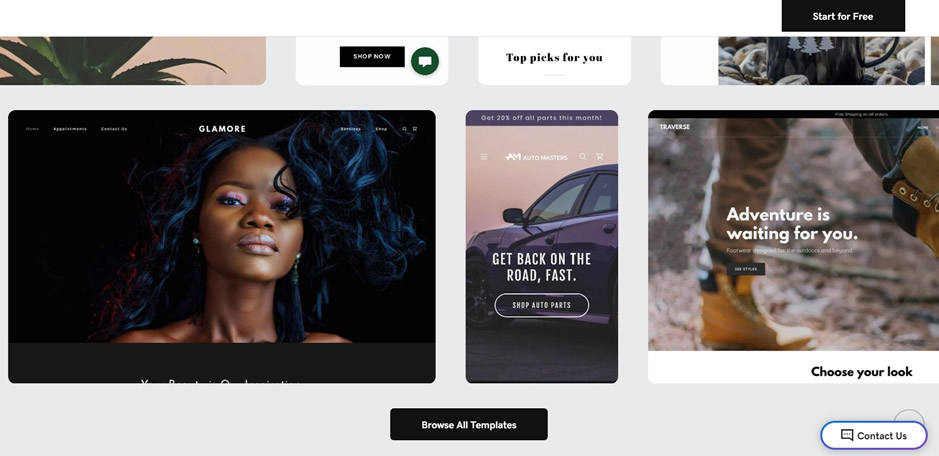
User-Friendly Interface
GoDaddy Website Builder takes the hassle out of website creation with its user-friendly interface. Even if you’re new to website building, you can find it incredibly easy to navigate and create a professional-looking site.
Abundance of Pre-designed Templates
Stand out from the crowd with a vast selection of professionally designed templates. Whether you need a website for your business, blog, portfolio, or online store, GoDaddy offers templates tailored to various industries and purposes.
Versatile Customization Options
Make your website truly yours by customizing every aspect. Easily change colors, fonts, layouts, and add or remove sections to reflect your unique style and brand identity.
Media Library Management
Organize and manage all your visual assets in one place with GoDaddy’s media library. Accessing and using images and videos across your website becomes a breeze.
Online Store Functionality
If you plan to sell products online, GoDaddy’s e-commerce features have you covered. Set up your online store, add product listings, manage inventory, and accept payments securely.
Budget-Friendly Pricing
GoDaddy offers competitive pricing plans, including a free option, making website building accessible to various budget ranges. Choose the plan that suits your needs and budget, and get started with confidence.
Where GoDaddy Website Builder Falls Short
Limited Advanced Customization
While GoDaddy offers a good selection of templates and customization options, some users may find it lacking in more advanced customization features. If you require highly intricate design changes or want to create a completely unique website layout, you may face some limitations.
E-commerce Functionality Limitations
While GoDaddy does provide e-commerce functionality, it may not be as robust as dedicated e-commerce platforms. If you are running a large-scale online store with complex inventory management or need advanced e-commerce features, you might find GoDaddy’s offerings to be somewhat limited.
Less Suitable for Content-Heavy Websites
If you plan to have a content-heavy website, such as a blog with numerous articles or a media-rich portfolio, GoDaddy may not be the most optimal choice. While it can handle content, other platforms specifically designed for content management systems might offer more flexibility and better performance.
Limited Third-Party Integrations
While GoDaddy Website Builder integrates seamlessly with some popular tools, it may not offer the same extensive range of third-party integrations as some other website builders. If your business relies heavily on specific third-party applications, check if GoDaddy supports the tools before making a decision.
Long-Term Scalability
While GoDaddy is suitable for smaller to medium-sized websites, businesses with ambitious growth plans might eventually outgrow the platform’s capabilities. If you foresee significant expansion and require more complex features in the future, you might need to consider migrating to a more scalable platform.
Customer Support Response Times
While GoDaddy does provide customer support, you may experience longer response times during peak periods. If you rely heavily on quick and efficient support, this may be an area to consider.
How to Qualify for GoDaddy Website Builder
To qualify for GoDaddy Website Builder, there are no eligibility criteria related to the legal structure of your business. The process primarily involves signing up for a subscription plan that suits your needs and following a few simple steps to get started.
Here’s how to qualify for GoDaddy Website Builder:
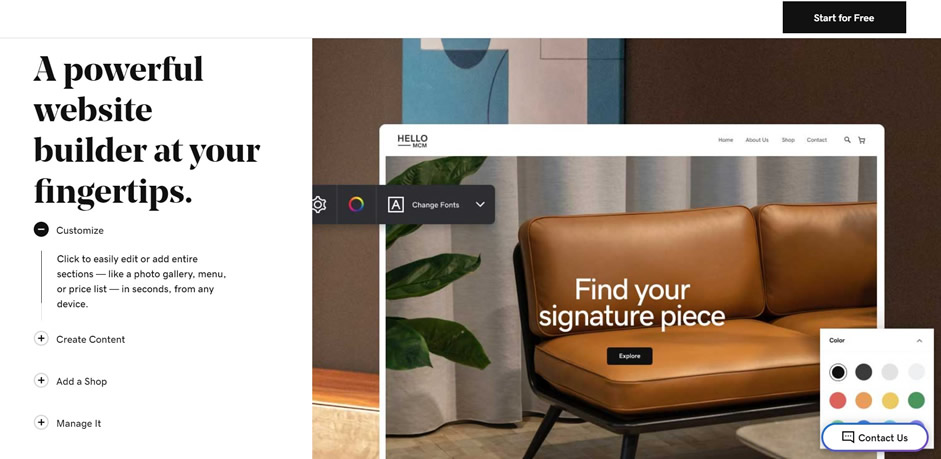
Visit the GoDaddy Website
Go to the GoDaddy website (www.godaddy.com) to access the Website Builder platform.
Create an Account
Sign up for a GoDaddy account by providing essential details such as your name, email address, and contact information.
Choose a Plan
Explore the various website builder plans offered by GoDaddy and select the one that best fits your website needs. GoDaddy provides different pricing tiers with varying features, so you can opt for the plan that suits your requirements and budget.
Select a Template
Browse through the wide range of pre-designed templates available in GoDaddy’s template library. Choose a template that aligns with your business or personal website’s theme and style.
Customize Your Website
After choosing a template, use the intuitive drag-and-drop editor to customize your website. Personalize the design by adding your logo, changing colors, fonts, and layouts to match your brand identity.
Add Content
Populate your website with content, including text, images, videos, and any other elements relevant to your site’s purpose. The user-friendly interface makes it easy to create and edit pages to your liking.
Preview and Publish
Before making your website live, take advantage of the preview function to see how it appears to visitors. Once you’re cool with the design, click the publish button to make your website accessible to the world.
GET SMARTER >>> How to Choose a Website Builder
Alternatives to GoDaddy Website Builder
Explore these alternative website builders to find the one that best suits your website needs:
Wix
Check out Wix, a popular website builder known for its user-friendly interface and extensive template library. With its drag-and-drop editor and customizable designs, creating your ideal website has never been easier.
Squarespace
Consider Squarespace, a platform renowned for its elegant and visually appealing templates. Whether you’re a creative professional or a small business owner, Squarespace offers sleek designs and powerful features to elevate your online presence.
WordPress
Take a look at WordPress, a versatile website builder with both a hosted platform (WordPress.com) and a self-hosted option (WordPress.org). With its vast array of plugins and themes, WordPress provides flexibility and control over your website’s design and functionality.
Webflow
Explore Webflow, a website builder that caters to designers and developers looking for advanced customization options. With its visual web design tool and code editor, Webflow allows you to create unique and interactive websites.
Customer Reviews
Based on the opinions of 70,000 customers, GoDaddy website builder has an overall rating of 4.5 out of 5 stars on Trustpilot. Customers praise the software’s ease of use and affordability, making it a great option for small businesses or personal websites. Many users also appreciate the variety of templates and customization options available, allowing them to create a website that reflects their brand. The customer support team is also highly rated, with many customers noting their helpfulness and responsiveness.
However, some negative reviews mention limitations in design flexibility and lack of advanced features for larger businesses. Despite this, the consensus is that GoDaddy website builder is a great option if you are looking to create a simple website quickly and easily at an affordable price.
Pro Tips
Start with a Plan: Before diving into building your website, have a clear plan in mind. Define your website’s purpose, target audience, and the key elements you want to include.
Explore Templates: GoDaddy offers a variety of pre-designed templates. Take your time to explore them and choose one that best fits your website’s style and content. Remember, you can always customize the template to match your brand.
Keep Your Design Simple: Less is often more when it comes to website design. Avoid clutter and excessive elements that can overwhelm visitors. Focus on presenting your content in a clean and organized manner.
Utilize Drag-and-Drop: Take advantage of the drag-and-drop editor to easily move and rearrange elements on your web pages. This feature makes it simple to create a layout that suits your vision.
Optimize Images: Use high-quality images that are optimized for web use. Compress images to reduce loading times without compromising their visual quality.
Consistent Branding: Maintain consistent branding throughout your website. Use the same color scheme, fonts, and logo to create a cohesive and professional look.
Add Call-to-Action: Encourage visitors to take specific actions, such as contacting you, signing up for a newsletter, or making a purchase, by strategically placing call-to-action buttons throughout your website.
SEO Optimization: Take advantage of GoDaddy’s built-in SEO tools to optimize your website for search engines. Use relevant keywords, meta tags, and descriptive titles to improve your site’s visibility online.
Test Your Site on Different Devices: Make sure your website looks good and works well on a variety of devices, including desktops, laptops, tablets, and smartphones. This can help ensure that visitors have a positive experience no matter how they access your website.
Recap
GoDaddy’s latest website builder update impresses with a fresh interface, modern templates, and improved functionality like website comparison metrics and password-protected pages. It caters well to small businesses, offering upgraded features for blogs, appointment scheduling, contact forms, and more layout options. The platform remains user-friendly, featuring clear navigation and a flexible editor. However, it falls short in terms of app integrations and SEO capabilities. If you need an all-in-one solution for email marketing, blogs, appointments, social media, and online stores, GoDaddy is a solid choice, but for more design control and deeper integrations, it may not be the ideal fit.