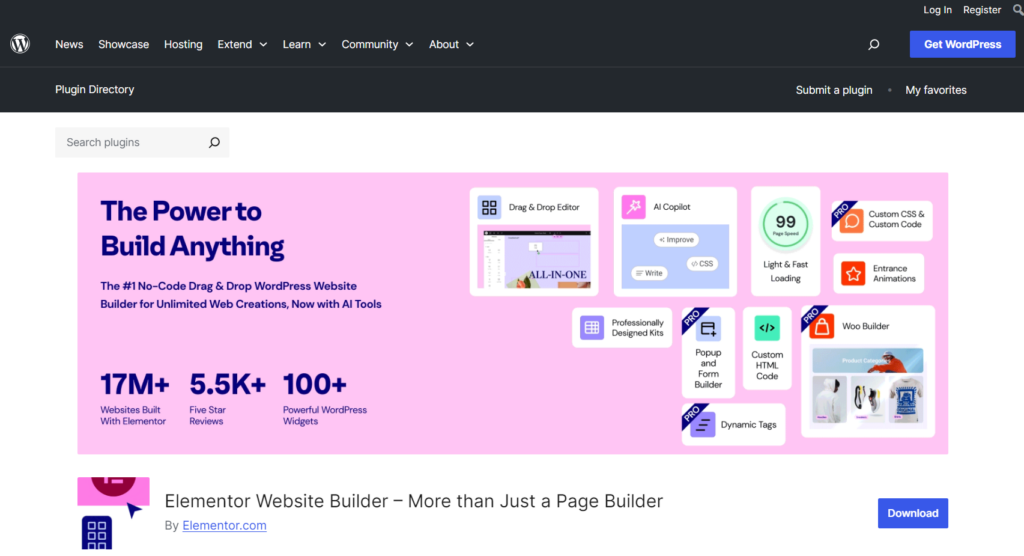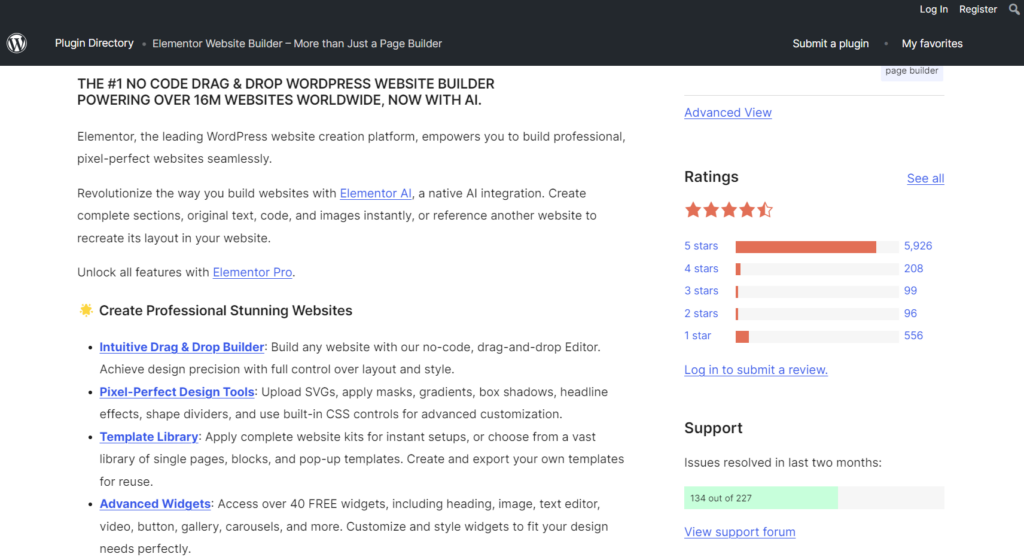Table of Contents
Our Verdict
Consider Elementor if you need a website builder that can make building pages easy and convenient for you—no matter your level of experience. Imagine having the power to create stunning, professional websites with just a few clicks. That’s the magic of Elementor!
Whether you’re a seasoned developer or a complete beginner, Elementor’s drag-and-drop interface is intuitive and user-friendly. You don’t need to write a single line of code to bring your vision to life.
The integration of AI tools takes your creativity to the next level. Generate text, images, and even custom code effortlessly. It’s like having a creative assistant at your fingertips!
With Elementor, you’re not limited to pre-made templates. Customize every aspect of your site with advanced design capabilities, including custom HTML and CSS. Your website can truly reflect your unique style and brand.
The vast library of themes and plugins ensures that you have all the tools you need to enhance your site. From e-commerce to blogs, Elementor supports a wide range of functionalities.
Despite all these great features, know that Elementor also has its own downsides.
While Elementor is packed with features, it’s important to optimize your site to avoid potential slowdowns. Regular updates and mindful use of plugins can help maintain speed and performance.
The free version of Elementor is powerful, but if you are looking for advanced features, the Pro version is a worthwhile investment. It offers a range of premium tools that can elevate your website to new heights.
If you are an absolute beginner, the plethora of options may seem overwhelming at first. However, with a bit of practice and the wealth of tutorials available, you’ll soon be navigating like a pro.
Elementor stands out as a top choice for anyone looking to build a website that is both beautiful and functional. Its blend of ease of use, powerful features, and extensive customization options make it a standout tool in the world of WordPress page builders.
Ready to transform your website-building experience? Dive into Elementor and watch your ideas come to life with unparalleled ease and creativity.
Pros
- Enjoy a visual drag-and-drop interface for easy website building.
- Access a wide range of widgets and templates to enhance your site.
- Utilize advanced design options like custom CSS and dynamic content.
- Create responsive designs that look great on all devices.
- Integrate with popular marketing tools for seamless lead generation.
- Benefit from regular updates and new features.
Cons
- Experience slower website performance due to extra code.
- Pay for premium features with Elementor Pro.
- Learn a new interface and settings, which can be complex.
- Deal with frequent upgrade prompts in the free version.
- Face potential compatibility issues with other plugins.
Who Elementor WordPress Page Builder Is Best For
Know that Elementor is best fit for you if you:
- Prefer a drag-and-drop interface without needing to write code.
- Want your website to look great on all devices.
- Want full control over your website’s design and layout.
- Prioritize website speed and performance.
- Need compatibility with multiple languages and RTL support.
Who Elementor WordPress Page Builder Isn’t Right For
Ignore Elementor if you:
- Need a website that loads extremely fast. Elementor’s extra code may slow it down.
- Make SEO your top priority, the performance penalty from Elementor can be a drawback.
- Want to avoid additional costs.
- Prefer a lightweight, minimalistic approach.
- Find learning new tools challenging.
What Elementor WordPress Page Builder Offers
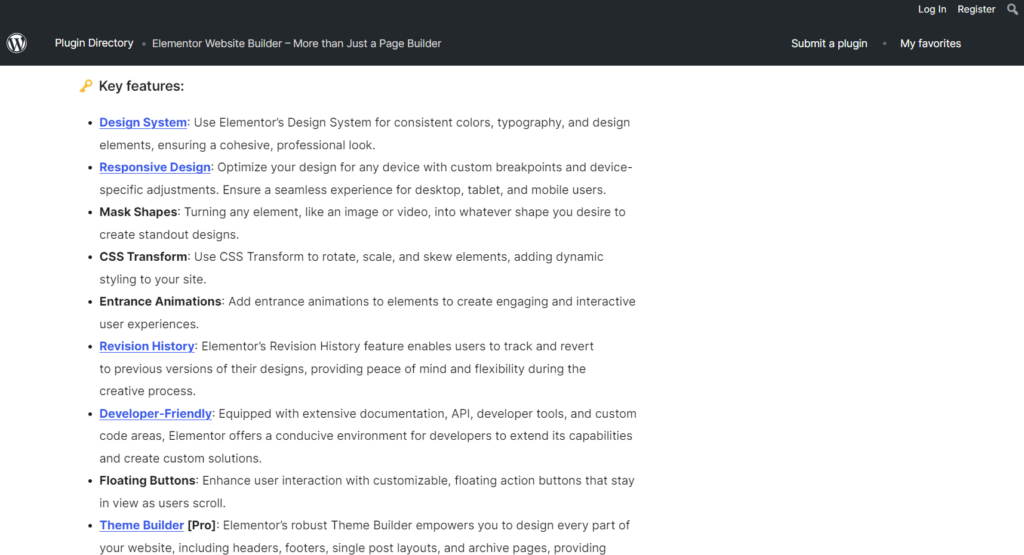
- Elementor Pro: Unlocks all features, including 100+ professional widgets, tools, and templates.
- Elementor AI: Native AI integration for creating sections, text, code, and images instantly.
- Image Optimizer Plugin: Reduces image sizes without sacrificing quality for faster website performance.
- Website Kits and Templates: Designer-made kits and templates to jumpstart your web creation process.
Elementor WordPress Page Builder Details
Elementor Pro
Think of Elementor Pro as having a professional web design studio at your fingertips. Imagine unlocking a treasure chest filled with over 100 professional widgets, tools, and templates. With Elementor Pro, you gain full control over your website’s design and layout. You can drag and drop elements to create pixel-perfect designs without writing a single line of code.
Think of it as having a magic wand that transforms your creative ideas into a stunning, functional website. Whether you need advanced design capabilities like gradient backgrounds, shape dividers, or custom breakpoints for different devices, Elementor Pro is for you.
Elementor AI
Take Elementor AI as your creative assistant, ready to help you build websites faster and more efficiently. Picture having an intelligent companion that can instantly generate complete sections, original text, code, and images. Need to recreate the layout of another website? Just reference it, and Elementor AI can do the heavy lifting for you. It’s like having a team of designers and developers working alongside you, ensuring that your website not only looks great but also functions seamlessly. With Elementor AI, you can focus on your vision while it takes care of the technical details.
Image Optimizer Plugin
Consider the Image Optimizer Plugin by Elementor as your secret weapon for a high-speed website. Imagine a tool that effortlessly reduces image sizes without sacrificing quality. This plugin is compatible with popular formats like JPEG, PNG, WebP, and GIF, ensuring that your website remains visually stunning while loading quickly. Think of it as a personal trainer for your website’s images, trimming the excess weight and keeping them in top shape. When you optimize your images, you enhance your website’s performance, improve user experience, and boost your search engine rankings.
Website Kits and Templates
Elementor’s Website Kits and Templates are like having a library of beautifully designed blueprints at your disposal. Imagine being able to apply a full website kit in a snap, complete with a homepage, service page, and more. These kits and templates are crafted by professional designers, providing you with a solid foundation to build upon. Whether you’re looking for inspiration or need to save time, these resources are invaluable. Picture yourself browsing through a gallery of stunning designs, selecting the perfect one, and customizing it to fit your brand’s unique style. It’s like having a head start in a race, giving you the advantage of creating a professional website quickly and efficiently.
PRO TIPS >>> Bluehost Website Builder Review
Where Elementor WordPress Page Builder Stands Out
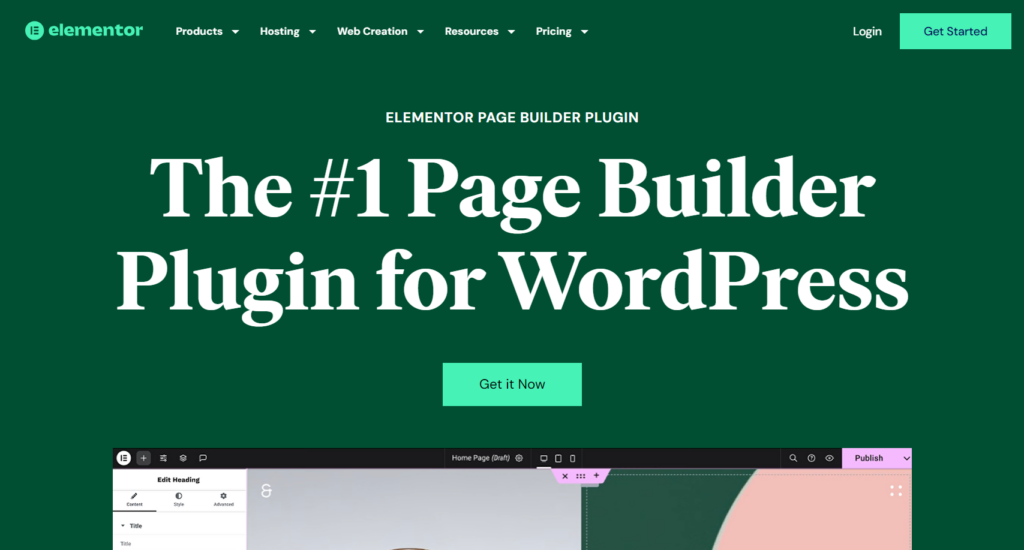
User-Friendly Interface
Imagine you’re an artist with a blank canvas. Elementor’s drag-and-drop interface is like having a palette of vibrant colors and a set of intuitive brushes. You can effortlessly create stunning web pages without needing to write a single line of code. The interface is designed to be intuitive and accessible, making it easy for you whether you are a beginner or experienced developer.
Extensive Widget Library
Think of Elementor’s widget library as a toolbox filled with versatile tools. From basic elements like text and images to advanced features like sliders, forms, and popups, Elementor offers a wide range of widgets. This extensive library allows you to build complex and interactive websites with ease. This gives you the flexibility to bring your vision to life.
Template and Block Library
Imagine walking into a store filled with pre-designed templates and blocks. Elementor provides a vast library of templates and blocks that you can use to jumpstart your design process. Whether you’re building a landing page, a blog, or an e-commerce site, you can find templates that suit your needs. This library saves you time and effort and allows you to focus on customizing and fine-tuning your site.
Responsive Design Controls
Picture your website as a chameleon that adapts to its environment. With Elementor’s responsive design controls, you can ensure that your website looks great on any device, whether it’s a desktop, tablet, or smartphone. You can customize the layout and design for different screen sizes, providing a seamless user experience across all devices.
Theme Builder
Imagine having the power to reshape the entire structure of your website. Elementor’s Theme Builder allows you to customize every aspect of your site, from the header and footer to the single post and archive pages. This level of control means you can create a truly unique and cohesive design that reflects your brand’s identity.
Popup Builder
Think of popups as attention-grabbing billboards on your website. Elementor’s Popup Builder lets you create eye-catching pop ups that you can use for promotions, lead generation, or announcements. You can design popups that match your site’s style and set them to appear based on user behavior.
Integration with Marketing Tools
Imagine your website as a well-oiled machine that works seamlessly with your marketing efforts. You can integrate Elementor with popular marketing tools like Mailchimp, HubSpot, and Zapier, allowing you to connect your website with your email marketing, CRM, and automation workflows. This integration helps you streamline your marketing processes and drive better results.
Where Elementor WordPress Page Builder Falls Short
Performance and Speed
Think of your website as a sleek sports car. You want it to zoom down the digital highway without any hiccups. However, Elementor can sometimes feel like it’s dragging a trailer behind it. The plugin’s extensive features and widgets can slow down your site if not optimized properly. This can be a significant drawback, especially for users who prioritize speed and performance.
Learning Curve
Imagine you’re trying to master a new instrument. Elementor, with its myriad of features, can feel like a complex symphony. While it’s user-friendly for basic tasks, diving into its advanced functionalities can be overwhelming for beginners. The learning curve can be steep, requiring time and patience to fully harness its potential.
Cost
Picture yourself at a marketplace. Elementor offers a free version, but to unlock its full potential, you need to pay. The Pro version, while packed with features, comes at a cost. For small businesses or hobbyists, this can be a significant investment, especially when compared to other builders that offer more features in their free versions.
Limited Free Version
Imagine you’re at a buffet, but the free section only offers a few appetizers. The free version of Elementor is quite limited in terms of widgets and design capabilities. Essential features like editing individual blog pages or archives are locked behind the Pro version, which can be frustrating for users looking for a comprehensive free solution.
Compatibility Issues
Think of Elementor as a puzzle piece. It doesn’t always fit perfectly with every theme or plugin. Users often encounter compatibility issues, which can lead to conflicts and bugs. This can be a significant hurdle, especially for those who rely on a seamless integration of various tools and plugins.
Support for Multi-language Websites
Imagine you’re hosting a global party, but you can only speak one language. Elementor’s support for multi-language websites is limited. For businesses targeting a global audience, this can be a major drawback, as it restricts the ability to cater to diverse linguistic needs.
Dependence on Add-ons
Picture a toolbox. Elementor is like a versatile tool, but to complete certain tasks, you need additional tools. Many advanced features and integrations require paid add-ons. This dependence on external add-ons can increase costs and complicate the setup process, making it less appealing for users seeking an all-in-one solution.
GET SMARTER >>> Shopify vs Shift4Shop
How to Qualify for Elementor WordPress Page Builder
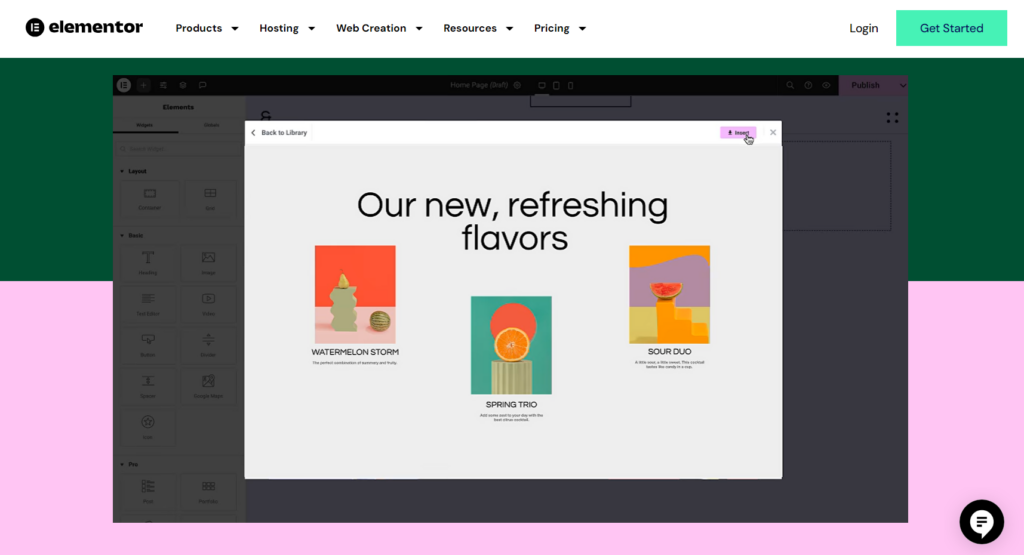
To qualify for using Elementor WordPress Page Builder, you need to follow a few straightforward steps. Find the steps below.
- Have a WordPress Website: First and foremost, you need an active WordPress website. Think of this as your blank canvas, ready for your creative touch. If you don’t have one yet, you can easily set it up through a hosting provider.
- Install Elementor: Once your WordPress site is up and running, head over to the WordPress dashboard. Navigate to the Plugins section and search for “Elementor.” Click on “Install Now” and then “Activate.” It’s like adding a powerful new tool to your digital toolbox.
- Check Compatibility: Ensure your WordPress theme is compatible with Elementor. Most modern themes are, but it’s always good to double-check. Imagine you’re fitting a new engine into your car; you want to make sure everything aligns perfectly.
- Create an Elementor Account: For additional features and support, create an Elementor account. This is especially useful if you plan to use Elementor Pro. Think of it as getting a membership to an exclusive club with extra perks and resources.
- Explore and Customize: Once installed, start exploring Elementor’s features. Use the drag-and-drop editor to design your pages. It’s like having a digital art studio where you can experiment and create without limits.
- Consider Upgrading to Elementor Pro: If you need more advanced features, consider upgrading to Elementor Pro. This unlocks a plethora of professional widgets, templates, and tools, giving you even more creative freedom.
Alternatives to Elementor WordPress Page Builder
Beaver Builder
Consider Beaver Builder if you value stability and simplicity. Enjoy a more stable and consistent experience with fewer bugs and conflicts. Also, benefit from unlimited site licenses, making it more cost-effective if you manage multiple websites. In addition you can appreciate the lightweight nature of Beaver Builder, which often results in faster page load times compared to Elementor.
Divi
Think about Divi if you want a comprehensive design solution. Leverage the powerful visual editor that offers a similar drag-and-drop experience but with more design flexibility. Take advantage of the lifetime access option, which can be more economical in the long run. Enjoy the extensive library of pre-made layouts and templates, giving you a head start on your design projects.
Thrive Architect
Choose Thrive Architect if conversion optimization is your priority. Utilize built-in marketing tools designed to boost conversions, such as countdown timers and lead generation forms. Experience faster performance with a focus on lightweight code and speed. Benefit from seamless integration with other Thrive Suite tools, creating a cohesive marketing ecosystem.
Brizy
Opt for Brizy if you prefer a more intuitive and user-friendly interface. First, enjoy a cleaner and more straightforward UI, making it easier to navigate and use. Second, take advantage of the cloud version, which allows you to build and host websites directly on Brizy’s platform. Third, benefit from real-time editing, where changes are instantly visible, enhancing your design workflow.
Oxygen Builder
Consider Oxygen Builder if you need advanced customization and performance. First, enjoy unparalleled control over your site’s design and structure, with the ability to edit every aspect of your theme. Second, benefit from a more performance-oriented approach, resulting in faster load times and better SEO. Third, appreciate the one-time payment model, which can be more cost-effective than recurring subscriptions.
Customer Reviews
Take a look at Elementor’s customer reviews on TrustPilot. With 1,102 reviews, it has a rating of 3.4 out of 5. This indicates a mix of satisfied and less satisfied users, so it’s worth considering the specific feedback to understand the strengths and weaknesses of the platform.
Check out G2’s reviews for Elementor, where it fares much better. Out of 350 reviews, it has an impressive rating of 4.5 out of 5. This suggests that many users appreciate Elementor’s features and performance, making it a strong contender in the website builder market.
Explore the feedback on Capterra, where Elementor shines with a rating of 4.7 out of 5 from 1,200 reviews. This high rating reflects a broad base of satisfied users who find the platform reliable and effective for their needs.
Finally, consider the reviews on SiteJabber. With 150 reviews, Elementor has a rating of 4.3 out of 5. While not as high as on G2 or Capterra, it’s still a solid score, indicating that many users have had positive experiences. Combining these reviews gives you a comprehensive view of what to expect from Elementor.
Pro Tips
- Evaluate Your Needs: Think about what you want to achieve with your website. Are you building a blog, an e-commerce site, or a portfolio? Understanding your goals can help you determine if Elementor’s features align with your needs.
- Start with the Free Version: Before committing to Elementor Pro, start with the free version. This allows you to get a feel for the interface and basic features without any financial investment. It’s like test-driving a car before buying it.
- Check Theme Compatibility: Ensure that your current WordPress theme is compatible with Elementor. Most modern themes are, but it’s always good to double-check to avoid any conflicts. Think of it as making sure your new gadget works with your existing setup.
- Explore Templates and Widgets: Take advantage of Elementor’s extensive library of templates and widgets. These pre-designed elements can save you a lot of time and effort, giving you a head start on your design projects.
- Optimize for Performance: Elementor can add extra code to your site, which may slow it down. Use performance optimization techniques like caching, image compression, and minimizing HTTP requests to keep your site running smoothly.
- Leverage Elementor AI: If you’re using Elementor Pro, make the most of the AI features. These tools can help you generate text, images, and even custom code, making your design process faster and more efficient.
- Stay Updated: Elementor frequently releases updates with new features and improvements. Keep your plugin updated to benefit from the latest enhancements and security patches.
- Join the Community: Elementor has a large and active community. Join forums, Facebook groups, and other online communities to get tips, share your experiences, and learn from other users.
- Utilize Tutorials and Documentation: Elementor offers a wealth of tutorials and documentation. Make use of these resources to learn new techniques and get the most out of the builder.
- Consider Your Budget: While the free version of Elementor is powerful, the Pro version offers advanced features that may be worth the investment. Evaluate your budget and decide if the additional cost is justified for your needs.
Recap
Consider Elementor for your next project. Elementor’s drag-and-drop interface is designed to make your life easier, whether you’re a seasoned developer or just starting out. Imagine creating stunning websites without writing a single line of code.
With Elementor Pro, you unlock a treasure trove of professional widgets, templates, and tools. Think of it as having a full design studio at your fingertips, ready to bring your vision to life.
Elementor stands out as a versatile and powerful tool for building WordPress websites. Its blend of ease of use, advanced features, and extensive customization options make it a top choice for many. However, be mindful of potential performance issues and the learning curve, especially if you’re new to web design.
Ready to transform your website-building experience? Dive into Elementor and watch your ideas come to life with unparalleled ease and creativity. What kind of website are you planning to build next? You can make it happen!