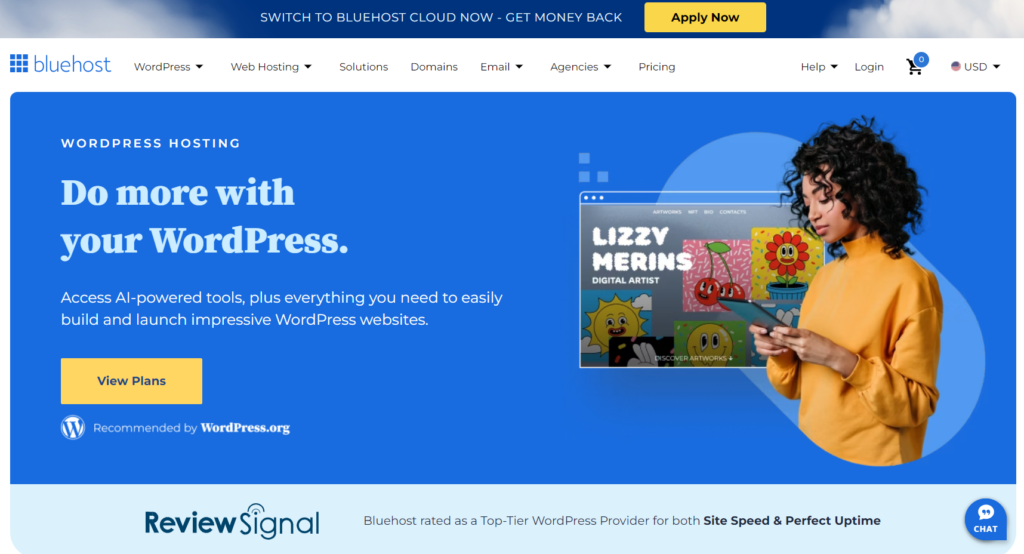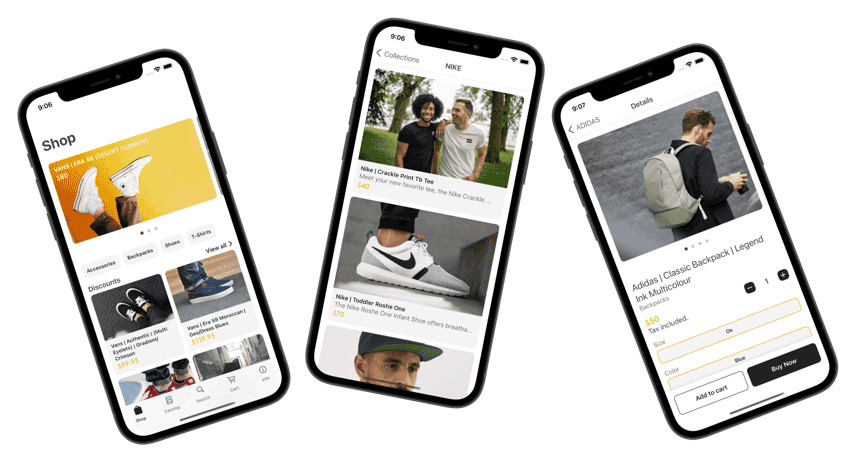Table of Contents
Our Verdict
Did you know that WordPress powers over 40% of the internet? That’s a lot of websites! And if you’re looking to join the WordPress club, Bluehost is a name you’re bound to hear. It’s like the popular kid in school that everyone wants to be friends with.
But is Bluehost all it’s cracked up to be? Here’s a breakdown. Bluehost offers a reliable and affordable platform for building and managing your WordPress website. It’s like having a personal assistant for your website, helping you with everything from setting up to keeping it running smoothly.
If you’re a beginner or even a seasoned WordPress user, Bluehost is a great choice. It’s easy to use, has all the bells and whistles you need, and offers excellent customer support. It’s like having a friendly neighbor who’s always there to lend a helping hand.
However, Bluehost might not be the best fit for everyone. If you’re looking for super-advanced features or need a lot of dedicated resources, you might want to explore other options. But for most people, Bluehost is a fantastic choice.
So, is Bluehost the right fit for your website? Only you can decide. Continue reading to make an informed choice.
Pros
- Offers a user-friendly interface, making it easy to navigate and manage your website.
- Provides affordable pricing with competitive plans to suit different budgets.
- Ensures reliable performance with consistently high uptime and speed.
- Includes robust features such as a free SSL certificate, daily backups, and 24/7 customer support.
- Allows scalability by easily upgrading your plan as your website grows.
- Facilitates one-click WordPress installation for quick and seamless setup.
- Gives a free domain for the first year, saving on initial costs.
- Automates updates, keeping your WordPress site up to date without extra effort.
Cons
- Limits free domain transfers to only new domains.
- Charges additional fees for certain features and add-ons.
- Increases renewal rates significantly compared to the initial discount.
- Provides limited resources on lower-tier plans, which may not be sufficient for traffic-heavy websites.
- Charges extra for automatic backups on cheaper plans, adding to costs
MORE >>> Mozello Website Builder Review
Who Bluehost WordPress Is Best For
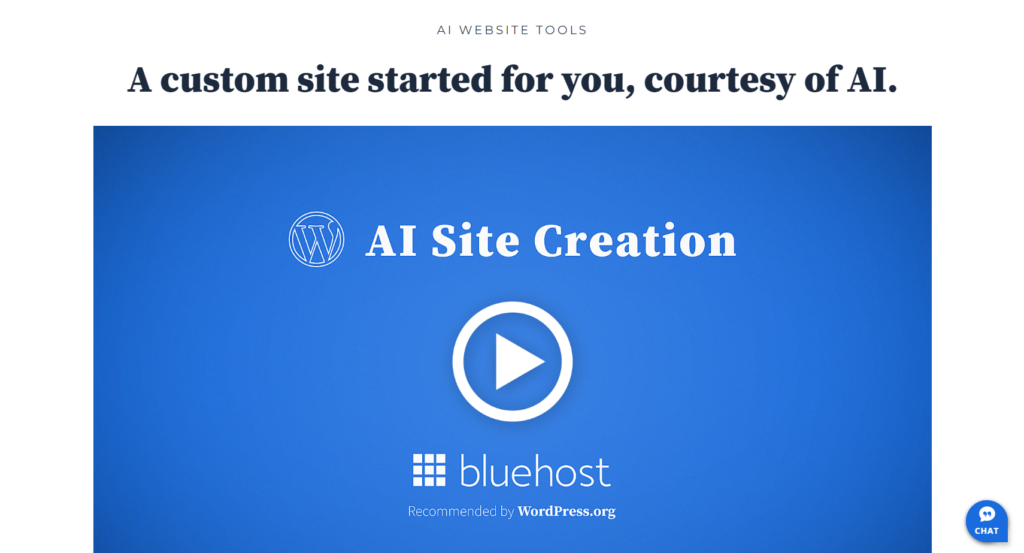
Bluehost WordPress is ideal for you if:
- You’re a beginner: The user-friendly interface and comprehensive support make it easy for you to get started.
- You run a small or medium-sized business: Affordable plans and reliable performance to suit your growing website needs.
- You’re a blogger or content creator: The platform gives you a solid foundation to share your content effortlessly.
- You operate an e-commerce website: You can benefit from secure and scalable options that are perfect for online stores.
- You’re budget-conscious: Bluehost’s introductory pricing allows you to save on upfront costs while getting the features you need.
Who Bluehost WordPress Isn’t Right For
Bluehost WordPress might not the perfect for you if:
- You run a large-scale enterprise: You might need more advanced hosting solutions to support high-traffic or resource-heavy websites.
- You’re seeking the absolute cheapest option: While Bluehost is affordable, you can find even lower-priced providers.
- You have very specific hosting requirements: Certain niche features or custom configurations may not be available with Bluehost.
What Bluehost WordPress Offers
Bluehost provides a range of WordPress hosting plans to accommodate your needs, whether you’re just starting or managing a more complex site.
Here are the key features you can expect:
- Benefit from managed WordPress hosting, allowing Bluehost to handle updates and maintenance for you.
- Enjoy a free CDN to enhance your site’s loading speed with built-in content delivery.
- Choose from a wide variety of custom themes and templates to create a professional-looking site.
- Access security features, including built-in malware detection, free SSL certificates, and regular security updates to keep your site safe.
- Scale your hosting plan as your website grows, ensuring no downtime during upgrades.
- Experience one-click installation for easy setup of your WordPress site.
- Receive a free domain name with eligible plans to get your website off the ground.
- Secure your website with HTTPS encryption through a free SSL certificate.
- Protect your website data with daily backups to ensure you can recover easily if needed.
- Get assistance from knowledgeable support staff with 24/7 customer support.
- Utilize marketing tools, such as SEO and email marketing, to promote your site effectively.
Bluehost WordPress Details
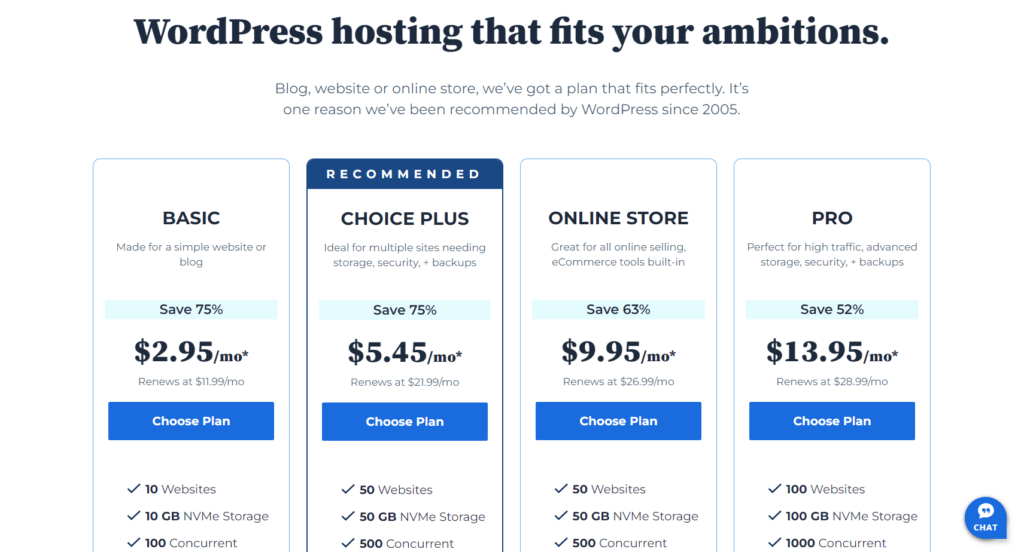
Pricing
Basic
- Price: $2.95/mo (first year), then $11.99/mo
- Best for: Single websites
- Savings: 75%
Plus
- Price: $4.95/mo (first year), then $16.99/mo
- Best for: Multiple websites
- Savings: 71%
Recommended Choice Plus
- Price: $5.45/mo (first year), then $21.99/mo
- Best for: Privacy and security
- Savings: 75%
PRO
- Price: $13.95/mo (first year), then $28.99/mo
- Best for: Speed and power
- Savings: 52%
All plans include:
- Free domain name
- WordPress installation
- SSL certificate
- Daily backups
- 24/7 customer support
Please note that these prices are promotional and may change after the initial term.
Uptime: Consistently high uptime ensures your website is always accessible.
Speed: Fast load times contribute to a positive user experience.
Security: Robust security measures protect your website from threats.
Customer support: Available 24/7 via phone or chat.
Where Bluehost WordPress Stands Out
User-Friendliness
Bluehost designs its interface with simplicity in mind, making it easy whether you’re a beginner or an experienced user to navigate and manage your websites. The intuitive dashboard and one-click WordPress installation process streamline the setup process, allowing you to focus on creating your content.
Reliability
With a high uptime record and fast load times, you can trust Bluehost to keep your website running smoothly and always accessible to visitors, thanks to its reliable performance.
Value for Money
Bluehost offers affordable hosting plans that provide a good balance of features and performance. You get a lot of value for your money, with features like free domain names, SSL certificates, and daily backups included in most plans.
Customer Support
Bluehost’s customer support team is available 24/7 to assist you with questions or issues you may encounter. Whether you need help to install WordPress, troubleshooting technical problems, or optimizing your website, the support team is always ready to lend a hand.
Scalability
As your website grows, Bluehost offers scalable hosting plans to accommodate your increasing traffic and resource demands. You can easily upgrade your plan to ensure your website remains fast and reliable, even during peak traffic periods.
Security
Bluehost takes security seriously, implementing robust measures to protect your website from threats like malware and hacking attacks. Features like daily backups, SSL certificates, and regular security updates help keep your website safe and secure.
Integration with WordPress
Bluehost is deeply integrated with WordPress, making it a seamless experience to build and manage your website. The platform is optimized for WordPress, ensuring optimal performance and compatibility.
Marketing Tools
Bluehost provides a range of marketing tools to help you promote your website and attract more visitors. These tools may include SEO features, email marketing capabilities, and online store integration.
PRO TIPS >>> Domain.com vs Namecheap Domain Registrar
Where Bluehost WordPress Falls Short
While Bluehost WordPress hosting offers many benefits, there are a few areas where it could improve:
Limited Free Domain Transfer
Bluehost typically restricts free domain transfers to new domains, which can be inconvenient if you already have a domain registered elsewhere. This limitation can add extra costs if you need to transfer an existing domain to Bluehost.
Additional Costs for Certain Features
While Bluehost includes many essential features in its base plans, some advanced features or add-ons may come at an extra cost. This can increase your overall expenses if you require features like a dedicated IP address, increased storage, or premium security options.
Customer Support Response Times
While Bluehost provides helpful customer support, response times can vary. During peak periods or for complex issues, you may experience longer wait times when seeking assistance.
Limited Customization Options
Bluehost’s control panel, while user-friendly, may offer fewer customization options compared to some other hosting providers. This can limit your ability to tailor the hosting environment to your specific needs or preferences.
Performance Limitations on Entry-Level Plans
If you have a high-traffic website or resource-intensive applications, the entry-level Bluehost plans may not provide the necessary performance. You may need to upgrade to a higher-tier plan to ensure optimal speed and reliability.
Less Flexibility for Advanced Users
If you’re an advanced user with highly customized needs, you might find that Bluehost doesn’t offer the level of flexibility and control you’re looking for compared to other hosting providers.
Limited Server Location Options
You may notice that Bluehost offers fewer server location options, which could impact your website’s performance and cause latency if you’re targeting users in specific regions.
How to Qualify for Bluehost WordPress
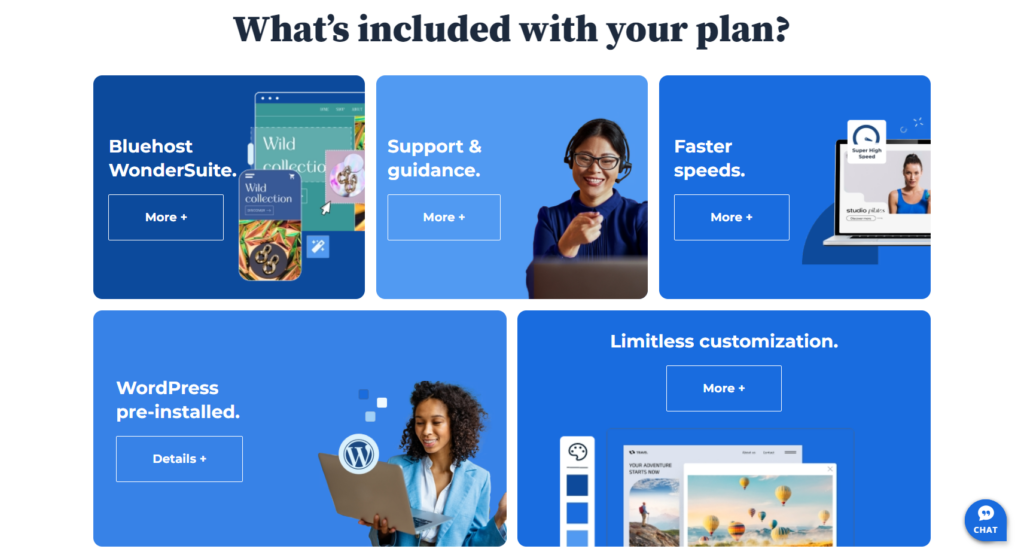
To qualify for Bluehost WordPress hosting, you need to:
- Sign up on its website by selecting a WordPress hosting plan that suits your needs.
- Provide a valid payment method, as Bluehost accepts major credit cards and PayPal for subscription fees.
- Create your WordPress site using Bluehost’s one-click installer, which guides you through the setup process.
- Choose a domain name, whether you purchase one through Bluehost or use an existing domain.
How to Apply for Bluehost WordPress
- Visit the Bluehost Website: Head over to the Bluehost website. You’ll find a friendly and easy-to-navigate interface that makes the process as smooth as possible.
- Choose a Hosting Plan: Bluehost offers a variety of hosting plans to suit different needs and budgets. Take a look at what each plan offers and select the one that best fits your website’s requirements. Don’t worry if you’re not sure, you can always upgrade or downgrade your plan later.
- Domain Registration: If you don’t already have a domain name for your website, you can register one directly through Bluehost. It offers a wide range of domain extensions, so you can find the perfect name for your online presence.
- Create an Account: Once you’ve chosen your plan and domain, it’s time to create your Bluehost account. You need to provide some basic information, such as your name, email address, and payment details. Don’t worry, your information is secure.
- Install WordPress: The best part about Bluehost is that they make it super easy to install WordPress. With just a few clicks, you can have your WordPress website up and running. It’s like building a house with Lego bricks – simple and fun!
- And that’s it! You’ve successfully applied for Bluehost WordPress hosting. Now, it’s time to start building your amazing website.
Alternatives to Bluehost WordPress
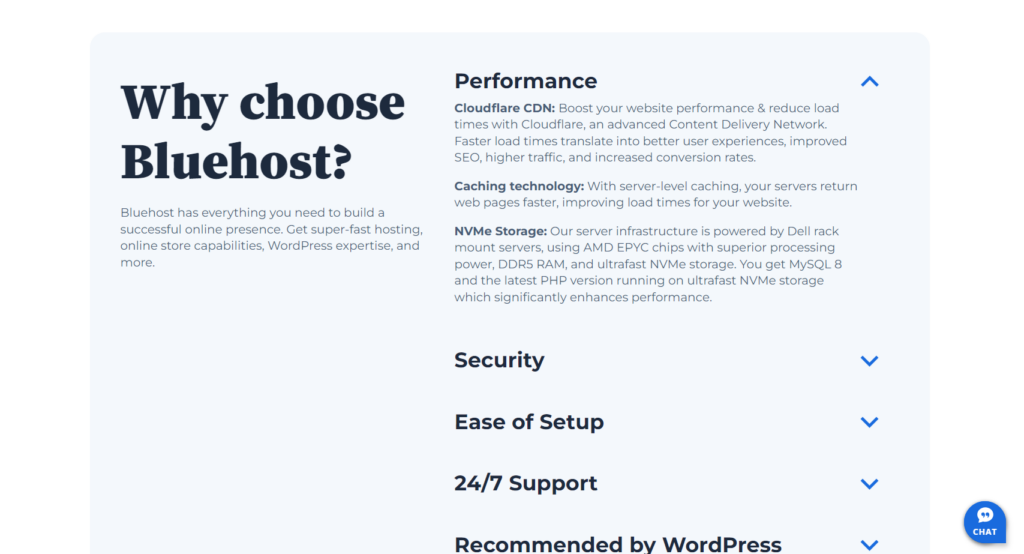
HostGator
If you’re looking for competitive pricing and a range of features similar to Bluehost, HostGator might be a great option for you. Their user-friendly interface and flexible plans cater to various needs, making it easy for you to manage your website without breaking the bank.
SiteGround
You’ll find that SiteGround has gained a reputation for its excellent performance and outstanding customer support. If you value quick loading times and reliable service, SiteGround can provide the resources and assistance you need to keep your website running smoothly.
GoDaddy
As a popular hosting provider, GoDaddy offers a wide array of services that can cater to your specific requirements. Whether you’re interested in domain registration, website hosting, or online marketing tools, GoDaddy provides you with a one-stop shop for all your online needs.
DreamHost
If affordability and simplicity are your priorities, DreamHost may be the ideal choice for you. With straightforward pricing and a focus on ease of use, you can quickly set up your website and access a variety of tools to help you manage it effectively.
WP Engine
If you’re seeking a premium option, WP Engine offers managed WordPress hosting tailored to performance and scalability. If you need robust features and exceptional speed, the WP Engine gives you the resources to create a high-performance website that can handle significant traffic with ease.
Customer Reviews
On Trustpilot, Bluehost garners a mixed rating, with users highlighting both positive and negative experiences. Many appreciate the user-friendly interface, which simplifies website management, especially for beginners.
Users often commend the reliability of Bluehost for WordPress hosting, praising the uptime and extensive resources available for assistance. However, customers frequently express frustration with customer support, reporting long wait times and unhelpful responses when seeking help.
The Better Business Bureau (BBB) rates Bluehost at 1.06/5 stars, reflecting widespread dissatisfaction among users. Many complaints focus on service reliability and billing practices, with customers reporting issues related to website functionality.
Users express frustration over limited access to responsive customer support, often waiting long periods for resolutions. A significant concern arises from the price increases for existing customers, who feel neglected compared to the promotional rates offered to new users.
Overall, long-term customers highlight frustrations with declining service quality, leading to negative impacts on their businesses.
GET SMARTER >>> InterServer Web Hosting Review
Pro Tips
- Choose the right plan by considering your website’s specific needs and budget.
- Take advantage of free features like the included SSL certificate and daily backups to enhance your site.
- Optimize your website’s performance and SEO by following best practices to attract more visitors.
- Explore add-ons such as a CDN or email marketing tools to enhance your site’s functionality.
- Monitor your website’s performance and security to ensure everything runs smoothly.
- Contact customer support whenever you have questions or encounter issues; they’re there to help.
- Lock in the initial discount by signing up for a longer-term plan to maximize your savings.
- Monitor your storage and bandwidth, upgrading your plan if you notice performance drops during high traffic.
- Set up automated backups using Bluehost’s backup service or a third-party tool to safeguard your data.
Recap
In this comprehensive review of Bluehost WordPress hosting, you discover a reliable and user-friendly platform ideal for building and managing your website. With a range of plans tailored to various needs, you benefit from features like managed WordPress hosting, free SSL certificates, and 24/7 customer support.
While Bluehost excels in affordability and ease of use, it may not suit everyone, especially those requiring advanced features or monthly billing options. You also explore alternatives like HostGator, SiteGround, and DreamHost, which cater to different preferences.
Customer reviews reflect a mix of satisfaction and frustration, particularly regarding support response times and service reliability. Overall, if you seek an accessible entry point into the WordPress ecosystem, Bluehost presents an interesting choice, provided you weigh its strengths and weaknesses against your specific requirements.