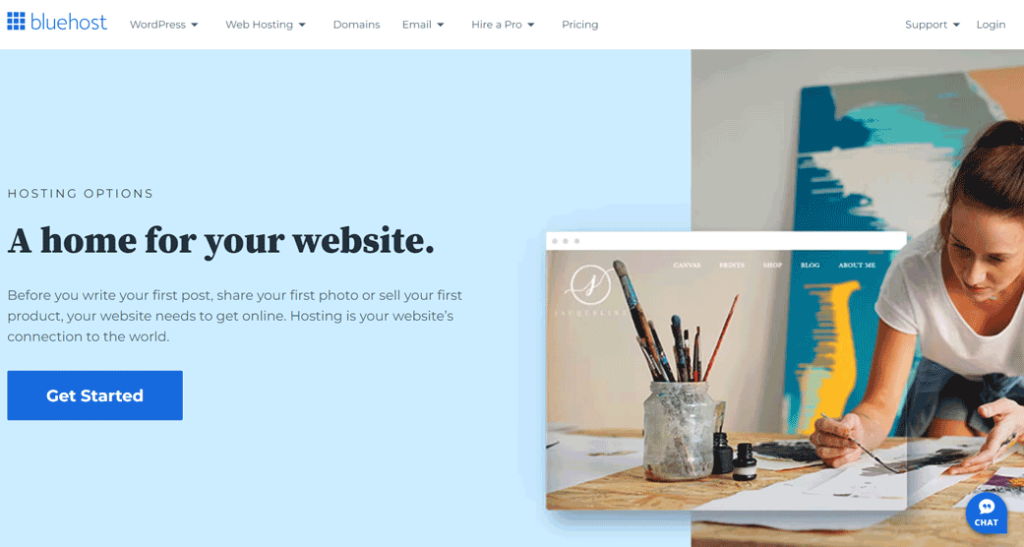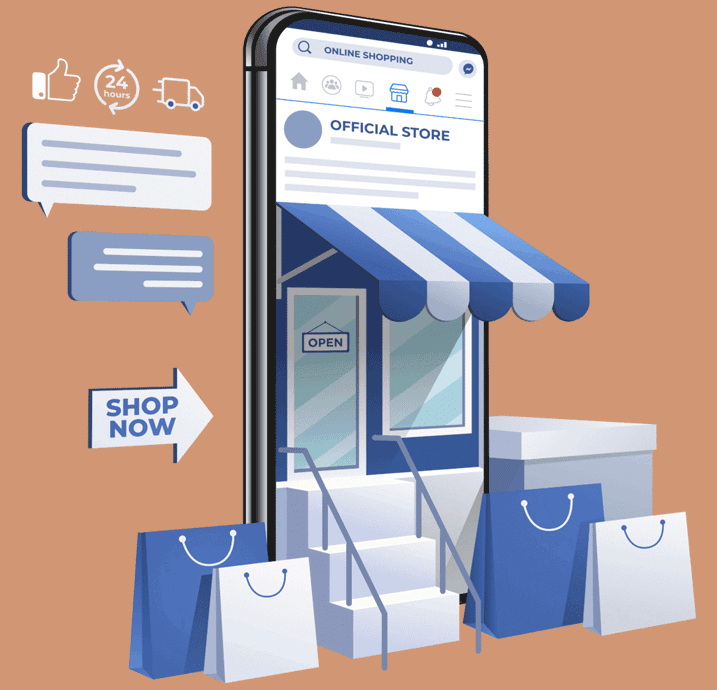Table of Contents
Our Verdict
Looking to build a solid online reputation? A dependable choice for you and your business is Bluehost Web Hosting. Bluehost Web Hosting makes the process of creating a website easier with its user-friendly interface and AI-driven setup process. This makes it suitable for both novice and expert users. It instills confidence in its ability to protect sensitive data and guarantee continuous website operation, emphasizing security features like SSL certificates and automated backups.
In addition, the fact that it integrates seamlessly with WordPress and offers free domain registration and default updates highlights Bluehost Web Hosting’s dedication to improving your user experience and easing a seamless transition into the online world. Although some users prefer more sophisticated features or wider platform support, Bluehost Web Hosting’s emphasis on dependability, ease of use, and customer service makes it an appealing option for anyone looking to create a safe and secure online presence with ease.
Pros
- Offers reliable and high-speed performance, ensuring your website loads quickly and efficiently.
- Provides a user-friendly interface and guided setup process, making it easy to get started and attract visitors to your website.
- Ensures seamless integration and support for WordPress websites.
- Provides secure SSL certificates to safeguard sensitive customer data, enhancing trust and credibility.
- Has 24/7 hosting support via chat or phone, ensuring assistance is available whenever necessary.
Cons
- Lacks certain advanced features and capabilities that you can find with some other hosting providers.
- Provides varying levels of speed, uptime, or customer support
- Leads to certain limitations in terms of website performance, particularly for high-traffic or resource-intensive websites.
- Includes auto-renewal at regular rates, potentially resulting in unexpected charges if not managed carefully.
- Tends to have a non-refundable domain fee if you cancel within the first year, which can be based on the regular cost of the domain.
MORE >>> GoDaddy Web Hosting Review
Who Bluehost Web Hosting Is Best For
Go for Bluehost Web Hosting if you:
- Require protection against malicious attacks, spammers, and hackers with SiteLock security.
- Need guidance throughout the web hosting process, from setup to attracting visitors.
- Desire simple and specific safety features, including data encryption, automatic backups, and malware scans
- Prefer a hosting platform that WordPress recommends, with existing WordPress updates and a free domain for the first year
- Value proving your site’s safety with SSL certificates
- Prefer an easy, AI setup process to quickly launch your website
- Desire a web hosting service that works seamlessly for personal blogs, small businesses, or larger enterprises.
- Value 24/7 hosting support via chat or phone for any technical assistance necessary.
Who Bluehost Web Hosting Is Not Right For
Opt for alternatives to Bluehost Web hosting if you:
- Require advanced VPS or dedicated server hosting solutions
- Prefer a hosting service with a different range of website backup options.
- Are looking for a hosting provider that offers specific marketing features beyond Bluehost’s standard
- Seek a hosting solution that includes different security features or third-party security integrations.
- Expect extremely high levels of website traffic
- Desire a hosting provider with different SSL certificate options beyond Free SSL and Premium SSL
What Bluehost Web Hosting Offers
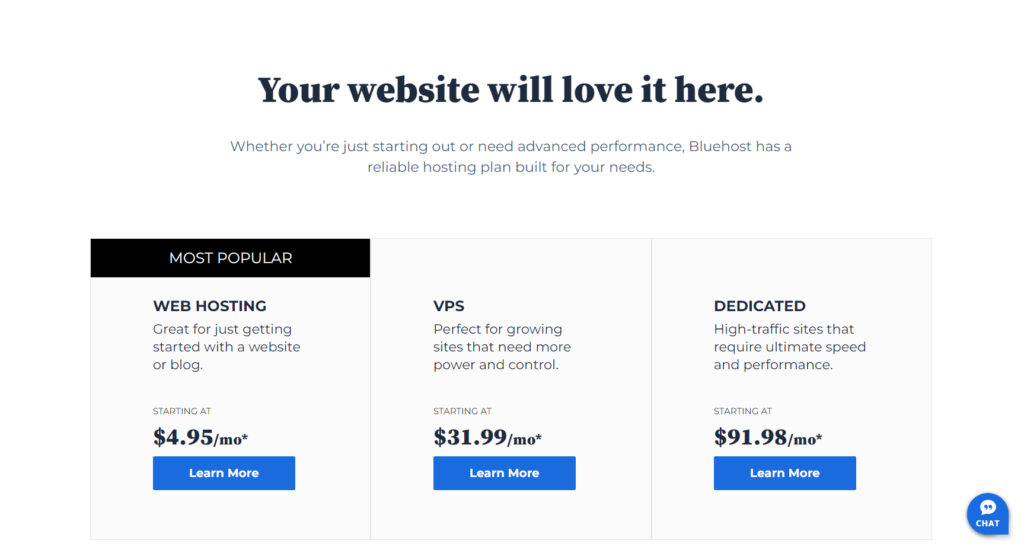
- Web Hosting Services: Bluehost provides web hosting services that make it easier for you to create and publish eye-catching WordPress websites. WordPress recommends Bluehost, demonstrating its reliability and fit for WordPress websites.
- Flexible Plans: Select between 36- and 12-month billing cycles; longer terms offer larger savings.
- WordPress Partnership: All hosting packages include the most recent versions of WordPress.
- Free Domain: With hosting plans, you get a free domain name for the first year.
- Bluehost Wondersuite: Use its intelligent AI tools and straightforward WordPress setup to quickly create websites.
- Web Hosting Guide: Includes AI-based website setup, theme selection, feature additions, publishing, and SEO optimization. It covers every step of the process, from choosing a plan to drawing in visitors.
- Hosting Security Features: Use malware scans, automatic backups, and encryption to make sure your website is safe. Select between Premium SSL using Comodo or Free SSL from Let’s Encrypt for increased security. To avoid data loss, use CodeGuard’s automatic daily backups and one-click restores. Take advantage of protection against hackers, spammers, and malicious attacks, as well as prevention and detection of malware.
- Other Hosting Solutions: For greater flexibility and control, consider alternatives like VPS hosting and dedicated servers. With specialized eCommerce solutions, you can begin selling online in minutes.
- 24/7 Support and Advice: For help with hosting and website issues, contact its 24/7 support via phone or chat.
Bluehost Web Hosting Details
Basic Plan
- Supports basic blogs or websites
- Comprises one website’s hosting.
- Offers a 10 GB SSD for storage.
- Provides chat assistance
- Includes a complimentary first-year domain registration, free SSL registration, and free CDN.
- Starts charging $1.99 a month for a full year, which is 75% less than the usual price of $7.99.
Choice Plus Plan
- Supports users who require backups, security, and storage for multiple sites.
- Permits the hosting of three websites at most
- Has 40 GB of SSD storage available.
- Offers phone and chat assistance
- includes malware scanning, daily website backups, domain privacy, free SSL for the first year, and a free domain for the first year.
- Starts charging $3.49 a month for a full year, which is 75% less than the usual price of $13.99.
Online Store Plan
- Uses the current eCommerce tools to support all online selling platforms.
- Allows for the hosting of three websites at most.
- Comes with 40 GB of SSD storage
- Offers phone and chat support
- Contains features like free SSL, free domain registration, online product sales, and daily website backups for the first year. In addition, it provides first-year domain privacy, a unique store theme, store analytics, safe online payments, bookings and appointments, product search and filtering, gift cards, wishlists, and the ability to create customer accounts, among other features.
- Starts charging $6.99 a month for a full year, which is 63% less than the usual price of $18.99
Cloud Plan
- Provides top-notch speeds for WordPress websites.
- Enables hosting for roughly 50 websites
- Offers 150 vCPU computing power and up to 225 GB of SSD storage.
- Includes features like web application firewall (WAF), high-frequency CPUs, daily automated backups, unrestricted bandwidth, global edge caching, high-burst capacity, and 24/7 priority chat/phone support.
- Begins offering early access pricing at $29.99 per month.
PRO TIPS >>> How to Choose a Web Hosting Service
Where Bluehost Web Hosting Stands Out
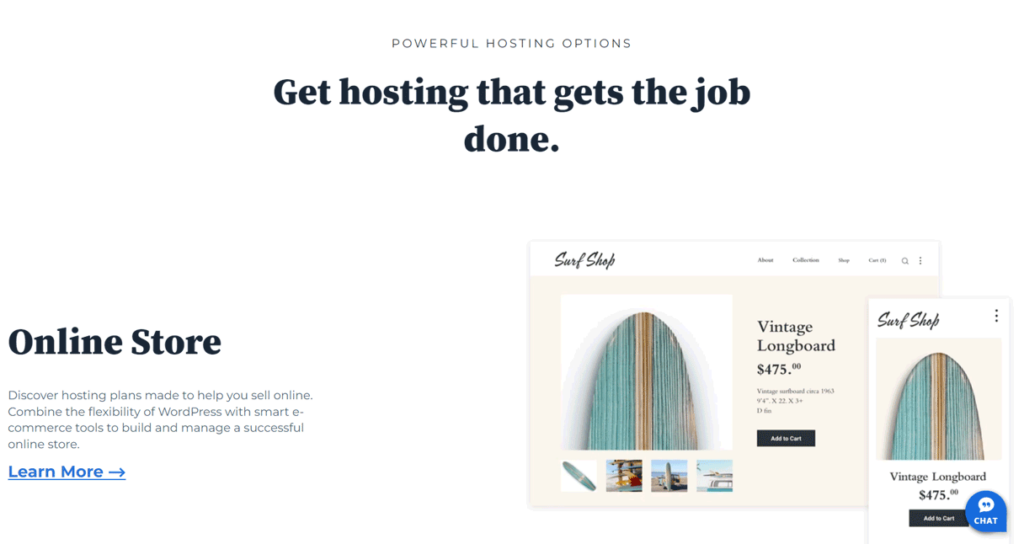
What makes Bluehost Web Hosting unique is that it:
- Acquires WordPress endorsement, signifying its dependability and suitability for WordPress websites.
- Offers several hosting packages that meet various requirements, ranging from simple websites to e-commerce sites and WordPress sites with a lot of traffic.
- Provides hosting plans with all the necessary features, including professional email trials, CDN integration, free SSL certificates, custom WordPress themes, and more, to ensure your website has what it needs to be successful.
- Provides phone and chat support around the clock to make sure you can get help whenever you need it, whether you are having technical problems or need advice.
- Features WordPress optimization, default updates, free domains for the first year, and extra tools like Yoast SEO to improve the functionality and exposure of your website.
- Provides reasonable pricing, with larger discount offers for longer-term agreements, making it a cost-effective option for website owners.
- Emphasizes security with features like malware scanning, automatic daily backups, free SSL certificates, and SiteLock defense against hackers and malicious attacks.
- Provides recommendations for plugins, theme selection, publishing help, and visitor attraction for beginners, making it simple for you to start.
- Makes it simple to upgrade from a basic plan as your website expands, giving you the scalability and flexibility to adapt to changing needs.
- Provides a variety of extra services to meet diverse needs for you and your business, including VPS hosting, dedicated hosting, and online store solutions.
Where Bluehost Web Hosting Falls Short
- Offers web hosting primarily for WordPress sites, which limits your options if you require more diverse hosting solutions. You can find Bluehost’s focus on WordPress restrictive.
- Has domain transfers within the first 60 days of registration, which inconveniences you if you wish to switch registrars or consolidate your domain management sooner.
- Works in partnership with WordPress, which results in a hosting platform that caters predominantly to WordPress users, potentially alienating customers who prefer or require hosting solutions for different platforms.
- Offers auto-renewal at regular rates after the initial term, which can lead to unexpected cost increases for you if you overlook this detail during signup.
- Provides only chat support for its basic plan, which is not sufficient for you if you prefer or require more comprehensive support options, such as phone support or dedicated customer service representatives.
- Advertises discount rates for long-term commitments, such as 12 or 36-month plans, but you can find the initial investment higher than other hosting providers that offer more competitive pricing for similar features.
How to Start Using Bluehost Web Hosting

To start using Bluehost web hosting, follow the steps below:
- Select a hosting plan on Bluehost’s website and complete the purchase process.
- Access your Bluehost account manager using the login credentials you receive via email.
- Navigate to the “Website” tab in the account manager’s left-hand menu.
- Choose the website you want to edit from the list, if you have multiple websites.
- Click the “Edit Site” button to proceed to the WordPress Dashboard.
- Access the Website Builder from the WordPress dashboard’s left-hand menu.
- Load the Bluehost Website Builder interface.
- Take or skip the tutorial tour it provides upon loading.
- Begin designing your website using the Bluehost Website Builder.
- Consult the design guide Bluehost provides for assistance if necessary
GET SMARTER >>> Hostwinds Web Hosting Review
Alternatives to Bluehost Web Hosting
HostGator
HostGator provides comprehensive web hosting services, offering various tools to help you build websites, portfolios, or online stores. Its drag-and-drop website builder and mobile-friendly templates simplify the website creation process. With round-the-clock expert support, HostGator is a solid choice, particularly if you prioritize strong customer assistance and easy-to-use design tools, positioning it as a viable alternative to Bluehost.
GoDaddy
GoDaddy offers an extensive array of web hosting services, covering everything necessary to establish an online presence. From domain registration to eCommerce solutions, GoDaddy caters to diverse needs. It serves as a noteworthy alternative to Bluehost, providing a comprehensive suite of services and a one-stop solution for your website requirements.
Liquid Web
Liquid Web specializes in premium web hosting solutions, especially for large-scale projects. Its focus lies in offering powerful options such as cloud hosting, VPS, dedicated servers, and WordPress hosting. Particularly suitable for projects demanding robust performance and security, Liquid Web presents itself as a compelling alternative to Bluehost in this niche.
Hostinger
Hostinger emerges as a cost-effective and performance-driven web hosting provider, capable of accommodating small to medium-sized websites. It is an attractive option for you if you are on a tight budget because it provides dependable hosting at a lower price.
SiteGround
SiteGround is a popular web hosting provider for its speed, security, and top-notch customer support. It presents itself as an alternative to Bluehost, prioritizing these features in a hosting service.
Customer Reviews
On Trustpilot, customers express both praise and complaints about Bluehost. Positive reviews highlight outstanding customer service, technical expertise, and problem-solving abilities. Customer service agents receive commendations for offering adequate assistance. However, some customers complain about customer service agents not listening attentively to complaints and delays in fixing issues. Overall, Bluehost maintains a 3.9 out of 5-star rating based on 11,841 reviews.
Pro Tips
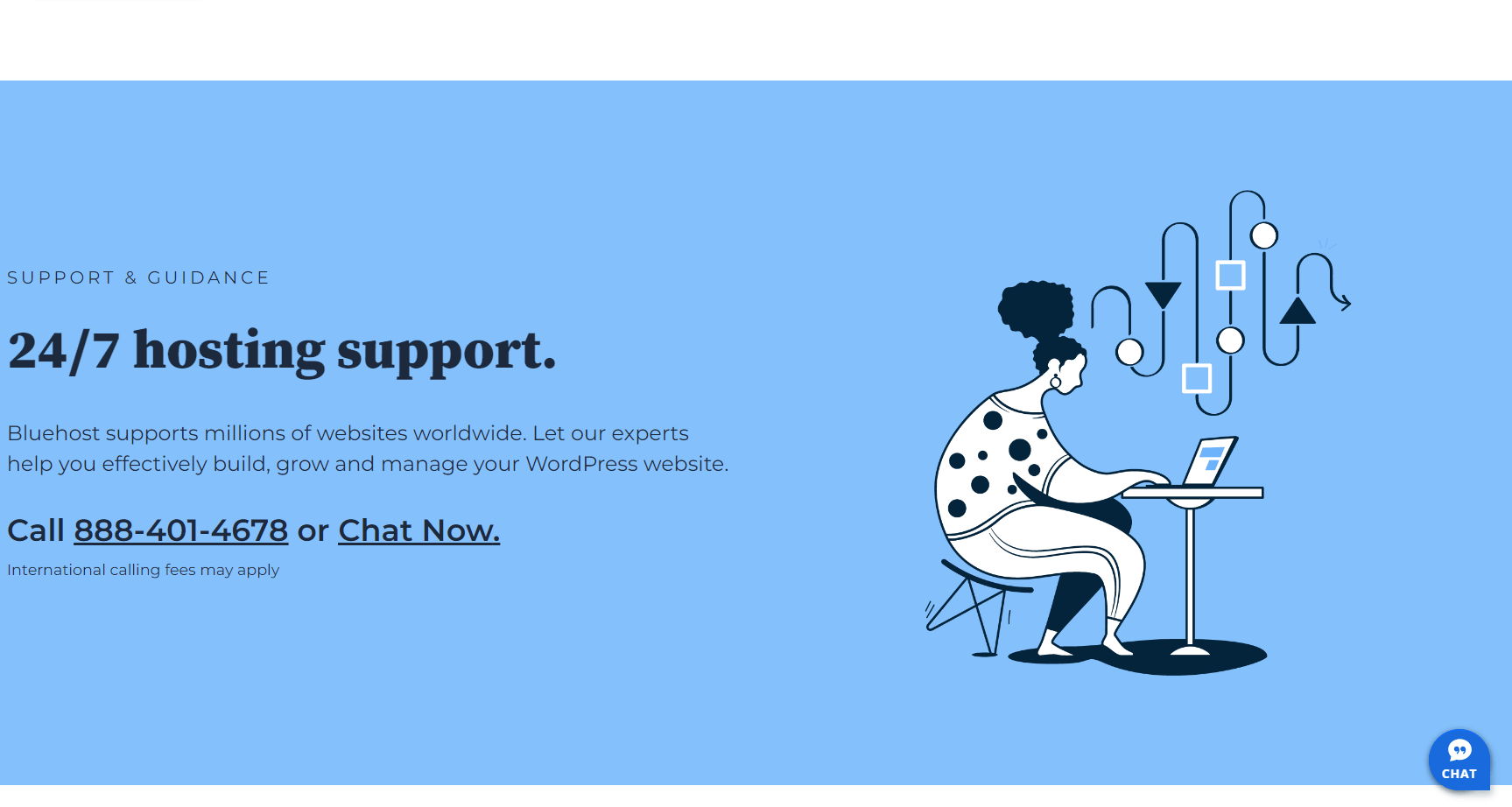
- Prioritize Performance and Security: Look for hosting providers that offer reliable and high-speed performance along with secure SSL certificates.
- Backup and Security Measures: Opt for hosting services that provide automatic daily backups and monitoring to prevent data loss.
- User-Friendly Interface and Support: Choose hosting platforms with a user-friendly interface and setup process guide to make it easy to begin and bring visitors to your website.
- WordPress Integration and Updates: Take advantage of hosting providers that partner with WordPress and offer existing WordPress updates. This ensures seamless integration and eliminates the hassle of manual updates, keeping your website current and secure.
- Evaluate Plans Based on Your Needs: Assess your website requirements and choose a hosting plan that best suits your needs. Whether you need basic hosting for a simple website or advanced features for an online store, select a plan that aligns with your goals and scalability requirements.
- Explore Additional Services and Flexibility: Beyond basic web hosting, consider providers that offer additional services such as VPS hosting, dedicated servers, and online store solutions. This flexibility allows you to adapt and scale your hosting environment as your website grows.
- Compare Alternatives for Diverse Needs: Explore alternative hosting providers to compare features, pricing, and customer support. Each provider offers unique advantages specific to different website needs, so thorough research is key.
Recap
Bluehost provides all-in-one WordPress hosting with SSL security, backup, and 24/7 support. However, it limits advanced features and flexibility. Alternatives like HostGator prioritize ease of use and expert support. GoDaddy offers comprehensive solutions, while Liquid Web focuses on premium performance. Hostinger is cost-effective and SiteGround emphasizes speed and security. Each provides unique benefits, catering to various needs beyond Bluehost’s specialization.