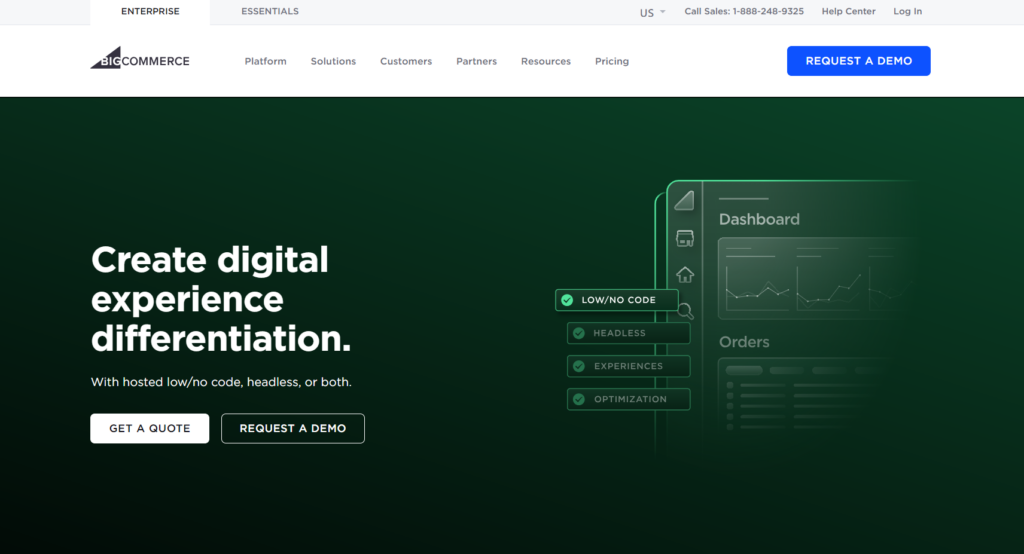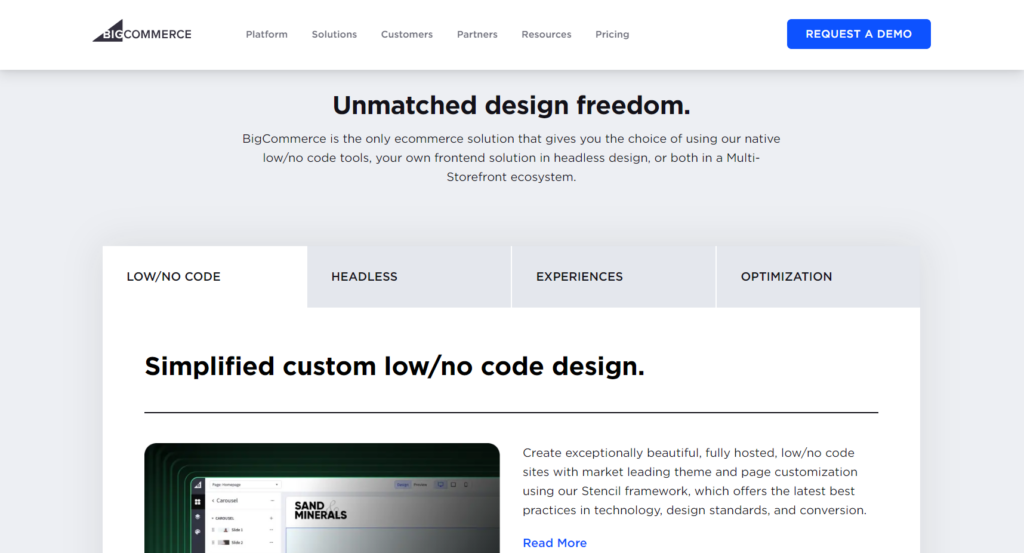Table of Contents
Our Verdict
If you’re in the market for an eCommerce solution that packs a punch, look no further than BigCommerce. This platform stands out with its robust features, user-friendly interface, and scalability that can grow alongside your business. Dive into its extensive templates and customization options—you’re going to love the creative freedom they offer!
Embrace the built-in SEO tools that will help your store shine in search engine results. Plus, the seamless integration with various payment gateways means you can start selling without a hitch. Don’t forget about the stellar customer support; they’re there to guide you every step of the way.
But remember, if you’re looking for a fully free option or a platform with endless app integrations, you might want to explore other avenues. BigCommerce does come with a price tag, but consider it an investment in your online success.
So, take the plunge! If you’re ready to elevate your online store and maximize your sales potential, BigCommerce is absolutely worth it. Start building your dream eCommerce site today!
Pros
- Provides extensive tools for managing products, inventory, and orders, making it ideal for online stores.
- Enables businesses to sell across various platforms, including social media and online marketplaces, enhancing reach.
- Offers built-in SEO features that help improve search engine rankings, driving more traffic to the site.
- Ensures ease of use, even for those without technical expertise, allowing quick setup and management of the website.
- Supplies a range of customizable, mobile-friendly templates that ensure a professional appearance across devices.
- Provides robust security measures, including SSL certificates and PCI compliance, ensuring customer data is protected.
Cons
- Restricts customization options compared to other platforms, which may frustrate users seeking more creative control.
- Requires a learning curve for advanced features
- Offers fewer third-party integrations than some competitors, which might restrict functionality.
- Provides extensive features that could be daunting for users new to e-commerce or website building.
- Imposes additional fees on some pricing plans, which can eat into profits for businesses.
- Provides limited blogging capabilities compared to other platforms, which may be a drawback for content-driven sites.
MORE >>> WordPress.com Website Builder Review
Who Bigcommerce Website Builder Is Best For
Bigcommerce is your best website builder if you:
- Want a powerful solution that can handle a large inventory and high sales volume.
- Are looking for a platform that can grow with you, offering advanced features like multi-channel selling and comprehensive reporting.
- Prioritize search engine optimization and want a site that helps improve your visibility online.
- Need a flexible design with the ability to customize your store’s layout and functionality to suit your brand.
- Want a platform that offers secure transactions and reliable hosting without downtime.
- Need to offer various payment gateways to cater to diverse customer preferences.
- Value excellent customer service, with access to 24/7 support for troubleshooting and assistance.
Who Bigcommerce Website Builder Isn’t Right For
Don’t choose BigCommerce Website Builder if you:
- Demand highly customized designs or functionalities, BigCommerce’s templates approach may feel restrictive.
- Are on a tight budget, the pricing can add up, especially with transaction fees and add-ons.
- Have a small inventory or a simple product line, you might find BigCommerce’s features overwhelming and unnecessary.
- Want to use payment gateways outside of the ones BigCommerce supports, you may face limitations.
- Are looking for an easy-to-use, straightforward e-commerce platform without the need for advanced features, consider simpler alternatives.
What Bigcommerce Website Builder Offers
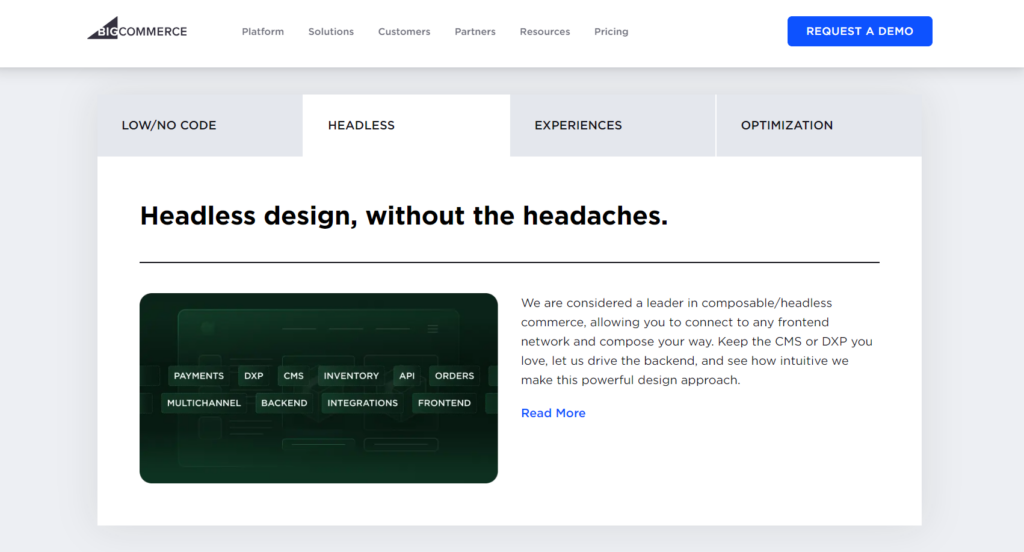
BigCommerce offers a comprehensive website builder designed to help businesses create and manage online stores efficiently. Here’s what it provides:
User-Friendly Interface
BigCommerce’s drag-and-drop editor makes it easy to customize your store without coding knowledge. You can change layouts, add content, and edit products quickly.
Customizable Themes
Choose from a range of responsive, industry-specific themes. You can also tweak the design to match your brand’s aesthetics.
Ecommerce Tools
It offers built-in tools like inventory management, SEO optimization, payment gateways, and shipping options, all geared to help you run an effective online store.
Multi-Channel Selling
You can integrate with platforms like Amazon, eBay, Facebook, and Instagram, making it easier to sell across various channels from one central dashboard.
Mobile Optimization
Every site created on BigCommerce is mobile-responsive, ensuring a seamless shopping experience on any device.
Advanced SEO Features
BigCommerce provides advanced SEO tools such as custom URLs, metadata control, and integrated blogging to help your store rank higher on search engines.
Scalability
Whether you’re a startup or an established business, BigCommerce’s infrastructure supports scalability. It offers robust performance even as your store grows.
Analytics and Reporting
It includes comprehensive analytics tools to track sales, traffic, and customer behavior, helping you make data-driven decisions.
Security
BigCommerce ensures your site is PCI-compliant and offers various security features to protect customer data.
Third-Party Integrations
You can connect your store to numerous apps and services, including email marketing tools, accounting software, and more, for extended functionality.
Where Bigcommerce Website Builder Stands Out
Ease of Use and Support
BigCommerce has made strides in improving its user interface, making it easier for users to navigate and build their online stores. This focus on usability is crucial, as any issues during the setup can lead to lost revenue. The platform also provides 24/7 support through phone and live chat, ensuring that users can get assistance whenever they need it, which is particularly beneficial for those operating outside of regular business hours.
SEO-Friendly Tools
BigCommerce provides a variety of SEO tools that help businesses improve their online visibility. The platform supports customizable URLs, meta tags, and alt text for images, allowing users to optimize their sites for search engines easily. Additionally, its built-in blogging feature can enhance content marketing strategies, driving more organic traffic to the site.
Multi-Channel Selling
BigCommerce excels in multi-channel selling, enabling users to sell products across various platforms, including social media sites like Facebook and Instagram, as well as marketplaces like Amazon and eBay. This integration allows businesses to reach a broader audience and streamline their sales processes, which can significantly boost revenue.
Robust Analytics and Reporting
The platform offers comprehensive analytics and reporting tools that provide insights into sales, customer behavior, and website performance. These features help businesses make data-driven decisions, enabling them to refine their marketing strategies and improve customer experiences.
Built-in Security Features
Security is paramount in e-commerce, and BigCommerce addresses this concern with built-in security features such as SSL certificates, data encryption, and PCI compliance. These measures protect sensitive customer information and enhance consumer trust, which is vital for online retail success.
Mobile Optimization
With the increasing use of mobile devices for online shopping, BigCommerce ensures that all its templates are mobile-responsive. This feature allows businesses to provide a seamless shopping experience across devices, catering to the growing number of customers who shop on their smartphones and tablets.
PRO TIPS >>> PrestaShop eCommerce Platform Review
Where Bigcommerce Website Builder Falls Short
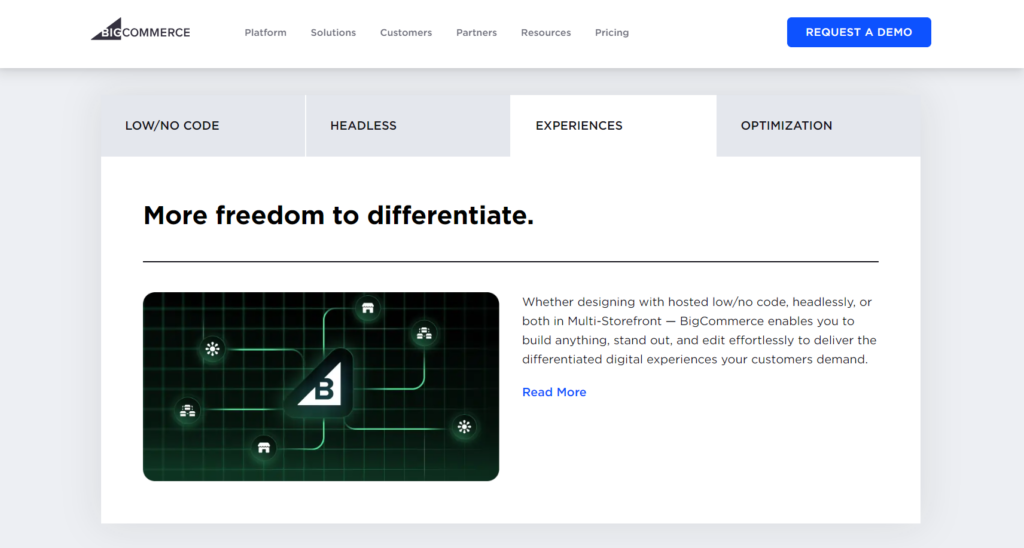
While BigCommerce offers a robust set of features for e-commerce, it does have some limitations that potential users should consider before committing to the platform.
Pricing Structure
One of the primary drawbacks of BigCommerce is its pricing structure. While it provides a range of features suitable for larger businesses, the costs can be relatively high for small businesses or startups. The pricing tiers can escalate quickly as they add more features or scale their operations, which might not be ideal for those with tighter budgets.
Template Limitations
Although BigCommerce offers a variety of templates, some users have noted that the design options can be somewhat limited in terms of style and aesthetics. While the templates are functional and user-friendly, they may not provide the level of visual appeal that some businesses desire. This can be a disadvantage for brands that prioritize unique and eye-catching designs to attract customers.
Learning Curve for Advanced Features
While the platform is generally user-friendly, there can be a learning curve associated with its more advanced features. If you want to take full advantage of BigCommerce’s capabilities, you may need to invest time in learning how to navigate and utilize these tools effectively. This can be a barrier for those who are not tech-savvy or who prefer a more straightforward setup process.
Limited Blogging Functionality
BigCommerce includes a blogging feature, but it is often considered less robust compared to dedicated blogging platforms. To create a comprehensive content marketing strategy, you may find the blogging tools lacking in flexibility and functionality, which could hinder their ability to engage with customers through content.
Transaction Fees on Lower Plans
For users on the lower pricing tiers, BigCommerce imposes transaction fees on sales made through the platform. This can be a significant drawback for small businesses, as these fees can eat into profit margins, especially for those just starting or operating on thin margins.
Customization Complexity
While BigCommerce allows for customization, some users have reported that making significant changes to the design or functionality of their site can be complex and time-consuming. This complexity may require a deeper understanding of coding or web design, which can be a barrier for users without technical expertise.
How to Qualify for Bigcommerce Website Builder
To qualify for using BigCommerce as your website builder, follow these steps:
- Sign up for an account: Go to BigCommerce’s website and sign up for a free trial or choose a plan. They offer various tiers, so pick one that suits your business needs.
- Ensure you’re selling a product or service: BigCommerce is tailored for e-commerce, so you need to have something to sell—whether it’s physical goods, digital products, or services.
- Provide accurate business information: When setting up your account, be ready to input your business details like name, address, and tax info. This will ensure a smooth process when launching your online store.
- Choose a plan that fits your budget: Depending on your business size, select from the Standard, Plus, or Pro plans. Make sure you’re aware of transaction fees and any limitations on sales volume.
- Prepare your content and product listings: Have product descriptions, images, and pricing ready. BigCommerce requires you to populate your site with these details before you can go live.
- Check for payment gateway compatibility: Ensure that your preferred payment gateways (e.g., PayPal, Stripe) are supported by BigCommerce, and set them up accordingly.
GET SMARTER >>> Salesforce Commerce Cloud E-commerce Platform Review
Alternatives to Bigcommerce Website Builder
Shopify
One of the most popular eCommerce platforms, Shopify offers a wide range of themes, customization options, and an easy-to-use interface. It also integrates with multiple payment gateways and offers excellent customer support. It’s ideal for businesses looking for a scalable, all-in-one solution.
WooCommerce
This open-source WordPress plugin allows you to turn your website into an online store. It’s highly customizable with thousands of themes and plugins, making it great for those who want complete control over their site’s design and functionality. WooCommerce is best for businesses comfortable with managing a WordPress site.
Squarespace
Known for its beautiful, designer-quality templates, Squarespace is perfect for those who value aesthetics. It has built-in eCommerce features and is easy to use, making it suitable for smaller online stores and creative entrepreneurs.
Magento
An open-source platform that’s very powerful and flexible. It’s best for large businesses with complex needs and development resources. Magento offers robust eCommerce features, but it requires technical expertise to manage and customize.
Wix eCommerce
Wix is popular for its user-friendly drag-and-drop interface, it is great for beginners. It offers a variety of templates and essential eCommerce tools, making it an easy solution for small to medium-sized businesses looking to set up an online store quickly.
Customer Reviews
Customers appreciate BigCommerce for its scalability and built-in features, which eliminate the need for excessive third-party apps. They highlight the platform’s flexibility and SEO tools, making it easier to design a store and get products noticed online. However, many point out that the pricing can become expensive as sales grow, and the interface has a learning curve, especially for beginners. While customer support is often responsive, some users find the help inconsistent depending on the issue’s complexity. Overall, customers believe BigCommerce is ideal for businesses ready to scale but warn of a few challenges along the way.
Pro Tips
- Start with a solid template: Choose a customizable template that suits your brand. BigCommerce offers plenty of options, but pick one that’s mobile-friendly and easy to tweak.
- Leverage built-in SEO tools: Use BigCommerce’s built-in SEO features to boost your store’s visibility. Optimize page titles, meta descriptions, and URLs right from the start.
- Take advantage of integrations: BigCommerce supports tons of apps and integrations. Sync with popular tools like Google Shopping, Mailchimp, and QuickBooks to streamline your workflow.
- Keep an eye on pricing tiers: Be mindful of sales thresholds and plan to avoid unexpected cost jumps as your store grows.
- Utilize customer support: Don’t hesitate to reach out to BigCommerce’s support team when you’re stuck. Use their resources—live chat, tutorials, and community forums—for faster learning.
Recap
BigCommerce makes building your online store simple and powerful. Start by choosing from a range of customizable templates designed to fit any industry. Use the drag-and-drop builder to easily arrange elements like images, products, and text. Integrate essential tools like SEO features and payment gateways without coding. BigCommerce also scales with your business, offering flexibility for growth. Whether you’re a small business or a large enterprise, the platform is optimized for mobile and fast page loading. Not only that, you get built-in security and 24/7 support. Get your store online quickly and start selling with BigCommerce today!