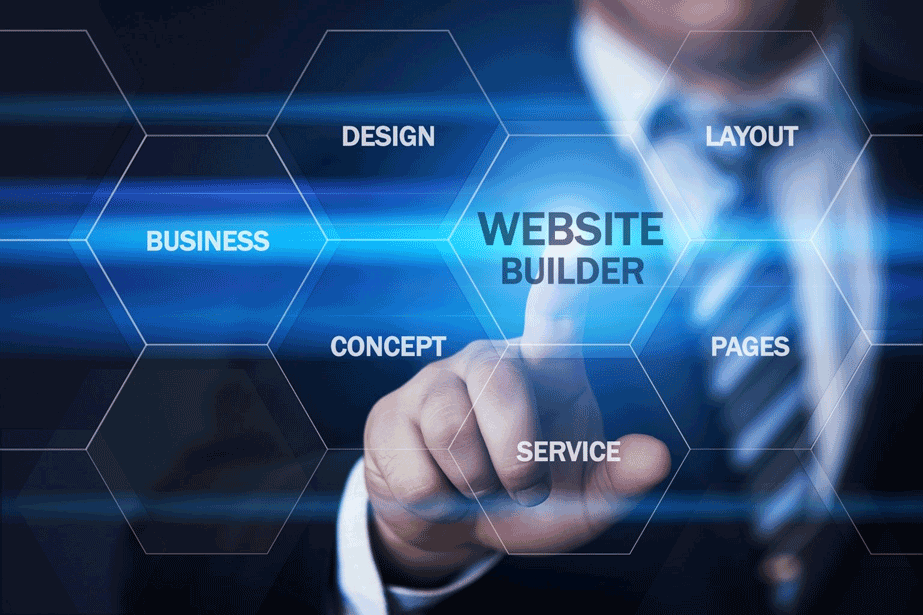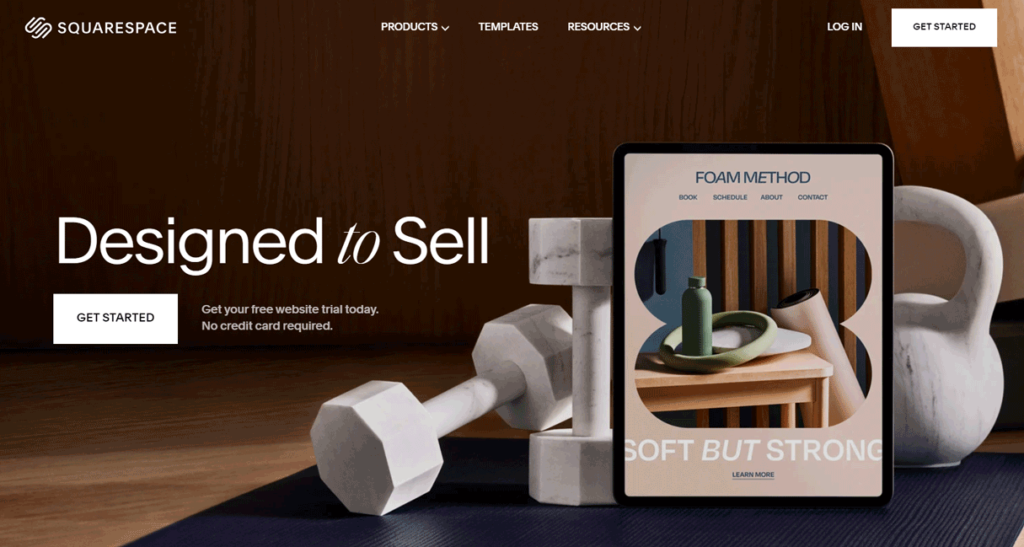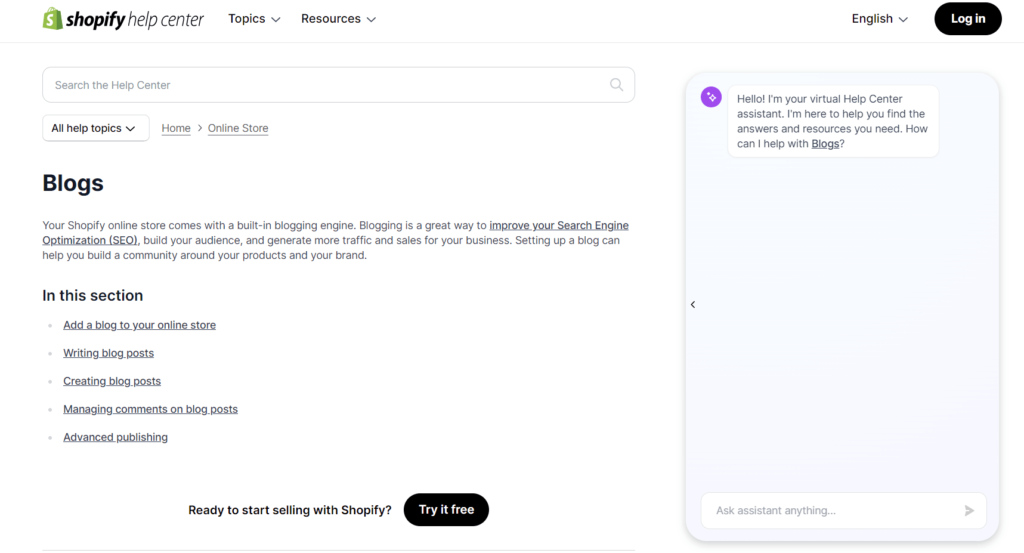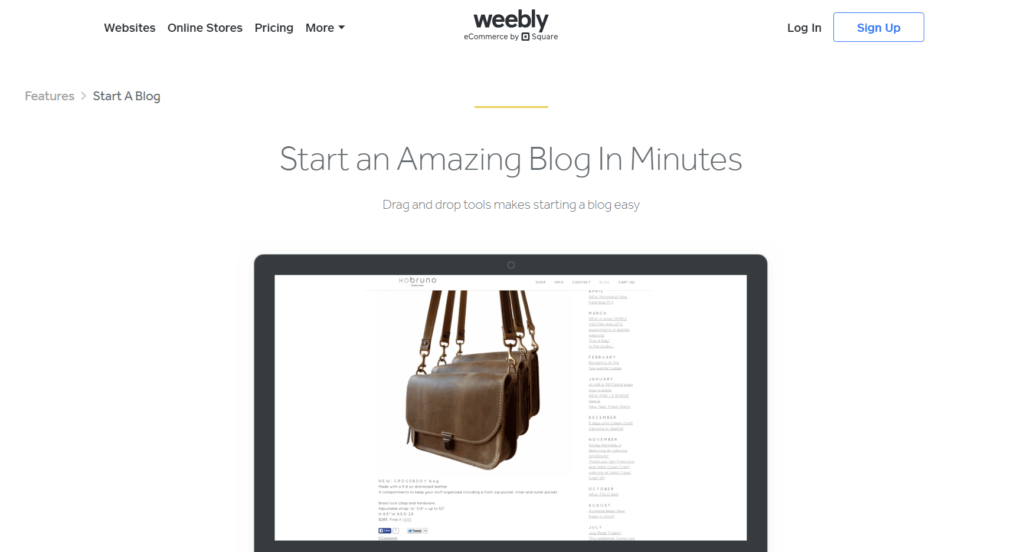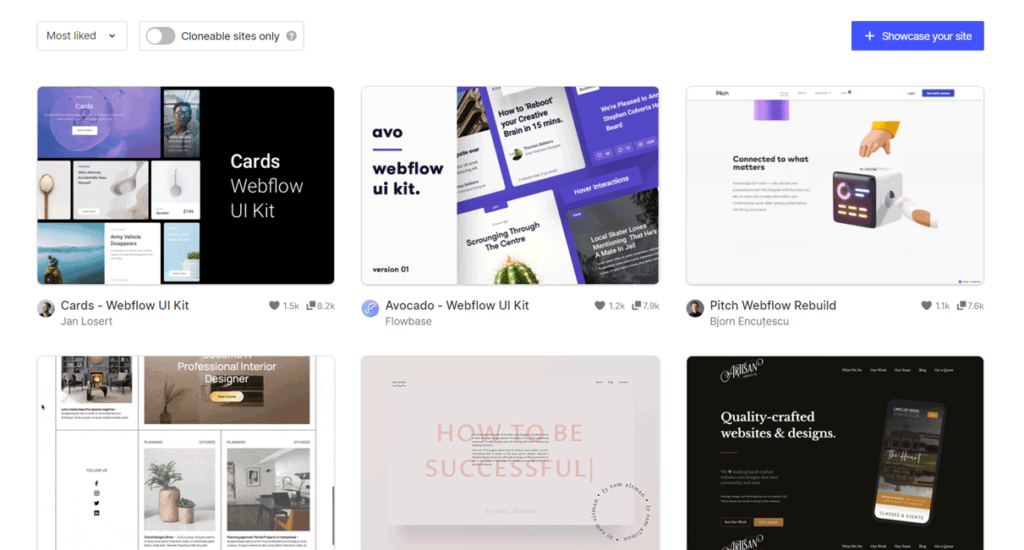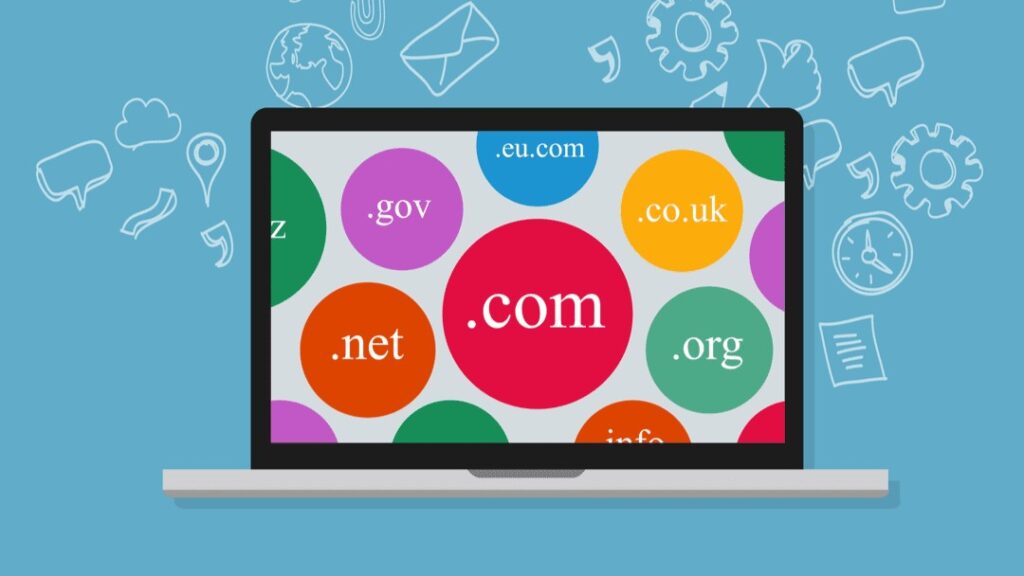Table of Contents
Introduction
Embarking on the journey of creating a blog has become remarkably accessible, thanks to the advent of user-friendly website builders. These platforms simplify the intricate technical aspects, providing individuals with the opportunity to share their thoughts, insights, and passions effortlessly.
Whether you envision your blog as a personal hobby or aspire to monetize it through advertisements and affiliate marketing, these website builders empower users to establish a sophisticated and professional online presence within a matter of minutes.
SUMMARY
1. Wix
2. Squarespace
3. Shopify
4. Weebly
5. Webflow
How to Choose the Best Website Builder for Your Blog
Pros and Cons of Website Builders for Blogging
What to Watch Out for with Website Builders
Pro Tips
Recap
1. Wix
9.8/10
Wix stands out as our preferred option for beginners due to its exceptional user-friendliness.
It boasts an intuitive drag-and-drop editor for visual site building. Offers a collection of 800+ designer templates to kickstart blog creation and provides a leading free plan with generous usage limits.
- • Build your site without needing coding or tech skills.
- • Include custom domains and SSL certificates.
- • Avail plenty of storage and bandwidth for emerging blogs.
- • Encounter design and functionality limits on the free tier.
- • Face restrictions on CSS/HTML access, limiting advanced customization
options.
The proprietary Wix Editor provides enormous creative freedom without any web dev experience. Access a library of professionally designed templates for inspiration or build from a blank canvas using drag and drop modules tailoremirrormatch to your niche.
- All plans include:
• Auto-save to never lose work - • Mobile optimization for seamless viewing
- • Built-in Form, Gallery, and Blog apps
But even the free option provides ample resources for starting out with up to 500MB storage and 2GB bandwidth monthly. Notably Wix places no cap on page views at any tier.
Pricing starts at free forever or $14 monthly for popular upgrades like connecting a domain and removing Wix ads. Multiple premium Ecommerce plans are available if you aim to monetize eventually.
MORE >>> Best Web Hosting for Mac
2. Squarespace
9.5/10
Squarespace stands out as a preferred template choice, offering a visually stunning experience with its award-winning gallery of templates. The platform provides an intuitive style editing and customization process, allowing you to further personalize the user interface with code blocks.
- • Eliminates temptation for overly busy pages
- • Ensures granular brand consistency across blogs
- • Allows detailed style editing without CSS
- • Experience delays in template availability for international sites
- • Restricts code blocks on lower plans
- • Involves a steeper learning curve compared to Wix
- • Lacks multilingual feature
The sheer visual polish of Squarespace templates makes any blogger feel professional from day one. Layouts elegantly highlight content against clean backdrops that load quickly on mobile. Creative consistency also helps differentiate smaller blogs chasing engaged communities.
Customizing beyond 150+ free themes relies on an intuitive what-you-see-is-what-you-get (WYSIWYG) page editor. Adjust layout sizing, spacing, fonts without touching code. For minor tweaks, style editing saves beginners time while allowing granular branding. Add a unique flair with separate CSS and HTML blocks on Business plans or above.
Pricing starts free for two weeks then from $16 monthly. Upgrade for full commerce capabilities including transaction fees of 3% + $0.50 per sale.
3. Shopify
9.1/10
Shopify stands as the gold standard for directly monetizing blogs, seamlessly integrating shopping carts, payments, and business management. Its unified storefront, blog, and backend management provide a cohesive experience, offering deep discounts on plugins and support services to enhance functionality. The platform boasts robust global commerce capabilities right out of the box.
- • Optimize checkouts for mobile shopping
- • Provides international tax, fraud analysis, and shipping capabilities
- • Encourages impulse purchases through an integrated blog
- • Incurs pricier transaction fees compared to competitors
- • Demands apps for popular features
- •Features somewhat cookie-cutter design
While Shopify leans heavier toward ecommerce, natively created blog posts seamlessly direct traffic to associated products or services. Displaying blog sidebars highlighting Shopify inventory incentivizes further purchases from engaged readers.
The unified admin empowers easy management of discount creation across channels. For example automatically enable coupons through links in related blog content driving further sales.
Transaction fees starting at 2.9% + $0.30 per order fall higher but include robust fraud protection, tax calculations, shipping integrations etc. Notably Shopify payments undercut Stripe and PayPal by default.
Shopify partners with WordPress hosting heavyweights WPEngine allowing bloggers to tap into broader themes and plugins if preferring WordPress for content itself. Ultimately flexibility exists around website builder vs blog platform.
Pricing starts from $29 monthly with a 14 day free trial available. Shopify stays cost competitive by offering growing businesses steep wholesale rates on critical services like email marketing, payroll, and accounting support.
4. Weebly
9.0/10
Weebly caught our attention for its ability to seamlessly integrate a user-friendly builder with storefront tools, providing your business blog with a straightforward approach to monetization. The platform excels in offering highly customizable storefront onboarding, intuitive inventory and order management, and maintaining tight branding consistency across all sites.
- • Enjoy pixel-perfect design flexibility with the ability to customize your website precisely.
- • Benefit from international tax automation for seamless transactions across borders.
- • Ensure secure SSL certification right out of the box.
- • Encounter slightly higher transaction fees compared to competitors
- • Experience a lack of phone support outside the Business plan
- • Navigate a potentially confusing tier structure when choosing a plan
Weebly shines when it comes to harmonizing blog content with ecommerce capabilities – no platform makes selling products alongside blog articles simpler. Setting up an integrated storefront means easily directing sidebar, image widget, or post traffic to related items for purchase.
Pricing falls roughly in line with competitors starting free for personal use or from $12 monthly paid annually. However unintuitive tier naming can confuse capabilities – “Business” represents the best value. Transaction fees range from 2.9% + $0.30 per order.
5. Webflow
8.8/10
Webflow stands out as the most flexible blogging option for all skill levels, offering robust customization capabilities through code-free tools or optional raw HTML/CSS.
The platform provides an intuitive visual interface with granular styling capabilities, ensuring a user-friendly experience for bloggers. Additionally, you have the option for under-the-hood CSS editing, allowing more advanced customization.
Webflow also integrates seamlessly with popular third-party platforms, enhancing its functionality and adaptability to varying blogging needs.
- • Experience incredibly fast site loading, providing SEO benefits
- • Enjoy the freedom of no limits on animation and interactivity
- • Publish dynamic content to engage your audience
- • Encounter a steeper learning curve compared to platforms like Wix.
- • Navigate through multiple indirect routes to achieve similar results.
- • Face hosting costs that can accumulate with high traffic to your site.
Webflow perfectly balances forgiving what-you-see-is-what-you-get editing with optional hardcore code customization. You have complete freedom to stick with simple point and click site building or dive into custom CSS and HTML once skills improve.
The Webflow interface remains clean and minimalist with no clutter slowing down the design process. Pricing falls on the premium end starting at $12 monthly for blogs not needing ecommerce or membership capabilities. However hosting, domains, and unlimited traffic are included alongside superior support response times for all users.
PRO TIPS >>> Pressable Hosting Service: Buy or Not?
How to Choose the Best Website Builder for Your Blog
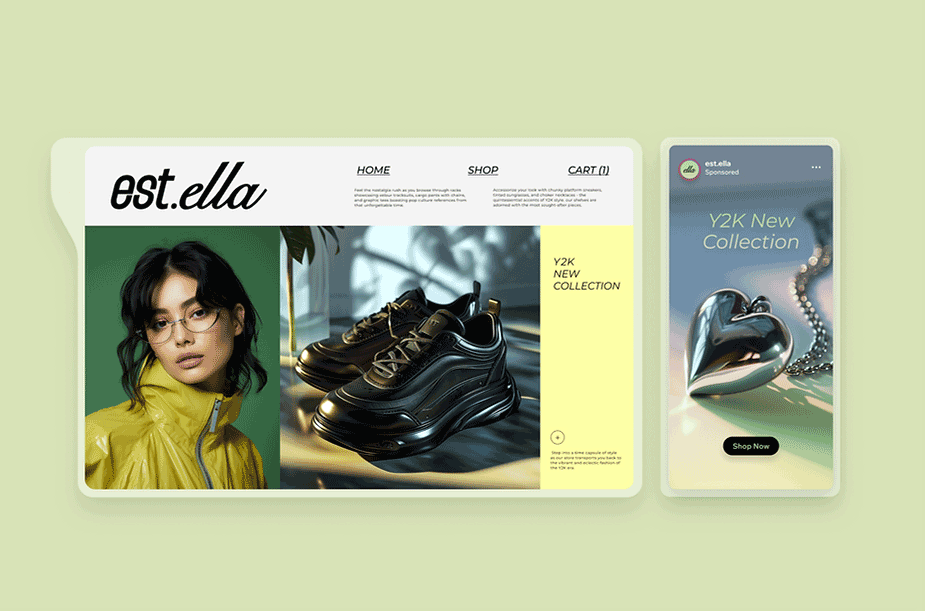
With key strengths summarized for our top recommendations, deciding the ideal platform also depends on a few critical factors:
- Focus on niche/theme
- Monetize through advertising
- Customize with templates
- Target different skill levels
- Assess growth trajectory
Pros and Cons of Website Builders for Blogging
While website builders clearly unlock modern blogging capabilities outperforming traditional WordPress site building, some tradeoffs exist to consider at varying phases of maturity.
Pros
- Accelerates design with templates without compromising style.
- Requires zero coding background with drag and drop modules.
- Ensures mobile responsiveness on all site pages.
- Includes built-in SEO guidance, including meta-data prompts.
- Includes security elements like SSL certification.
Cons
- Risk lack of originality long term with cookie-cutter design.
- Mandate familiarity with CSS eventually.
- Have less control over source code relative to self-hosted WordPress.
- Experience increasing pain transitioning platforms.
- Struggle with potential ballooning costs for high-traffic blogs.
Debates around website builder pros and cons comes down to skill gaps today vs control restrictions tomorrow. In early stages, convenience and speed understandably override customizability concerns for you still validating audience interest.
However handing complete blog/brand control to another company poses scalability risks once relying on visual interfaces instead of underlying source code – restrictions surrounding CSS access seem harmless initially before slowly tightening.
GET SMARTER >>> GoDaddy Domain Registrar Review
What to Watch Out for with Website Builders
When evaluating website builder platforms for long-term blogging, be cautious of assessing limits of starter plans for bandwidth, storage, etc., with premium pricing tiers. Mapping the transition from core WYSIWYG editors to CSS as traffic scales.
You should consider the downstream impacts of changing platforms after significant audience cultivation. Recognizing the potential loss of influence over design direction or content display relying on ready-made templates.
Most downsides materialize over year-long time horizons, which you may discount upfront for simplicity through website builders. However, understanding these restrictions ensures informed decisions from the outset, mitigating unnecessary pivots later.
Pro Tips

To further optimize website builders for effective blogging consider the following pro tips:
- Commit investing in premium plans early if monetization focuses from day one
- Mirror competitors benefiting from website builder convenience recognizing long term parity
- Divert early savings into branding, content creation for amplified impact
- Allow consistency in design and functionality build audience trust and loyalty
- Map future capability gaps to budget for alternative platforms as scaling demands
Again if you’re just starting out, convenience trumps controls. Perfect becomes the enemy of good early on. Set clear milestones for traffic, revenue at which limiting functionality prompts migration.
Recap
Creating a blog is now accessible with user-friendly website builders. The top picks, including Wix, Squarespace, Shopify, Weebly, and Webflow, cater to different needs. Each has unique strengths and considerations, from user-friendliness to e-commerce integration. Choosing the best platform depends on factors like niche focus, monetization goals, customization needs, skill levels, and growth plans.
While these builders simplify the blogging process, it’s essential to weigh pros and cons, watch for potential pitfalls, and consider pro tips for optimal use. You benefit from the convenience of website builders, but long-term success requires thoughtful planning and adaptation.