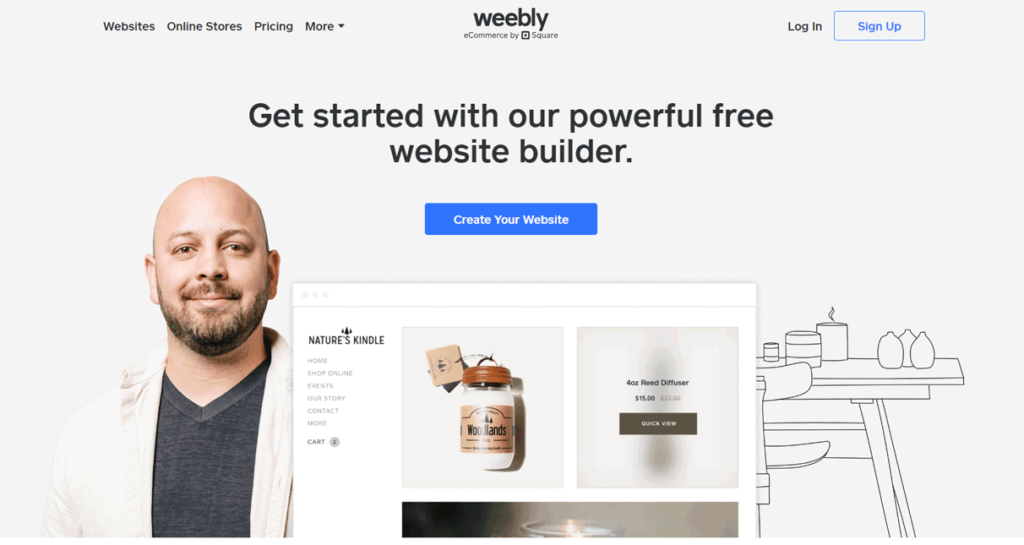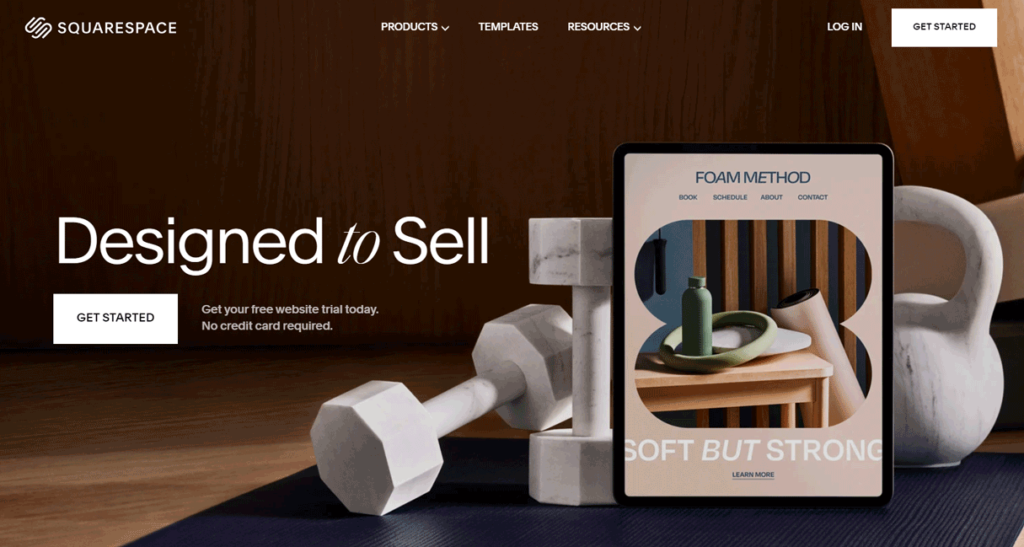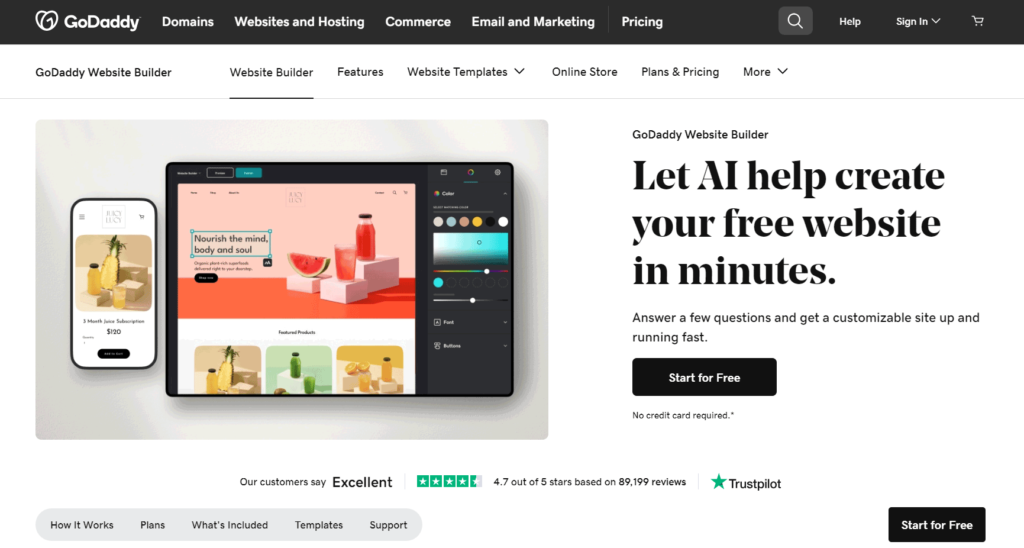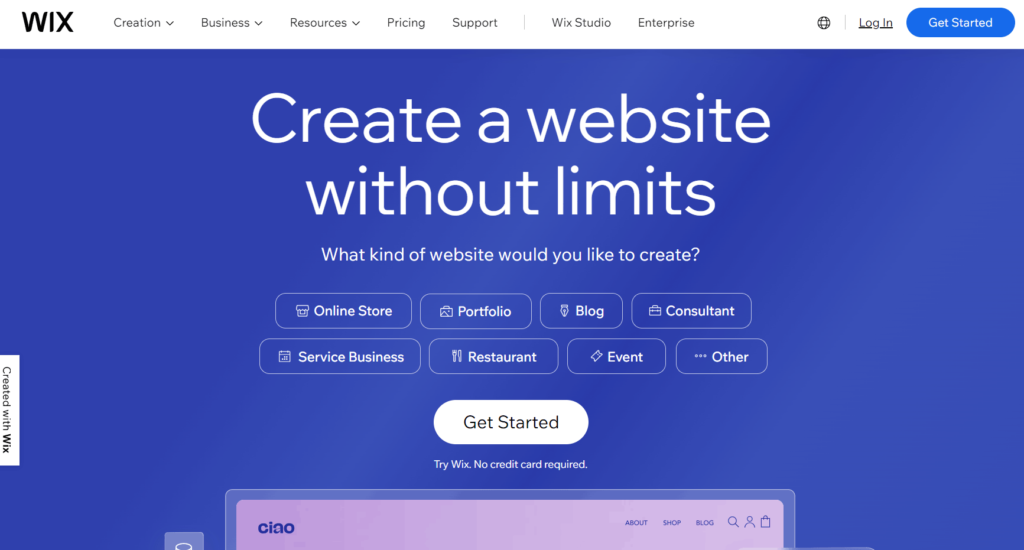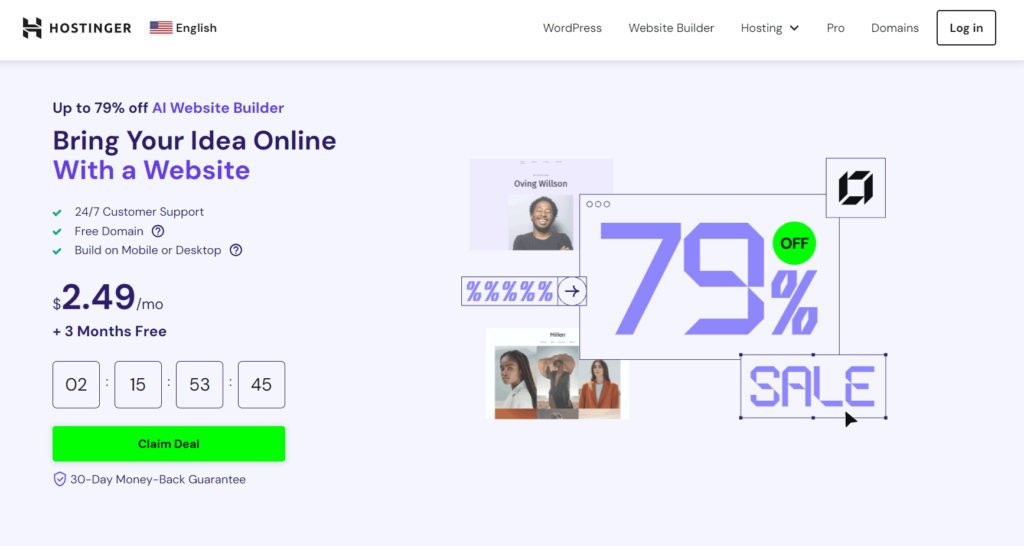Table of Contents
Introduction
Embarking on your digital journey? Picture this – creating your dream website without a tech headache. Meet the superheroes of simplicity: Wix, where creativity flows effortlessly. Weebly, your friendly guide in the website wonderland, making every click count.
Squarespace, the artist’s canvas, painting your vision beautifully. GoDaddy, your partner in ease, turning complexity into a breeze. Hostinger, where affordability dances hand in hand with simplicity. These website builders aren’t just tools; they’re your creative companions, perfect for beginners stepping into the exciting realm of website creation. Ready to turn your ideas into a digital masterpiece? Ride on!
1. Weebly
2. Squarespace
3. GoDaddy
4. Wix
5. Hostinger
Overview Of Best Website Builders for Beginners
How To Choose Best Website Builders for Beginners
Pros & Cons of Best Website Builders for Beginners
What To Watch Out For
Pro Tips
Recap
1. Weebly
9.9/10
- • Offers a drag-and-drop builder that is intuitive, making it easy for beginners
• Offers budget-friendly plans, including a free option
• Offers a variety of customizable templates for different industries
• Provide reliable support for users
• Features a market place for additional functionalities
- • May find design customization somewhat restricted
• Migrating away from Weebly can be challenging due to platform-specific structures
- • Offers comprehensive e-commerce tools, including product management and secure payment integration
• Provides templates that are mobile-responsive, ensuring a consistent user experience across devices.
• Provides additional functionalities through the App Center, allowing users to extend features
• Offers option to use a free Weebly subdomain or connect a custom domain.
• Provides basic SEO features for optimizing website visibility on search engines.
• Provides built-in tools for creating forms and surveys
MORE >>> Best Website Builders for Blogs
2. Squarespace
9.8/10
- • Offers creative freedom with customizable layouts and style options
• Offers visually appealing, professionally designed templates
• Provides integrated tools for website building, hosting, and domain registration
• Has built-in tools for online stores with secure transactions.
- • Offers relatively higher pricing compared to some other platforms
• May have a slight learning curve for beginners
• Has limited third-party app integrations compared to other platforms
• Has templates optimized for mobile devices, ensuring a seamless user experience
• Offers integrated analytics tools to track website performance and visitor behavior.
• Allows advanced users to access and edit the website’s code for further customization
• Offers integration with popular third-party services for added functionalities
• Offers 24/7 customer support through chat and email
• Provides robust blogging tools with categories, tags, and scheduled posts
3. GoDaddy
9.5/10
- • Offers a variety of templates suitable for different industries
• Provides budget-friendly pricing options for various needs
• Features for SEO and online marketing are integrated
• Offers intuitive drag-and-drop builder for easy website creation.
- • Has limited scalability for larger or complex websites
• May have extra charges, leading to potential hidden costs
• Templates are designed to be mobile-friendly, ensuring a consistent user experience
• Provides accessible customer support for assistance with website-related queries
• Provides easy integration with GoDaddy domains for a streamlined process
• Offers social media integration, blogging tools, and basic analytics
4. Wix
9.3/10
Choose Wix as the best website builder for beginners due to its intuitive drag-and-drop interface, extensive template variety, and versatile design capabilities. With affordable plans, built-in SEO tools, and a supportive community, Wix empowers beginners to create professional and visually appealing websites with ease and creativity.
- • Provides intuitive drag-and-drop builder for easy website creation.
• Provides creative freedom with customizable elements and layouts.
• Offers features to optimize website visibility.
- • Changing templates can be challenging, affecting content
• Free plan displays Wix-branded ads on the website
• Migrating to other platforms can be complex due to proprietary structure.
• Offers budget-friendly options, including free and premium plans for different needs
• Offers accessible customer support for assistance with website-related queries
• provides options for creating visually appealing image and video galleries
• offers additional functionalities available through the Wix App Market
• offers diverse templates catering to various industries with creative flexibility
5. Hostinger
9.0/10
- • Offers Straightforward and easy-to-use website builder
• Offers a range of templates for different industries
• Offers reliable support for user assistance
- • May face limitations for larger or more complex websites
• May experience a short learning curve
• May lack some advanced functionalities compared to other platforms
• Powered by Zyro, offers a drag-and-drop interface for easy website creation
• Offers budget-friendly hosting plans, including a free plan and various premium options
• Offers responsive customer support to assist with hosting and website-related queries
• Domain registration services available, often included with hosting plans
• Provides options for upgrading hosting plans as your website grows
• Offers high-speed SSD storage for faster website loading times.
PRO TIPS >>> Best Website Builders for Photographers
Overview Of Best Website Builders for Beginners
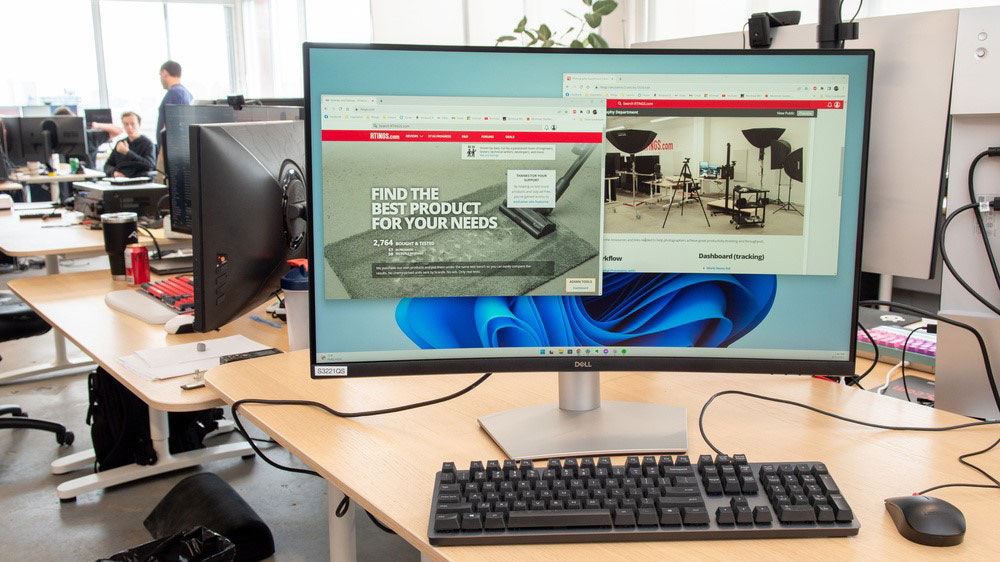
For beginners, Wix, Weebly, and Squarespace stand out as top website builders. Wix offers an intuitive drag-and-drop interface and diverse templates. Weebly’s user-friendly platform, affordability, and responsive support make it a strong choice. Squarespace, known for visually stunning templates, design tools, and e-commerce features, suits those seeking a design-centric approach.
Beginners often appreciate GoDaddy’s simplicity, affordability, and built-in marketing tools. Hostinger, while primarily a hosting provider, offers a user-friendly website builder. Each platform caters to different needs, ensuring beginners can find a suitable solution based on their preferences and the type of website they aim to create.
How To Choose Best Website Builders for Beginners
Choosing the best website builder for beginners involves considering several key factors. Here’s a detailed guide:
Ease of Use
Look for a platform with an intuitive interface and drag-and-drop functionality. A beginner-friendly builder simplifies the website creation process.
Templates and Design
Assess the template selection. Choose a website builder with a variety of professionally designed templates that align with your vision.
Features and Functionality
Consider the features you need. Whether it’s e-commerce capabilities, blogging tools, or portfolio options, choose a builder that caters to your specific requirements.
Scalability
Think about the future. Select a website builder that can grow with your needs. This ensures you won’t have to migrate to a new platform as your website expands.
Cost and Plans
Understand the pricing structure. Compare plans to find one that fits your budget and offers the features you need. Watch out for hidden costs.
Support and Resources
Check the customer support options. A platform with responsive support, tutorials, and a strong community can be invaluable for beginners.
Mobile Responsiveness
Ensure the website builder creates mobile-friendly sites. Mobile optimization is crucial for a positive user experience and search engine rankings.
Customization Options
Evaluate the level of customization. A good website builder allows you to personalize your site without requiring advanced coding skills.
SEO Tools
Consider the SEO capabilities. Look for a builder that provides tools for optimizing your website for search engines, improving its visibility.
User Reviews and Recommendations
Read reviews from other users and seek recommendations. Real-world experiences can provide valuable insights into the strengths and weaknesses of a website builder.
Trial Period or Free Plan
Take advantage of trial periods or free plans offered by website builders. This allows you to explore the platform and determine if it meets your needs before committing.
Loading Speed
Check the loading speed of websites built with the platform. Faster loading times contribute to a better user experience and can positively impact SEO.
Pros & Cons of Best Website Builders for Beginners
Pros
- Are designed with beginners in mind, featuring user-friendly interface and drag-and-drop functionality
- Can create websites without any coding knowledge, making the process accessible to a wide audience
- Provide a variety of templates, allowing users to choose a design that suits their needs
- Enables rapid website creation, allowing beginners to have a functional site in a short amount of time
- Provides customer support and resources like tutorials and forums
Cons
- May encounter limitations on certain platform, requiring a transition to more advanced solutions
- May display the website builder’s branding or domain, which can be a drawback for a professional appearance
- May have limitations in terms of design and functionality, restricting customization options
What To Watch Out For
Hidden Costs
Be aware of additional charges for features, domains, or services that may not be included in the basic plans.
Scalability
Consider future growth. Ensure the chosen platform can accommodate your website’s expansion without significant limitations.
Lock-In
Some platforms make it challenging to move your website to a different host. Check the ease of migration.
Mobile Responsiveness
Ensure the website looks good and functions well on mobile devices, as a significant portion of users access sites from smartphones.
SEO Limitations
Check if the website builder provides sufficient tools for optimizing your site for search engines. SEO is crucial for visibility.
Template Limitations
Understand the limitations of templates. Some may look good initially but might lack flexibility for future changes.
Customer Support
Consider the level of customer support. Responsive and helpful support is crucial if you encounter issues.
GET SMARTER >>> HostGator Domain Registrar Review
Ownership of Content
Check the terms of service to ensure you retain ownership of your content. Some platforms may have restrictions.
Backup and Security
Understand how the platform handles backups and security to prevent data loss or unauthorized access.
Performance
Test the website’s loading speed. Slow performance can impact user experience and SEO.
Pro Tips
Plan Your Content: Outline your website content and structure before you start building. This will help you choose the right template and streamline the process.
Optimize Images: Compress and resize images before uploading to improve website performance. Large files can slow down page loading times.
Use Consistent Branding: Maintain a consistent color scheme, font, and overall branding across your website to create a professional and cohesive look.
Mobile-Friendly Design: Ensure your website looks and functions well on mobile devices. Most website builders provide preview modes for different screen sizes.
SEO Best Practices: Optimize your content for search engines. Utilize relevant keywords, create descriptive meta tags, and include alt text for images.
Regularly Update Content: Keep your website fresh by regularly updating content. This not only benefits visitors but also improves search engine rankings.
Backup Your Website: Regularly backup your website to avoid data loss. Some website builders provide automatic backups, but it’s good practice to keep your own copies.
Test Across Browsers: Check how your website appears on different browsers to ensure a consistent and reliable experience for all users.
Explore Third-Party Apps: Many website builders have app marketplaces. Explore these for additional functionalities such as analytics, contact forms, or social media integration.
Check Analytics: Integrate analytics tools to monitor your website’s performance. Understand visitor behavior and use insights to make improvements.
Recap
Explore the ideal website builders for beginners. Wix for intuitive creativity, Weebly’s user-friendly simplicity, Squarespace’s visual elegance, GoDaddy’s budget-friendly ease, and Hostinger’s affordability. Each offers a unique blend, ensuring a seamless journey into website creation. Ready to embark on your digital adventure? Choose the perfect companion for your online aspirations.