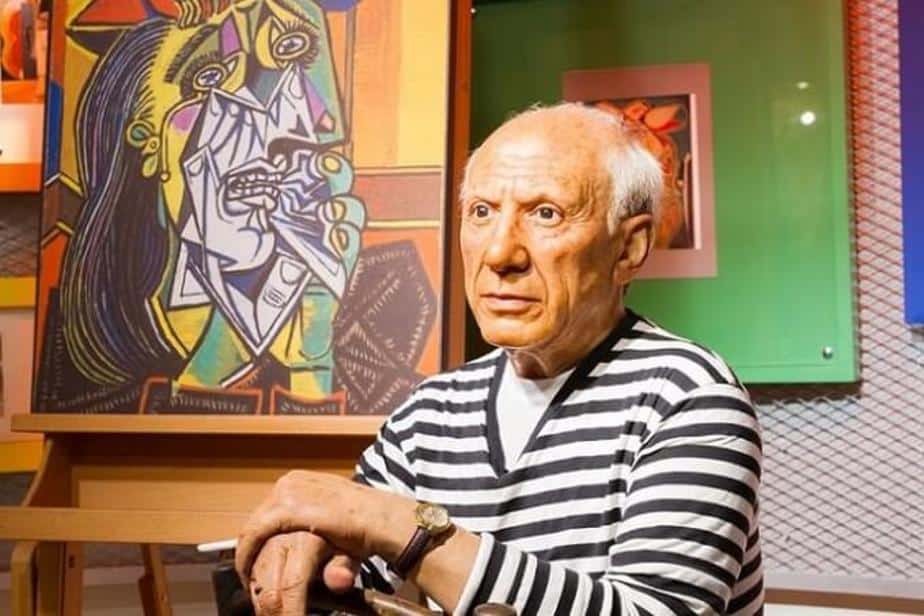Table of Contents
Introduction
Ready to showcase your art to the world with a stunning website that reflects your unique style? How do you feel when you think of a situation whereby your portfolio shines brightly, inviting art lovers and potential clients to explore your creativity? Don’t let the fear of technology hold you back! Choose the best website builder to create a captivating online presence that tells your story.
Visualize easily customizing your site with drag-and-drop features, showcasing your artwork with vibrant galleries, and sharing your artistic journey through engaging blog posts. Feel the excitement of connecting with your audience and selling your pieces directly from your site!
Are you ready to bring your artistic vision to life and make your mark on the digital world? Dive in and find the perfect platform to showcase your talent!
1. Squarespace
Choose Squarespace for its design flexibility and user-friendly interface that allows you to create visually stunning, multimedia-rich websites effortlessly. Benefit from its versatile e-commerce options, enabling you to showcase and sell your art seamlessly.
- Create visually stunning websites with professional templates.
- Enjoy an all-in-one platform with hosting, domain, and design tools.
- Benefit from robust e-commerce features for online selling.
- Access 24/7 customer support for any issues.
- Integrate seamlessly with third-party services and tools.
- Pay higher fees compared to some other website builders.
- Experience a steeper learning curve for beginners.
- Face limited customization options for advanced users.
- Deal with fewer template options compared to competitors.
- Encounter occasional performance issues with large websites.
- Create stunning, professional-looking websites with a wide range of customizable templates.
- Showcase your art with built-in portfolio templates designed specifically for artists.
- Sell your work online easily with integrated e-commerce tools.
- Optimize your site for search engines with built-in SEO features.
- Manage your website on the go with a user-friendly mobile app.
MORE >>> Best High-Traffic WordPress Hosting
2. Wix
Do you want unmatched design flexibility and user-friendly interface that allows you to create visually stunning, multimedia-rich websites effortlessly? If your answer is yes, consider Wix. You can also take advantage of its extensive e-commerce options and portfolio templates tailored specifically for artists, ensuring your work stands out online.
- Enjoy an easy-to-use drag-and-drop interface.
- Benefit from built-in SEO tools to improve your site’s visibility.
- Access over 200 app integrations to enhance functionality.
- Choose from hundreds of design templates to suit your style.
- Utilize affordable plans that fit various budgets.
- Note that visitor analytics are not available on free or Combo plans.
- Understand that storage limits apply to all plans.
- Realize you can’t change templates once your site is live.
- Expect higher costs compared to some competitors.
- Face challenges when migrating to and from other platforms.
- Customize your site with a wide range of design templates and drag-and-drop tools.
- Optimize your site for mobile devices with built-in mobile responsiveness.
- Sell your art online with integrated e-commerce features.
- Enhance your site with multimedia elements like videos, galleries, and animations.
- Track your site’s performance with detailed analytics and SEO tools.
3. Shopify
Consider Shopify for its user-friendly interface and robust e-commerce features that make it easy to set up and manage your online store. Enjoy its extensive app ecosystem and customizable templates to create a visually stunning and functional website tailored to your artistic needs.
- Enjoy a user-friendly interface that simplifies setting up your online store.
- Benefit from extensive app integrations to enhance your store’s functionality.
- Access 24/7 customer support for any issues or questions.
- Utilize built-in marketing tools to boost your online presence.
- Take advantage of seamless payment processing options.
- Pay transaction fees if you don’t use Shopify Payments.
- Face limited customization options for your store’s design.
- Deal with potentially high costs for premium themes and apps.
- Rely on third-party apps for certain functionalities.
- Encounter a less robust blogging interface compared to other platforms.
- Create stunning, customizable online stores with ease using Shopify’s intuitive drag-and-drop interface.
- Sell your art globally with built-in e-commerce tools that handle everything from payments to shipping.
- Showcase your portfolio beautifully with a variety of professional templates designed for artists.
- Optimize your site for search engines effortlessly, helping you attract more visitors and potential buyers.
- Manage your business on the go with Shopify’s mobile app, keeping you connected and in control anywhere, anytime.
4. GoDaddy
Explore GoDaddy for its user-friendly interface and affordable pricing, making it a breeze to launch your artist’s website without breaking the bank. Benefit from its versatile design options and robust e-commerce features to showcase and sell your art effortlessly.
- Enjoy excellent customer service available 24/7.
- Benefit from a powerful and intuitive website builder.
- Access diverse e-commerce tools for online stores.
- Take advantage of free domain registration for the first term with certain plans.
- Rely on a 99.9% uptime guarantee for your website.
- Prepare for high renewal rates after the initial term.
- Deal with numerous upsells throughout the service.
- Miss out on free SSL certificates after the first year on base plans.
- Face potentially pricey top-tier e-commerce plans.
- Note that the entry-level plan lacks some key features like business email.
- Launch your site quickly with an intuitive drag-and-drop editor that requires no coding skills.
- Customize your design with a wide array of templates and themes to match your artistic vision.
- Sell your art online effortlessly using built-in e-commerce tools and payment processing.
- Optimize your site for search engines with easy-to-use SEO tools to attract more visitors.
- Manage your website on the go with a mobile app that keeps you connected and in control.
5. Hostinger
Choose Hostinger for its affordable pricing and user-friendly interface that make it easy to build and manage your website without breaking the bank. Tap from its fast loading speeds and reliable uptime, ensuring your site is always accessible to your audience.
- Enjoy very affordable pricing, making it budget-friendly for beginners.
- Benefit from fast loading speeds, ensuring your site performs well.
- Access a user-friendly control panel (hPanel) that simplifies website management.
- Utilize multilingual customer support to help you in your preferred language.
- Take advantage of a 99.9% uptime guarantee, keeping your site online reliably.
- Note that there is no telephone support, which might be inconvenient for some users.
- Deal with higher renewal rates after the initial term.
- Face limited features on the basic plan, such as only one email account.
- Understand that there is no cPanel, which might be a drawback for those used to it.
- Prepare for nonstandard refund terms, which could be less flexible than other providers.
- Create your site effortlessly with an intuitive drag-and-drop editor that requires no coding skills.
- Enjoy lightning-fast loading speeds, ensuring your visitors have a smooth experience.
- Customize your design with a variety of templates and themes to match your unique style.
- Benefit from built-in SEO tools to help your site rank higher in search engine results.
- Manage your website easily with a user-friendly control panel that simplifies all tasks.
6. Webflow
Embrace Webflow for its unmatched design flexibility that allows you to create visually stunning, custom websites without needing to code. Leverage its powerful CMS and e-commerce features to build a dynamic, professional online presence that stands out from the crowd.
- Enjoy unparalleled design flexibility without needing to write code.
- Benefit from a highly customizable platform that lets you create unique websites.
- Leverage powerful CMS features to manage dynamic content effortlessly.
- Access a wide range of professional templates suitable for various needs.
- Utilize built-in SEO tools to enhance your site’s visibility.
- Face a steeper learning curve compared to simpler website builders.
- Deal with higher costs for advanced features and e-commerce plans.
- Note that customer support can be limited for lower-tier plans.
- Understand that the free plan does not allow custom domain connections.
- Prepare for potential complexity when integrating third-party tools.
- Design your site with pixel-perfect precision using Webflow’s powerful visual editor.
- Animate your content effortlessly with built-in interactions and animations.
- Customize every aspect of your site with advanced CSS and JavaScript controls.
- Manage dynamic content seamlessly with Webflow’s robust CMS.
- Launch your site with confidence, knowing Webflow offers reliable hosting and fast load times.
7. Format
Choose Format for its stunning, minimalist templates that showcase your art beautifully and professionally. Benefit from its integrated photography tools like Adobe Lightroom and Capture One, making it effortless to manage and display your portfolio.
- Showcase your art with stunning, minimalist templates designed for visual impact.
- Integrate seamlessly with top photography tools like Adobe Lightroom and Capture One.
- Switch themes effortlessly without losing your customizations.
- Benefit from mobile-optimized themes that ensure your site looks great on any device.
- Utilize built-in e-commerce features to sell your work directly from your portfolio.
- Face a steeper learning curve compared to simpler website builders.
- Deal with higher costs for premium plans and features.
- Note that customization options can be limited compared to other platforms.
- Prepare for occasional performance issues with large image files.
- Understand that some advanced features are only available on higher-tier plans.
- Showcase your art with beautifully designed, minimalist templates that put your work front and center.
- Integrate seamlessly with Adobe Lightroom and Capture One, making it easy to manage and display your portfolio.
- Switch themes effortlessly without losing your customizations, giving you flexibility in your site’s appearance.
- Sell your work directly from your site with built-in e-commerce tools tailored for artists.
- Optimize your site for mobile devices, ensuring your portfolio looks stunning on any screen size.
PRO TIPS >>> Is StartLogic Website Builder Worth It?
Overview of the Best Website Builders for Artists
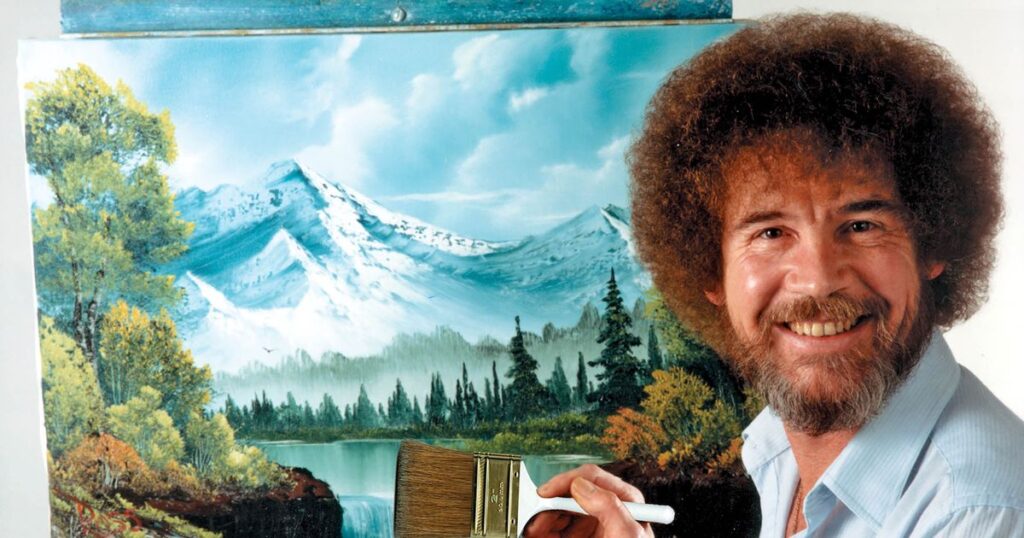
Dive into the world of website builders with Squarespace, Wix, and Shopify leading the charge. Choose Squarespace if you crave visually stunning, professional templates that make your art shine. With prices starting at around $12 per month for personal plans and $26 per month for e-commerce features, Squarespace offers an all-in-one platform with hosting, domain, and design tools. Explore Wix for its unmatched design flexibility and user-friendly drag-and-drop interface. Starting at $14 per month for the Combo plan and $23 per month for advanced e-commerce features, Wix is perfect for you if you want creative freedom and a wide range of design options. Opt for Shopify if selling your art online is your primary goal. With robust e-commerce features and extensive app integrations, Shopify’s pricing starts at $29 per month for the Basic plan, making it ideal for you if you are looking to grow your online business.
Consider GoDaddy and Hostinger for their user-friendly interfaces and affordable pricing. GoDaddy is designed for quick and easy setup, making it a great choice for you if you need to get online fast. Prices start at $10 per month for the Basic plan, which includes hosting and a free domain for the first year, and $25 per month for e-commerce features. Choose Hostinger for its budget-friendly pricing and fast loading speeds. With prices starting as low as $2.99 per month for the Single Web Hosting plan and $5.99 per month for the Premium plan, Hostinger is perfect for you if you are just starting out and need an affordable, reliable platform.
Embrace Webflow and Format for their specialized features tailored to artists. Webflow offers unmatched design flexibility and powerful CMS features, allowing you to create custom, visually stunning websites without needing to code. Pricing starts at $12 per month for the Basic plan and $29 per month for advanced features, including e-commerce. Opt for Format if you want a website builder tailored specifically for photographers and visual artists. With beautiful, minimalist templates and seamless integration with tools like Adobe Lightroom and Capture One, Format’s pricing starts at $12 per month for the Enthusiast plan and $25 per month for the Professional plan. Each of these website builders has its unique strengths, so choose the one that best fits your artistic needs and goals.
How to Choose the Best Website Builders for Artists
To choose the best website builder for artists, consider the following key factors:
Design Flexibility
Look for platforms that offer a wide range of customizable templates and design tools. This allows you to create a website that truly reflects your artistic style and vision. Squarespace and Wix are popular for their extensive template libraries and design flexibility.
Ease of Use
Ensure the website builder is user-friendly, especially if you don’t have technical skills. Drag-and-drop editors, intuitive interfaces, and helpful tutorials can make the process smoother.
E-commerce Capabilities
If you plan to sell your art online, robust e-commerce features are essential. Look for builders that offer integrated shopping carts, payment processing, and inventory management. Shopify is a top choice for you if you focus on e-commerce.
Cost
Consider your budget and the value offered by each platform. Some builders offer affordable plans with essential features, while others might be more expensive but provide advanced tools.
Support and Resources
Reliable customer support and a wealth of resources (like tutorials and forums) can be incredibly helpful. Platforms with 24/7 support and comprehensive help centers can save you time and frustration. Squarespace and Shopify offer excellent customer support.
GET SMARTER >>> SeedProd WordPress Page Builder: Buy It or Not?
Pros & Cons of the Best Website Builders for Artists
Pros
- Enjoy intuitive drag-and-drop interfaces, making it easy to design your site without coding skills.
- Choose from a wide variety of templates tailored for artists, allowing for quick and professional-looking setups.
- Take advantage of affordable pricing plans, including free options with basic features.
- Bundle hosting, domain registration, and website building tools to reduce overall costs.
- Sell art directly from your website using built-in e-commerce features.
- Integrate seamlessly with payment gateways like PayPal and Stripe for easy transactions.
- Optimize your site for search engines with built-in SEO features to improve visibility.
- Promote your art through integration with social media and email marketing tools.
- Access customer support through chat, email, or phone whenever you need help.
- Utilize extensive tutorials and guides to get the most out of your chosen platform.
Cons
- Navigate template restrictions that may limit your customization options for a unique look.
- Upgrade to higher-tier plans for advanced customization, which may require coding knowledge.
- Invest in more expensive plans to access premium features and templates.
- Be aware of transaction fees on sales made through some e-commerce tools.
- Deal with slower loading times on certain platforms, which can affect user experience.
- Manage occasional downtime that can impact the availability of your site.
- Tackle the complexity of some platforms, which can feel overwhelming due to their features.
- Spend time and effort during the initial setup to match your vision perfectly.
- Consider the challenges of moving your site to another platform if needed.
- Accept the limitations of features and updates provided by your chosen platform.
What To Watch Out For

Watch out for potential problems like limited customization options and hidden costs. Ensure the platform offers high-quality, customizable templates that reflect your unique style. Be mindful of any transaction fees if you plan to sell your artwork online, as these can add up quickly. Pay attention to the platform’s performance and reliability; a slow-loading site or frequent downtime can frustrate visitors and drive them away. Don’t overlook the importance of SEO and marketing tools to help your site get noticed.
On the flip side, seize opportunities like free trials to test out different platforms before committing. Look for builders that offer robust e-commerce features and seamless payment integrations to make selling your art easy. Take advantage of platforms with strong customer support and plenty of learning resources to help you get the most out of your site. Finally, choose a builder that can grow with you, offering scalability and advanced features as your needs evolve. This way, you can focus on creating and showcasing your art without worrying about technical limitations.
Pro Tip
Sure! Here are the pro tips combined into ten concise items:
- Prioritize high-quality templates that offer visually stunning designs and ensure they are mobile responsive for a great look on all devices.
- Opt for an intuitive drag-and-drop editor with a user-friendly dashboard to make the design process smooth and enjoyable.
- Select a builder with an integrated storefront if you plan to sell artwork, ensuring it supports multiple payment options like PayPal, Stripe, and credit cards.
- Look for built-in SEO features and marketing integrations with social media and email tools to help your site rank higher and promote your art effectively.
- Ensure extensive customization options are available to create a unique site that reflects your artistic style, and check for support of plugins and third-party integrations.
- Focus on loading speed and choose a platform with a strong uptime guarantee to ensure your site is always accessible and retains visitors.
- Compare pricing plans to ensure transparency and avoid hidden fees while considering the value offered at each price point.
- Take advantage of free trials to test the platform before committing, ensuring it meets your needs.
- Look for reliable customer support available 24/7 through chat, email, or phone, and access learning resources like tutorials and community support.
- Choose a builder that offers growth potential with easy upgrade options for more storage, bandwidth, and features as your art business expands, and ensure SSL certificates are provided for security.
Recap
If you’re an artist, make showcasing your work online a priority. Choose Squarespace for its stunning, artist-friendly templates and user-friendly features—perfect for visual artists like you. Explore Wix for its flexibility, especially if you’re a writer. Consider Shopify if you want to sell your art online. Check out GoDaddy for an intuitive setup that suits performing artists. Opt for Hostinger if you’re looking for an affordable option as a side hustle artist. Dive in, explore these platforms, and find the one that truly brings your creative vision to life!