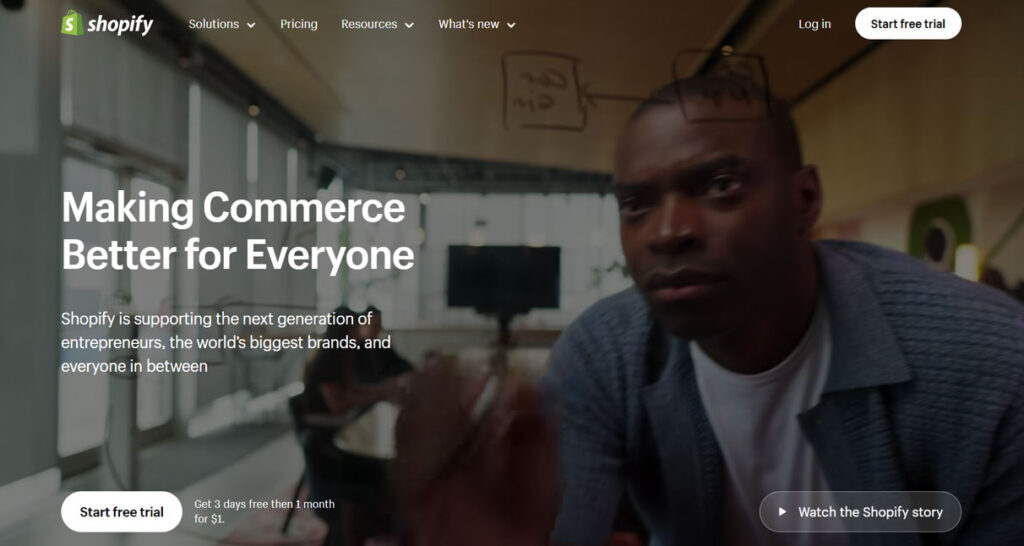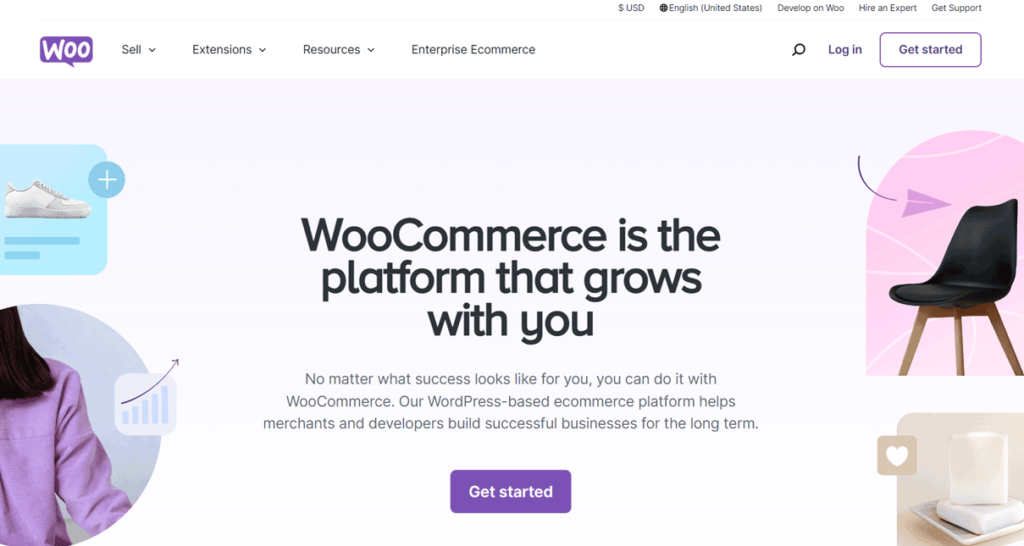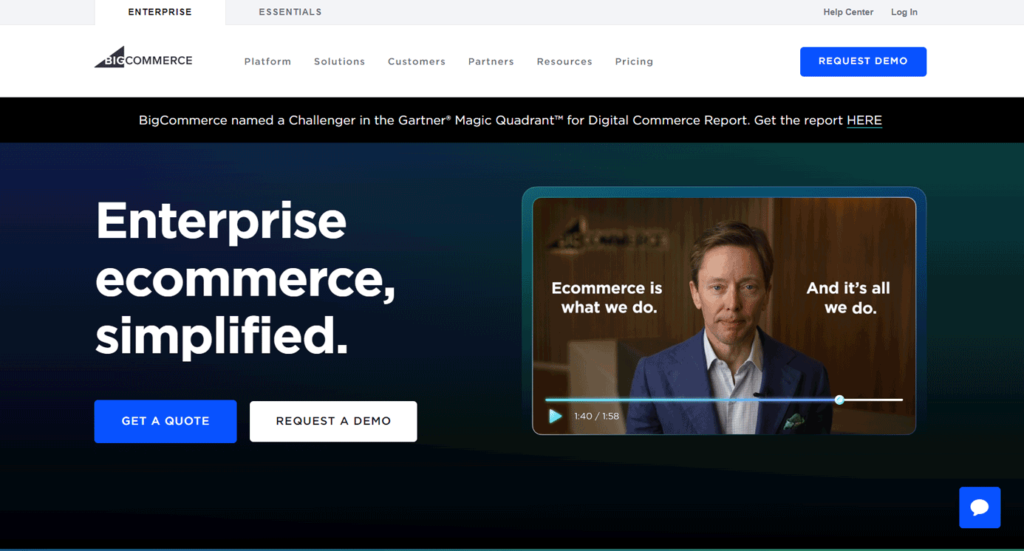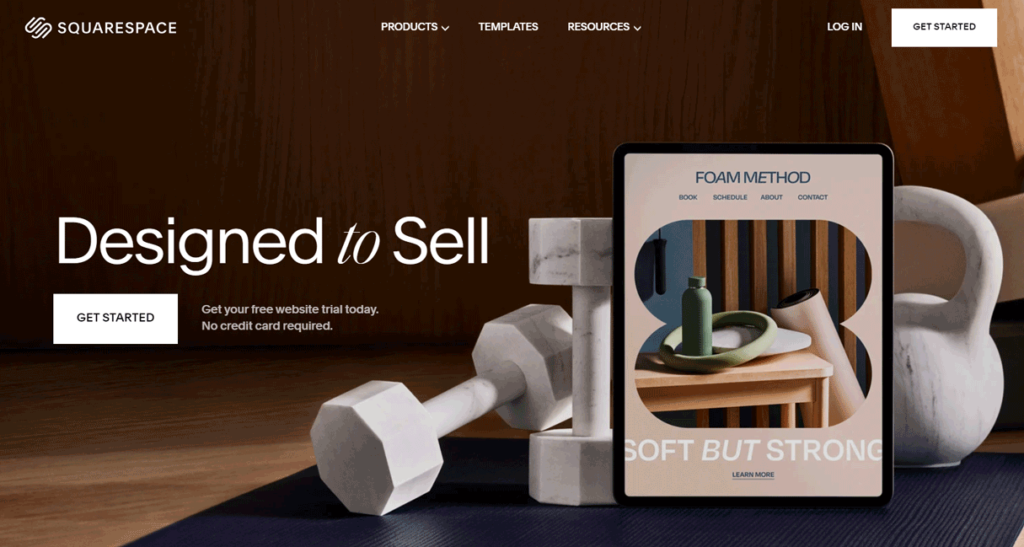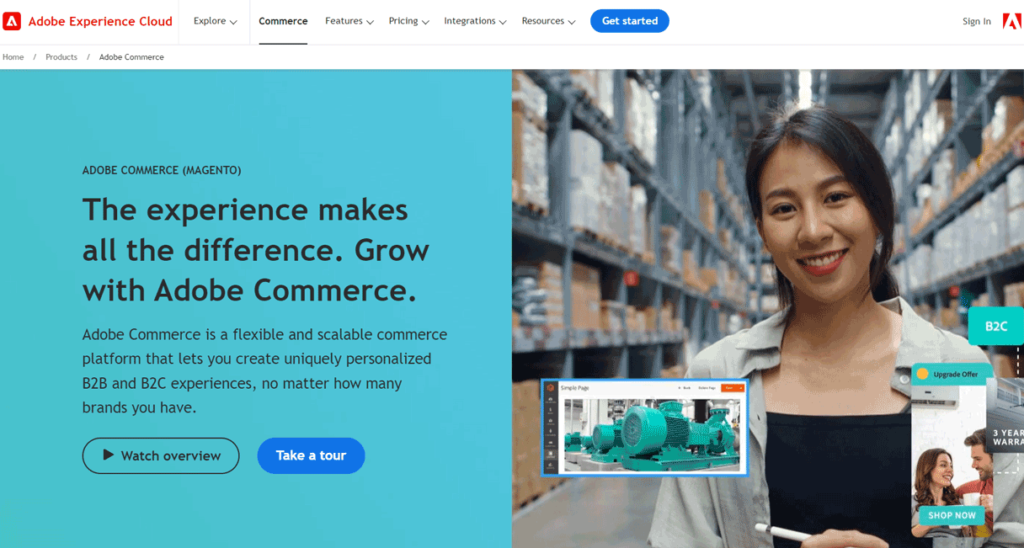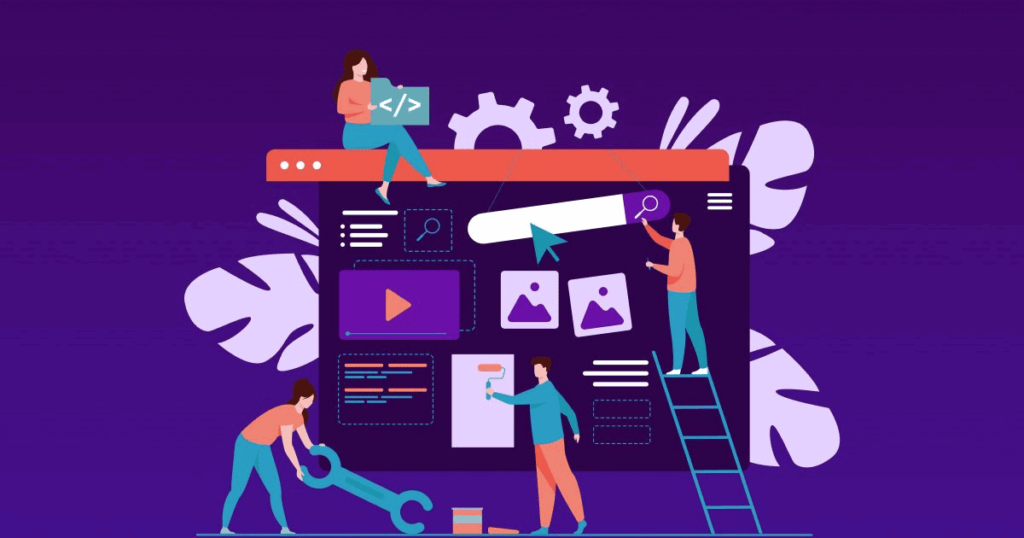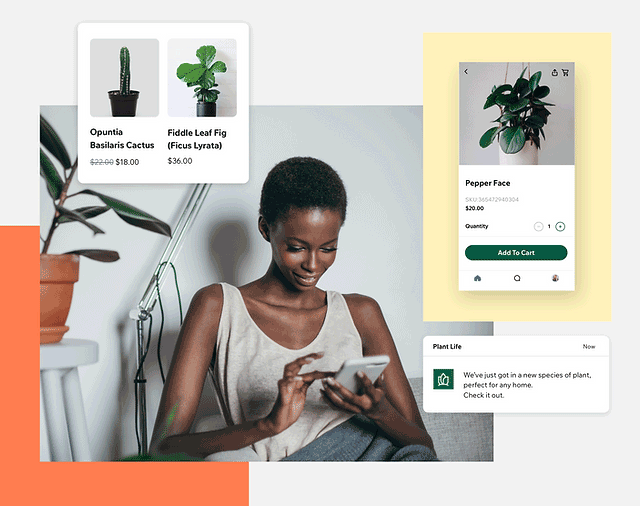Table of Contents
Savvy designers! Ever find yourself lost in the labyrinth of ecommerce platforms, wondering which one will best showcase your design prowess? Fear not, because you’re about to unveil the top contenders tailored just for you. From sleek interfaces to boundless customization options, these platforms are your canvas for crafting stunning online storefronts that turn heads and drive sales.
Get ready to explore the cream of the crop in ecommerce platforms, curated specifically with designers like you in mind. It’s time to elevate your online retail game and leave a lasting impression with every click.
1. Shopify
2. WooCommerce
3. BigCommerce
4. Squarespace
5. Magento
Overview Of Best Ecommerce Platforms for Designers
How To Choose Best Ecommerce Platform for Designers
Pros & Cons of Best Ecommerce Platforms for Designers
What To Watch Out For
Pro Tips
Recap
1. Shopify
9.9/10
Shopify offers a user-friendly interface, extensive customization options, and a wide range of features suitable for designers of all levels.
- • Is easy to navigate, making it simple for designers to set up and manage online stores without extensive technical knowledge
• Provides access to customizable themes, allowing designers to create unique and branded storefronts tailored to their clients’ needs
• Boasts a large library of apps and integrations, offering additional functionality such as marketing tools, analytics, and customer support
- • Charges transaction fees on top of payment processing fees unless you use Shopify Payments, which may increase costs for high-volume sales
• Selection of free options is somewhat limited compared to other platforms
- • Offers a range of pricing plans to accommodate different business needs, along with features like inventory management, abandoned cart recovery, and multichannel selling capabilities
• Provides reliable customer support, secure hosting, and robust security features to ensure the smooth operation of online stores
• Allows designers to fully customize the look and feel of their online stores, giving them control over layout, typography, colors, and more to create visually stunning and cohesive brand experiences
• Offers secure hosting, PCI compliance, and robust security features, ensuring the safety of sensitive customer data and the reliability of online stores
MORE >>> OpenCart Ecommerce Platform Review
2. WooCommerce
9.7/10
WooCommerce is an open-source platform that seamlessly integrates with WordPress, providing unparalleled customization options and flexibility.
- • Leverages the robust ecosystem of themes and plugins, offering endless possibilities for design and functionality
• Is open-source, giving designers full control over the codebase and enabling customization to meet specific client requirements
- • Need familiarity with WordPress and basic coding skills to fully utilize WooCommerce’s customization capabilities, which may pose a learning curve for some
• May experience performance issues with large product catalogs or high traffic volumes if not optimized properly
- • Has a large and active community of developers, designers, and users who contribute to its growth and development
• Themes are responsive and optimized for mobile devices, ensuring that online stores look and perform well across various screen sizes and devices, providing a seamless shopping experience for customers
• Have control over every aspect of the design, including layout, typography, colors, and more, to create unique and visually stunning storefronts
3. BigCommerce
9.6/10
BigCommerce is known for its advanced customization options, built-in marketing tools, and scalability, making it suitable for designers working with growing businesses.
- • Includes features like SEO optimization, email marketing, and abandoned cart recovery, helping businesses attract and retain customers
• Is built to scale with businesses of all sizes, offering enterprise-level features and performance to support growth and expansion
- • Pricing plans may be higher compared to some alternatives, especially for businesses with larger sales volumes or complex requirements
• May face a learning curve when navigating the platform’s features and tools
- • Provides secure hosting and PCI compliance, ensuring the safety of sensitive customer data and the reliability of online stores
• Offers comprehensive support and resources for designers, including documentation, tutorials, forums, and dedicated support teams
• Provides multi-channel selling capabilities, allowing businesses to sell products across various channels, including online marketplaces, social media platforms, and brick-and-mortar stores
4. Squarespace
9.3/10
Squarespace is favored for its beautifully designed templates, ease of use, and all-in-one solution, making it ideal for designers seeking simplicity and elegance.
- • Offers professionally designed templates that are visually stunning and mobile-responsive, providing a strong foundation for designers to build upon
• Provides an all-in-one solution, including hosting, domain registration, and ecommerce functionality, simplifying the setup process for designers and clients
- • May have limitations in terms of scalability and advanced features compared to other platforms, potentially restricting growth opportunities for larger businesses
• Has less flexibility and customization compared to platforms with access to the codebase or extensive plugin ecosystems
- • Offers pricing plans with features like unlimited products, secure checkout, and integrated analytics
• Provides 24/7 customer support and a range of ecommerce tools for managing inventory, orders, and payments
• Provides secure checkout functionality, ensuring that customer transactions are safe and protected
• Provides an intuitive drag-and-drop editor that allows designers to customize templates effortlessly.
PRO TIPS >>> How To Choose The Best E-commerce Platform
5. Magento (now Adobe Commerce)
9.2/10
Magento is selected for its power, scalability, and extensive feature set, making it ideal for designers working with enterprise-level businesses with complex requirements.
- • Offers deep customization options, allowing designers to create highly tailored and feature-rich online stores to meet specific client needs
• Is capable of handling large product catalogs, high traffic volumes, and complex business requirements
- • Has a higher learning curve compared to other platforms
• Costs associated with implementation, customization, hosting, and maintenance may be higher compared to some alternatives
- • Provides enterprise-grade features such as multi-store capabilities, advanced product management, customer segmentation, and targeted promotions, enabling businesses to deliver personalized shopping experiences
• Is open-source, giving designers full control over the codebase and enabling customization to meet specific client requirements
• Has a large and active community of developers, designers, and users who contribute to its growth and development
Overview Of Best Ecommerce Platforms for Designers

Ecommerce platforms offer designers the tools to create visually stunning online stores tailored to clients’ needs. Leading platforms like Shopify provide extensive customization options, intuitive interfaces, and integration with design tools. WooCommerce, as a WordPress plugin, offers flexibility and scalability for designers familiar with WordPress.
BigCommerce appeals to designers seeking advanced customization and built-in marketing tools. Squarespace simplifies the design process with drag-and-drop editors and professionally designed templates. Designers must consider factors like customization, scalability, performance, and support when choosing the right platform. With the right platform, designers can craft captivating ecommerce experiences that drive sales and elevate brands.
How To Choose Best Ecommerce Platform for Designers
Choosing the best ecommerce platform for designers involves considering several key factors to ensure it aligns with your design skills, project requirements, and client needs. Here’s a step-by-step guide on how to choose the best ecommerce platform for designers:
Assess Your Design Skills
Evaluate your proficiency in web design, including knowledge of HTML, CSS, and other design tools. Consider how much customization you want to achieve and your comfort level with coding.
Understand Client Requirements
Understand the specific needs and goals of your clients. Consider factors such as the type of products they sell, target audience, budget, scalability requirements, and desired features.
Evaluate Design Flexibility
Look for ecommerce platforms that offer design flexibility and customization options. Consider whether the platform allows you to customize templates, access the codebase, or integrate with design tools.
Review Theme Selection
Assess the platform’s theme selection and quality. Look for professionally designed themes that reflect your client’s brand and aesthetic preferences. Consider whether the themes are customizable and offer responsive design for mobile devices.
Explore Customization Options
Determine the level of customization offered by each platform. Consider whether you can customize design elements such as colors, fonts, layouts, and product page designs to create a unique and visually appealing online store.
Check Integration Options
Evaluate the platform’s compatibility with design tools, third-party integrations, and extensions. Look for seamless integration with popular design software, payment gateways, shipping providers, and marketing tools.
Consider Ease of Use
Choose an ecommerce platform with an intuitive and user-friendly interface. Consider whether the platform offers drag-and-drop editors, visual design tools, and easy navigation to simplify the design process.
Assess Performance and Reliability
Evaluate the performance and reliability of each ecommerce platform. Look for platforms with fast loading times, high uptime guarantees, and robust security features to ensure a seamless shopping experience for customers.
Review Pricing and Scalability
Consider the pricing plans and scalability options offered by each platform. Look for flexible pricing plans that align with your budget and growth expectations. Assess whether the platform can scale with your client’s business as it grows.
GET SMARTER >>> Is Shopify the Best Ecommerce Platform?
Pros & Cons of Best Ecommerce Platforms for Designers
Pros
- Offers extensive customization options, allowing designers to create unique and visually appealing online stores that reflect their clients’ brand identities
- Provides flexibility in design, enabling designers to customize themes, layouts, colors, fonts, and other design elements to match specific requirements and preferences
- Support responsive design, ensuring that online stores are optimized for various devices and screen sizes, providing a seamless shopping experience for customers
- Comes with built-in features such as product management, inventory tracking, payment processing, and marketing tools
Cons
- May have a steep learning curve, especially for designers who are new to the platform or lack technical expertise
- Costs can add up, especially when factoring in additional features, extensions, transaction fees, and subscription tiers
- May have limitations in terms of design flexibility, customization options, or integration capabilities
- Support may vary depending on the pricing plan or subscription tier
What To Watch Out For
- Be wary of hidden costs such as transaction fees, additional charges for premium features or extensions, and costs associated with scaling your online store
- Watch out for platforms that offer limited customization options or restrict access to the codebase
- Choose an ecommerce platform with reliable hosting, fast servers, and robust infrastructure to ensure optimal performance
- Watch out for limitations in terms of product catalog size, bandwidth, storage, and concurrent user capacity
- Consider the complexity and learning curve associated with each ecommerce platform
Pro Tips

- Tailor your choice of ecommerce platform to meet their specific needs and preferences
- Incorporate innovative design elements and features to create a modern and engaging online shopping experience
- Design with a mobile-first approach, ensuring that online stores are fully optimized for mobile devices
- Use compelling visuals to engage customers and drive sales
Recap
The top ecommerce platforms for designers offer diverse features tailored to business needs. Key highlights include intuitive interfaces and extensive customization options. Some integrate seamlessly with popular content management systems, providing unparalleled flexibility. Others boast advanced customization options and scalability.
Additionally, certain platforms provide beautifully designed templates and comprehensive solutions. Each platform caters to distinct project requirements and client preferences. Designers can select the platform aligning best with their goals to craft captivating and functional online stores.