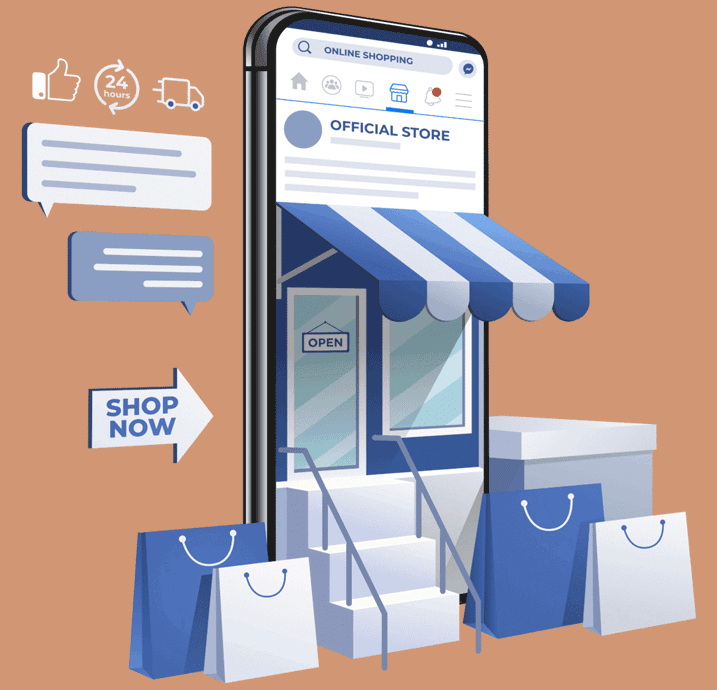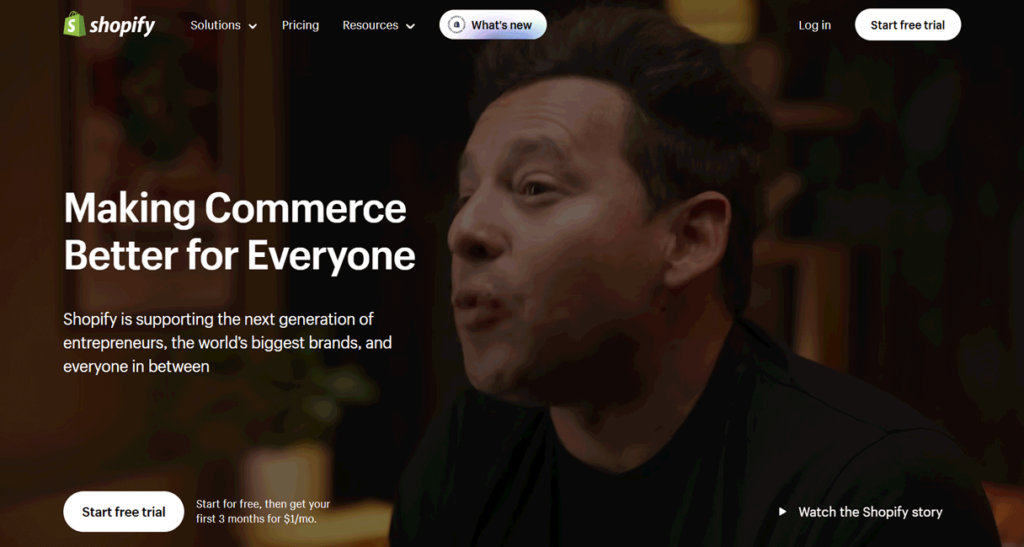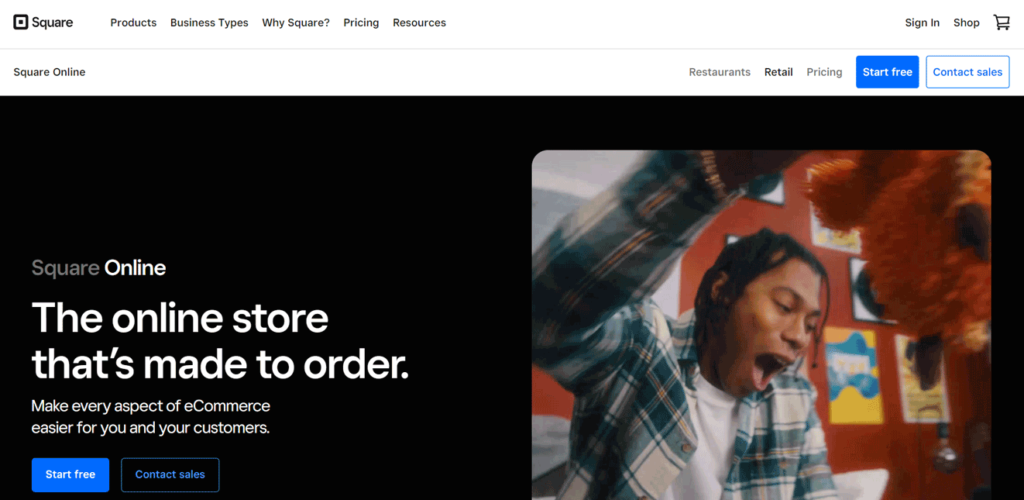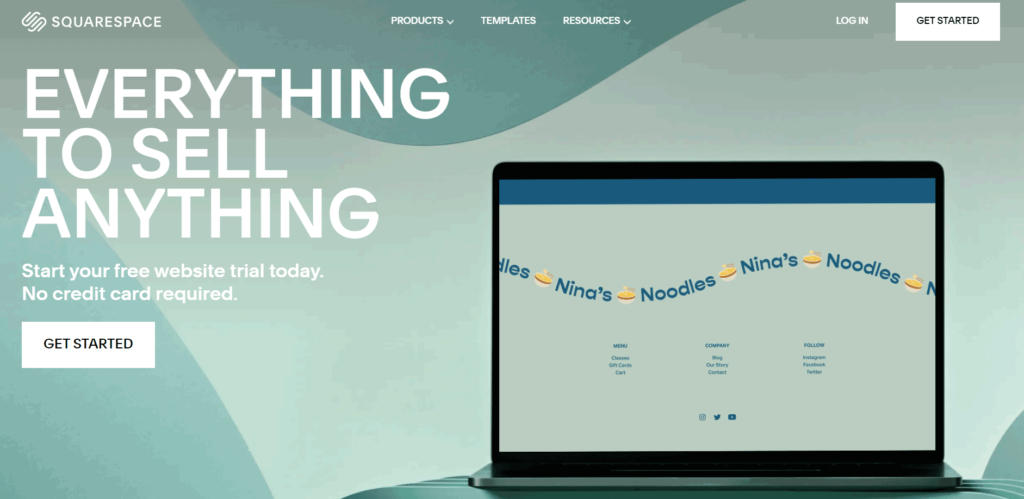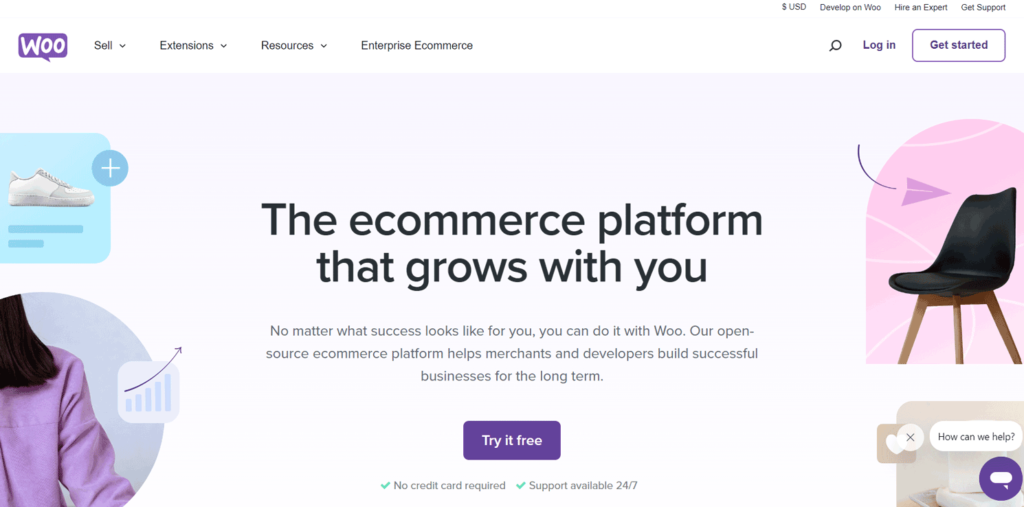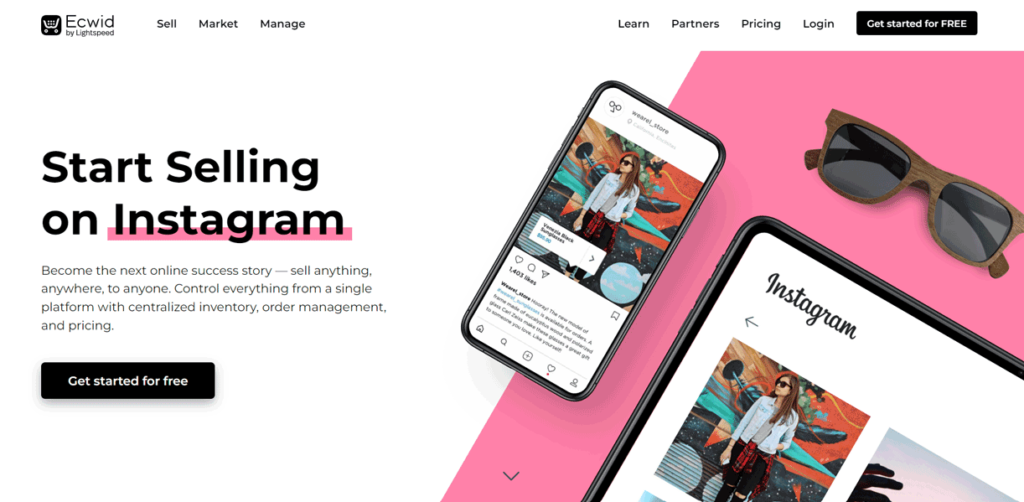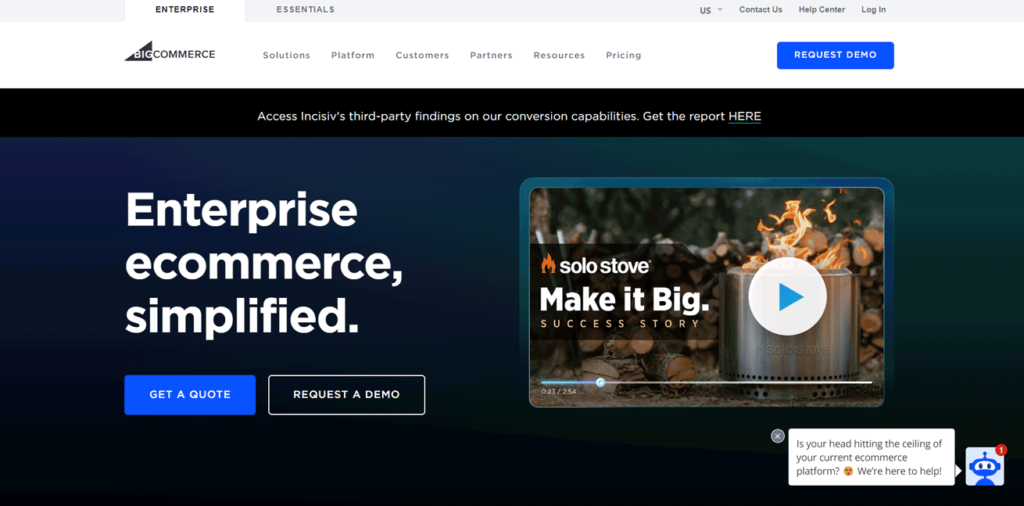Table of Contents
Introduction
As a beginner who’s eager to start an online store, choosing the right ecommerce platform can make or break your business success. It’s essential to find a solution that meets all your needs, from an intuitive user interface to reliable and extensive features that will help you stand out in a competitive market.
The good news is that you don’t have to navigate the overwhelming world of ecommerce platforms alone. Go through this curated list of the best ecommerce platforms for beginners.
Whether you’re just starting out or looking to switch to a better platform, we’ve got you covered. Read on to know the perfect e-commerce platform for you as a newbie.
1. Shopify
2. Wix Ecommerce
3. Square Online
4. Squarespace
5. WooCommerce
6. Ecwid
7. BigCommerce
Overview of the Best Ecommerce Platforms for Beginners
How to Choose from the Best Ecommerce Platforms for Beginners
Pros and Cons of the Best Ecommerce Platforms for Beginners
What to Watch Out For
Pro Tips
Recap
1. Shopify
9.8/10
Offers a user-friendly interface, numerous free and paid templates, and reliable integrations with marketing tools. Shopify provides a secure and easy-to-use platform, making it an excellent choice for you as a beginner.
- • Offers numerous free and paid templates that beginners can use to create professional-looking online stores.
• Provides an intuitive interface for creating and managing products, categories, and orders.
• Offers customizable shipping and payment options, making it easy for users to set up their online store and start selling.
• Integrates seamlessly with numerous marketing tools, including social media, email marketing, and SEO systems, for increased traffic and sales.
- • Requires expensive subscription fees.
• Requires upgrading advanced features to more expensive plans.
- • Provides easy access to hundreds of free and paid templates to help beginners create their online stores quickly.
• Offers an intuitive drag-and-drop builder that allows beginners to customize their store’s look and feel.
• Provides secure hosting, with unlimited bandwidth and storage capacity to handle an unlimited number of products.
• Integrates seamlessly with numerous third-party apps, including email marketing, social media, and shipping systems, for increased profitability.
2. Wix Ecommerce
9.6/10
Wix Ecommerce is a beginner-friendly platform that makes it easy for anyone to start selling online. With a vast range of customizable templates, seamless integration possibilities, and advanced features like abandoned cart recovery and multichannel sales, Wix Ecommerce offers everything you need to launch successful online stores.
- • Offers a vast range of customizable templates for creating professional-looking online stores
• Provides a reliable payment and shipping system that is easy to set up and manage
• Offers seamless integration with numerous marketing tools, including email marketing and social media systems for increased sales
• Provides advanced features like abandoned cart recovery, product variations, and multichannel sales that improve the customer experience.
- • Limits customizability of website code, which may be a drawback for some users
• Charges transaction fees for online payments, which can add up over time
• Limits third-party app integrations compared to other ecommerce platforms.
- • Provides a range of customizable templates that beginners can use to create their online stores quickly and easily.
• Offers an intuitive drag-and-drop editor that makes it easy to add and manage products and inventory
• Provides a reliable payment and shipping system that is easy to set up and manage
• Offers seamless integration with numerous marketing tools, including email marketing, social media systems, and Google analytics
• Provides advanced features like abandoned cart recovery, product variations, and multichannel sales.
3. Square Online
9.5/10
Square Online is an excellent option for beginners looking to start selling online. It’s user-friendly, affordable, and offers a host of features and integrations to help you get your online business up and running quickly.
- • Offers a range of customizable templates to help you create professional-looking online stores with ease
• Integrates seamlessly with popular marketing tools like Instagram, Facebook, and Google Shopping to increase visibility and sales
• Provides a reliable payment system that accepts credit cards, Apple Pay, and Google Pay
• Offers advanced features like inventory management, shipping and tax calculators, and abandoned cart recovery to improve the customer experience.
- • Limits payment gateway integrations and checkout options
• Lacks advanced inventory management features
• Restricts the number of products that can be sold on the platform, which may be a drawback for larger businesses
• Limits design options and customization, which can impact the branding and look of the online store.
- • Provides a range of customizable templates that beginners can use to create their online stores quickly and easily
• Offers an intuitive drag-and-drop editor that makes it easy to add and manage products and inventory
• Provides a reliable payment system that accepts credit cards, Apple Pay, and Google Pay
• Integrates seamlessly with popular marketing tools like Instagram, Facebook, and Google Shopping to increase visibility and sales
• Offers advanced features like inventory management, shipping and tax calculators, and abandoned cart recovery.
4. Squarespace
9.2/10
Squarespace is an excellent option for if you’re looking to design and build a professional website. It’s intuitive, affordable, and offers a range of templates and features to help you create a stunning website without any coding experience.
- • Offers a range of professionally designed templates to help you create a stunning website quickly and easily
• Integrates seamlessly with popular third-party services like Google Analytics, Mailchimp, and more
• Provides reliable and secure hosting to ensure fast page load times and uptime
• Offers a range of features to help you optimize your website for search engines and increase your online visibility.
- • Limits custom coding ability of the site
• Does not provide the ability to add third-party extensions and tools
• Has limited e-commerce functionalities for advanced businesses
• Locks businesses into a single platform, making it difficult to migrate to another platform in the future.
- • Create a website without any coding experience. You can use the drag-and-drop editor to create and customize pages, add images, videos, and more
• Enjoy a range of templates to help you get started quickly, with options for a range of industries and niches
• Integrate seamlessly with popular third-party services like Google Analytics, Mailchimp, and more. You can also customize your website’s code with the Code Injection feature
• Maximize its reliable and secure hosting that ensures fast page load times and uptime, which is crucial for user experience and search engine ranking
• Explore diverse SEO tools to help you optimize your website’s content, URLs, titles, and more to improve your online visibility and search engine ranking.
PRO TIPS >>> Best eCommerce Platforms for WordPress
5. WooCommerce
9.0/10
Enjoy user-friendly interface, extensive documentation, and range of extension options, WooCommerce makes it easy for you to create and manage an eCommerce website.
- • Integrates seamlessly with WordPress, which is also user-friendly and widely used
• Offers a range of extensions and plugins to add functionality to your online store
• Provides extensive documentation and community support to help beginners learn and troubleshoot any issues
• Provides secure payment gateways to ensure safe transactions for customers.
- • Requires a WordPress website, which can be more complicated to set up for beginners compared to other website builders
• Limits customization options
• Requires additional costs for certain extensions and plugins to add desired features to your online store.
- • WooCommerce integrates seamlessly with WordPress, which is also user-friendly and widely used. This allows for greater flexibility and customizability of your eCommerce website
• Enjoy a range of extensions and plugins to add functionality to your online store, such as shipping options, payment gateways, and email marketing integrations
• Access extensive documentation and community support to help beginners learn and troubleshoot any issues they may encounter
• Maximize its secure payment gateways to ensure safe transactions for customers, such as PayPal and Stripe.
6. Ecwid
8.8/10
Allows you to sell products on existing websites, eBay, and social media pages like Facebook and Instagram. It offers automatic translation for multilingual stores, supporting over 50 different languages based on visitors’ IP addresses or browser settings. Embrace global selling with ease using Ecwid.
- • Enables easy integration with existing website
• Offers a wide range of payment options
• Provides customizable design templates
• Allows for the creation of a mobile app
• Supports multiple languages and currencies
- • Lacks advanced customization options
• Does not offer built-in email marketing tools
• Requires a paid subscription for certain features
• Limits the number of products that can be sold on the free plan
- • Integrate your online store with your existing website or social media pages
• Supports a variety of payment options, including PayPal and Stripe
• Customize your store’s design using a range of templates and CSS customization
• Provides a mobile app for managing your store on-the-go
• Manage your inventory and orders from your dashboard, as well as access basic analytics
• Sell up to 10 products even on the free plan.
7. BigCommerce
8.6/10
Boasts simplicity, effectiveness, and a user-friendly builder. Its intuitive interface makes it a breeze for you to create and customize your online store. BigCommerce’s flexibility allows seamless multi-channel selling, integrating with Amazon, eBay, social networks, and your website.
- • Offers a wide range of advanced eCommerce features
• Provides customizable design templates and CSS customization
• Allows for the creation of discount codes, gift cards, and promotions
• Integrates with a variety of third-party apps and services
• Allows for the creation of a blog within your store
- • Can be costly for larger stores or those with high sales volumes
• Requires technical knowledge to fully utilize all features
• Creates slower loading times for larger stores
- • Access an intuitive drag-and-drop visual editor to help you create beautiful and user-friendly e-commerce sites easily
• Improve your store’s search engine visibility and drive more traffic to your site with its in-built SEO
• Extend your store’s functionality and capabilities with BigCommerce’s cloud-hosted platform
• Enjoy a 15-day free trial to test the platform before committing to a plan.
Overview of the Best Ecommerce Platforms for Beginners

Launching an online store requires finding the right ecommerce platform that is suitable for beginners. There are four platforms that stand out as being great options: Shopify, WooCommerce, BigCommerce, and Wix. These platforms provide intuitive interfaces, flexibility in customization, and plenty of support resources to assist beginners. Choosing the right platform depends on each business’s unique requirements and preferences.
How to Choose from the Best Ecommerce Platforms for Beginners
Follow these steps to choose the right ecommerce platform:
- Determine your ecommerce needs
- Consider your budget
- Evaluate ease of use
- Check for scalability
- Look for integrations
- Read reviews
- Take advantage of free trials
Pros and Cons of the Best Ecommerce Platforms for Beginners
Pros
- Offers user-friendly interfaces and easy-to-use tools for building an online store
- Provides a range of features such as inventory management, payment gateways, and shipping options
- Offers attractive templates that can be customized to match your brand
- Provides integration with popular marketing tools and platforms to help you reach more customers
Cons
- Limits customization options, especially if you have no coding experience
- Charges transaction fees or requires payments for advanced features
- Does not offer all the features required for more complex ecommerce needs
GET SMARTER >>> Shopify vs Magento
What to Watch Out For
When considering the best ecommerce platforms for beginners, watch out for the following:
- Hidden costs
- Ease of use
- Scalability
- Integrations
- Support
- Customization
- Security
Pro Tips
- Start small
- Look for scalability
- Prioritize ease of use
- Check for integrations
- Utilize free trials
- Focus on customer experience
- Ensure adequate security
Recap
The best ecommerce platforms for beginners are those that are user-friendly, scalable, and offer integrations with other tools and platforms. Look for a platform that prioritizes ease of use and provides a seamless shopping experience for your customers. Utilize free trials to test out different platforms and ensure they meet your needs. Lastly, prioritize security to protect your customers’ data and transactions.