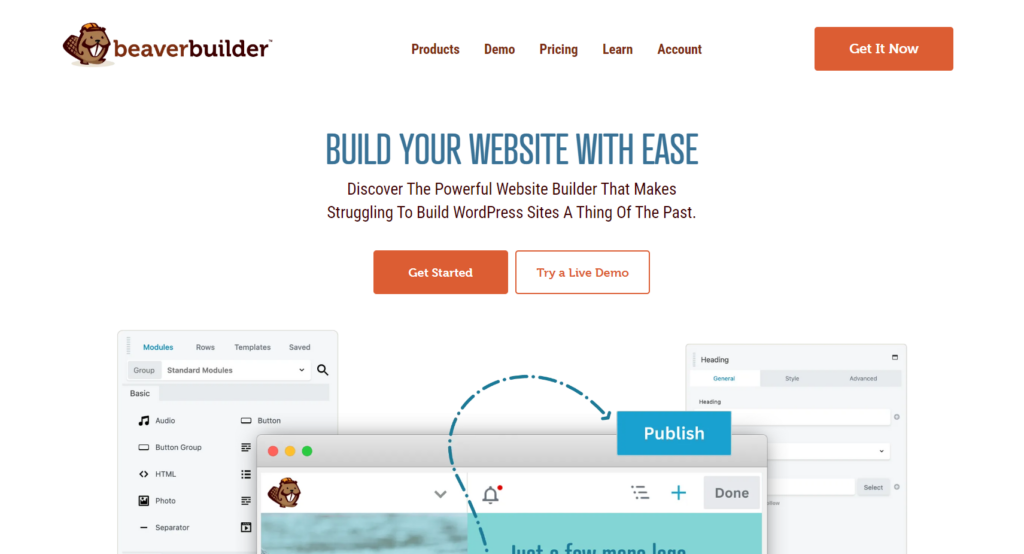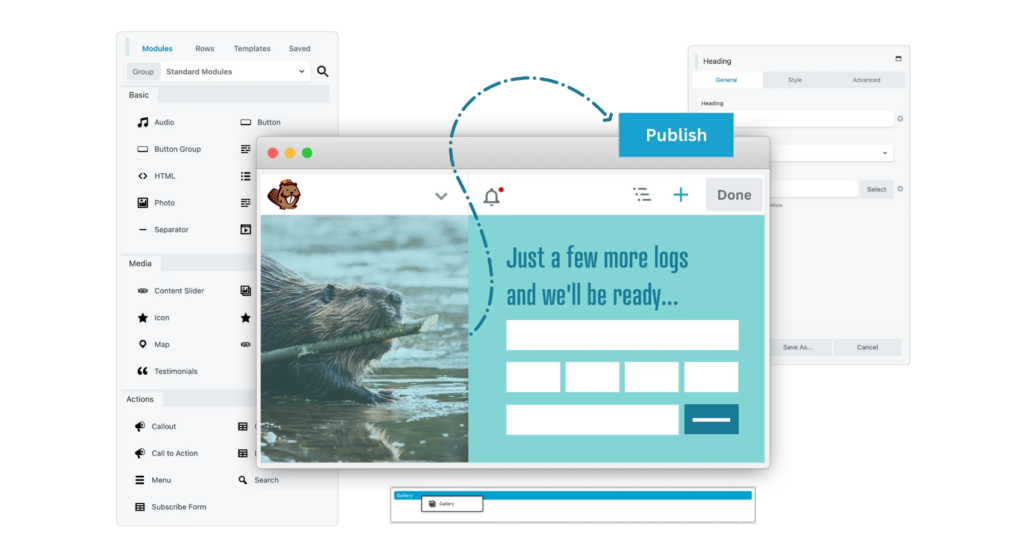Table of Contents
Our Verdict
Beaver Builder is a versatile WordPress page builder that you find useful if you are looking for a software with a drag-and-drop design interface, quick site creation, and extensive integrations. It supports unlimited sites and offers you excellent support.
However, it can be costly and has a learning curve. It’s best for agencies, freelancers, and entrepreneurs needing advanced tools, but less suitable for you if you prefer heavy customization or free solutions. Overall, it’s highly commendable for its ease of use, design flexibility, and comprehensive features.
Pros
- Enables fast website creation which means you can build your site in minutes with drag-and-drop design and pre-designed templates.
- Caters to all skill levels with its tools for beginners and advanced developers alike.
- Supports limitless sites with one license that covers as many sites as you need.
- Integrates seamlessly with your existing WordPress themes and plugins.
- Improves SEO to enhance your site’s search engine ranking.
- Is mobile responsive to ensure your site looks great on all devices.
- Includes premium templates that have customizable and professional designs.
- Offers advanced integrations for functionality with eCommerce, analytics, and more.
- Boosts your engagement through live chat, social feeds, and forms easily.
- Provides you with optimal support
- Allows white labeling which is perfect for agencies and freelancers for unique branding.
- Has a 30-day guarantee you can try risk-free to get your money back in case of dissatisfaction.
- Helps you create stunning websites effortlessly, saving time and letting you focus on your business
Cons
- Is quite expensive, especially for the higher-tier plans such as the Ultimate and Agency packages
- Requires learning especially if you are not familiar with website building tools.
- Offers a limited free option which is not sufficient for you to build comprehensive websites without investing in a premium plan.
- Depends on additional add-ons and integrations, which add to the overall cost and complexity of managing the website.
- Has a limited number of templates available.
- Suffers from performance issues due to heavy use, which can sometimes result in slower website performance
- Has occasional compatibility issues that require additional tweaking or even changing the website theme to achieve better results.
- Offers restrictive support to lower-tier plan subscribers
- Has a lot of features and customization options that can be overwhelming for you if you are a complete beginner
MORE >>> Best eCommerce Platforms for Artists
Who Beaver Builder WordPress Page Builder Is Best For
Beaver Builder WordPress Page Builder is ideal for you if you:
- Are very well-experienced and you need advanced tools for complex websites.
- Run an agency that manages multiple clients. With its Agency plan, you have access to unlimited sites, premium templates, multisite settings, and white labeling.
- Work as a freelancer creating websites for various clients.
- Are an entrepreneur and you want a straightforward solution.
- Prefer using drag-and-drop designs to create professional websites without coding.
- Need to save time using existing templates for quick customization and publishing.
- Seek endless design possibilities for your diverse website types with enhanced functionality through integrations and add-ons.
- Require mobile responsiveness for your website to look great on any device.
- Value SEO-friendly designs for better search engine performance.
Who Beaver Builder WordPress Page Builder Is Not Right For
Beaver Builder WordPress Page Builder is not a right fit for you if you:
- Prefer a code-heavy, hands-on approach to website design and development.
- Require an extremely niche specific website that goes beyond the capabilities of drag-and-drop builders.
- Are looking for a free or open-source solution without any subscription fees.
- Lack use of WordPress as your website platform.
- Need a website builder that includes a free hosting service.
- Desire a minimalistic website with no advanced features, integrations, or design options.
- Have advanced web development skills and prefer to build websites from scratch using HTML, CSS, and JavaScript.
What Beaver Builder WordPress Page Builder Offers
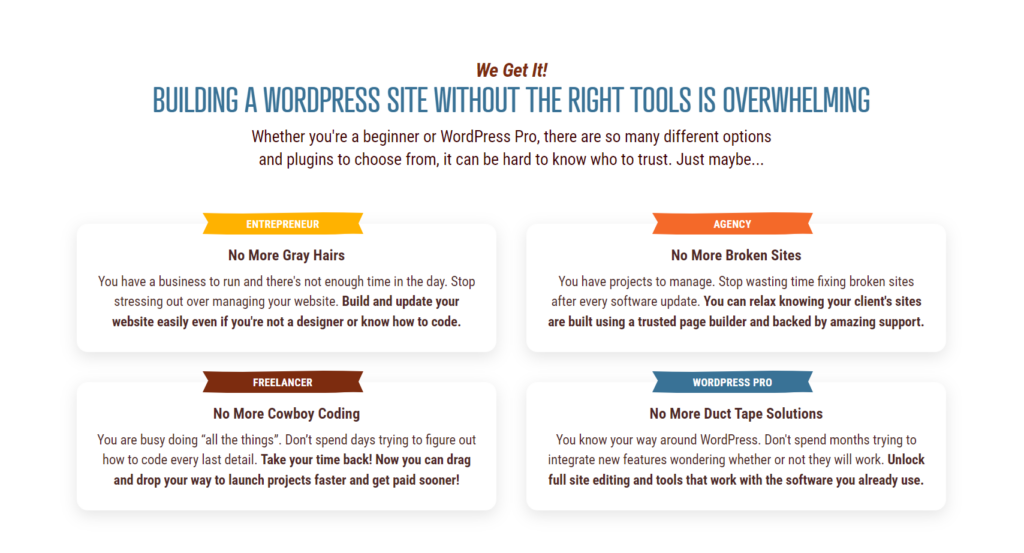
Easy Website Building
Its website builder gives you total oversight with unlimited designs. Include your content and see your designs upfront
Experience website design with great ease. Use its comprehensive functionalities to set up your website using third-party integrations. You gain more valuable time to build your business.
Flexible Plans
Begin your design journey for free using its existing templates. You can also pick a paid plan that’s supports you and install Beaver Builder on your WordPress site.
Its variety of plans include Agency, Pro, Ultimate, or Standard, each with features to satisfy your different needs and budgets.
Limitless Website Designs:
Leverage on its premium templates to build beautiful websites seamlessly. You can select a template, make it look unique to your brand or preferences, and then publish it.
You can also create your designs as templates and use again for your websites and pages in the future. Each design is mobile responsive and has an excellent outlook with your theme.
Extensive Functionality
Find out new and exciting designs, capabilities, and features that help you set up any kind of page or website, such as blogs, eCommerce stores, and more.
Improve your website’s usefulness with eCommerce solutions, marketing automation, comprehensive analytics, and more.
Developer Friendly
Beaver Builder works well with a lot of themes and plugins to improve your website’s functions. Access a wide range of website designs with more themes, plugins, deign styles, modules, and templates.
SEO and Mobile-Friendly
Make your website more visible online with higher search engine rankings. You can be sure that your website designs are responsive and fit any mobile device.
Support and Guarantee
Beaver Builder guarantees you extensive support all-year round with its higher-tier plans. You can contact its support team in 30 days after you make your first purchase and it allows you get a refund.
Beaver Builder WordPress Page Builder Details
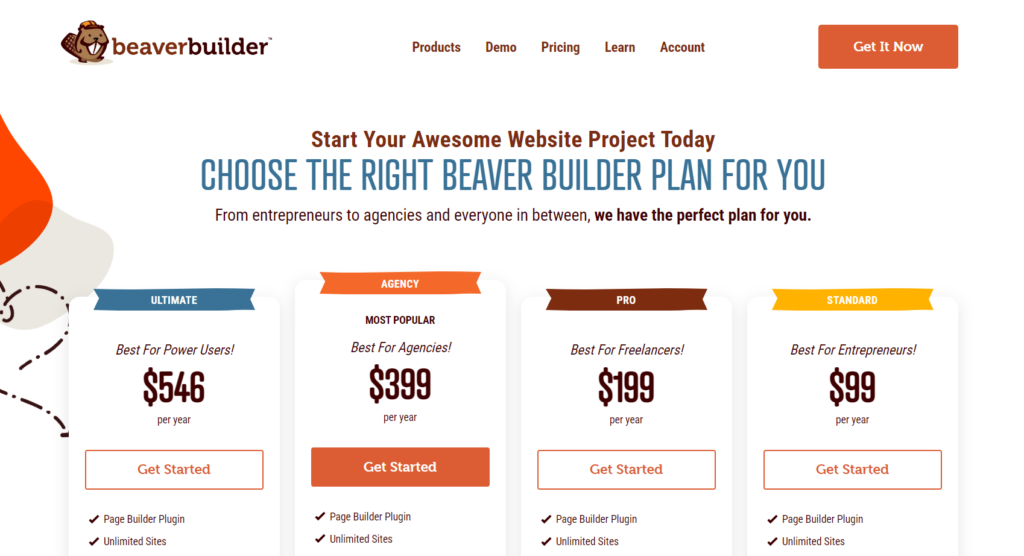
Ultimate Plan
- $546 annually
- Limitless Sites
- Page Builder Plugin
- Priority Global Support
- Beaver Themer Addon Plugin
- Assistant Pro (Free for 6 Months)
- Premium Modules & Templates
- All Agency Package Features
Agency Plan
- $399 annually
- Limitless Sites
- White Labeling
- Page Builder Plugin
- Yearly Global Support
- Multiple Site Network Settings
- Premium Modules & Templates
- Beaver Builder Theme Inclusive
Pro Plan
- $199 annually
- Limitless Sites
- White Labeling
- Page Builder Plugin
- Yearly Global Support
- Multiple Site Capabilities
- Premium Modules & Templates
- Beaver Builder Theme Inclusive
Standard Plan
- $99 annually
- Limitless Sites
- White Labeling
- Page Builder Plugin
- Yearly Global Support
- Multiple Site Functionality
- Premium Modules & Templates
- Beaver Builder Theme Inclusive
PRO TIPS >>> Best Domain Name Registrars for Domains
Where Beaver Builder WordPress Page Builder Stands Out
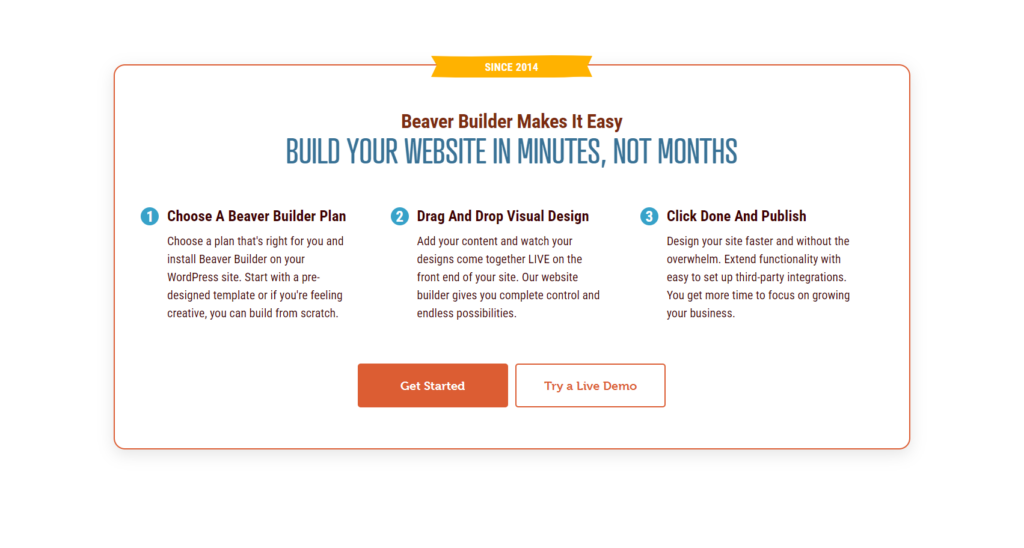
Ease of Use
You can easily put in your content and see your website set up step by step before completion. Beaver builder gives you total control over your website offering you countless possibilities.
Speed of Website Creation
Create your site very quickly and without hassle. Expand its capabilities using third-party integrations.
Comprehensive Features
Beaver Builder provides you with the abilities and functionalities to make your website or page mobile-responsive and SEO friendly.
Existing Templates
Use Beaver Builder to simply build outstanding websites using its collection of premium templates.
Integration Capabilities
Use advanced analytics, eCommerce solutions and more to ensure your website or page has more functions.
Support and Customization
Beaver Builder allows you go beyond basic customization and integration. It also offers you global optimal support on its high-tier plans.
Value for Money
You can request for a refund of your money if you are dissatisfied with its service in the first 30 days after you make a purchase.
Where Beaver Builder WordPress Page Builder Falls Short
Limited Functionality for Advanced Customization
While Beaver Builder provides you with third-party integrations, it can be limited in its options if you are looking for highly specialized or advanced features.
Cost Considerations
If you run a small business, Beaver Builder’s pricing can be a concern for you. For instance, its Ultimate plan is comes at $546 per year, which is more expensive that some other page builders or platforms.
To access its advanced features, you need to opt for its higher-tier plans.
Dependence on Existing Templates
Although Beaver Builder offers a collection of premium templates to help you start designing faster, you can find it restrictive if you prefer completely unique designs.
If you need to build exceptionally unique designs, you can find its drag-and-drop approach inflexible.
Integration and Add-On Needs
You need to pay more to access additional add-ons and integrations, if you want to enhance your site’s functionality.
Performance and Scalability
You can experience slow site performance if you have a large website with complex designs. Also, your website can require additional performance optimization strategies beyond what Beaver Builder offers.
GET SMARTER >>> WooCommerce Online Store: Worth the Money and Trouble?
How to Start Using Beaver Builder WordPress Page Builder
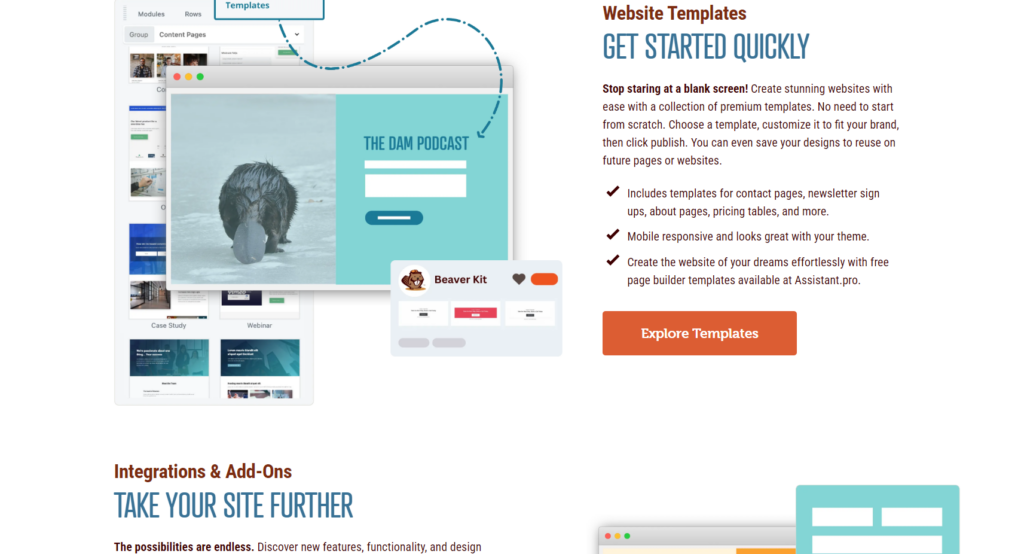
Take the following steps to if you want to use Beaver Builder WordPress Page Builder;
- Install and activate Beaver Builder on your WordPress site.
- Create a new page and launch the builder.
- Choose a template or begin on a clean page.
- Drag and drop your content modules.
- Customize and save your layout.
- Ensure responsiveness for mobile devices.
- Use Beaver Themer for headers, footers, and sidebars.
- Adjust theme settings in the Beaver Builder Theme Customizer to suit your needs.
Alternatives to Beaver Builder WordPress Page Builder
Elementor
Elementor is highly popular due to its vast customization capabilities and ease of use. It offers you extensive customization options, a large library of third-party add-ons, themes and popup builder. Elementor is suitable for you as a beginner or advanced users.
Divi
Divi has recommendations for its intuitive interface and robust features. It provides user-friendly visual design capabilities and powerful features for creating intricate designs. Divi is ideal for you irrespective of your level of expertise, making it a versatile choice for you if you want to create professional websites.
Thrive Architect
Thrive Architect is primarily for marketers, emphasizing on features that focus on conversion. It offers a visual editor that focuses on conversions and marketing as part of the Thrive Themes suite, and is peculiar for its speed and ease of use. Thrive Architect is perfect for your business website.
Brizy
Brizy stands out for its intuitive design and ease of use, making it an excellent choice for your agency or company if you are looking for a straightforward page-building experience. It is a no-code website builder specifically for agencies and SaaS companies, offering a user-friendly interface.
Oxygen
Oxygen supports you as an advanced users if you need a high level of control over your site design. It is a powerful visual editor for WordPress that allows you carry out extensive customization of your entire website. Oxygen is a powerful tool for you if you have technical expertise.
SeedProd
SeedProd is simple and efficient in creating landing pages. It is a page builder with a drag-and-drop interface and is particularly popular for creating landing pages. SeedProd is your go-to if you are looking for an easy-to-use, affordable page builder.
Customer Reviews
Beaver Builder has a TrustScore of 3.8 out of 5, with most of its ratings, 5-star ratings. Users praise its ease of use, powerful features, intuitive drag-and-drop interface, and excellent support. Negative feedback includes issues with auto-renewal practices. Many users highlight its reliability, versatility for various site types, and strong community support. Long-term users appreciate regular updates and security. Overall, it is highly suitable for its functionality and support.
Pro Tips
- Leverage Readily Available Templates: Start with available templates to save time and ensure a professional look. Customize these templates to fit your brand and publish quickly.
- Utilize Drag-and-Drop Features: Make full use of intuitive drag-and-drop interface to build your site without needing coding skills. Experiment with different layouts and modules to find what works best for your site.
- Enhance Functionality with Add-Ons: Explore third-party integrations and add-ons to expand your site’s capabilities.
- Optimize for Mobile Devices: Ensure your site is mobile-responsive; testing its appearance on various devices. A manual check can help catch any issues.
- Focus on SEO: Use SEO-friendly features to improve your site’s search engine ranking. Optimize your content, images, and metadata to attract more organic traffic.
- Take Advantage of Support: If you run into issues, don’t hesitate to use the support available. Quick access to expert help can save you time and frustration.
- Experiment with Different Plans: Choose a plan that matches your needs and budget.
- Explore White Labeling: If you run an agency or are a freelancer, take advantage of white labeling feature to brand the builder as your own. This can enhance your professional image when presenting to clients.
- Monitor Performance: Keep an eye on your site’s performance, especially if you add numerous elements and plugins. Optimize images and use performance-enhancing plugins to maintain a fast-loading site.
Recap
Beaver Builder is a versatile WordPress page builder that offers you ease of use, mobile responsiveness, and SEO-friendly designs. While it offers extensive customization, fast website creation, and excellent support, it can be expensive, has a learning curve, and sometimes requires additional add-ons.
Alternatives like Elementor, Divi, and Thrive Architect provide various features and pricing options, catering to your diverse needs and budgets. Customer reviews highlight its powerful features and reliability, despite its issues with auto-renewal practices.