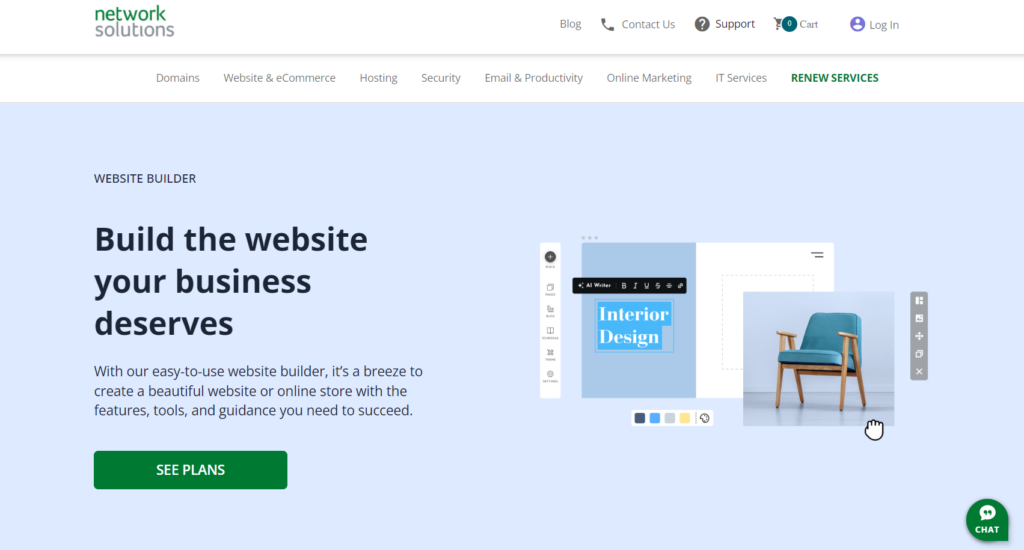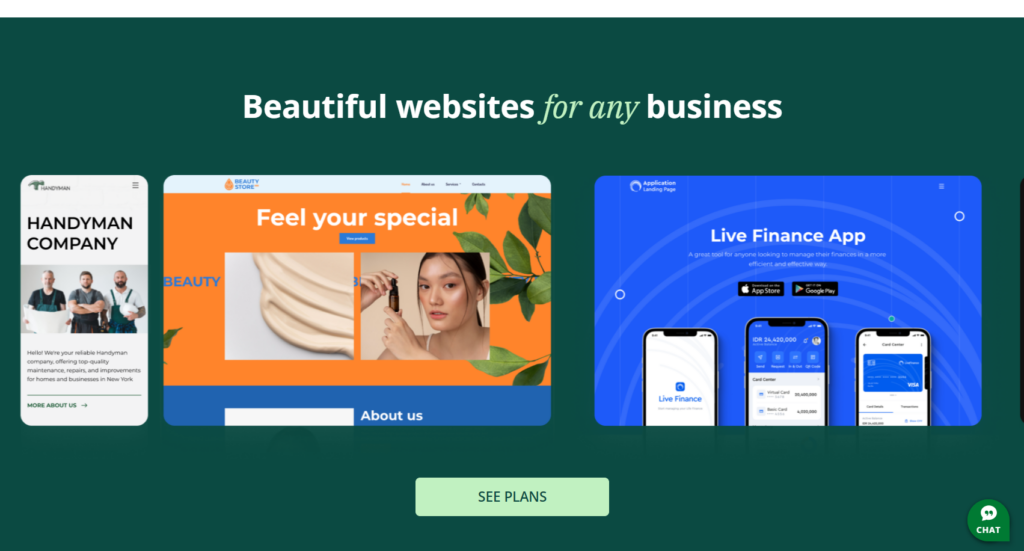Table of Contents
Our Verdict
If you need an easy way to build a website, try Network Solutions. It’s simple to use, so you can create a nice-looking site without any coding skills. That’s a big plus.
However, if you want lots of fancy features or really detailed designs, look elsewhere. Network Solutions might not have everything you need for more complex sites. The good news is their customer support is helpful. If you run into any problems, you can count on them to assist you. Also, it offers hosting, so you can manage everything in one place. In short, if you want a quick and easy website, go for Network Solutions. But if you need something more advanced, keep searching.
Pros
- Offers an easy-to-use drag-and-drop interface, making it simple for beginners to design websites without coding knowledge.
- Provides customizable templates, allowing users to quickly start building a website tailored to their needs.
- Includes integrated SEO tools, helping improve website visibility on search engines.
- Supports e-commerce features, enabling users to set up online stores with ease.
- Delivers mobile-responsive designs, ensuring websites look good on all devices.
Cons
- Limits flexibility in template customization compared to some competitors.
- Charges additional fees for certain advanced features, which may increase costs over time.
- Lacks an extensive selection of third-party integrations, reducing its ability to connect with other services.
- Restricts user control over more advanced website elements, which might be frustrating for developers.
- Provides fewer features in its lower-tier plans, making it less suitable for growing businesses.
Who Network Solutions Website Builder Best For
Consider Network Solutions if you:
- Are a beginner with little to no coding experience. The platform’s drag-and-drop interface makes website creation simple and straightforward.
- Want a quick setup for your website. With customizable templates and pre-designed themes, you can get online fast without building from scratch.
- Need basic e-commerce functionality. The platform supports small online stores, making it ideal for entrepreneurs or small businesses wanting to sell products.
- Prefer integrated SEO tools. Network Solutions provides built-in SEO features to help improve your website’s visibility on search engines.
- Require a mobile-responsive design without the hassle. The platform ensures your website looks good on all devices with minimal effort on your part.
Who Network Solutions Website Builder Isn’t Right For
Ignore Network Solutions Website Builder if you:
- Want to create a highly unique and customizable website with complex features, this platform might not give you the flexibility you need.
- Are a web designer seeking advanced tools and design capabilities, you may find Network Solutions limiting for your creative projects.
- Plan to run a full-scale online store with extensive e-commerce features, you might want to explore more robust platforms that specialize in selling products.
- Desire extensive support for SEO and you need advanced tools and guidance, this builder may not have the in-depth options you’re looking for.
- Are on a tight budget and need a free website builder, Network Solutions typically requires a subscription, so it might not be the best fit.
- Seek to a website that loads quickly and handles high traffic seamlessly, consider other platforms that are optimized for speed and performance.
What Network Solutions Website Builder Review Offers
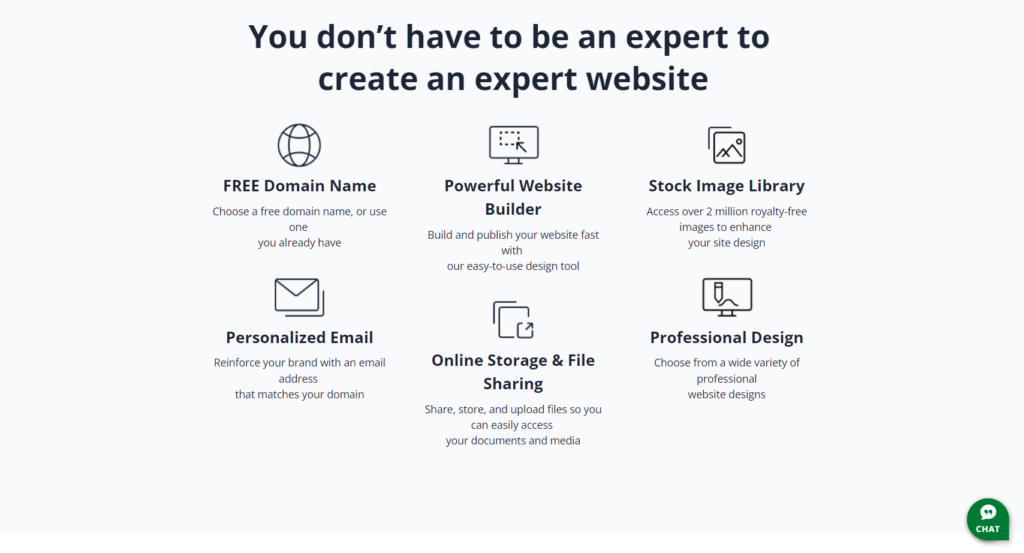
User-Friendly Interface
The builder is designed with a drag-and-drop functionality, making it easy for anyone, even beginners, to create a website quickly. You don’t need any coding skills to get started.
Template Selection
Network Solutions boasts over 150 professionally designed templates. These templates cater to various industries, allowing users to choose a design that fits their needs. However, some reviews mention that the template previews may not fully showcase the variety available.
E-commerce Capabilities
The platform includes tools for setting up an online store, making it suitable for small businesses looking to sell products online. It provides essential e-commerce features, such as shopping cart functionality and payment processing options.
Integrated Hosting and Domain Services
When you use the website builder, you also get free hosting included with your plan. Plus, you can register a domain through Network Solutions, simplifying the process of getting your site online.
SEO Tools
The builder comes with basic search engine optimization (SEO) features, helping your website rank better in search results. This includes optimized website code and XML sitemaps, which are essential for search engines to index your site.
Support Resources
Reviews often highlight the availability of a comprehensive FAQs section, tutorials, and training videos. There’s also an online community forum where users can share ideas and seek help from others.
Pricing Structure
The review typically discusses the introductory pricing for the plans, which can be appealing for new users. However, it’s important to note that regular pricing can be higher, so it’s wise to check the costs after the initial period.
Where Network Solutions Website Builder Stands Out
Network Solutions Website Builder stands out in several key areas:
User-Friendly Design
Its drag-and-drop interface streamlines the website creation process, allowing beginners to effortlessly build a professional-looking site without any coding skills. The intuitive design tools make it simple to customize layouts, add content, and publish your site quickly.
Quick Setup with Templates
The platform provides an extensive selection of customizable templates, enabling users to launch their websites quickly and with minimal hassle. These versatile templates make it easy to design and personalize your site, ensuring a professional appearance with just a few clicks.
Integrated SEO Tools
Built-in SEO features assist users in enhancing their site’s search engine ranking, which increases its visibility to potential customers. By optimizing various aspects of your site, these tools help attract more traffic and improve your online presence effortlessly.
Mobile-Responsive Designs
All websites created with Network Solutions are automatically optimized for mobile devices, ensuring a seamless and consistent user experience across various screen sizes. This mobile optimization enhances site accessibility, allowing users to navigate and interact with your site effortlessly on any device.
Basic E-Commerce Support
If you’re want to sell products online, the platform provides simple e-commerce features, making it ideal for small businesses or entrepreneurs starting out with online sales.
PRO TIPS >>> Bigcommerce Website Builder Review
Where Network Solutions Website Builder Falls Short
The Network Solutions Website Builder has a few shortcomings that can affect the user experience:
Limited Design Flexibility
While it offers templates, customization options are somewhat restricted. Users with specific design needs might find it difficult to create a unique, highly personalized website.
Outdated Templates
Some of the templates appear outdated compared to modern web design standards, which can make your site look less professional or fresh.
Not Ideal for Large Websites
If you’re planning to build a website with many pages or a complex structure, Network Solutions can feel clunky. It’s more suited for smaller, simpler sites.
SEO Tools are Basic
While there are some SEO options, they’re limited compared to competitors. For businesses heavily relying on search engine optimization, this can be a major drawback.
Price
Network Solutions tends to be more expensive than other website builders with similar or even better functionality, especially considering its limitations.
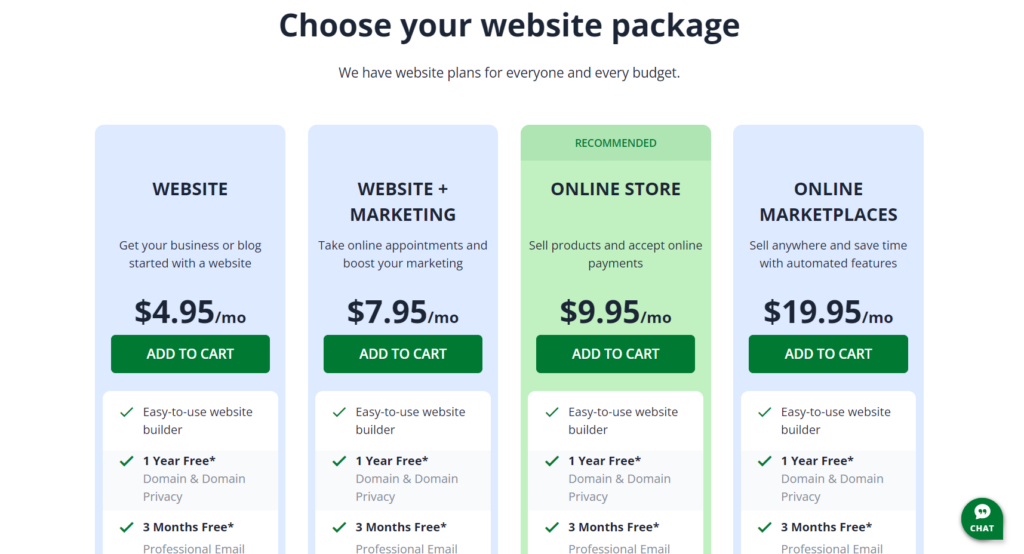
Lack of Advanced Features
Features like eCommerce, integrations, and advanced analytics aren’t as robust as those found in other website builders, such as Wix or Shopify.
Support Can Be Slow
Some users report that customer service is not as responsive or helpful as expected, especially when it comes to more technical issues.
How to Qualify for Network Solutions Website Builder
To qualify for Network Solutions’ website builder, follow these steps:
- Sign up for an Account: Visit Network Solutions’ official website and create an account if you don’t already have one. This will allow you access to their services.
- Choose a Plan: Network Solutions offers several pricing plans, each with an introductory price for the first month. To get started, you’ll need to select one of these plans. Keep in mind that the pricing can change after the initial period, so it’s important to check the details when you add the plan to your cart.
- Register a Domain: If you want to build a website, you’ll need a domain name. Network Solutions allows you to register a domain through their platform. This is often included in the package, especially for new customers, but make sure to verify the specifics.
- Ensure Compatibility: Verify that your domain and hosting services are compatible with Network Solutions’ website builder. Their builder is intuitive, so you likely won’t need additional tools or technical skills.
- Payment: Complete the payment for the plan you selected. Once processed, you’ll gain access to the website builder tools.
- Login and Access the Builder: After payment, you’ll be able to log in and access the website builder. From there, you can choose templates, add content, and customize your website.
GET SMARTER >>> Salesforce Commerce Cloud E-commerce Platform Review
Alternatives to Network Solutions Website Builder
Wix
Head over to Wix, an intuitive drag-and-drop website builder with tons of templates and customization options. It’s great for beginners and offers both free and premium plans.
Squarespace
If you’re looking for sleek, professional designs, Squarespace is a solid alternative. It’s ideal for creatives and small businesses, offering built-in e-commerce tools and modern templates.
WordPress.com
WordPress.com offers a blend of flexibility and simplicity. It’s perfect if you want a blog or a more customizable website, with both free and paid options.
Weebly
For a straightforward and easy-to-use platform, Weebly is another option. It offers drag-and-drop functionality similar to Wix and includes e-commerce capabilities, making it a great fit for online stores.
Shopify
If you’re focused on building an online store, Shopify is a robust alternative. It’s designed specifically for e-commerce, offering tools to manage products, payments, and shipping efficiently.
Customer Reviews
Customers have mixed feelings about Network Solutions Website Builder. Many appreciate the platform’s user-friendly interface and ease of use, highlighting that it is a good option for beginners who want to create a simple website quickly. The drag-and-drop functionality is frequently praised for making the design process straightforward. However, some users find the customization options limited and feel that the templates can be somewhat restrictive. Additionally, there are concerns about the platform’s performance and customer support, with some reviewers noting that it can be challenging to get timely help or resolve issues effectively. Overall, while the website builder is seen as a good starting point for those new to web design, it may not meet the needs of users seeking more advanced features or robust support.
Pro Tips
- Start with a clean, professional template that aligns with your brand. A well-designed template sets the tone for your site and saves time on customization.
- Avoid clutter, use straightforward navigation and a clean layout to ensure visitors can find what they need quickly and easily.
- Ensure your site looks great on all devices. mobile-friendly designs are essential as many users browse on smartphones and tablets.
- Invest in professional images or high-resolution graphics. They enhance your site’s appearance and help build credibility.
- Craft concise and compelling content. focus on your audience’s needs and interests, and make sure your message is easy to understand.
- Add clear calls to action (CTAs) throughout your site. encourage visitors to take the next step, whether it’s contacting you, signing up, or making a purchase.
- Use relevant keywords and meta tags to improve your site’s search engine ranking. This helps potential customers find you more easily.
- Regularly check all links, forms, and interactive elements. make sure everything works smoothly to provide a seamless user experience.
Recap
Build your website effortlessly with Network Solutions Website Builder. Start by choosing from a variety of customizable templates to match your business or personal brand. Use the drag-and-drop editor to add images, text, and features without any coding skills. Keep your site mobile-friendly, so it looks great on any device. Take advantage of built-in SEO tools to improve your search engine rankings and attract more visitors.
You can also integrate social media links and an online store for added functionality. With 24/7 customer support, you’re never alone if you need help. Whether you’re a beginner or a pro, Network Solutions Website Builder makes creating a professional-looking website fast, easy, and affordable. Get your site up and running today.