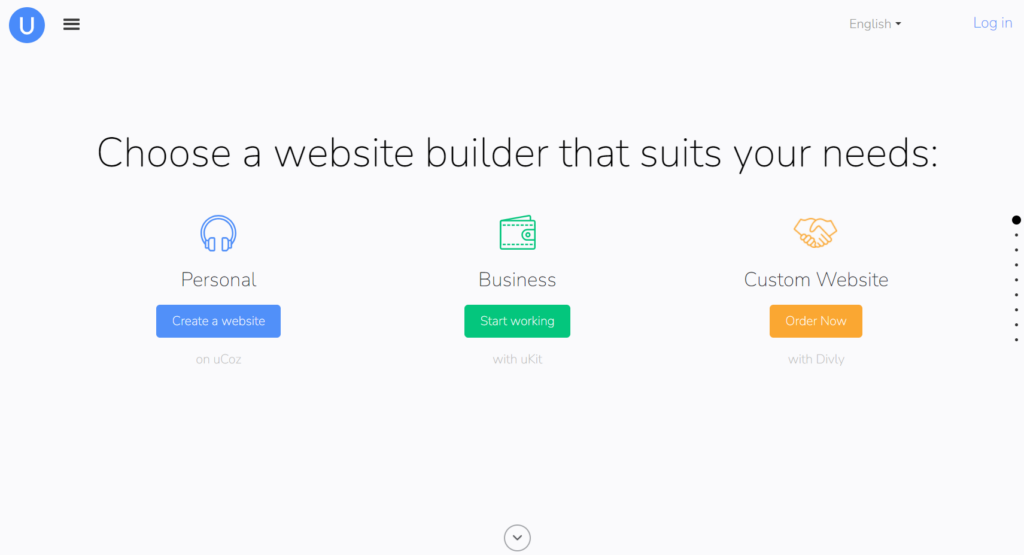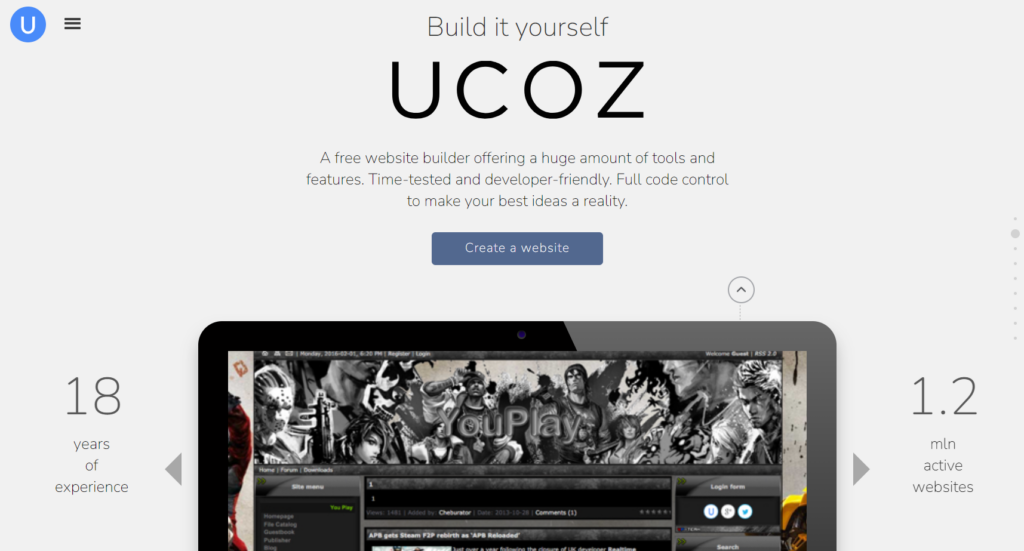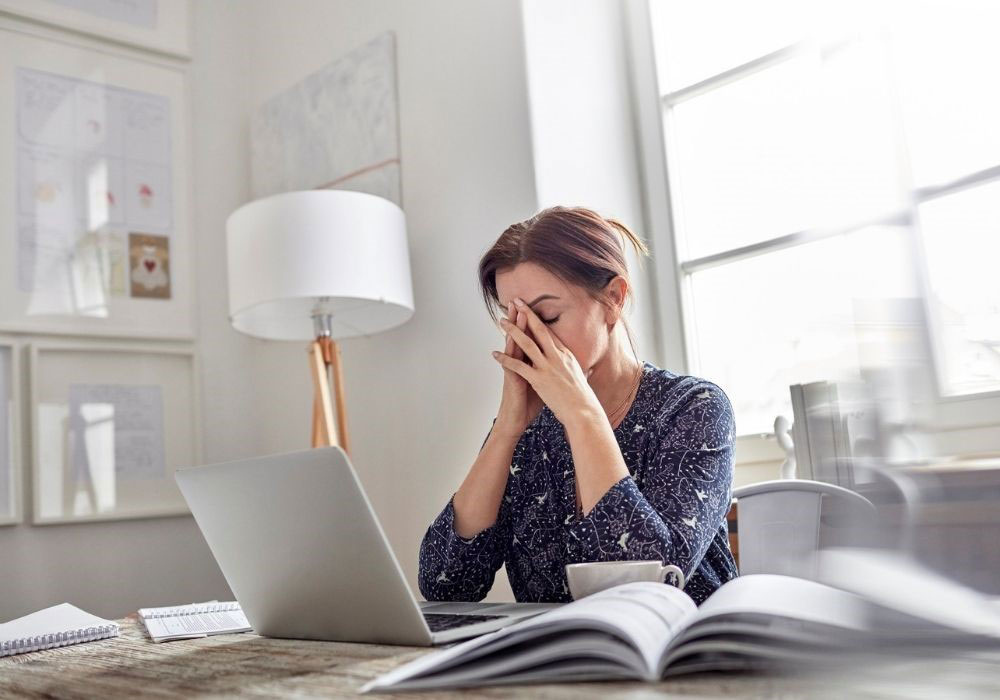Table of Contents
Our Verdict
As a beginner or a small business owner, uCoz Website Builder offers you a user-friendly, versatile platform. It features an intuitive drag-and-drop interface, full code control for customization, and a free plan to help you start using it. This eCommerce solution is a plus for online sellers.
However, it has limitations in design flexibility, advanced features, SEO tools, and community support. If you run a large business or require specific designs and SEO needs, you can find it inadequate. With its paid plans starting at $2.99/month, uCoz poses as a solid option for you if you are budget-conscious and seek a basic yet customizable website-building solution.
Pros
- Provides you with templates and tools for various purposes.
- Gives you an eCommerce solution that makes it easy to set up and manage your inventory online.
- Grants you access to complete control over the code, so you can add custom features, scripts, and styles to make your website exactly how you want it.
- Provides you with an easy-to-use drag-and-drop interface, making it suitable for beginners like you.
- Offers you a basic, feature-rich free plan, making it an excellent way to begin without paying anything upfront.
Cons
- provides few customization choices in comparison to certain other platforms.
- Lacks some of the more powerful integrated SEO tools you find in specialized SEO platforms.
- Has restrictions with its free plan, like having a limited amount of storage space and putting uCoz branding on your website.
MORE >>> IONOS Domain Registrar Review
Who uCoz Website Builder Is Best For
uCoz is a great fit for you if you:
- Desire control over your website, allowing you to add custom features, scripts, and styles for hands-on customization.
- Plan to sell products online, with eCommerce solutions suitable for individuals or small businesses to set up and manage an online store easily.
- Want to create a website without coding skills, making it ideal for you as a personal blogger, beginner, or small business owner.
- Need to build a basic website and are running on a tight budget, its free plan provides essential features without any upfront costs.
- Seek versatility, offering templates and tools for various purposes such as blogs, portfolios, and online stores.
Who uCoz Website Builder Is Not Right For
uCoz is not best for you if you:
- Have specific design needs or require extensive customization beyond the templates that uCoz provides.
- Prioritize SEO and are looking for a platform that offers more than basic SEO features.
- Operate a large-scale business or enterprise with complex requirements and high traffic volumes
- Depend on extensive community support like community forums or extensive resources as uCoz has a small community
What uCoz Website Builder Offers
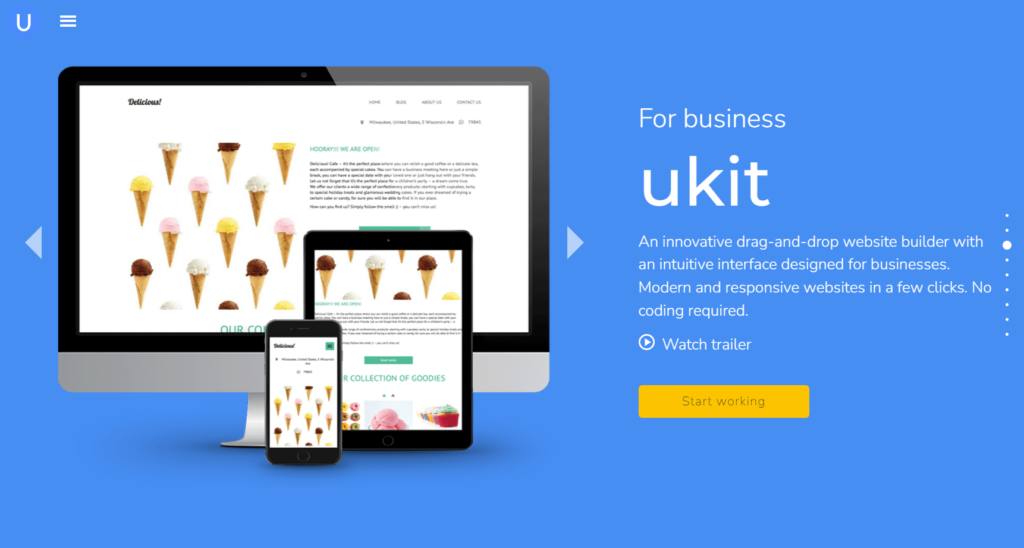
- Free Website Builder: uCoz is a user-friendly tool that offers drag-and-drop features, full code control, and boasts 18 years of experience. It allows you to create websites, online shops, and landing pages effortlessly.
- Custom Web Solutions: uCoz offers comprehensive assistance, including SEO promotion, consultations with developers, and turnkey website creation services, to help you achieve your online goals.
- Calculators and Forms: Create custom calculators and forms for your business in just 10 minutes without any programming skills. This feature simplifies your workflow and enhances your user engagement.
- uKit: Use this tool for your business. uKit is an innovative drag-and-drop builder that lets you build modern, responsive websites without coding. It also includes an eCommerce solution, making it perfect for your online store.
uCoz Website Builder Details
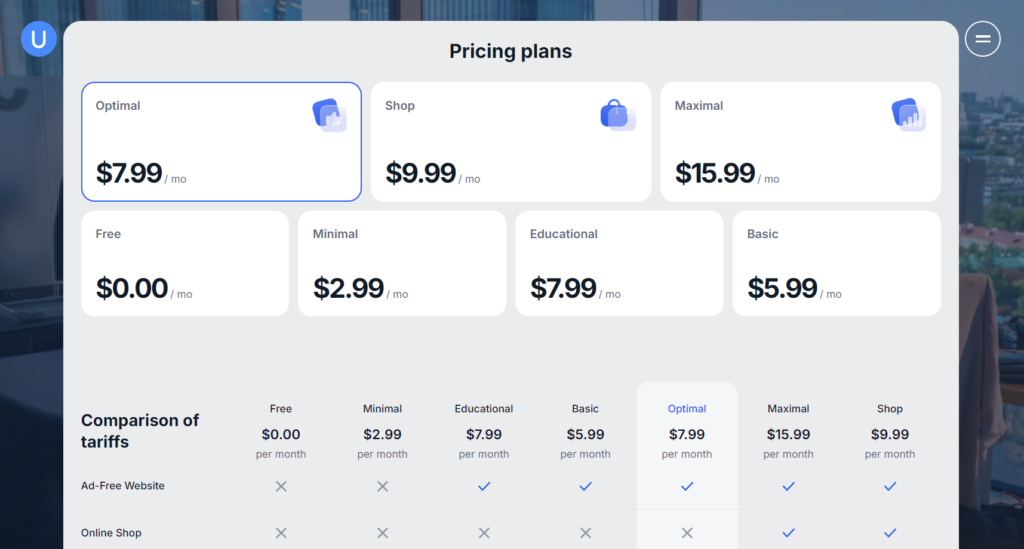
Free Plan
Monthly Cost: $0.00
- 400 MB of storage
- FTP Access
- Custom Domain
- PDA version on mobile devices
- Up to 15 MB File Size for FTP
- Social Media Editor: Website News & Blogs
- Limitations for Social Media Publishers: 10 posts per day
- Manual backup creation option is available from midnight to 9:00 a.m.
Minimal Plan
Monthly Cost: $2.99
- 1 GB of storage
- FTP Access
- Custom Domain
- PDA version on mobile
- Hide Statistics Counter
- Site’s Local User Database
- Up to 60 MB FTP File Size
- Attach Files to Email Forms
- Social Media Editor: Website News & Blogs
- Limitations for Social Media Publishers: 10 posts per day
- Manual backup creation option is available from midnight to 9:00 a.m.
- Website remains even though it is inactive
Basic Plan
Monthly Cost: $5.99
- Extra 2 GB of storage
- Social Media Editor: Website News & Blogs
- Limitations for Social Media Publishers: 15 posts per day
- Manual backup creation option is available from midnight to noon
- PDA version on mobile
- Custom Domain
- FTP Access
- Upload Files Up to 60 MB via FTP
- Attach Files to Email Forms
- Hide Statistics Counter
- Site’s Local User Database
- Automatic Backup: Once every 2 weeks
- Image Watermark on Photographs
- Website remains even though it is inactive
Educational Plan
Monthly Cost: $7.99
- Extra 2 GB of storage
- FTP Access
- Custom Domain
- PDA version on mobile
- Hide Statistics Counter
- Site’s Local User Database
- Attach Files to Email Forms
- Social Media Editor: Website News & Blogs
- Limitations for Social Media Publishers: 15 posts per day
- Manual backup creation option is available from midnight to 9:00 a.m.
- Upload Files Up to 60 MB via FTP
- Automatic Backup: Once every 2 weeks
- Image Watermark on Pictures
- Website remains even though it is inactive
Optimal Plan
Monthly Cost: $7.99
- Website Without Ads
- Extra 10 GB of storage
- SEO-module
- uCoz Copyright Exclusion
- Disable Advertisement
- PHP
- FTP Access
- Conceal the Statistics Counter
- Local User Database for the Site
- Social Media Publisher: File Catalog, Blog, Ad Board, and Site News
- Limitations for Social Media Publishers: 20 posts per day
- Choice to make a manual backup: Anytime, anywhere
- Mobile Version: Template for mobile devices
- Free custom domain when you pay for a full year
- Maximum File Size of 90 MB via FTP
- Attach Files to Email Forms
- Automatic Backup: up to 3 most recent posts
- Image Watermark on Pictures
- No Website Removal is Possible Due to Inactivity
Maximal Plan
Monthly Cost: $15.99
- Website Without Ads
- Extra 20 GB of storage
- SEO-module
- FTP Access
- uCoz Copyright Exclusion
- Disable Advertisement
- PHP
- Live Chat Assistance
- Maximum File Size via FTP is 135 MB.
- Attach Files to Email Forms
- Conceal Statistics Counter
- Social Media Publisher: File Catalog, Site News, Blog, and Ad Board
- Limitations for Social Media Publishers: 25 posts per day
- Choice to make a manual backup: Anytime, anywhere
- Mobile Version: Template for mobile devices
- Custom Domain: Free with a six-month subscription
- Image Watermark on Pictures
- Local User Database for the Site
- Automatic Backup: every three days for up to 5 most recent
- No Website Removal is Possible Due to Inactivity
Shop Plan
Monthly Cost: $9.99
- Website Without Ads
- Online Store
- Extra 10 GB of storage
- PHP
- FTP Access
- SEO-module
- uCoz Copyright Exclusion
- Disable Advertisement
- Attach Files to Email Forms
- Conceal Statistics Counter
- Site’s Local User Database
- Automatic Backup: up to 3 most recent posts
- Social Media Publisher: File Catalog, Site News, Blog, and Ad Board
- Limitations for Social Media Publishers: 10 posts per day
- Choice to make a manual backup: Anytime, anywhere
- Mobile Version: Template for mobile devices
- Free custom domain when you pay for a full year
- Maximum File Size via FTP is 90 MB.
- Image Watermark on Pictures
- No Website Removal is Possible Due to Inactivity
PRO TIPS >>> MochaHost Web Hosting Review
Where uCoz Website Builder Stands Out
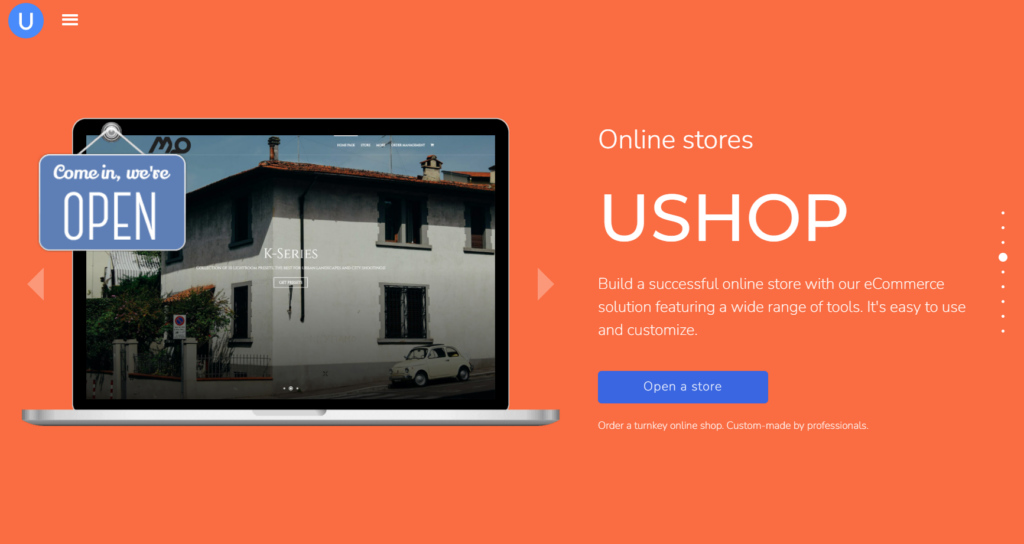
Full Code Control
If you want more flexibility, uCoz allows you have full code control. You can fine-tune your website using custom features, scripts, and styles.
Free Plan
uCoz provides a free plan that includes all the necessary features. It is an excellent way to get going without having to pay anything up front.
Versatility
uCoz caters to a wide range of users, whether you are a beginner or an experienced website creator. With the help of uCoz, you can create a variety of websites, including personal blogs, business websites, and online stores.
User-Friendly Interface
Its drag-and-drop builder makes it easy for you to create websites without any coding knowledge. You can easily create and modify your website.
eCommerce Solution
If you want to sell products online, uCoz provides an eCommerce solution. Set up your online store and manage inventory seamlessly.
Where uCoz Website Builder Falls Short
Insufficient SEO Tools
When you compare it to specialized SEO platforms, uCoz’s existing SEO tools are not as strong. If search engine optimization is important to you, you need to add more tools to uCoz.
Limited Design Flexibility
Despite its customization features, uCoz hardly offers as much design flexibility as certain other platforms. Its templates are limited if you have precise design specifications.
Learning Curve for Advanced Features
Although its drag-and-drop interface is easy to use, there is a learning curve when you use more complex features, like custom code. As a novice, you need some time to thoroughly understand its features.
Limitations of the Free Plan
Its free plan has certain restrictions, like having a limited amount of storage space and displaying the uCoz branding on your website. If you require more features, you can upgrade to a paid plan.
Support and Community
Although uCoz offers support, it does not have a strong community surrounding as there are for more popular website builders. It can be difficult to locate comprehensive resources or troubleshooting assistance.
GET SMARTER >>> Genesis Pro WordPress Page Builder Review
How to Start Using uCoz Website Builder
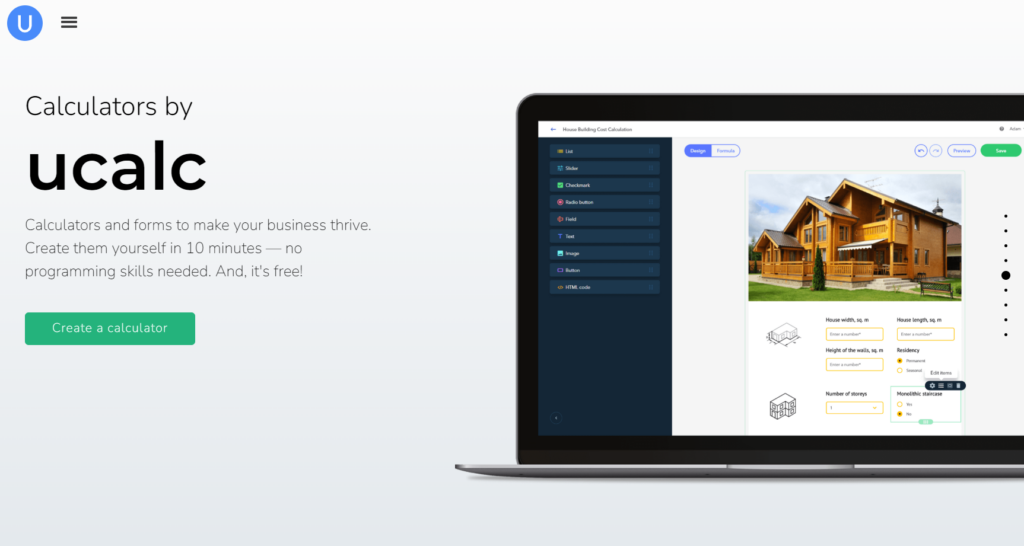
To create a website with uCoz Website Builder, follow these steps:
- Visit the uCoz website.
- Go to the uCoz section and click on “Create a website.”
- Register to create a website using Google login or fill in your email and password.
- Ensure that JavaScript is active in your browser, as it is necessary for the registration form to function properly.
- Complete the registration process
Once you register, you can begin building your website using the uCoz Platform
Alternatives to uCoz Website Builder
WordPress
WordPress is an open-source platform that is popular for its versatility in website creation. Its highly customizable nature makes it a favorite for a variety of applications, ranging from personal blogs to sophisticated business websites. With a vast library of themes and plugins, WordPress empowers you to create unique, dynamic sites without extensive coding knowledge.
Nicepage
Nicepage is a visual website builder available for MacOS, Windows, offering you a rich set of design tools and features. You can take advantage of its extensive template library, drag-and-drop editing capabilities, and responsive design options to create stunning websites that look great on any device. If you value creativity and precision in your web projects, Nicepage is perfect for you.
openElement
openElement is a website builder specifically for Windows users. It has an intuitive drag-and-drop interface, allowing you to effortlessly design and customize your website. With a focus on user-friendliness and flexibility, openElement caters to both beginners and experienced developers looking to create visually appealing websites.
Pinegrow Web Editor
Pinegrow is a powerful web editor available on Mac, Windows, and Linux. It offers you a robust set of tools for building responsive websites, including live multi-page editing, comprehensive CSS styling, and other intelligent components. This makes Pinegrow an excellent choice for you especially if you are a developer seeking to streamline your workflow and enhance productivity.
Mobirise
Mobirise is a free, beginner-friendly website builder that stands out for its simplicity and ease of use. Its interface is intuitive, featuring existing blocks that you can mix and match to create a professional-looking site quickly. Mobirise is an ideal solution for you if you are new to web design because it offers you a smooth introduction to website creation.
Customer Reviews
uCoz has an average user rating of 3.7 out of 5 based on 45 user reviews. Customers appreciate its ease of use, with nearly all features available for free and a clean, customizable interface. However, some customers report that it can be difficult to edit, despite the ability to work with the code directly. Additionally, issues with uploading videos and space limitations can be frustrating, as customers have to wait for space to accumulate over time. While the free features are appealing, some users find the premium options to be expensive.
Pro Tips
- Define Your Goals and Needs: Determine the primary goal of your website (e.g., blog, portfolio, e-commerce, informational). Make a list of must-have features such as e-commerce capabilities, blog functionality, multimedia support, or SEO tools.
- Consider Ease of Use: Look for builders with intuitive drag-and-drop interfaces, especially if you are a beginner. Check if the platform allows easy customization without requiring coding skills.
- Assess Design Flexibility: Ensure the builder offers a wide range of templates that align with your aesthetic and functional needs. Evaluate how much you can customize templates to match your brand’s look and feel.
- Evaluate Pricing and Plans: Choose a builder that fits within your budget while offering the necessary features. Consider starting with a free plan to test the platform before committing to a paid plan.
- Check for SEO Features: Look for builders with robust SEO tools to help improve your site’s visibility on search engines. Ensure you can easily customize meta tags, URLs, and other SEO-related settings.
- Examine E-commerce Capabilities: If you plan to sell products, verify that the builder supports inventory management, payment gateways, and order tracking. Ensure the platform can scale with your business’s growth.
- Look at Performance and Reliability: Choose a builder with a strong uptime record to ensure your site is always accessible. Check if the builder provides fast loading times, as this impacts user experience and SEO.
- Assess Customer Support and Community: Ensure the builder offers you reliable customer support through various channels like chat, email, or phone. A vibrant user community and extensive knowledge base can be helpful for troubleshooting and learning.
- Try Before You Buy: Utilize free trials or demo versions to test the platform’s features and usability. Check if there’s a money-back guarantee or refund policy in case the builder doesn’t meet your expectations.
- Read Reviews and Case Studies: Read reviews from other users to get insights into the platform’s strengths and weaknesses. Look for case studies or testimonials to see how other customers successfully use the builder for similar projects.
Recap
uCoz Website Builder offers an intuitive drag-and-drop interface, making it user-friendly for beginners. It provides versatility with templates for various website types and eCommerce support. You have full code control for customization, and a free plan is available.
However, it has limited design flexibility, a learning curve for advanced features, and lacks robust SEO tools. Its free plan has limitations, and community support may be smaller than other platforms.
Suitable for beginners, budget-conscious users, and small businesses, uCoz does not meet your need for advanced design or large-scale business requirements. Consider alternatives like WordPress or Mobirise for different needs.