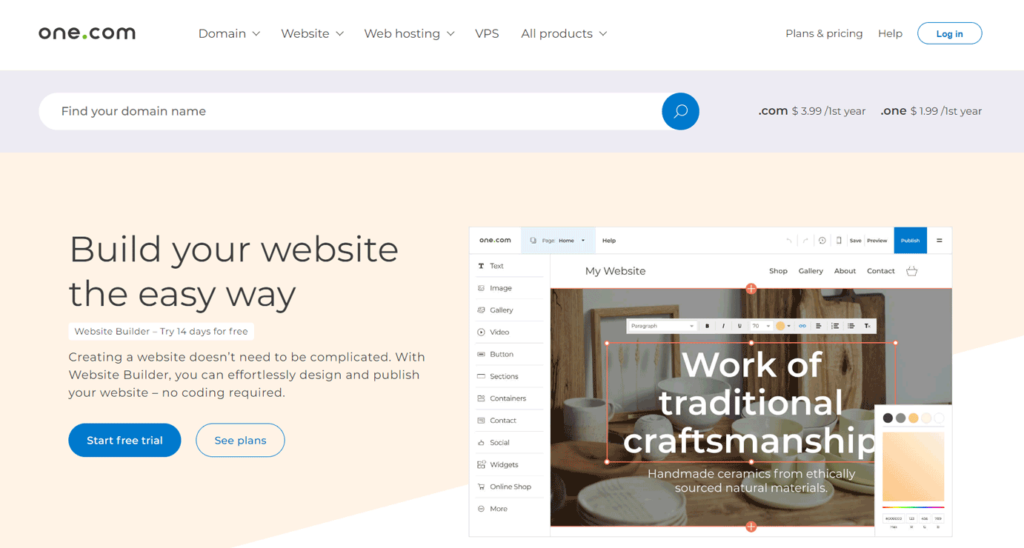Table of Contents
Our Verdict

SimpleSite tells you all you need to know in its title – it can help you build a simple website with ease. If you’re a beginner looking for a straightforward and budget-friendly way to create a website but do not have any coding skills, SimpleSite is a great option. You’ll love its user-friendly interface and the fact that you can get started with an unlimited free plan. It’s perfect if you want to set up a basic site or an online store with up to five products without needing any technical skills.
However, be aware that SimpleSite has some limitations. You might find the customization options too restricted if you’re looking for extensive design flexibility. The SEO tools are basic, which can make it harder for your site to rank well on search engines.
In short, if you prioritize ease of use and affordability over advanced features and design freedom, SimpleSite could be the perfect fit for you.
You need to also note that since SimpleSite had being acquired by ONE since late September 2022, all its customer have being migrated to one.com but it does not reduce its service delivery, in fact it’s for the better.
Pros
- Enables you to quickly and easily create websites.
- Offers a simplified process for website creation with an intuitive interface and drag-and-drop functionality.
- Allows you to start building and maintaining websites without financial commitments through an unlimited free plan.
Cons
- Limits your ability to create highly personalized websites because it lacks advanced customization options.
- Lacks robust SEO tools, potentially impacting website visibility and search engine rankings.
MORE >>> mmm.page Website Builder Review
Who SimpleSite Website Builder Is Best For
Choose SimpleSite Website Builder if you:
- Are new to website building and want a user-friendly platform.
- Need a simple website for personal use, small businesses, school projects, or basic online stores.
- Have budget constraints, as it offers a free plan and affordable pricing options.
- Prioritize simplicity and easy navigation, thanks to its straightforward design features.
- Need to create a website quickly without extensive customization, as its templates allow for swift and hassle-free setup.
Who SimpleSite Website Builder Isn’t Right For
Go for other alternatives if you:
- Require extensive customization options and advanced features.
- Manage a large business that needs robust e-commerce and website functionalities.
- Want unique, high-end design templates and more sophisticated aesthetics.
- Need comprehensive SEO tools to improve your website’s search engine rankings.
- Prefer having more control over your website’s design and functionality.
What SimpleSite Website Builder Offers
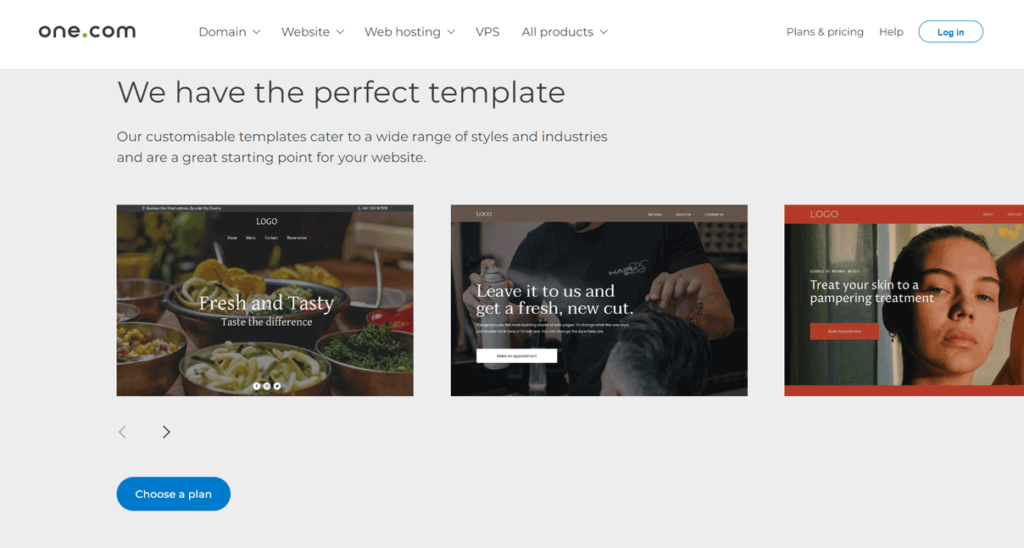
User-Friendly Interface
You’ll find SimpleSite’s interface intuitive and easy to navigate. The drag-and-drop functionality makes adding and arranging content a breeze, even if you have no prior experience with website building.
Mobile Editing
Edit your website on the go with SimpleSite’s mobile editing feature. Whether you’re on a tablet or a smartphone, you can make updates and changes anytime, anywhere, without needing a desktop computer.
Step-by-Step Guidance
SimpleSite provides clear, step-by-step instructions throughout the website creation process. From choosing a template to publishing your site, you’ll have guidance at every stage to help you build your website confidently.
Customizable Contact Forms
Enhance communication with your audience using customizable contact forms. Tailor these forms to collect the specific information you need, making it easy for visitors to reach out to you directly through your website.
Quick Website Creation
Get your website up and running quickly with SimpleSite. Choose from a variety of ready-made templates and use straightforward customization options to create a site that meets your needs in minutes.
Custom offering for beginners and simplicity seekers
Beginners
If you’re new to website building, SimpleSite is perfect for you. Its user-friendly design and comprehensive support make the process straightforward, even if you have no technical background.
Simplicity Seekers
If you prioritize ease of use and a hassle-free website creation experience, SimpleSite’s streamlined features and minimalistic approach provide an uncomplicated solution for creating a basic yet functional website.
Where SimpleSite Website Builder Stand Out
User-Friendly Interface
You’ll find SimpleSite’s interface incredibly easy to use, whether you’re a beginner or have some experience. Its intuitive design and drag-and-drop functionality make website building straightforward and enjoyable.
Unlimited Free Plan
SimpleSite offers an unlimited free plan, making it accessible if you’re working with a tight budget. You can create and maintain your website without worrying about costs, while still having the option to upgrade for more features if needed.
Mobile Editing Capabilities
Edit your website on the go with SimpleSite’s mobile editing feature. Whether you’re using a smartphone or tablet, you can make updates and changes from anywhere, ensuring your site is always up-to-date.
Customizable Contact Forms
Engage effectively with your visitors by creating and customizing contact forms. SimpleSite allows you to tailor these forms to collect the specific information you need, enhancing communication and interaction with your audience.
Quick Website Creation
If you need to get your website up and running quickly, SimpleSite is perfect for you. Its streamlined process and ready-made templates enable you to create a fully functional website in no time, ideal for those who want a fast and efficient setup.
Pricing Plans
Consider the following pricing plans that SimpleSite offers just to be your website builder:
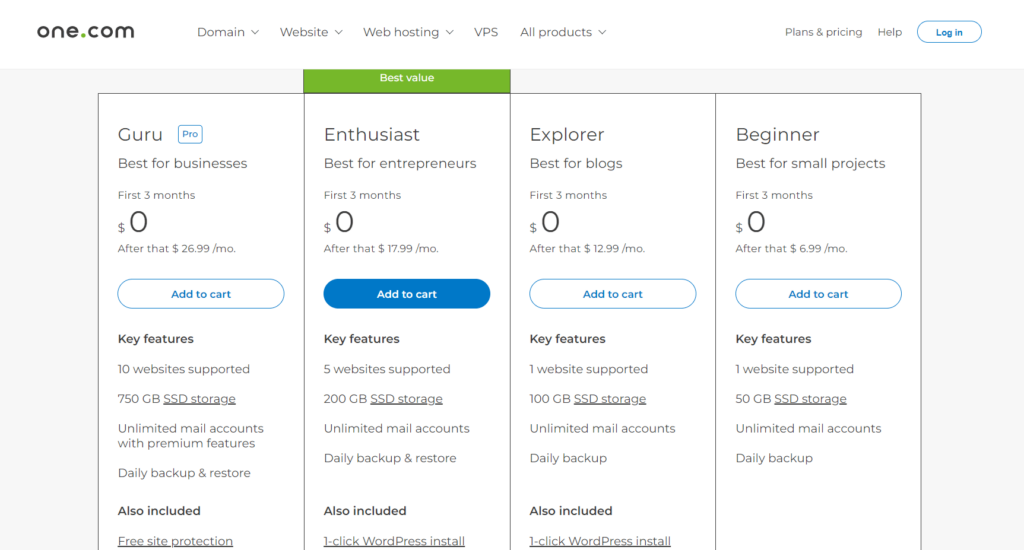
Beginner - Best for Small Projects
For the first three months, the Beginner plan is free, and after that, it costs $6.99 per month. This plan supports one website with 50 GB of SSD storage, provides unlimited email accounts, and includes daily backups, making it an ideal choice for small projects or personal websites.
Explorer - Best for Blogs
The Explorer plan is free for the first three months and then costs $12.99 per month. It supports one website with 100 GB of SSD storage, offers unlimited email accounts, and includes daily backups. Additionally, it features a one-click WordPress install, making it perfect for bloggers who need a bit more storage and ease of use.
Enthusiast - Best for Entrepreneurs
The Enthusiast plan is free for the first three months and then costs $17.99 per month. This plan supports up to five websites with 200 GB of SSD storage, includes unlimited email accounts, and offers daily backup and restore capabilities. It also features a one-click WordPress install, catering to entrepreneurs looking to manage multiple sites efficiently.
Guru (Pro) - Best for Businesses
The Guru plan is free for the first three months and then costs $26.99 per month. It supports up to ten websites with 750 GB of SSD storage and provides unlimited email accounts with premium features. This plan also includes daily backup and restore, free site protection, a free SEO tool, and advanced WordPress tools, making it the best choice for businesses seeking comprehensive site management and security features.
PRO TIPS >>> Best Website Builders Now
Where SimpleSite Website Builder Fall Short
Limited Customization
If you’re aiming for a highly personalized website with extensive design flexibility, SimpleSite’s restricted customization options may leave you feeling constrained. You’ll find it challenging to make your site unique due to the limited design and layout choices available.
Weak SEO Tools
Improving your website’s search engine visibility is crucial for attracting visitors. SimpleSite’s SEO tools may not offer the robust capabilities you need for effective optimization and high ranking on Google. This can hinder your ability to reach a broader audience.
Minimal Customer Support
When you face issues or need guidance, having reliable customer support is essential. SimpleSite’s customer support, while functional, may fall short compared to other platforms. You might find yourself with limited assistance when you need it the most.
Feature-Stripped Editor
SimpleSite’s basic website editor is user-friendly, making it easy for beginners. However, its lack of advanced features found in more sophisticated builders may limit your ability to create a website with advanced functionality. If you need features like custom code integration or complex design elements, SimpleSite might not meet your needs.
No Auto Backup and Restore
Ensuring the security and recovery of your website data is vital. SimpleSite’s absence of automatic backup and restore features may pose a challenge in protecting your site. You’ll need to manually back up your data or risk losing important information.
Limited E-Commerce Support
SimpleSite offers e-commerce functionality but with several limitations. You can only accept payments through PayPal, restricting payment options, and store customization is limited to just three product layout options. Additionally, you are restricted to listing only five products unless you choose the relatively expensive E-commerce plan.
How to Register for SimpleSite Website Builder
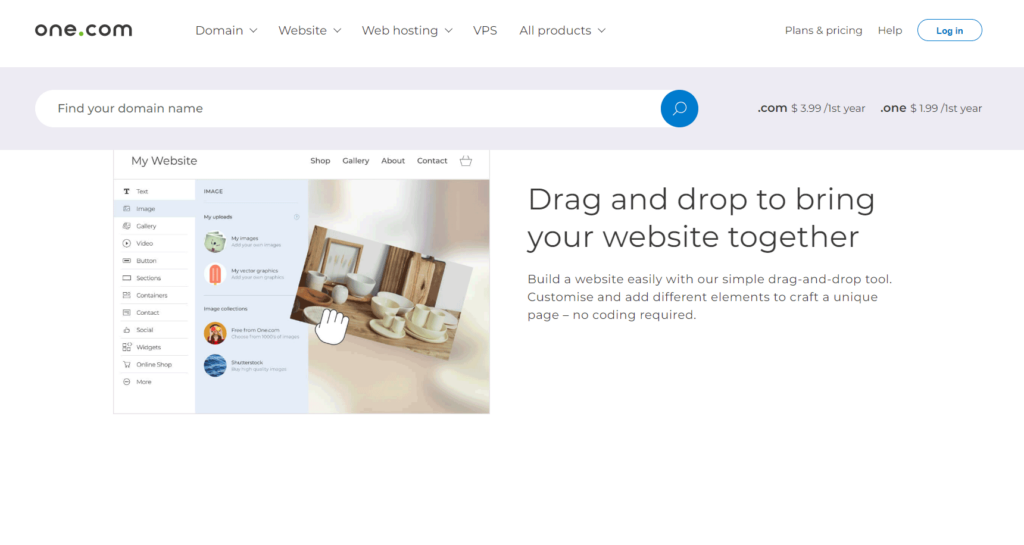
- Visit the SimpleSite Website: Open your web browser and go to the SimpleSite homepage at www.simplesite.com or www.one.com
- Choose a Template: On the homepage, you’ll see an option to “Start Here” or “Create Your Website.” Click on it then browse through the available templates and select one that fits your needs. SimpleSite offers templates for personal, business, and online store websites.
- Sign Up for an Account: After selecting a template, you will be prompted to sign up. Enter your email address and create a password. Alternatively, you can sign up using your Facebook account. Click on the “Continue” or “Next” button to proceed.
- Customize Your Website: SimpleSite will guide you through the customization process. You’ll be able to; add a website title and tagline, choose a colour scheme and layout and even upload images and add text to your website.
- Publish Your Website: Once you’re satisfied with your design and content, click the “Publish” button. SimpleSite will prompt you to choose a domain name. You can use a free subdomain (e.g., yourname.simplesite.com) or purchase a custom domain for a more professional look.
- Select a Plan: SimpleSite offers different plans, including a free plan and premium options with more features. Review the available plans and select one that fits your needs. Follow the prompts to enter your payment information if you choose a paid plan.
GET SMARTER >>> Shopify Website Builder: Buy It or Not?
Alternatives to SimpleSite Website Builder
Wix
Known for its drag-and-drop functionality and extensive customization options, Wix is a versatile website builder suitable for users of all skill levels.
Squarespace
Squarespace is renowned for its modern and visually appealing templates, making it a great choice for creative professionals and businesses.
WordPress
As a highly flexible platform, WordPress offers a wide range of themes and plugins for users looking to create customizable and feature-rich websites.
Weebly
Weebly provides an intuitive website building experience with responsive templates and e-commerce capabilities, ideal for small businesses and online stores.
Shopify
Specifically designed for e-commerce, Shopify offers robust online store features and integrations for users focused on selling products online.
GoDaddy Website Builder
With its user-friendly interface and domain registration services, GoDaddy Website Builder is suitable for individuals looking for a simple and all-in-one solution.
Customer Reviews
SimpleSite has received mixed user reviews on Trustpilot, with 51% of users giving 5-star reviews, 31% giving 4-star reviews, and 10% giving 3-star reviews. Customers appreciate its ease of use, budget-friendly unlimited free plan, and the ability to sell up to five products in the online store even with the free plan. Some users also praise the prompt and helpful customer support. However, there are concerns about its limited design features, slightly outdated designs, and restricted customization options, which can limit creative freedom. Users also feel that the SEO tools are not as robust as those on other platforms, affecting website visibility and search engine ranking. Additionally, issues with e-commerce support, such as restricted payment options and store customization, and questions about the value of the paid plans, with some feeling the features offered may not justify the price, prompt consideration of alternatives offering better value for money. These insights provide a balanced view of SimpleSite’s strengths and areas for improvement.
Pro Tips

- Ensure you outline the purpose of your website and the type of content you want to include. Set a clear plan as this will help you choose the right template and structure your site effectively.
- Take advantage of SimpleSite’s easy-to-use interface. Experiment with the drag-and-drop features to get comfortable with arranging and adding content.
- Select a template that closely matches your vision for the website. This will minimize the amount of customization you need to do and ensure a cohesive design.
- Use high-quality images that are optimized for the web to ensure your site loads quickly. Large images can slow down your site, negatively affecting user experience and SEO.
- Focus on a clean and straightforward design. SimpleSite is designed for simplicity, so avoid overloading your pages with too much content or too many features.
- Make use of the mobile editing capabilities to update your site on the go. This is particularly useful for making quick changes or updates when you’re away from your computer.
- Make sure to manually save your content and any critical data periodically since SimpleSite does not offer automatic backups. This will help you recover your site if anything goes wrong.
- Evaluate whether upgrading to a paid plan makes sense for your needs. Paid plans offer additional features such as custom domains, more storage, and enhanced support, which can be valuable as your site grows.
- Ensure your website looks good and functions well on various devices and screen sizes. This helps provide a better experience for all users, regardless of how they access your site.
- Engage and encourage visitor interaction by integrating social media links, enabling comments, and creating engaging calls-to-action. This helps build a community around your website.
Recap
If you’re new to website building or need a simple and affordable solution, SimpleSite is worth considering. It’s designed with beginners in mind, offering an easy-to-use interface and a drag-and-drop feature. Plus, you can start for free, which is great if you’re on a tight budget. However, keep in mind that while SimpleSite is convenient, it does have its limitations.
You might find the customization options somewhat restricted, and the e-commerce features aren’t as robust as some other platforms. So, if you’re looking for more advanced features or flexibility, you may want to explore other options. But all the same, SimpleSite is an awesome you should check out if you are interested in website building.