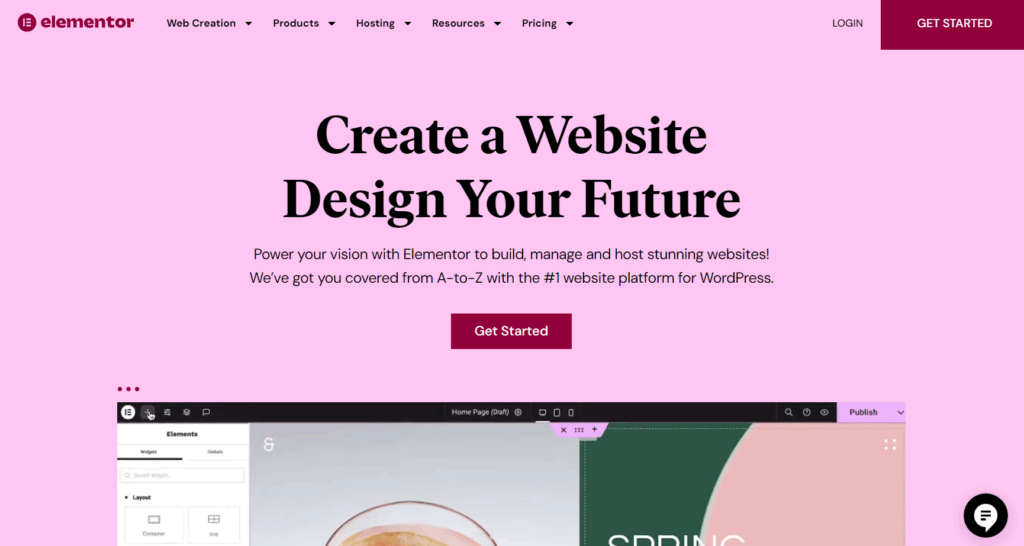Table of Contents
Our Verdict
Elementor is undoubtedly one of the premier choices for anyone looking to build a professional website on WordPress. Known for its intuitive drag-and-drop interface, Elementor provides a user-friendly experience while offering a robust suite of tools that cater to both beginners and seasoned developers.
With its extensive library of widgets and templates, Elementor ensures that you can design a stunning, responsive website that stands out from the crowd. Whether you’re crafting a simple blog or a complex e-commerce platform, Elementor’s flexibility and powerful features make it a top contender in the world of WordPress page builders.
Visit Elementor’s website at www.elementor.com to explore the possibilities and elevate your online presence.
Pros
- Delivers a user-friendly experience with an intuitive drag-and-drop interface that simplifies the design process for users of all skill levels.
- Integrates seamlessly with a wide range of plugins and tools, enhancing its functionality for comprehensive website building.
- Provides a vast library of templates and widgets that can be customized to create unique, professional-looking websites quickly.
- Supports responsive design, ensuring websites look great on all devices from desktops to smartphones.
- Offers regular updates that enhance functionality and security, backed by a large community of developers and users.
Cons
- Requires some learning to fully exploit its extensive feature set, which can be overwhelming for beginners.
- Can slow down website performance if too many plugins or complex elements are used without proper optimization.
- Limits customization capabilities for users with advanced coding skills, as it prioritizes a no-code approach.
- Increases dependency on third-party plugins for advanced features, potentially leading to compatibility issues.
- Incurs additional costs for accessing premium features and customer support through its subscription-based Pro version.
MORE >>> Strikingly Website Builder Review
Who Elementor Website Builder Is Best For
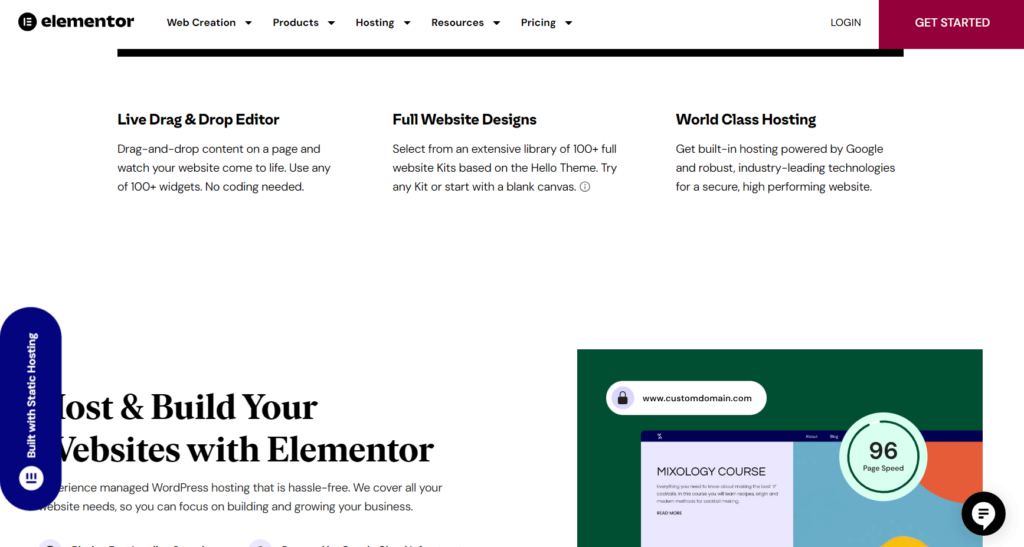
Elementor website builder is best suited for you if you:
- Are looking to create a visually appealing and professional website without needing advanced coding skills.
- Want tools that allow you to create a responsive website that looks great on all devices.
- Need a solution that integrates easily with a variety of marketing tools and plugins to extend your website’s capabilities.
- Demand a high degree of customization and control over the layout and design of your website.
- Seek a wide array of design options, including templates and widgets, to enhance your website’s functionality and user experience.
- Value having access to a supportive community and extensive resources to assist in your website development.
Who Elementor Website Builder Isn't Right For
Elementor website builder may not be the right choice for you if you:
- Prefer a minimalistic approach to website building with very basic tools and features.
- Run a very large enterprise with highly specific needs that might require a custom-built solution rather than a page builder.
- Are looking for a completely free solution without any potential costs for advanced features or add-ons.
- Wish to avoid learning any new tools or interfaces, preferring to stick with traditional HTML/CSS coding practices.
- Need a lightweight website with the absolute minimum in loading times and resource usage without the overhead of additional features.
What Elementor Website Builder Offers
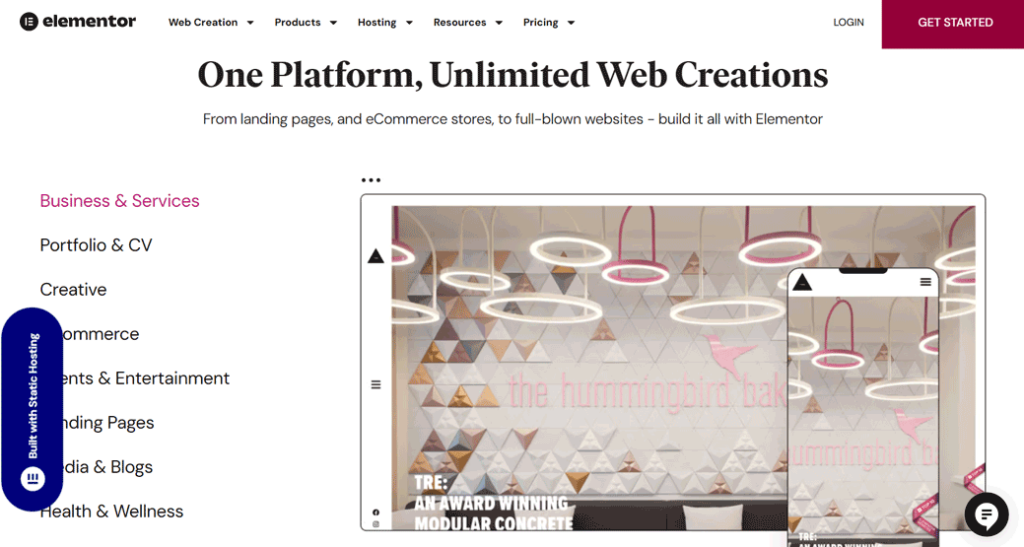
Elementor website builder offers:
- Intuitive Drag-and-Drop Interface
- Front-End Editing
- Extensive Library of Templates and Blocks
- Responsive Design
- Third-Party Integrations
- Theme Builder
- Global Widgets and Settings
- Developer-Friendly Features
Elementor Website Builder Details
Intuitive Drag-and-Drop Interface
Create stunning websites easily by dragging and dropping elements onto your pages, eliminating the need for coding skills.
Front-End Editing
Enjoy real-time visual editing directly on your website, allowing you to see changes as you make them without switching between tabs or preview modes.
Extensive Library of Templates and Blocks
Access a vast collection of professionally designed templates and pre-built sections to jumpstart your website creation process.
Responsive Design
Ensure your website looks great on any device with Elementor’s built-in responsiveness features, allowing you to customize layouts for desktop, tablet, and mobile screens.
Third-Party Integrations
Seamlessly integrate with popular third-party tools and services such as WooCommerce, Mailchimp, and more to enhance your website’s functionality.
Theme Builder
Take control of your entire website’s design, including headers, footers, single post layouts, and archive pages, using Elementor’s powerful theme builder feature.
Global Widgets and Settings
Maintain consistency across your website by creating global widgets and settings that can be easily applied to multiple pages with just a few clicks.
Developer-Friendly Features
Access advanced customization options, custom CSS capabilities, and developer-friendly hooks and filters for building truly unique websites tailored to your specific needs.
PRO TIPS >>> Shopify Website Builder: Buy It or Not?
Elementor Website Builder Pricing
Elementor offers a range of hosting plans tailored to different needs, from beginners to large-scale businesses, each featuring a variety of resources and tools to help build and manage your website effectively on WordPress.
Basic Plan - Ideal for Startups and Personal Sites
Price: $9.99/month
Features:
- 1 hosted WordPress site
- 10 GB of storage
- 25K monthly visits
- 30 GB/mo bandwidth
- 14 days of backups
- SSL & CDN from Cloudflare
- 1 premium member support
Business Plan - Suited for Growing Businesses
Price: $19.99/month
Features:
- Everything in the Basic plan, plus:
- 20 GB of storage
- 50K monthly visits
- 50 GB/mo bandwidth
- 30 days’ backups
- Staging environment access
- Two premium member supports
The Business plan offers enhanced resources suitable for business owners seeking more advanced features and higher capacity to accommodate growing site traffic.
Grow Plan - For Expanding Online Presence
Price: $22.99/month
Features:
- Up to three WordPress-hosted websites
- 25GB storage
- 75K monthly visits
- 75GB bandwidth
- 30 days of backup
- SSL & CDN from Cloudflare
- Premium support with up to four members
- Staging environment
Designed for businesses needing to scale their operations, this plan supports multiple sites and provides increased storage and bandwidth.
Scale Plan - Optimal for High-Traffic Sites
Price: $49.99/month
Features:
- Up to 10 WordPress-hosted websites
- 40GB storage
- 100K monthly visits
- 100GB bandwidth
- Premium support with up to six members
The Scale plan is best for users with higher traffic demands and the need for extensive site support, offering significant enhancements in resources and support.
Where Elementor Website Builder Stands Out
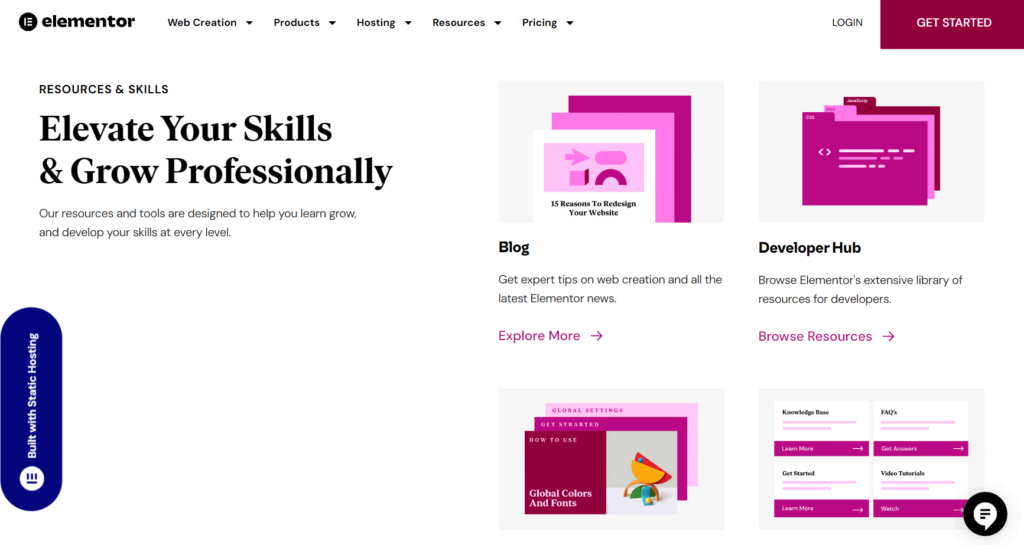
Elementor website builder distinguishes itself in several key areas, making it a favored choice for both novices and seasoned developers looking to craft stunning and functional websites. Here’s where Elementor truly shines:
Comprehensive Template Library
With a vast collection of high-quality, pre-designed templates, Elementor stands out for its breadth and variety of options that cater to almost any type of industry or purpose. Users can quickly launch beautiful sites by customizing these templates to suit their specific needs.
Versatile Content Elements and Widgets
Elementor provides a wide array of dynamic content elements and widgets, which users can leverage to add sophisticated features to their websites, such as sliders, testimonial carousels, and interactive counters. These elements are easily customizable, providing endless possibilities for web design.
Real-Time Design Experience
Elementor offers a live design experience, meaning changes are visible instantly. This immediate feedback allows for rapid iteration and design improvements, ensuring that users can fine-tune their sites in real-time without switching back and forth between the editor and the preview.
Powerful Theme Builder Capabilities
One of Elementor’s standout features is its Theme Builder, which gives users control over nearly all aspects of their website’s design. From headers and footers to dynamic single post templates, Elementor’s Theme Builder makes it possible to design an entire site within the same environment, maintaining design consistency and style throughout.
Responsive Design Optimization
Elementor excels in its ability to create responsive websites that look great on any device. The builder intuitively adjusts element sizes and layouts to fit different screens, or lets users manually adjust settings to ensure optimal viewing across desktops, tablets, and smartphones.
Extensive Developer Resources
For more advanced users, Elementor offers extensive developer resources including custom CSS, HTML blocks, and a robust API, allowing developers to extend functionality or integrate with other systems, making it highly adaptable and scalable for complex projects.
Where Elementor Website Builder Falls Short
Elementor website builder is a robust tool for designing websites, but like any platform, it has areas where it might fall short for certain users. Here’s where Elementor may not meet all expectations:
Performance Overhead
While Elementor is feature-rich and provides extensive design capabilities, it can introduce a performance overhead, potentially slowing down websites. This is particularly noticeable on complex sites with many plugins or elaborate designs, which may lead to longer loading times.
Pro Version Necessity
Many of Elementor’s most powerful features, such as theme builder capabilities, full template access, and WooCommerce integration, are locked behind its Pro version. This necessitates an ongoing subscription for users who need these advanced features, which can be a barrier for small businesses or individuals on a tight budget.
Overwhelming Choice of Widgets and Features
Elementor offers an extensive selection of widgets and design options, which, while beneficial, can also complicate the design process. Users might find themselves spending more time deciding among options than actually building their site.
Advanced Customization Limits
For users with advanced development skills, Elementor’s emphasis on a no-code, drag-and-drop interface might feel restrictive. While it does offer custom CSS options, developers looking for deeper customization or integration might find the platform limiting compared to hand-coding or more developer-oriented tools.
Plugin Dependencies
Elementor’s functionality can be significantly expanded with plugins, but reliance on multiple third-party plugins can lead to compatibility issues. This dependency increases the complexity of maintaining site stability and security, as each plugin introduces potential vulnerabilities.
How to Qualify for Elementor Website Builder
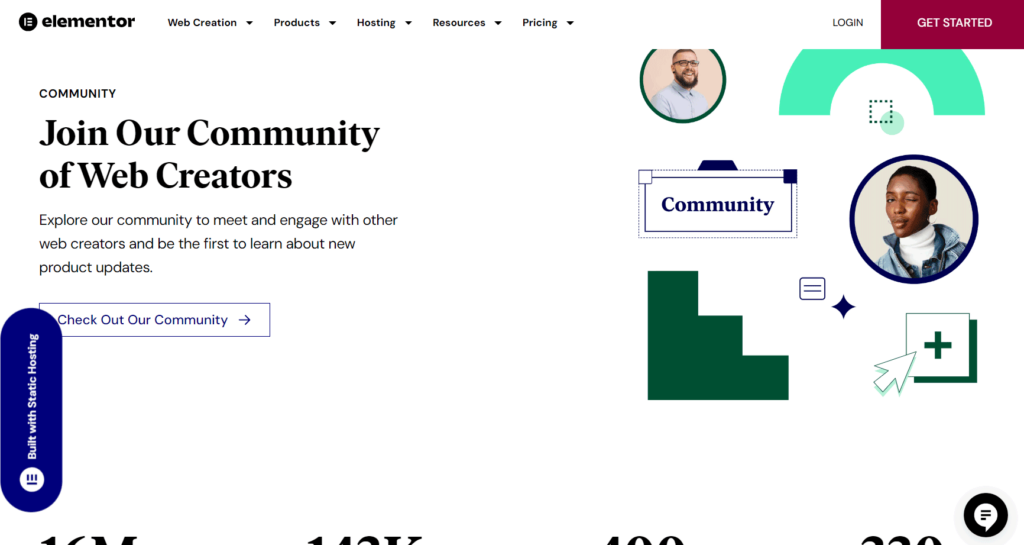
To qualify for using Elementor website builder, there are no stringent requirements, making it accessible for anyone ranging from hobbyists to professional web developers. Elementor is designed to cater to a wide spectrum of users who seek to create functional and visually appealing websites without needing deep technical expertise.
For users requiring more advanced features such as theme builder capabilities, additional widgets, and WooCommerce support, upgrading to Elementor Pro is necessary. Qualifying for the Pro version involves purchasing a subscription from Elementor’s official website. There are multiple tiers available depending on the number of sites you wish to build and the level of support desired.
To get started with Elementor, simply install the plugin via your WordPress dashboard and activate it. From there, you can begin using Elementor’s drag-and-drop interface to build your website. For additional resources, tutorials, and community support, visiting Elementor’s official website or forums can enhance your website building experience.
GET SMARTER >>> Wix Website Builder Review
Alternatives to Elementor Website Builder
When considering alternatives to Elementor website builder, several other platforms offer compelling features and different strengths that might better align with specific needs. Here are some notable options, along with their pricing and basic plan features:
Wix
Wix is a user-friendly website builder known for its robust design options and ease of use. Plans start at $14 per month for the Combo plan, which includes 3 GB of storage, 30 minutes of video, and a free domain for one year. Winline Wix’s drag-and-drop interface and rich template collection make it ideal for beginners who want to create a visually appealing website without a steep learning curve.
Weebly
Starting at $6 per month for the Personal plan when billed annually, Weebly offers a straightforward website building experience with features like unlimited storage, SSL security, and domain name included (with an annual plan). Weebly is particularly appealing for small businesses and educators needing a simple, functional site with e-commerce capabilities without requiring extensive design customization.
Beaver Builder
Another WordPress page builder, Beaver Builder starts at $99 for the Standard plan, which includes unlimited sites, page builder plugin, and world-class support for one year. This tool is great for developers and designers who want a reliable and extendable drag-and-drop builder that integrates seamlessly into WordPress without compromising on performance.
Customer Reviews
Elementor, a popular website builder plugin for WordPress, boasts a solid average rating of 4.6 out of 5 from 6,803 reviews on WordPress.org, aligning it with other top-rated plugins. Further, on Trustpilot, Elementor has a lower score of 3.0 out of 5 across 951 reviews, with significant grievances again about the auto-renewal policy and the lack of refunds for accidental renewals. While Elementor still maintains a good reputation overall, these emerging concerns suggest a decline in user satisfaction, which might be contributing to its recent decrease in market share.
Pro Tips

- Embrace Elementor’s Theme Builder for holistic design
- Utilize the extensive widget and plugin library for enhanced functionality
- Keep Elementor and extensions updated for security and new features
- Explore Elementor’s learning resources to enhance your skills
- Leverage pre-designed templates and blocks to save time
- Optimize for mobile to ensure responsive, user-friendly experiences
- Integrate with marketing tools for lead capture and campaign integration.
Recap
Elementor website builder is renowned for its user-friendly drag-and-drop interface, allowing users of all skill levels to create professional-looking websites efficiently. It offers a robust selection of widgets, templates, and design options, making it versatile enough to handle any web design project.
With features like responsive design controls, Theme Builder, and integrations with various marketing tools, Elementor empowers users to build comprehensive, functional sites without needing to code. Regular updates and a strong community support further enhance its usability and effectiveness, making Elementor a popular choice among web creators globally.