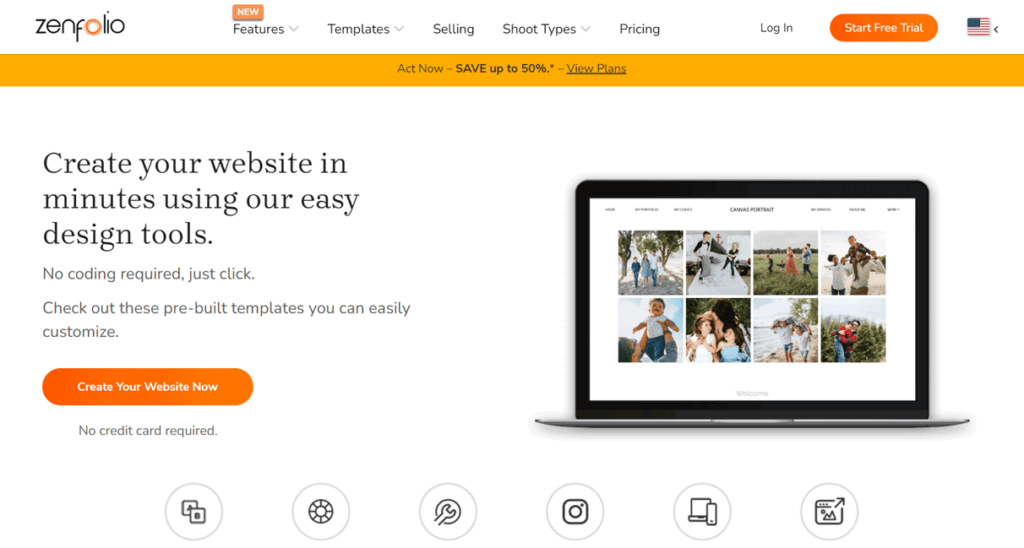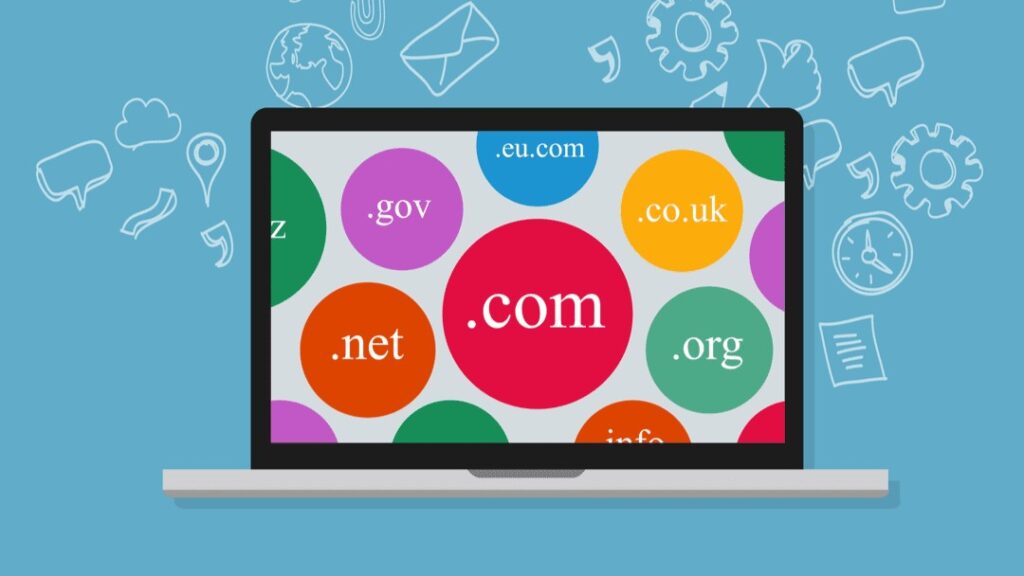Table of Contents
Our Verdict
Are you a photographer or creative looking for an easy and simple website builder to use? Zenfolio is your go-to. Its intuitive design tools, diverse range of templates, and mobile-friendly design make it an attractive choice to showcase your portfolios online without the need for coding skills.
Zenfolio excels in offering features such as the Custom Layout block for precise content organization, seamless integration of an online photography store, and optimization for various devices. These aspects make it convenient for you to establish a professional online presence and monetize your work effectively.
However, Zenfolio does have its limitations, particularly in terms of design flexibility and advanced features in comparison to more comprehensive website-building platforms. You find highly customized designs or advanced SEO capabilities lacking on the platform.
Overall, Zenfolio Website Builder is for you if you desire a straightforward solution to create visually appealing photography portfolios and online stores. Its ease of use, customizable templates, and mobile optimization make it a valuable tool for showcasing creative work and expanding your online presence.
Pros
- Provides intuitive design tools that enable you to effortlessly create your website in minutes
- Has a diverse range of existing templates, offering flexibility to customize layouts, colors, and fonts according to your preferences
- Integrates your own logo and seamlessly connects your social media accounts, enhancing your brand identity
- Ensures your website has full optimization for all devices, guaranteeing a consistent and responsive viewing experience across various platforms
- Establishes your online photography store effortlessly, facilitating direct sales of your work with many features
Cons
- Restricts customization options with limited design flexibility, making it challenging to create a unique website tailored to your preferences.
- Complicates the process of organizing and displaying portfolio content, hindering efficient management of your photography collections.
- Offers limited security measures, leaving your photos and videos vulnerable to unauthorized access or theft
- Falls short in customer support quality, leaving you without sufficient assistance or guidance in resolving technical issues or inquiries
- Lacks comprehensive search engine optimization features, potentially diminishing the visibility of your website in search engine rankings and limiting your online exposure.
MORE >>> Hostinger Website Builder Review
Who Zenfolio Website Builder Is Best For
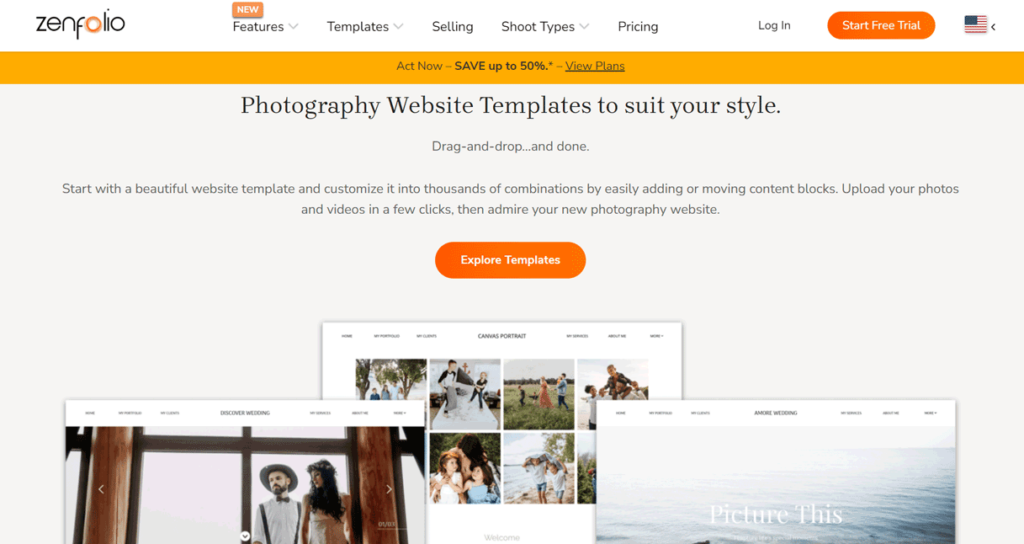
Zenfolio Website Builder is optimal for you if you:
- Seek to showcase your photography portfolio attractively and professionally, with options to create and share galleries effortlessly.
- Prefer a mobile-friendly website design that allows you to showcase your portfolio on the go and easily share galleries and links.
- Are interested in adding multimedia elements such as sound and video to your portfolio to enhance viewer engagement and storytelling
- Want to set up an online photography store to sell your work, with options for custom packages, digital downloads, and various photo products.
- Aim to enhance your online presence and brand recognition with a custom site domain and to optimize your website for search engines.
Who Zenfolio Website Builder Is Not Right For
Look for alternatives to Zenfolio Website Builder if you:
- Want to customize your website extensively beyond its existing templates.
- Have specific branding requirements that you cannot achieve using Zenfolio.
- Seek a platform that doesn’t limit the customization of your website.
- Prefer to have complete control over every aspect of your website’s design.
- Need a platform that allows for more intricate design configurations without limitations.
What Zenfolio Website Builder Offers
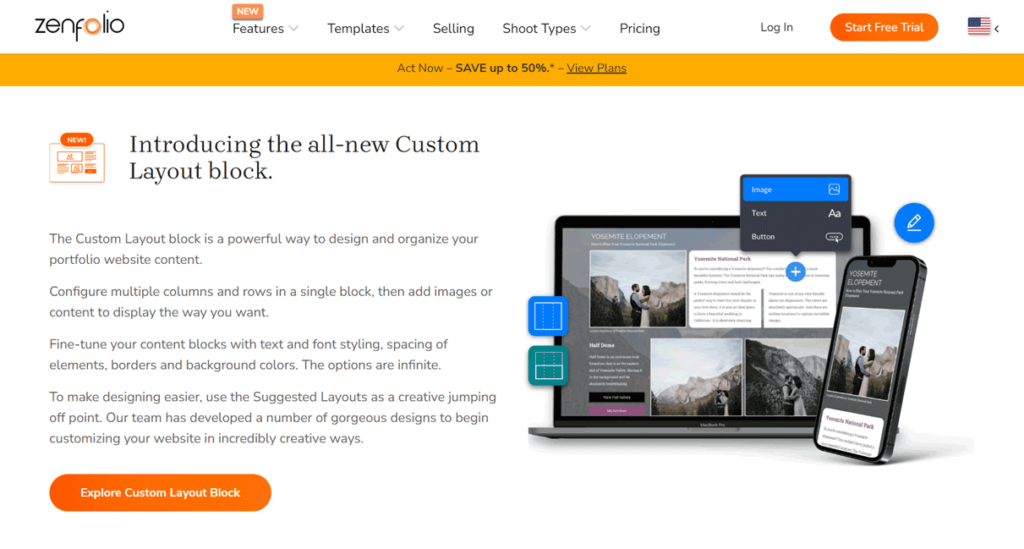
Easy Website Creation
Use user-friendly design tools to create your website without needing to code. Access default templates that are customizable to suit your style and preferences. Customize layouts, colors, and fonts, and add your logo effortlessly.
Custom Layout Block
Design and organize your portfolio website content with greater control using the Custom Layout Block. Configure multiple columns and rows within a single block for optimal display, especially on mobile devices. Fine-tune content blocks with text and font styling, spacing, borders, and background colors.
Online Photography Store
Set up your online store to sell your photography. Create custom packages, enable digital downloads, and offer a variety of photo products. Capitalize on your work across genres and attract customers with ease.
Custom Site Domain
Establish a unique online presence and build your brand by creating a custom domain for your website. Leverage search engine optimization (SEO) to increase visibility and attract more visitors.
Mobile-Friendly Design
Ensure your portfolio looks great on all devices with a mobile-friendly website design. Share galleries and links easily, even on the go.
Visual Enhancement
Incorporate sound and video into your portfolio to enhance your storytelling and convey emotions effectively. Use specialized content blocks to create dynamic and engaging visual experiences.
Annual Plan Savings
Save up to 50% on annual plans for a limited time. Choose the plan that best suits your needs, whether you require extensive photo storage, SEO features, or customer support.
Comprehensive Features and Support
Access a range of features including photo and video galleries, security measures, social media integration, and marketing tools. Benefit from customer support options such as live chat, email support, detailed documentation, and free webinars. Explore available add-ons and additional services to further enhance your website functionality.
Flexible Pricing Options
Select from a range of pricing tiers based on your storage, video, and support requirements. Enjoy transparent service fees for fulfilled orders, with options for profit payouts through trusted payment gateways like Stripe and PayPal.
Free Trial Offer
Begin your FREE trial without the need for a credit card. Experience the platform’s features and capabilities before making any commitment.
Zenfolio Website Builder Details
Portfolio
- $9 per month
- 15 GB photo storage
- HD video support
- Maximum file size for photos: 100 MB
- 24/7 Live chat and email support
- Add-ons available
PortfolioPlus
- $23 per month
- 150 GB photo storage
- HD video support
- Maximum file size for photos: 100 MB
- 24/7 Live chat and email support
- Add-ons available
ProSuite
- $40 per month
- Limitless photo storage
- 4K video support
- 3 custom watermarks
- Maximum file size for photos: 100 MB
- 24/7 Live chat and email support
- Add-ons available
PRO TIPS >>> Best Website Builders for Responsive Design
Where Zenfolio Website Builder Stands Out
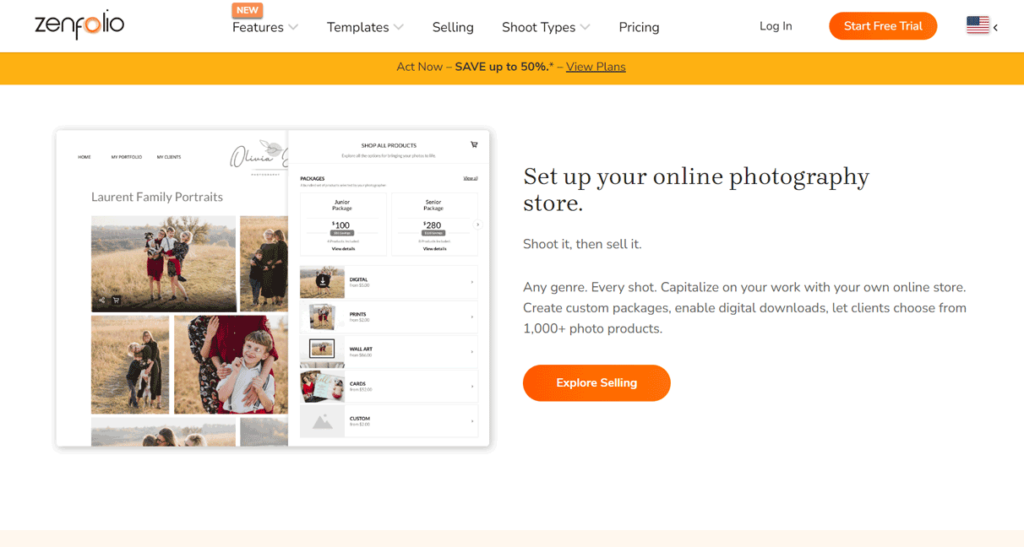
Zenfolio Website Builder:
- Offers hassle-free website creation with intuitive design tools. No coding skills are necessary, just simple clicks to build your site.
- Helps you easily customize your website to fit your style and needs. Choose from multiple layouts, colors, and fonts, and add your logo effortlessly.
- Lets you organize and design your website content with Custom Layout Block with options for text and font styling, spacing, borders, and background colors.
- Allows you to easily set up your online photography store to showcase and sell your work. Offer custom packages, enable digital downloads, and provide a selection of over 1,000 photo products for your clients to choose from.
- Supports you to build your brand and improve discoverability with a custom site domain. Leverage search engine optimization (SEO) to enhance your online presence and attract new customers.
- Makes your portfolio look great on any device with its mobile-friendly website design. Share galleries and links on the go, reaching a wider audience.
- Enhance your portfolio with multimedia elements such as sound and video. Special content blocks allow for unique layouts to bring your art to life and express emotion effectively.
- Helps you save up to 50% on annual plans when you take advantage of its special offers.
- Gives you a range of pricing plans to address your needs, whether you require extensive photo storage, advanced SEO features, or integrated marketing tools. Select the plan that best suits your requirements and budget.
- Allows you to benefit from readily available customer support, detailed documentation, and free live webinars with Q&A sessions. Explore additional add-ons to further enhance your website functionality and performance.
Where Zenfolio Website Builder Falls Short
Zenfolio Website Builder:
- Lacks originality because it offers existing templates for website creation, potentially leading to a lack of uniqueness among users’ websites. Without custom coding options, there’s a risk that many websites look similar, diluting individual brands or styles.
- Offers easy customization but its extent of design flexibility is limited to its available templates and drag-and-drop tools. You can find it challenging to create truly unique layouts or designs beyond the provided options.
- Limits you if you are a more advanced user from achieving your design or functionality. You find its tools insufficient if you have specific design requirements.
- Makes you heavily rely on its default templates for website creation, which restricts your creativity and limits your ability to stand out in a large online landscape. You can also struggle to differentiate your websites from competitors using the same platform.
How to Start Using Zenfolio Website Builder
To launch a Zenfolio Website Builder account, follow these steps:
- Go to Zenfolio’s website and click “Try it Free.” Then enter your first name, last name, and email address and click on “Get Started.”
- Check your email for a message requesting verification, and click the link.
- Add your photos, organize your photos, apply a logo, and configure your public profile.
- Customize your homepage, highlight your best work, choose a theme, and edit your site menu.
- Get a domain name, control access to your site, add watermarks, and set up print ordering.
- Publish your site so people can see it when you are ready.
- Check out Zenfolio’s additional features, like selling prints and products, creating packages, and more.
GET SMARTER >>> Best Web Hosting for Nonprofits
Alternatives to Zenfolio Website Builder
Pixpa
Pixpa serves as a comprehensive platform for photographers, artists, and creatives seeking to establish professional websites. With a range of customizable templates, you can personalize your portfolios to reflect your unique brand identity. It offers features for sharing, proofing, selling, and delivering images online, making it a comprehensive solution for photographers.
SmugMug
SmugMug provides customizable portfolio websites integrated with e-commerce functionalities for selling prints and digital downloads. Offering you various plans, it caters to your diverse needs. SmugMug offers a simpler interface, enabling you to showcase your work promptly on mobile-friendly sites. However, it’s important to note that SmugMug charges a commission on sales.
Format
Format simplifies the process of building professional portfolio sites. With its intuitive interface, you can create visually stunning portfolios without coding knowledge. Format appeals as a straightforward solution for showcasing your work effectively.
Tilda Publishing
Tilda Publishing is a user-friendly website builder with a WYSIWYG editor, enabling you to edit the appearance and content of your pages effortlessly. It’s for you if you are looking to create visually appealing websites without coding expertise. Tilda is particularly beneficial for focusing on presentations and displaying high-quality images.
PortfolioBox
PortfolioBox is a fast and feature-rich website creation tool with support from a vibrant community of creatives. It offers an e-commerce solution along with comprehensive features, making it suitable for designers, photographers, and other creative professionals. PortfolioBox stands out for its ease of use and robust functionality.
Customer Reviews
Zenfolio has a solid overall rating of 3.9 out of 5 on Capterra, based on 10 reviews. Customers particularly like the client gallery delivery and the platform’s ease of use for ordering prints or downloads. Customers also appreciate its variety of template options and the simplicity of building website pages. Zenfolio is an affordable choice for setting up an artist portfolio.
However, some customers have issues with the ‘auto archiving’ feature disrupting galleries and complain about capping image download speeds despite promises of no limits. Integrating with print labs and customizing templates is a challenge, and there is a request for a search box in the admin backend to find files using names or dates.
Pro Tips
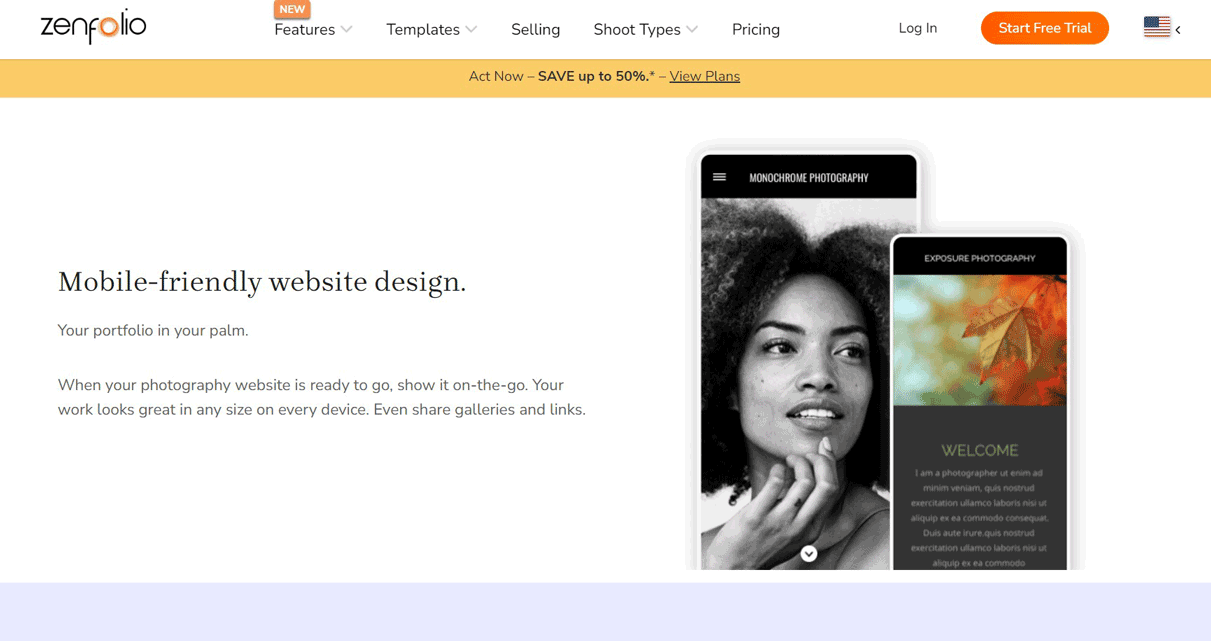
- Utilize Default Templates Wisely: While existing templates offer a quick start, don’t hesitate to customize your website extensively to make your website truly unique. Check out different layouts, colors, and fonts until you find the perfect one that reflects your brand.
- Optimize Your Online Store: If you’re planning to sell your photography online, invest time in setting up your online store effectively. Create compelling product descriptions, high-quality images, and attractive package deals to entice potential buyers and maximize sales.
- Focus on Mobile-Friendly Design: With more customers accessing websites via mobile devices, prioritize mobile responsiveness in your design. Test your website across different devices to ensure a seamless and visually appealing experience for all visitors.
- Incorporate Multimedia Elements Thoughtfully: While adding sound and video to your portfolio can enhance engagement, use each one judiciously. Ensure that multimedia elements complement your photography rather than overshadowing it, maintaining a cohesive and immersive experience for your audience.
- Leverage SEO Strategies: Boost your website’s visibility with search engine optimization. Research relevant keywords, optimize meta tags and descriptions, and regularly update your content to improve your chances of ranking higher in search results and attracting organic traffic.
- Regularly Update Your Portfolio: Keep your portfolio fresh and engaging, regularly updating it with your latest work. Highlight your best pieces and remove less relevant content to maintain a polished and professional appearance.
- Engage with Your Audience: Foster a sense of community and connection with your audience, actively engaging visitors on social media and through your website. Respond to comments, messages, and inquiries promptly to build trust and loyalty among your followers.
- Monitor Analytics and Performance: Keep track of your website’s performance metrics such as traffic, engagement, and conversion rates using analytics tools. Use this data to identify areas for improvement and refine your strategies to achieve your goals effectively.
- Stay Updated on Platform Features: Zenfolio regularly updates its platform with new features and improvements. Stay current about updates and take advantage of these updates to enhance your website’s functionality and user experience.
Recap
Choose Zenfolio Website Builder for effortless website creation without coding. Customize templates, add logos, and integrate social media seamlessly. Ensure your site works with all devices and enjoy precise control with the Custom Layout block.
Establish your online store effortlessly and create a unique domain for better visibility. Share galleries on the go and enrich your portfolio with multimedia elements. Save up to 50% on annual plans and enjoy comprehensive features and support. For alternatives, consider platforms like Pixpa, or SmugMug for unique solutions.